
Apple Watch vs. Medical Alert Systems

Apple Watches have speakerphones, fall detection, location tracking, and emergency calling features, all of which are key features of medical alert systems. These commonalities likely contributed to the results of our medical alert system research, in which we found that Apple Watches are more widely used than any other medical alert brand.
But can an Apple Watch truly replace a medical alert system? In this rundown, I’ll provide a detailed comparison between the features of the Apple Watch SE and a standard mobile medical alert system. I’ll walk through how the two devices compare in terms of safety features, caregiver features, and, perhaps most importantly, costs.
Pro Tip: Not all medical alert systems are costly. To find options from $19.99 per month, read my rundown of this year’s best medical alert systems.
Our Video Rundown
Our Methodology


For this comparison, I’m going to use the Apple Watch SE. While more advanced Apple Watch models have a built-in siren, electrocardiogram support, and the ability to be submerged in up to 100 meters of water, I think the SE hits on all the basic safety features that are relevant here.
For my medical alert system, I’m going to use the MGMini Lite from Medical Guardian. I chose this system for a couple of reasons. First off, it’s roughly the same size as an Apple Watch. It also features fall detection, a speakerphone, GPS, and activity monitoring through a companion app — all of which lend it to comparison with an Apple Watch.
>> Read More: MGMini Lite Review
I do want to note, however, that mobile medical alert systems come in many different forms. Some can be worn around the neck, some have touch screens, and some track the user’s heart rate and step counts. Because of all the variation that exists in medical alert systems, I’m not going to delve too deep into comparing features like battery life, design, and smart features, which can vary widely by the device.
Interface
One of the biggest advantages that medical alert systems have over the Apple Watch is their simplicity. Most medical alert systems, including the MGMini Lite, have one sole function on the user’s end, and that’s to place an emergency call. That can be accomplished by pressing a button on the device. Apart from the button, there are no other controls on the device. There’s no screen. There are no volume controls. There’s not even a power switch.

Compare this to the Apple Watch. From its touch screen, I can view my heart rate, access my messages, play music, or open numerous other apps. To exit apps, you press the crown button. To place an emergency call, you press and hold the side button beneath the crown button. While some people might appreciate all these additional features, the sheer amount of features might make an Apple Watch a bit too complicated for some users. The buttons are also small.
Emergency Calling Features

The most important difference between a medical alert system and an Apple Watch is who they contact in the event of an emergency. A medical alert system will contact a professional monitoring center, while an Apple Watch will call 911.
We all know how 911 works. You place the call and an emergency dispatcher will contact emergency services, be it the police, the fire department, or health personnel. With an Apple Watch, this is no different, and in most cases, dispatchers will be able to detect your location through your Apple Watch.
In contrast, a medical alert system will contact a professional monitoring center. Essentially, these are 24/7 call centers staffed by agents who are trained to respond to emergencies. When I press the help button on this MGMini Lite, I’m connected to an agent. Once connected, the agent will already have my name, age, location, a list of relevant medical conditions, and a list of my emergency contacts.
This last bit is especially helpful, as it allows the agency to respond to nonemergency situations. For example, if I placed an emergency call with this system, a response agent could contact EMS or, if it wasn’t an emergency, they could contact my sister to come over for help.
When my grandmother used to live alone, she would often fall and, despite not being injured, she’d be unable to get back up. In these cases, an ambulance would be unnecessary, and a monitoring center agent would be able to coordinate a nonemergency response by calling a nearby loved one.
Another benefit of contacting a monitoring center is that they’ll coordinate a response even if the user can’t respond. For example, let’s say I was experiencing an emergency and was unable to communicate my situation, a monitoring agent would send someone to check in on my situation, despite no verbal response on my end.

When calling 911 from an Apple Watch, a dispatcher may send first responders; however, since Apple Watches have become notorious for placing accidental 911 calls, an operator may not send emergency assistance at all. The one thing working in the Apple Watch’s favor is that you can place regular phone calls from an Apple Watch. Let’s say I fell but didn’t need an ambulance; I could scroll through my contacts and call a friend.
But overall, due to their simplicity and the ability to coordinate responses to specific types of events, I think a medical alert system comes out slightly on top here.
Caregiver Tracking Features
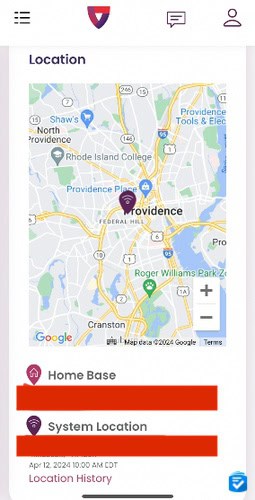
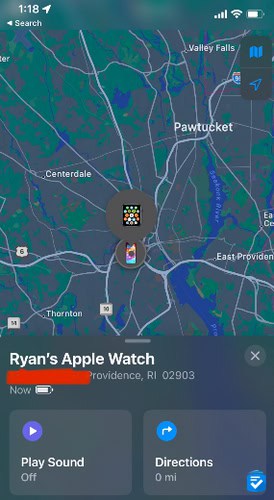
In recent years, many medical alert systems have introduced a variety of features for caregivers. In most cases, this looks like some sort of alert sent to a caregiver’s phone. For example, when I press the call button on the MGMini Lite, my contacts will receive a notification through the MyGuardian app.
Through this same app, my contacts can also track my device’s location, view my daily step count, and verify that my device is on and has adequate cellular signal to function. If a user has loved ones who live nearby, these features can all be useful, particularly for nonemergency situations. Compared to medical alert systems, however, an Apple Watch will blow it out of the water with caregiver features.
First off, there’s location tracking. With an Apple Watch, you can share your live location with as many people as you’d like. You can also set alerts for when a person leaves a specific location.
Next, there are calling and messaging features. With an Apple Watch, you can make and receive calls and send and receive text messages. So while a medical alert system can send outbound notifications, an Apple Watch can actually receive them from a person’s phone.
Additionally, every time you place an emergency call with your Apple Watch, your preselected list of contacts will be notified. They’ll also receive the watch’s location at the time of the emergency call.
In terms of caregiver features, the Apple Watch is the clear winner.
Fall Detection
These days, both Apple Watches and medical alert systems have fall detection as a standard feature. This feature senses when a user falls and automatically places an emergency call without the user having to press a button.
To compare these features, I conducted a series of 10 test falls with each device. Through these tests, I found that my MGMini Lite detected eight out of 10 falls, while the Apple Watch detected seven of them.
Apple Watches also have crash detection, which can, in theory, detect when a user gets in a car crash and automatically call 911. However, a few months ago, when I got into a car crash while wearing my Apple Watch, no emergency call was placed. So make of that what you will.
Overall, I’d say that fall detection on both devices is comparable; however, fall detection is free on an Apple Watch, whereas it will usually cost $10 per month on medical alert systems.
>> Read more: Most Affordable Medical Alert Systems
Costs
While an Apple Watch will likely come with steeper up-front costs, a medical alert system’s monthly monitoring charges can quickly make it the more expensive option.
The MGMini Lite costs $149.95, and a monitoring subscription costs $46.95 per month. Fall detection costs an extra $10 per month, bringing your total cost to roughly $150 for the device with a recurring $46.95-$56.95 per month.
>>Read more: Medical Guardian Costs
An Apple Watch SE (2nd generation) will cost roughly $249 for the device itself. Then, you’ll have to choose how the watch gets its cellular service. If you already have an iPhone, then your watch can piggyback off your iPhone’s service for no extra charge.
However, if you don’t have an iPhone, then you’ll need to purchase an additional cellular line specifically for your watch. This will cost an extra $10-$20 per month, depending on the cellular carrier you choose. Just remember that if you choose the free option, your Apple Watch will need to be near your iPhone. Otherwise, it won’t work properly.
>> Read more: The Best iPhones for Seniors
When we look at the numbers, an Apple Watch is surprisingly the cheaper option, especially if you already have an iPhone that you plan to pair it with. And while there are more affordable medical alert systems than the MGMini Lite — The Lively Mobile2 costs $24.99 per month — they still end up costing more than the Apple Watch when you add fall detection for an extra $10 per month.
So in terms of costs, an Apple Watch will almost always be the more affordable option.
Bottom Line
If you’re choosing between an Apple Watch and a medical alert system, here’s how I think they stack up.
In terms of safety features, both devices have fall detection, and both of them have emergency calling features. Just remember that calling 911 is different from calling a monitoring center.
Additionally, both devices have caregiver tracking features; however, since Apple Watches support messages and phone calls, their tracking is a bit more advanced.
Really, everything about the Apple Watch is more advanced. Even the most affordable model, the SE, can track your heart rate, track your steps, monitor medications, and accomplish almost anything an iPhone can. In contrast, a medical alert system has one primary feature: to contact help in the event of an emergency.
So while some might appreciate the ample features of an Apple Watch, others might want something a bit more simple. Personally, I know some people in their 80s who can deftly navigate their Apple Watches, and I know others who would struggle to operate them, particularly in the event of an emergency.
Overall, I think a good way to decide between the two would be to answer this question: Does your loved one already have an iPhone? If they do, then they can get an Apple Watch with no extra monthly fees, and more importantly, if a person knows how to use an iPhone, I’d wager that navigating the complexities of an Apple Watch won’t be difficult.
If, however, your loved one doesn’t have an iPhone or if they struggle with picking up new technology, then I’d recommend a mobile medical alert system like the MGMini Lite. While it’ll have higher monthly fees and a comparably limited feature set, a medical alert system will more reliably be able to help your loved one in an emergency, regardless of their technical proficiency.