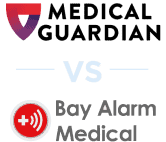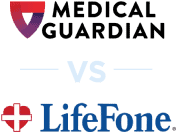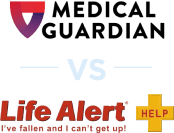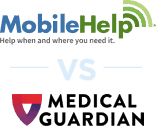Medical Guardian MGMove Watch Review


Key Findings
- Connecting us to help in an average of 10 seconds, the MGMove proved to be a reliable medical alert device.
- The MGMove resembles a typical smartwatch, making it ideal for someone seeking a discreet wearable.
- Using the MyGuardian app, we could track the MGMove’s live location, as well as receive alerts when an emergency call was placed.
>> Read More: The Best Medical Alert Systems with GPS
FYI: The MGMove costs roughly $43 per month. If you’re looking for a medical alert system that costs half this price, then read our rundown of this year’s top-rated medical alert systems.
Why Trust TheSeniorList?
Our team of caregivers, experts, and healthcare professionals conducted over 5,000 hours of in-depth research and testing. The results helped us recommend the most reliable brands and devices. In this process, our team:
- Tested 50 medical alert devices from 15 different brands.
- Surveyed 1,250 seniors and caregivers on medical alert system usage.
- Consulted with nurses, EMTs, and caregivers who are experts at caring for older adults.
- Published dozens of videos that demonstrate our medical alert system testing.
- Evaluated verified customer reviews of medical alert companies from the Better Business Bureau.
- Continues to monitor developments in the world of medical alert systems and revises our findings accordingly.
How We Tested The MGMove
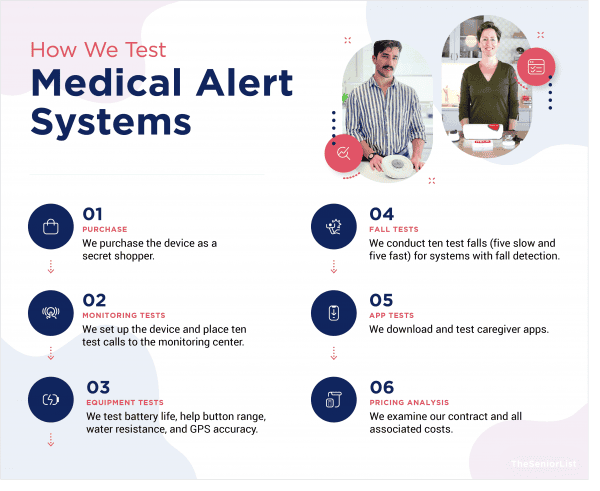
We evaluated the MGMove on the following criteria:
- Response times: We placed 10 test calls with the MGMove and calculated the average response time.
- Ease of use: Through testing and design analysis, we ensured the device was easy to use, particularly for those with visual impairments and manual dexterity issues.
- Customer care: We conducted extensive interactions with Medical Guardian’s customer care teams and monitoring agents, ensuring they offered adequate support.
- Affordable pricing: We examined the costs of our MGMove and compared them to similar systems from other companies.
- Flexible contracts: We read the fine print of our Medical Guardian service agreement, ensuring there were no unexpected fees or obligations.
- Extra features: Apart from conducting test calls, we also tested out the MGMove’s fall water resistance, speaker volume, GPS, and caregiver connectivity features.

MGMove Pros and Cons

MGMove Pros
- Ultrafast response times: In our tests, the MGMove connected us to help in an average of 10 seconds. This is faster than any other watch we’ve tested.
- Discreet design: Compared to traditional medical alert bracelets, the MGMove looks like a normal digital watch. When I wore the MGMove out in public, no one paid my wrist any mind.
- Simple interface: Despite having more features than the average medical alert system, the MGMove has an intuitive menu layout, which makes it a breeze to use.
- Useful caregiver features: As well as having urgent response features, we could also use the MGMove to send voice messages and receive reminders from caregivers.
- 20-hour battery life: In our tests, the MGMove lasted up to 20 hours on a single charge. While that’s not as long as the Kanega Watch’s battery life, it was more than enough to last me through each day of testing.
>> Read more: UnaliWear Kanega Watch Review
MGMove Cons
- No fall detection: Unlike other mobile medical alerts, the MGMove doesn’t have fall detection.
- Extra costs for extra features: If you want to use MGMove for messaging, reminders, or the MyGuardian caregiver portal, you’ll need to pay an extra $5 per month.
>> Looking for accurate fall detection? The Best Fall Detection Devices
MGMove Specs
| Watch cost (one-time charge) | $199.95 |
|---|---|
| Monthly cost | $42.95 |
| Average response time | 10 seconds |
| Battery life | 20 hours |
| Water resistance | IP67 |
| GPS | Built-in |
| Fall detection | Not available |

What Is the MGMove?
The MGMove is the latest medical alert watch from Medical Guardian. Unlike the Freedom Guardian, the company’s prior watch model, the MGMove has a 1.25-inch touch screen, 4G LTE cellular connection, and more advanced caregiver features.
The most important feature of the MGMove, however, is its urgent response capability, which allows the wearer to quickly contact Medical Guardian’s monitoring center for emergency assistance. This is what makes it a medical alert watch, as opposed to a simple smartwatch.
Learn more about: Medical Guardian Systems and Costs
MGMove Video Review
Looking to see the MGMove in action? Then check out our video review in which our Managing Editor, Ryan Molloy, takes the device into the streets of Rhode Island.
Using My MGMove
Immediately after purchasing my MGMove watch, I was sent an email prompting me to set up my online caregiver portal, known as MyGuardian. This is where I created my list of emergency contacts. These contacts could not only access the MyGuardian portal (which allowed them to send messages to my watch), but they could also be contacted by Medical Guardian’s monitoring agents.
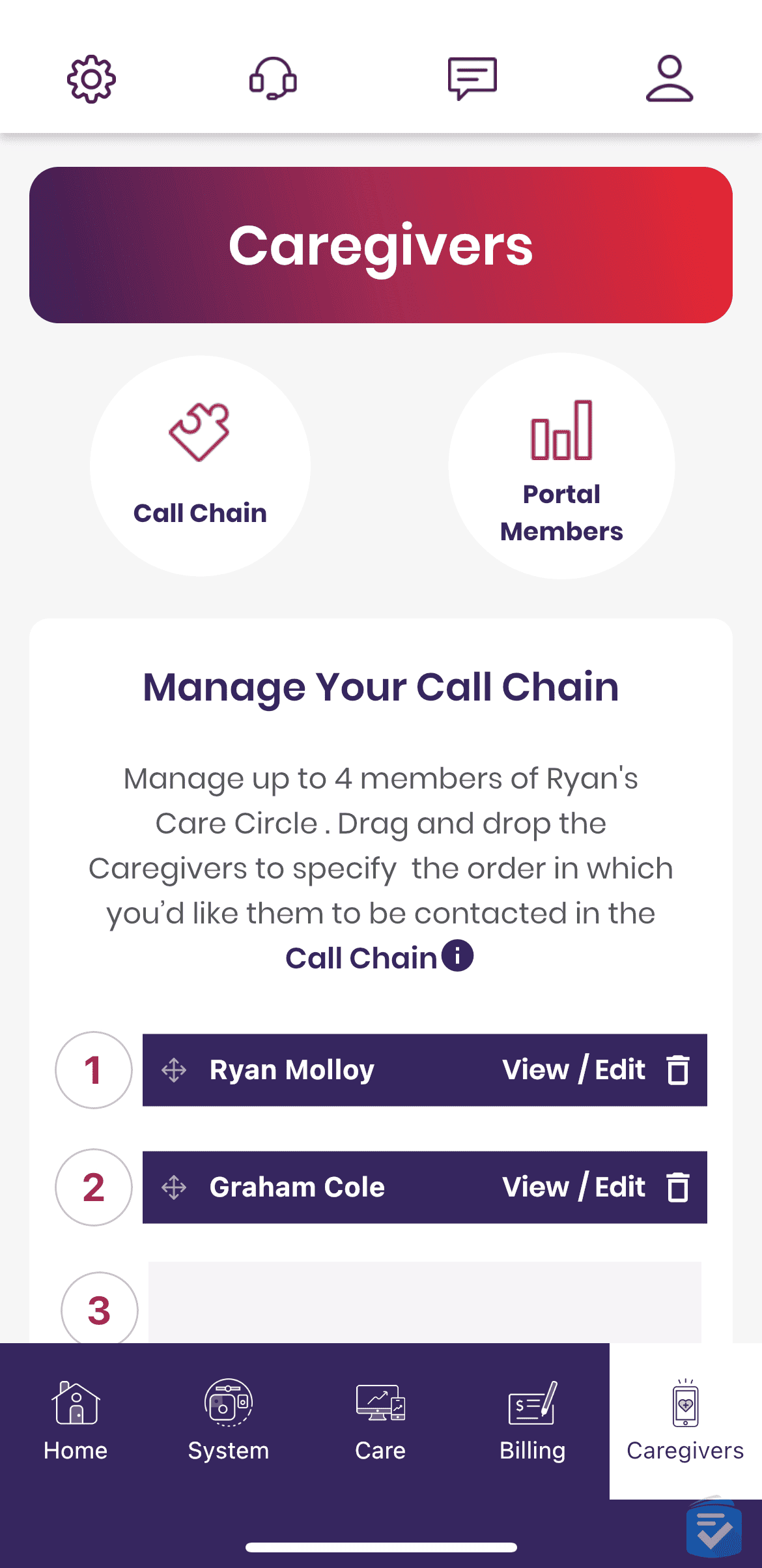
For example, if I were to place an urgent response call but didn’t need medical attention, then Medical Guardian would call contacts from my call chain. This would be useful if the user fell and needed help getting back up but didn’t need emergency medical services.
>> Read more: Does Medicare Cover Ambulances?
Unboxing and Installation

Upon receiving my MGMove, I unboxed it and found the following:
- One MGMove watch
- One Magnetic charging station
- One Charging cable
- Various instruction manuals
To start using my MGMove, I placed it on the charger. The watch then announced, “Your watch is charging.” After roughly an hour, it was fully charged, and I began my tests.

Design

The first thing I noticed about the MGMove is that it looked more or less like any digital smartwatch. This is something that I always look for with medical alert watches. If your loved one doesn’t want a frumpy necklace or wristband, the MGMove is pretty discreet. In many cases, this can increase the likelihood of a person actually wearing it.
>> Related: Best Medical Alert Bracelets

The MGMove has an adjustable rubber wristband with a metal clasp. It opened and closed easily. On the watch itself, you’ll find the 1.25-inch touch screen. On the left is the red dedicated Urgent Response button. This will connect you with the monitoring center. On the right, you’ll find the sleep/wake button. Pressing this either opens the home screen or puts the watch to sleep.
Once you wake the watch by pressing the side button, you can tap on the home screen to view the main menu. Here, you can access the other features of the watch. (We’ll get to those below.) While navigating between the two menus, the home screen remained in the center of the screen. This made it easy to click back to it. Elsewhere, when I opened a feature, swiping my finger to the right brought me back to the home screen. To view the battery life of the watch, as well as the strength of the cellular signal, I swiped downward.
Speaking of battery, I was pretty impressed by the battery life of the MGMove. In my tests, it lasted 20 hours on a single charge. To recharge it, I placed it on the included charging cradle. When I did this, the screen would rotate, displaying the time. I thought that was a nice little touch.
Overall, I think this watch is nicely designed. Although it has more features than your average medical alert watch, the touch screen interface is simple and easy to navigate. I also appreciated the dedicated urgent response button on the side. Since contacting help is the primary function of this watch, I appreciated that there was a dedicated button to do so.
Caregiver Features

While the MGMove’s emergency response features are, in my opinion, the most important here, I can’t overlook the other features. First, there’s the weather app. Using the watch’s location, it informed me of the current temperature, as well as the day’s high and low temps. (Unfortunately, it was raining on a day when I had to go outdoors to test a watch!) Next, there’s a pedometer, which tracked my daily steps. It also allowed me to track my steps over the course of a week and set goals for total step counts.
The test button conducted test calls to the Medical Guardian monitoring center. Basically, this just connected me with an automated recording that verified my device was working. And in the settings, I could adjust my watch’s face from digital to analog, as well as turn on shake to wake. This useful feature caused my watch to light up every time I shook my wrist.


The MGMove’s next two features were particularly interesting, especially for caregivers. When I added caregivers to the MyGuardian app, this gave them access to the messaging and reminder features.
With the reminders feature, I could use my smartphone to create custom reminders and have them sent to the watch. For example, I set a daily reminder to take medication at 10 a.m. Once this reminder was set, I received a 10 a.m. notification on my watch each day, reminding me to take my medications. When I tapped on the green checkmark, this notified my loved ones through the portal that I’d received the reminder.

On the portal, my partner could also send me messages directly to my watch. For example, he typed out the message, “How are you doing?” Then, on the watch, I received the message. I have the option of reading the message or having the watch dictate it for me. To reply, I held down the record button, dictated a message of my own, and sent it back.
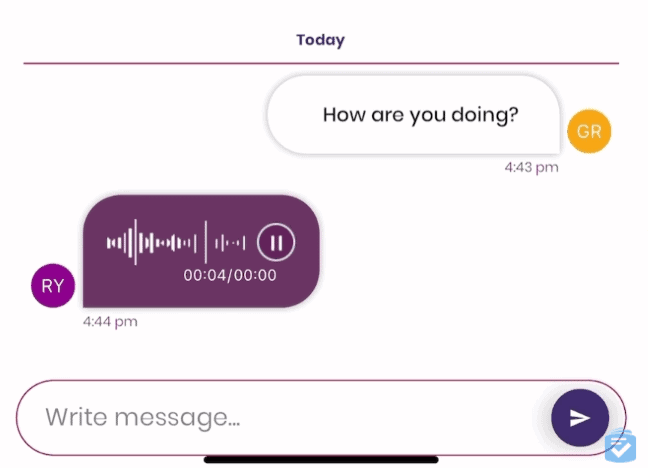
Overall, while I thought the messaging feature was cool, in theory, I found it slightly clunky to use. While I don’t ever want to treat older adults like a homogenous group, it’s hard for me to imagine my grandparents going through all these steps just to read and reply to a message. If a person is capable of navigating this watch and sending voice messages through it, I think they’d be capable of doing so on a smartphone, which would be far more efficient.
The other downside of these messaging and reminder features is that they cost me an extra $5 per month, bringing my monthly cost to $45.
Emergency Response Testing

Extra features aside, the MGMove’s primary function is to contact help in the event of an emergency. It can do this in one of two ways. You can either press and hold the dedicated button on the side of the watch, or you can press the top-right button on the phone’s screen.
Regardless of the method you choose, you’ll have to hold down the button for five seconds. When I took my finger off the button within five seconds, the emergency call was disarmed, a useful feature to prevent false alarms.
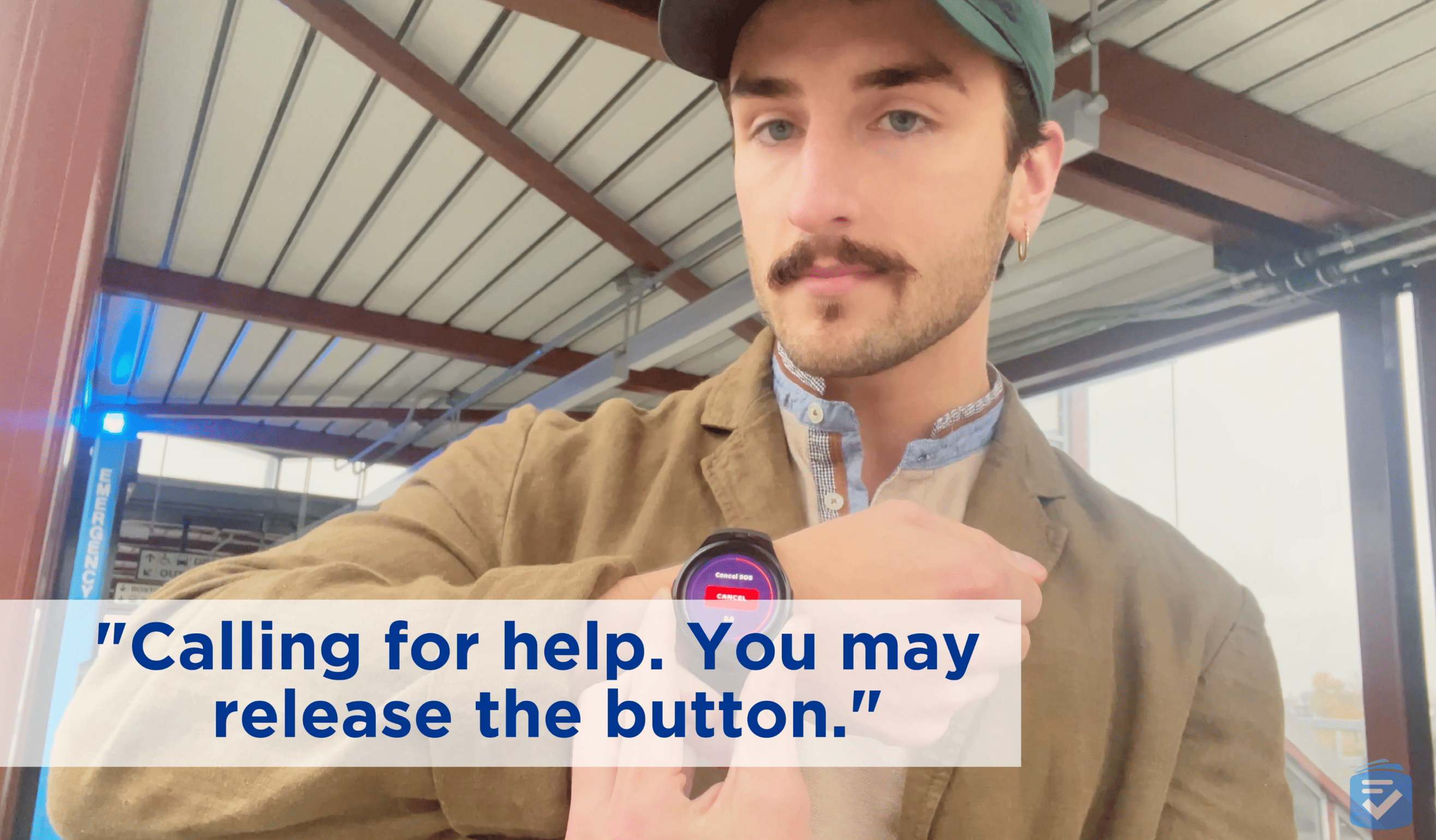
I’m excited to report that in my 10 test calls, my MGMove connected me to a response agent in an average of 10 seconds. This makes it the medical alert watch with the fastest response times out of the ones I’ve tested.
Even when I tested the watch outside of my home, I found that the cellular signal was strong enough to connect each of my calls equally quickly. I’m also happy to report that the Medical Guardian response agents could report my exact location with a high degree of precision. For example, when I placed an emergency call at my local train station, the response agent not only reported my street address but also noted the specific train stop.
>> Read more: The Best Medical Alert Watches
Once the call begins, you’ll see a phone icon appear on the screen. In our tests, operators answered the call in an impressive 10 seconds. Let’s see how long this one takes.
I should also note that, when I placed each emergency call, my contacts designated in the MyGuardian portal were also notified via text message. Again, I was disappointed that a feature this simple cost an extra $2.99 per month.
MGMove Costs
The MGMove watch itself costs a one-time $199.95. Then, you’ll have to pay a monthly subscription fee of $42.95. These combined fees cover the cost of cellular service on the watch as well as the ability to call the urgent response center.
Then, you’ll have to decide if you want any of the extra features of the watch. The Support Circle apps, which include reminders and messaging, cost an extra $5 per month. The OnGuard Alerts, which notify contacts when you press the emergency button, cost $2.99 per month.
In short, you’re looking at a minimum up-front cost of $242.90 (the watch, plus a one-month subscription) and then recurring monthly payments of $42.95 — or more, if you want all the extra features.
This puts it on par with the Bay Alarm Medical SOS Smartwatch, which costs $39.95-$49.95 per month. And it’s far less than the Kanega Watch, which costs $69.95 per month.
>> Further reading: SOS Smartwatch Review
MGMove Watch Returns and Warranties
Much like the pricing structure of the MGMove watch, the return policy is a bit tricky as well. To understand it, you’ll have to remember that there are two different things you’re paying for: your watch and your monthly subscription.
With the monthly subscription, you can cancel at any time and receive a prorated refund based on when you canceled. For example, if you cancel midway through the month, you’ll get a refund of 50% of your monthly subscription charge.
With regard to the watch, you have a 14-day window during which you can return it. This means that, from the day the watch is delivered, you have 14 days to get it back to Medical Guardian and get your money back, minus a 50 percent restocking fee. After this time, they won’t refund you the roughly $200 cost of the device.
In terms of a warranty, the MGMove watch comes with a standard 90-day manufacturer’s warranty. This covers any defects in materials or workmanship. It doesn’t cover accidental damage. If, however, you enroll in the MG Protection Plan, which costs an extra $6.99 per month, you can get coverage for accidental damage, normal wear, and even battery replacements.
MGMove vs. SOS Smartwatch
In terms of medical alert watches, the MGMove and the SOS Smartwatch from Bay Alarm Medical are two of the most popular options. While both of these smartwatches give you 24/7 Urgent Response access, the two watches differ slightly in terms of functionality.
First, there’s the issue of fall detection. With the SOS Smartwatch, fall detection can be added for an additional $10 per month. The MGMove, however, doesn’t support this feature.
Next, although both devices have GPS capabilities available to response agents, the MGMove is compatible with the MyGuardian app. This allowed loved ones to see our location from their smartphones, as well as send messages to the MGMove. The SOS Smartwatch doesn’t have these features for loved ones.
In terms of pricing, the MGMove smartwatch is slightly more expensive, especially with the Support Circle apps. It costs $199.95 for the watch itself and then an ongoing $42.95 a month for service. The SOS Smartwatch, however, costs a one-time $199, followed by $39.95 per month cost for service (or $49.95 per month with fall detection).
Overall, your decision will come down to whether you value fall detection over the ability to communicate with a loved one through the watch itself.
| MGMove | SOS Smartwatch | |
|---|---|---|
| Device cost | $199.95 | $199 |
| Monthly cost | $42.95 | $39.95 |
| Response times | 10 seconds | 16 seconds |
| Fall detection | Not available | $10 per month |
| GPS tracking | Yes | Yes |
| Caregiver tracking | Yes | No |
Compare Medical Guardian to Other Brands
Bottom Line
From a company like Medical Guardian, I expect nothing short of the best, and when it comes to the MGMove, I think there’s a lot to like. Its design is simple yet durable. Even when dropping the watch, it didn’t incur any damage, and its IP67 water-resistance allowed me to take it into the shower.
I also appreciated the extra features for caregivers, the messaging, the reminders, and the tracking. Most of all, I appreciated the quick response times. With someone answering my calls in an average of 10 seconds, the MGMove had the best response time out of all the medical alert watches I’ve tested.
In terms of the negatives, I don’t like how Medical Guardian nickels and dimes you for some extra features. Features like the OnGuard text alerts for emergency calls are standard on most medical alert systems. The other notable omission here was fall detection. While not every medical alert watch has this feature, I always appreciate when they do.
With all that said, if you’re looking for a simple medical alert watch, one that can give you quick access to help, then the MGMove will certainly do the job.
To learn more about the various systems from Medical Guardian, read our full Medical Guardian review.
Frequently Asked Questions
-
What cellular network does MGMove use?
The MGMove works on the AT&T 4G cellular network. If you live in a more remote area, it’s important to double-check AT&T’s coverage in your area to see if the watch will work for you.
-
Is there a messaging limit on the MGMove?
The MGMove has no limit on messages sent to or from the watch.
-
Is the device waterproof?
The MGMove is rated IP67 water-resistant, which means it can be worn in a shower. However, long-term exposure to water or complete submersion could damage the device.
-
Can fall detection be added?
There’s no fall detection feature available for the MGMove.