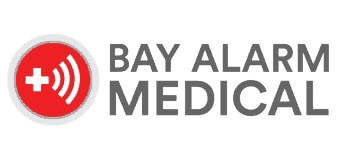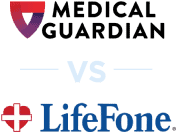LifeFone Medical Alert Review, Hands-on Test
In our hands-on testing of LifeFone’s systems, their devices delivered prompt help with an average response time of 25 seconds across 10 test calls. LifeFone offers six different systems starting at $29.95 for home units and $41.95 for mobile options. While these costs run slightly above average, the company provides valuable features like discounted fall detection ($5 per month) and free spouse coverage.
Keep reading to learn more about our experience with each of these systems.

LifeFone: Key Findings
- Averaging 25 seconds in our 10 test calls, LifeFone systems delivered prompt access to help.
- LifeFone’s in-home systems start at $29.95 per month, and its mobile systems start at $41.95 monthly. These costs are slightly higher than average.
- While most companies charge $10 per month for fall detection, LifeFone only charges $5 per month; however, the company also charges an extra $8 per month for its caregiver app.
Pro Tip: LifeFone systems performed well in our tests, but several other companies had even faster response times. To see who came out on top, read our rundown of this year’s best medical alert devices.
Why Trust Us?
Our team of caregivers, experts, and health care professionals conducted over 5,000 hours of in-depth research and testing. The results helped us recommend the most reliable brands and devices. In this process, our team:
- Tested 50 medical alert devices from 15 different brands.
- Surveyed 1,250 seniors and caregivers on medical alert system usage.
- Consulted with nurses, EMTs, and caregivers who are experts at caring for older adults.
- Published dozens of videos that demonstrate our medical alert system testing.
- Evaluated verified customer reviews of medical alert companies from the Better Business Bureau.
- Continues to monitor developments in the world of medical alert systems and revises our findings accordingly.
How We Tested LifeFone
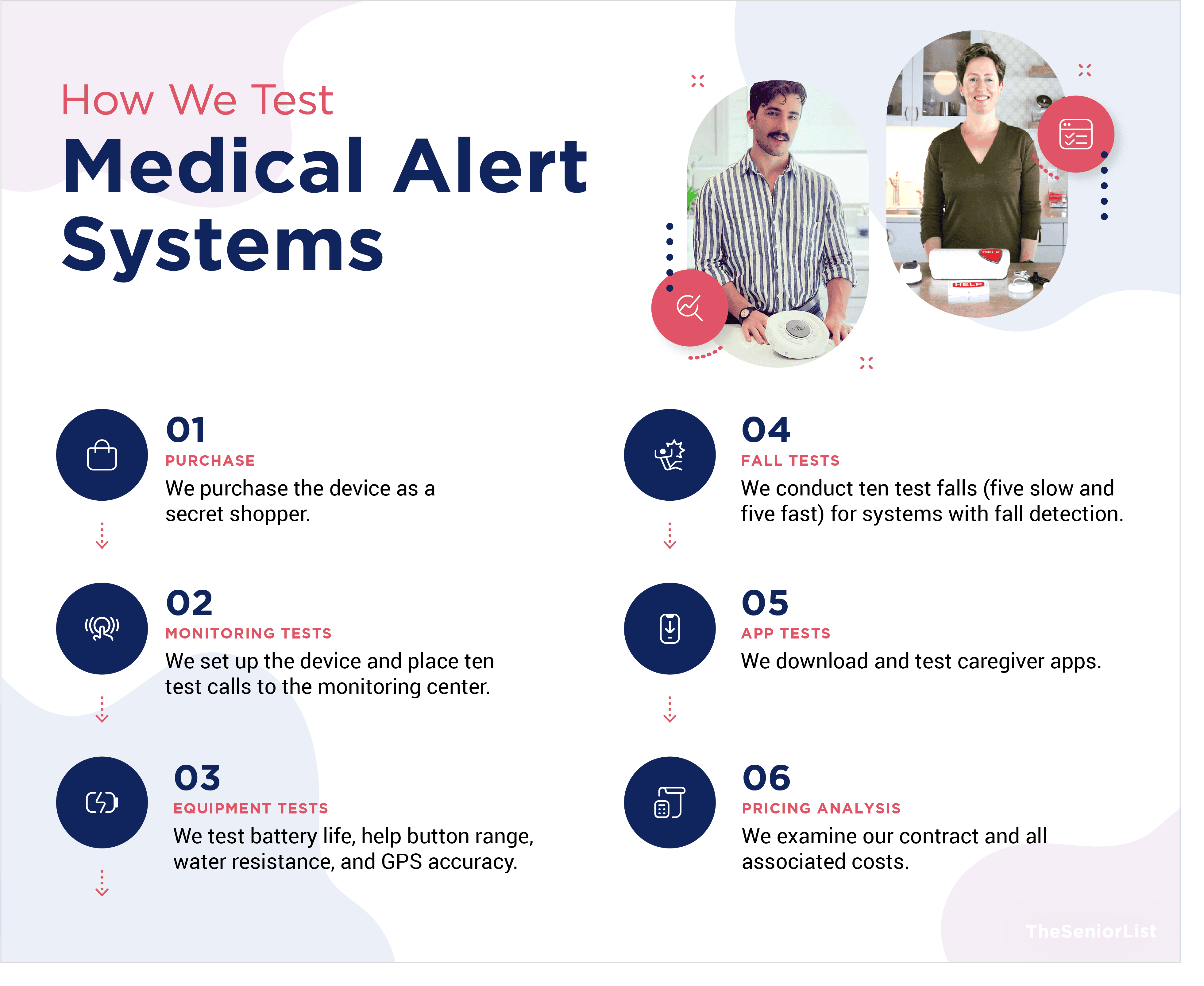
LifeFone currently sells six medical alert systems. For the purposes of this review, we purchased the At-Home and On-the-Go VIPx system. We evaluated this system on the following criteria:
- Response times: We placed 10 test calls with the VIPx and calculated the average response time.
- Ease of use: We ensured that each device was easy to use through testing and design analysis, particularly for those with visual impairments and manual dexterity issues.
- Customer care: We conducted extensive interactions with LifeFone’s customer care teams and monitoring agents, ensuring they offered adequate support.
- Affordable pricing: We examined the costs of LifeFone’s systems and compared them to similar systems from other companies.
- Flexible contracts: We read the fine print of our LifeFone service agreement to ensure there were no unexpected fees or obligations.
- Extra features: In addition to conducting test calls, we also tested LifeFone’s fall detection, water-resistance, in-home range, GPS, and caregiver connectivity features.
LifeFone Pros and Cons
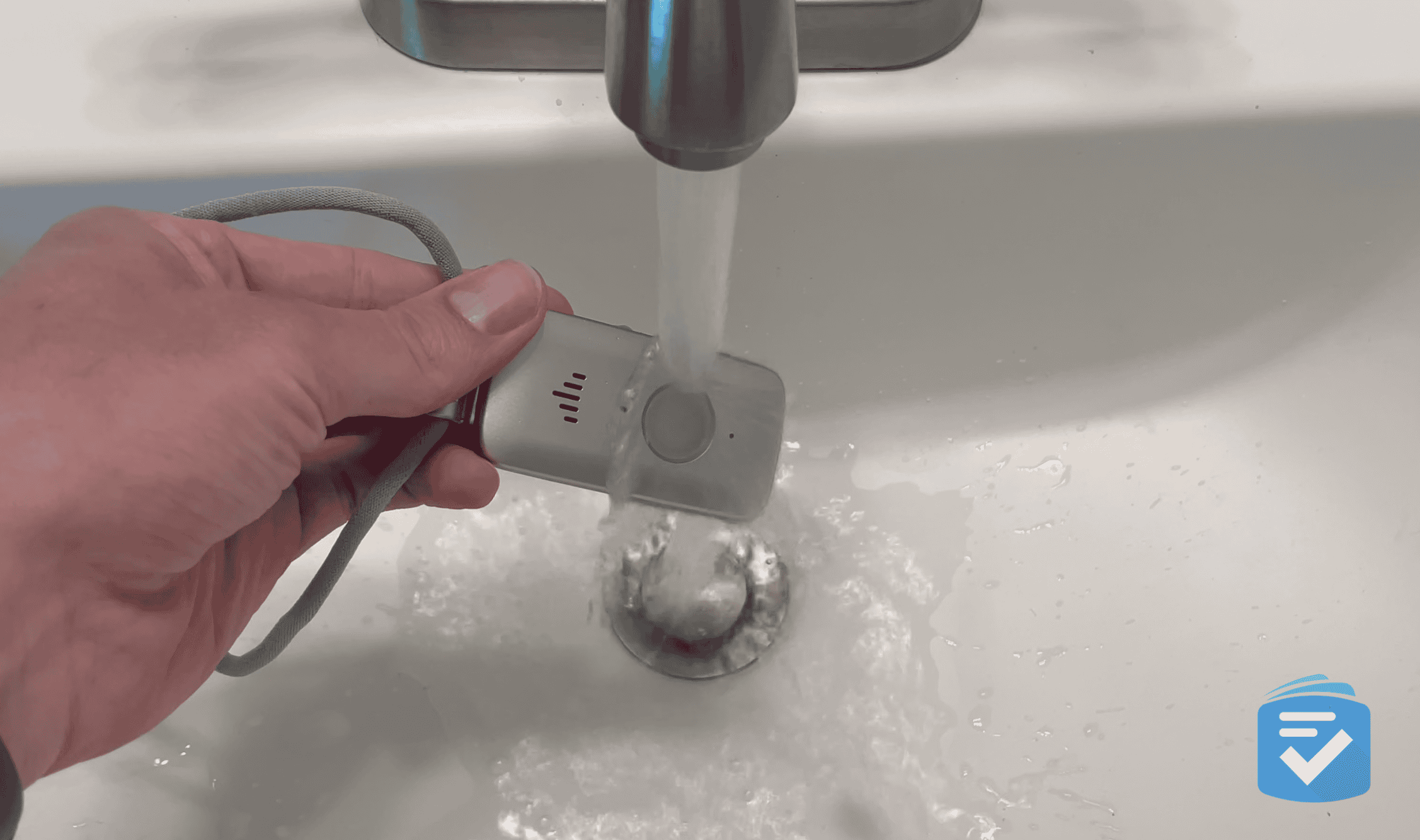
LifeFone Pros
- User-friendly devices: For lifesaving products like medical alert devices, ease of use isn’t a luxury — it’s a necessity. When I tested the LifeFone system, I found the devices quite simple to use. They were free of any extraneous buttons or features; plus, all I needed to do to get help was press a button — something even tech-averse seniors can easily manage.
- Discounted fall detection: While most medical alert providers charge $10 per month for fall detection, LifeFone charges only $5 per month.
- 30-day trial: LifeFone offers a 30-day money-back guarantee to help you feel comfortable with your purchase. Even after the guarantee expires, you can cancel the service hassle-free anytime.

LifeFone Cons
- Higher monthly costs: LifeFone systems cost more than most devices we’ve tested. If you’re looking for devices from $20 per month, we recommend reading our guide to affordable medical alert systems.
- Extra cost for caregiver app: Although LifeFone’s caregiver app was useful, the company charged us $8 extra per month to use this feature. Other companies like Medical Guardian include app access at no extra charge.
>> Compare: Medical Guardian vs. LifeFone
More Favorites From The Senior List
We picked out a few more recommendations worth considering:
LifeFone Systems Overview

LifeFone offers six systems:
- At-Home Landline: LifeFone’s At-Home Landline system is perfect for older adults who spend most of their time at home. Since it works with a landline, it does not require a strong cellular signal. It has an impressive range that extends 1,300 feet from the base unit in any direction.
- At-Home Cellular: LifeFone’s At-Home Cellular option is best for people who spend most of their time at home and want a cellular connection. This system is identical to the At-Home Landline system, except it connects via AT&T’s 4G LTE cellular network.
- At-Home and On-the-Go VIP Flex: While the At-Home and On-the-Go VIP Flex may resemble Medical Guardian’s MGMini Lite, it will cost slightly less: $43.95 per month, compared to $46.95. The device can be worn around the wrist or around the neck with its included attachments, and it features fall detection.
- At-Home and On-the-Go VIP Active: If you want the most flexibility with the least amount of equipment, LifeFone’s At-Home and On-the-Go VIP Active is ideal. This system consists of one water-resistant pendant with a rechargeable battery that lasts up to five days per charge. This device also features a built-in GPS that allows approved responders to access the user’s location via text message.
- At-Home and On-the-Go VIPx: LifeFone’s newest model is also its smallest and most powerful medical alert. Compared to prior models, the At-Home and On-the-Go VIPx is water-resistant, smaller, and has built-in fall detection. LifeFone’s older mobile systems required an additional pendant to use fall detection.
- At-Home and On-the-Go Safe Watch Active: This cellular medical alert smartwatch combines the functionality of a mobile medical alert with the discreet profile of a smartwatch. It can also monitor your heart rate and check the weather.
Using LifeFone Medical Alert System

About five days after I ordered the LifeFone At-Home and On-the-Go VIPx system from the company’s website, it arrived on my doorstep. Upon opening the package, I found the following items:
- 1 mobile unit
- 1 charging cradle
- 1 mobile unit carrying case
- 1 lockbox
- 1 instruction manual
Installation
For the VIPx, I plugged in the charging cradle and placed the VIPx on it to charge. Once charged, I pressed the gray help button to make a test call. While speaking with a customer care individual, I set up a personalized emergency plan. It included listing a couple of contacts the monitoring center could call in nonemergencies instead of first responders — or upon dispatching emergency services.
Did You Know?: Research has found that the use of medical alert systems is associated with a decreased length of stay in emergency rooms, as well as improved quality of life.
Testing LifeFone
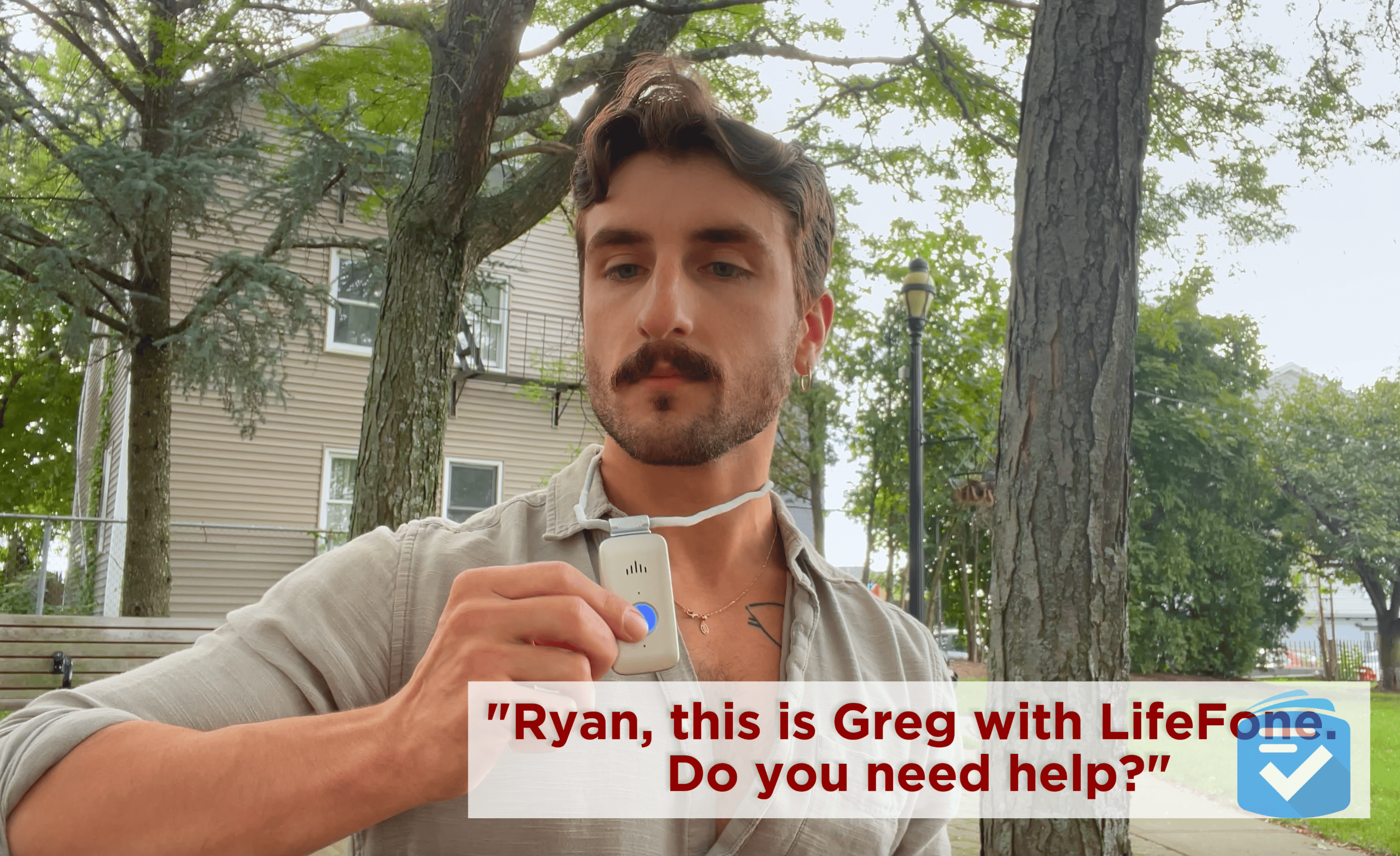
I tested the mobile unit several times at various locations and times of the day. The monitoring center’s response time ranged from 20 to 40 seconds and averaged 25 seconds across all calls. Each time, monitoring agents were able to accurately report my location — down to the street location.
I was also impressed by the volume of my system’s speaker. Even in windy conditions, I was able to clearly communicate with the response agent.
Fall Detection
According to the CDC, falls are a leading cause of injury for adults ages 65 and older. Because of this, I always recommend investing in fall detection. This feature, which usually costs an additional monthly charge, will automatically sense when a user falls and place a call to the emergency response center.
In my LifeFone fall detection test, I found that it detected 4 out of 5 fast falls and 3 out of 5 slow falls. This places it among the more accurate fall-detection devices.
FYI: Not to be confused with Life Alert, LifeFone is highly affordable, and it requires no long-term contracts. To learn more about Life Alert, read my Life Alert review and guide to Life Alert costs.
LifeFone VIPx® Caregiver App
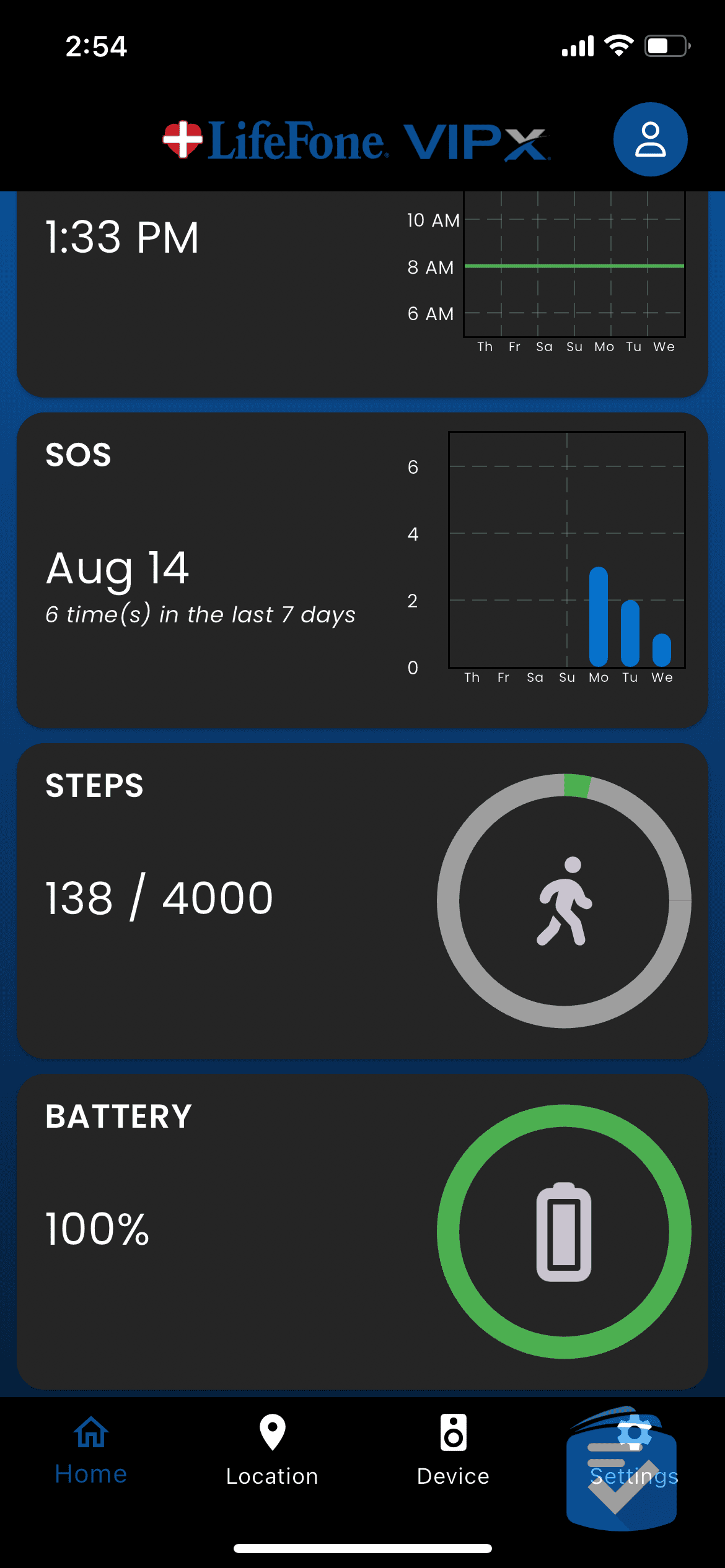
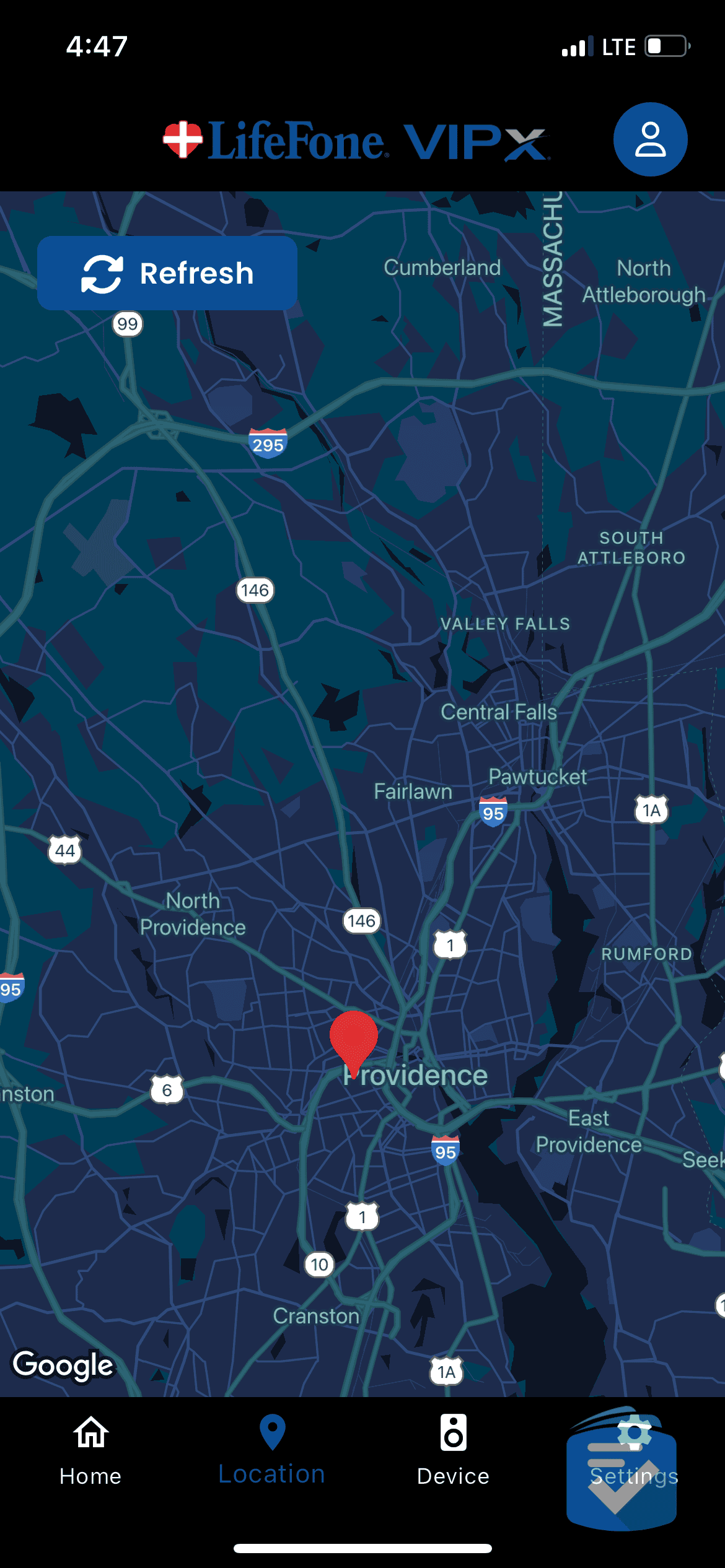
The app is available exclusively to users of the LifeFone VIPx system. It allows loved ones to view the user’s location, receive notifications for button pushes, track steps, and check the device’s battery level — all from their smartphone.
One downside of this app is that it costs an extra $8 per month. Compare this to Bay Alarm Medical, which charges no extra fee for the use of its caregiver app. Another downside of this app is that it’s only available on the VIPx system. The other mobile systems will not be compatible with this app.
LifeFone Medical Alert Systems Pricing
LifeFone is one of the more affordable medical alerts on the market. Their home systems start at $29.95 per month, and their mobile systems start at $41.95 per month. While we did appreciate that LifeFone only charges $5 per month for fall detection, the company also charges $8 per month for its caregiver app, as mentioned above.
For more information on LifeFone systems and their costs, take a look at the LifeFone costs page.

Final Thoughts on LifeFone
According to Census data, roughly a quarter of adults ages 65-74 live alone, and for these people, it’s essential to have quick access to help in the event of an emergency. LifeFone delivered on its promise to give older adults independence with minimal fuss. I liked that it didn’t have excessive up-front costs, such as activation and equipment fees. With its simple design and plentiful features, LifeFone is one of the best medical alert systems for seniors.
I’d recommend LifeFone if you want:
- A wealth of caregiver resources: LifeFone offers an abundance of tools for caregivers, including check-in calls and options for tracking a user’s location.
I wouldn’t recommend it if you want:
- The least expensive option: LifeFone is definitely affordable and offers a lot of value, but it’s not the cheapest medical alert out there. If you need the lowest monthly price possible, try the Consumer Cellular Iris Ally or the Lively Mobile2.
To learn more about our favorite medical alert providers, be sure to check out our Medical Guardian review and MobileHelp review.
Compare Brands
LifeFone Medical Alert System Frequently Asked Questions
-
How do I cancel LifeFone?
To cancel LifeFone, you can call their customer service line at 1-800-940-0262 and inform them that you wish to cancel. Then you can package your equipment, return it to them, and they’ll stop your service upon receiving it.
-
How much does LifeFone cost?
LifeFone starts at $29.95 per month for their in-home systems and $41.95 for their mobile systems. These prices can be discounted slightly if you pay on an annual basis, as opposed to monthly.
-
Is LifeFone waterproof?
LifeFone wristbands and pendants are fully waterproof, so you can wear them in the shower or tub. Their mobile voice-in pendant is water-resistant, meaning it should not be fully submerged in water.
-
Can I take my device with me when I go on vacation?
No matter how long you’ll be away, all it takes to change your system’s location is a phone call to LifeFone’s emergency response center. If you use the At-Home Landline system, you’ll just need to make sure your new location has a landline to continue the same protection you would get at home.
-
What is LifeFone’s return policy?
LifeFone allows you to cancel service at any time, for any reason. There are no long-term contracts, and you will receive a prorated refund if you pay in advance.
-
Will LifeFone work in my rural community?
It might. If you have a landline, LifeFone’s At-Home Landline system may be your best choice. LifeFone’s other systems use AT&T’s cellular network, and whether they will work in your area depends greatly on AT&T’s cellular coverage.