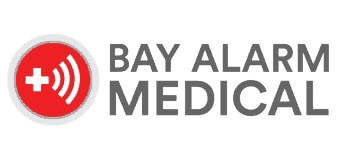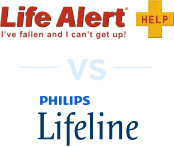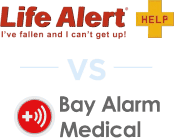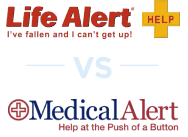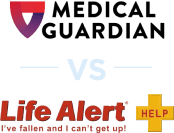Life Alert Medical Alert Systems: Our Hands-On Review 2025


Behind those iconic “Help! I’ve fallen!” commercials lies a puzzling reality: Life Alert, the household name in medical alert systems, operates behind a veil of mystery. Visit their website, and you won’t find detailed product information or transparent pricing. Instead, you’ll encounter bold proclamations like, “Saving a life from a catastrophe every 11 minutes” alongside persistent prompts to call their sales hotline.
As someone who has tested dozens of medical alert systems for my job, I approached my Life Alert review with genuine anticipation. But after a month of hands-on testing, my verdict is unequivocal: Steer clear. Not only did I discover their systems were the costliest in the industry, but my emergency test calls languished for over two minutes before reaching an operator – an eternity in an emergency when every second counts.
Better Devices for Lower Prices
These brands won't lock you into three-year contracts, and in our tests, they outperformed Life Alert systems on just about every metric.
Life Alert Key Findings
- Life Alert costs start at $49.95 per month for a home system and $69.95 per month for a mobile system, making them one of the most expensive brands.
- Regardless of the system, Life Alert will lock you into a three-year contract, one in which the only exit is the user’s death or transition to round-the-clock care.
- In our series of 10 test calls, Life Alert took an average of 120 seconds to answer, far longer than any other device we’ve tested.
FYI: To find devices with much faster response times, read my guide to this year’s best medical alert systems.
Life Alert Pros and Cons
Pros
- Personalized customer service: When I called to purchase a Life Alert system for my father, I was matched with a care counselor. She not only helped me install my system but also spoke with me at length about the process of caring for my father.
- Lightweight design: Life Alert’s bracelets, necklaces, and mobile devices are designed to be small and lightweight. I hardly noticed my Life Alert devices when I wore them around my neck or wrist.
- Water-resistant devices: Since most falls occur in the bathroom, I appreciated that Life Alert’s help buttons (both wearable and wall-mounted) could be worn in the shower.
- Cellular and landline options: Many medical alert companies are moving to cellular medical alert systems, but Life Alert offers both cellular and landline options.
Cons
- Slow response times: In our 10 test calls, Life Alert took an average of 120 seconds to answer. You read that correctly: two whole minutes. While medical alert systems have a demonstrable impact on preventing hospitalization, it’s hard to imagine this slow response would be much help.
- No fall detection: Since Life Alert bills itself as the best way to protect users who have fallen, I was disappointed that it does not offer fall detection, a standard feature in the medical alert industry.
- High prices: Life Alert’s prices — between $50 and $90 per month — are notably higher than those of the typical medical alert system, which usually costs $25 to $40 monthly.
- Minimum three-year contract: Life Alert has archaic contract practices. Most medical alert companies now offer month-to-month contracts, but Life Alert continues to require a three-year contract to initiate service. The only way to escape the contract is through death or transition to a care facility. Since there are medical alerts with no monthly fees, this seems a bit too strict.
Life Alert Video Review
Check out this video if you want to see my Life Alert systems in action. Be sure to watch long enough to see Life Alert’s slow response times.
Life Alert Purchasing Process

Unlike other medical alerts, which can be ordered online, Life Alert requires you to order its systems over the phone. When speaking to a sales agent, I was asked:
- Who would be using the Life Alert system?
- I responded, My father.
- Which health issues does he face?
- Occasional falls.
- How well can he navigate his home?
- Stairs sometimes present an issue.
- Does he live with someone or have a loved one nearby?
- He lives alone, but he has me nearby.
Based on these questions, the sales agent suggested I purchase the company’s top-tier system. The package would help protect my father both at home and on the go.
Life Alert Care Counseling
After speaking with the sales agent, I was connected with a Life Alert “care counselor.” The woman — who I’ll refer to as “Donna,” for the sake of her privacy — walked me through the Life Alert setup process. She told me when I could expect the system to arrive at my father’s house, how to go about installation, and even offered some practical tips for helping my father use the device.
When I informed Donna that my father didn’t know I was purchasing the system, for example, she offered some practical tips for broaching the conversation. She also asked about how I was handling my role as my father’s caregiver. Donna even gave me her personal cell phone number, and the two of us still call and text each other to this day — sometimes about life and other times about Life Alert and caregiving.
To my knowledge, Life Alert is the only medical alert provider that offers this type of service. I’ve tested plenty of medical alert systems and know how they work, but I could see this type of care being incredibly helpful for people unfamiliar with the technology.
Pro Tip: If you’re interested in another medical alert company, check out my guide to medical alert bracelets.
Life Alert Medical Alert Features
| Two-way talk | Yes |
|---|---|
| Connectivity | Landline or cellular |
| Average response time | 30 seconds |
| In-home range | 500 feet |
| Fall detection | No |
| Caregiver portal | No |
Using My Life Alert Systems

After waiting a few days, I got my Life Alert package in the mail and unboxed it. Inside, I found:
- 1 base unit
- 1 help button necklace
- 1 wristband attachment
- This can be used to wear your help button as a wristband
- 1 mobile pendant
- 1 wall-mounted help button
>> Read More: The Best Medical Alert Necklaces
Installation
To install my Life Alert system, I plugged in my base unit and called the number noted on the shipping box. From there, an operator walked me through each step of the process. I tested each of my help buttons individually, and the operator affirmed they were working properly.
Since my Life Alert system uses a cellular connection, this step is important to ensure that each of my help calls can connect to the Life Alert dispatch center.
Testing
Once my installation was complete, I began more thorough testing of each piece of equipment. Because research suggests that over 14 million older adults fall each year, I knew it was important to put this equipment to the test to ensure it can help your loved ones in an emergency.
Life Alert Base Unit

To test my Life Alert base unit, I placed several calls using the built-in help button. Each time, my calls were promptly answered, and the dispatch agent on the other end of the line asked if there was an emergency. When I informed the agent that I was simply testing my system, they told me the system was functioning properly and asked me to confirm my father’s birth date as a precautionary measure.
Overall, I was pleased with the prompt responses and the voluble speaker on the base unit.
Life Alert Necklace
Similar to the help button on the base unit, my wearable help button also triggered a call to the Life Alert dispatch center. The primary difference is that this lightweight device could come with me around my home, provided I remained within 500 feet of the base unit. Since a majority of senior falls occur in the home, it’s important to make sure that help button alerts can reach the base unit from anywhere in the home.
The Life Alert necklace does not have a speaker or microphone built in. When you press its button, you initiate a distress call through your base unit, which serves as the speaker and microphone connecting you to help. Luckily, the base unit’s speakerphone is loud, which allowed me to communicate with dispatchers from multiple rooms away.
I wore the help button as a necklace, but you can remove it from its string and place it inside the included wristband attachment, which allows you to wear it as a bracelet.
Life Alert Wall-Mounted Help Button
This help button works similarly to the wearable help button. When I pressed it, I was connected to Life Alert’s dispatch center. Unlike the wearable help button, the wall-mounted help button has its own speaker, microphone, and LTE connection. When I pressed it, I could take the whole call from the device without having to communicate with agents through the base unit.
Because the water-resistant, wall-mounted help button has its own speaker and microphone, it will be most helpful if placed in the shower or another area out of reach from the base unit. The wall-mounted help button has an adhesive strip on the back — as well as a mounting bracket — that lets you to place it anywhere you see fit.
Life Alert Mobile Pendant
By now, you probably understand how my Life Alert buttons function. I press the button, wait (sometimes upward of two minutes), and receive a response from a dispatch agent. The Life Alert mobile pendant works in a similar fashion. Like the wall-mounted button, the mobile pendant has a built-in microphone and speaker.
What differentiates this device, however, is its ability to travel anywhere. With its built-in GPS, dispatch agents could accurately track my location when I placed distress calls. If I were in an emergency, dispatchers could use the location information to send help to the right place.
Life Alert claims the mobile pendant has a battery life of up to 10 years. I can’t test that for the purposes of this review, but my device still has power after a month of testing. For a mobile medical alert device, that battery life is unprecedented. Most similar devices use rechargeable batteries that must be recharged every couple of days.
Life Alert Response Times
In our tests, Life Alert often took more than two minutes to respond. Watch below to see how the call process works.
What’s Missing With Life Alert?
All my Life Alert equipment worked exceptionally well, but I noticed the company neglected to include some useful features.
Life Alert devices currently do not have fall detection capabilities. With a fall-detection device, which is most often worn around the neck, your medical alert system can automatically contact the dispatch center if you’re unable to physically place the call on your own.
Life Alert also lacks tracking features for caregivers. Systems from Lifeline, for example, allow loved ones to track a user’s location and receive push notifications when an emergency call is placed.
Life Alert Pricing
Life Alert is easily the most expensive medical alert system I’ve tested. Monthly payments start at $49.95, and you’ll also be required to pay activation fees. In total, my Life Alert system costs $82.36 per month with a $198 activation fee. My system would have cost $89.95 per month, but since I paid annually as opposed to monthly, I got one month of service for free.
The other drawback to Life Alert’s pricing structure is their contract requirements. Medical alert companies typically offer discounts if you pay on an annual basis, but they don’t require you to pay more than a month in advance. Life Alert, however, locks you into a three-year contract.
For more information about Life Alert costs and contracts, check out my guide to Life Alert costs.
Compare Life Alert to Other Brands
Final Thoughts on Life Alert
Life Alert is one of the most popular and well-established names in the medical alert industry. People who may enjoy Life Alert most are older adults who prioritize battery life, caregiver resources, and warranties. It’s hard to wholeheartedly recommend Life Alert, though, because of its lengthy contracts.
I’d recommend Life Alert if you want:
- Long battery life. Life Alert’s home-based and mobile help necklaces never require charging, and they last up to 10 years. The base unit, which is usually plugged into a wall outlet, has an automatic backup battery that lasts up to 72 hours in case of a power outage.
- Nationwide coverage. Whether you’re traveling, moving, or visiting a seasonal home, Life Alert connects to cellular networks in every state and keeps you protected just about anywhere.
I wouldn’t recommend Life Alert if you want:
- Fall detection. Life Alert’s buttons work well, but you must press them to trigger a call. If automatic fall detection is an important feature for you, I’d recommend looking into LifeFone or Bay Alarm Medical.
- Flexible contracts. Three-year contracts are outliers in the medical alert community. Most companies use shorter contracts, and many, such as Medical Guardian, offer flexible options that don’t require lengthy commitments.
- An affordable system. Life Alert is among the most expensive emergency response system providers. If you need a medical alert that will fit a tighter budget, then take a look at my list of the most affordable medical alert systems.
To learn more about medical alert systems, check out our helpful guides.
Life Alert Medical Alert System Frequently Asked Questions
-
How much does Life Alert really cost?
Life Alert’s most basic system costs $49.95 per month, plus a $95 one-time activation fee. You’ll pay the $49.95 monthly for three years before your contract expires.
-
Does Medicare pay for Life Alert?
Life Alert and other medical alert systems are not considered durable medical equipment and are, therefore, not covered by Medicare. Many private insurers, however, offer discounts or coverage for medical alert systems.
-
What is better than Life Alert?
Life Alert’s technology works very well, but there are equally reliable medical alert providers, such as Medical Guardian and Bay Alarm Medical, that offer their systems at more affordable prices.
-
What is the best-rated medical alert system for seniors?
Based on our extensive testing and research, we think Bay Alarm Medical, Medical Guardian, Aloe Care Health, and ADT make the best medical alert systems for seniors.
-
Can you get a free medical alert bracelet?
Medicare does not cover medical alert bracelets, but you can contact your insurance provider or local Area Agency on Aging (AAA) for free or discounted bracelets.