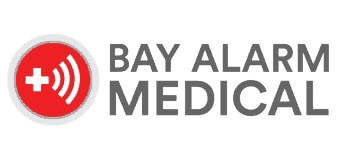Medical Alert Systems At Costco

You may not be aware that Costco carries medical alert systems. For a time, they used to offer just one – the MediPendant, which is an adequate (traditional) medical alert system offering good value. However, fast forward to today, and you’ll see that Costco’s new medical alert partner is Medical Guardian, with the retailer carrying it as their preferred medical alert system.

Why We Don't Recommend Costco
While some of the devices offered by Costco are reliable, we find that you can get the lowest prices by purchasing directly from the manufacturer. In our experience, Medical Guardian, Bay Alarm Medical, and ADT offer the most reliable devices.
Costco’s Mobile Medical Alert System
As such, Costco carries the Active Guardian medical alert system from Medical Guardian. Active Guardian is a medical alert with GPS that can be worn by older adults inside and outside of the home.
Active Guardian provides added peace of mind for those who are homebodies. However, the device really comes into its own for seniors who are active in their local communities.
Now they can go out to see friends or family, walk the dog or go for a drive, attend local events or go for a meal, or simply enjoy the sunshine — knowing that if they need help it’s only a button press away.

How Does Active Guardian Medical Alert Work?
Like most mobile medical alert systems, Active Guardian uses cellular phone networks (in this case, Verizon) to provide service both in the home and outdoors. However, unlike most mobile medical alert devices, which rely solely on GPS, Active Guardian uses GPS and Wi-Fi hot spots to pinpoint the wearer’s location accurately.
No matter where the wearer is, Active Guardian’s technology searches for the nearest hot spots to provide seamless service. This means that users can benefit from Active Guardian’s protection without needing to rely on a cell phone network.
If the wearer needs assistance, all they have to do is press the button. Their wearable device immediately connects them to the Active Guardian call center, where operators can assess the situation and dispatch help as needed.
We especially appreciate that callers can request help from the people they’ve listed on their account as contacts, such as a nearby family member, friend, or caregiver. In fact, sometimes a trusted person who lives close is the best person to offer assistance. Medical Guardian understands that calling EMTs isn’t always the right answer. We think users will appreciate the flexibility.
What’s In The Box?
We’re particularly impressed with the extras that come with this package. Many medical alerts include automatic fall detection or a lockbox as an extra feature, with an extra fee to match, too. With Active Guardian, both are included in the price. Let’s take a look at what’s inside the box:
- Active Guardian: This is a lightweight, wearable device with an adjustable lanyard. The device is watertight, making it safe for use in the bathroom, which is important as many falls happen in the tub or shower.
- Automatic fall detection: There’s no need to wear a separate pendant. Every Active Guardian comes with automatic fall detection. The device uses accelerometer technology to sense sudden or unusual movements and sends an automatic call to the center.
- Charging cradle: Most mobile medical alerts only last one to three days on one charge. Active Guardian runs for an impressive seven days on just one charge. We love how convenient this is. You charge once and have peace of mind for most of the following week!
- Lockbox: Many seniors worry about what would happen if EMTs needed to access their homes in an emergency. After all, no one wants to deal with a broken lock on top of everything else.
- Protection plan: This protects the wearer from out-of-pocket expenses, such as lost, damaged, or stolen equipment.
- User manual and quick activation guide: This comes in handy to get new customers up and running in no time.
Reviews of Medical Guardian and Active Guardian
Active Guardian is an exclusive online offer from Costco, but this isn’t the first time we’ve discussed this premier mobile system, along with its parent company, Medical Guardian. Read our Medical Guardian review to learn more, as well as our Active Guardian review to find out about the product’s ins and outs.

What Does It Cost?
Medical Guardian prices are a bit different from those of Costco. When purchased at Costco, the system costs $99.99 from Costco online. This also includes shipping and handling and one free month of service. After this month, service will cost $39.95 per month, which is comparable to Medical Guardian’s price for their MGMini system.
Past Medical Alert Systems of Costco
The MediPendant Alert System
The MediPendant Alert System (cost is $109.99) also includes six months of service (call center monitoring), which saves the user between $120-$150, depending on the contract term. Here’s what you can expect in the box when it arrives at your door:
- Voice speakerphone pendant
- A small base station (that holds the pendant when you are not wearing it)
- 1 installed battery (lasts 2 years)
- Belt, neck, and armband attachments
- 1 phone connection kit
- 1 power supply
- Lifetime replacement warranty for the pendant’s original user
- Additional spare battery for the pendant
- Battery replacement tool
- Lockbox
The MobileAlert From Connect America
The MobileAlert from Connect America (cost is $139.99) provides two options. One is the traditional medical alert system (like the MediPendant above), and the other is the MobileAlert with fall detection (cost is $129.99 with a $20 off coupon). The medical alert with fall detection will provide an alert when a person has fallen, and is unable to depress the pendant button. Both products include six months of service, which can provide some savings over the life of the service contract.
Here’s what you can expect in the box when the traditional unit arrives at your door:
- Speakerphone unit
- Neck pendant
- Wrist pendant
- Charging cradle
- Emergency lockbox

It goes without saying that you should do your research before taking the plunge into the medical alert world. To get started, I’d recommend taking a look at my medical alert guide, in addition to my list of the best medical alerts.