The Best Medical Alert Systems With No Monthly Fee, Tested by Caregivers

Key Findings
- Unmonitored medical alert systems can be a worthwhile budget option compared to traditional systems, which can cost upward of $40 per month.
- No-fee medical alerts, in most cases, will call 911 in the event of an emergency.
- Generally, we recommend traditional medical alert systems, as they offer access to trained urgent response agents.
- To find a medical alert system for as low as $19.95 per month, read our updated list of this year’s best medical alert systems.

Why Trust Us?
At TheSeniorList, our team of caregivers, experts, and healthcare professionals conducted over 5,000 hours of in-depth research and testing to recommend the most reliable brands and devices. In this process, our team:
- Tested 50 medical alert devices from 15 different brands.
- Surveyed 1,250 seniors and caregivers on medical alert system usage.
- Consulted with nurses, EMTs, and caregivers who are experts at caring for older adults.
- Published dozens of videos that demonstrate our medical alert system testing.
- Evaluated verified customer reviews of medical alert companies from the Better Business Bureau.
How We Test Medical Alert Systems
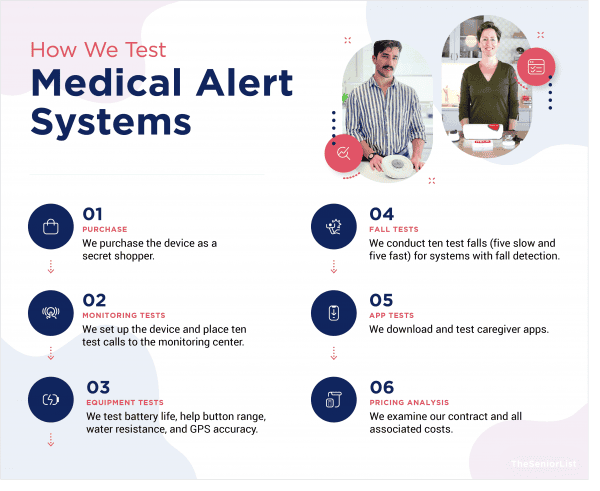
No-fee medical alert systems vary widely in their functionality. To evaluate this growing type of technology, we used the following criteria.
- Affordability: Even the cheapest medical alert system will likely cost over $250 per year, so we tried to find no-fee systems that wouldn’t exceed that amount.
- Comfort: If you don’t find a medical alert comfortable to wear, then you’re more likely to leave it behind where it can’t provide any support. We looked for small and lightweight devices and, in some cases, systems that require no buttons at all.
- Emergency notifications: Traditional medical alert systems connect you to trained response agents, but you won’t find that feature on no-monthly-fee systems. We looked for systems that could contact not only 911 but also loved ones in an emergency.
- Warranties: Medical alerts with no monthly fees require you to purchase your equipment rather than lease it, so we selected only devices with minimum one-year limited warranties to protect your investment.
- Location technology: In an emergency, the device can be located even if the wearer is unresponsive.
The Best Medical Alert Systems With No Monthly Fees
1. WellBe Smart Speaker - Best Voice Commands
 View Packages
Links to WellBe
View Packages
Links to WellBe
What We Like Most:
- HIPAA compliant
- Loud speakerphone
- Sophisticated voice commands
- Detailed health-tracking features

Overview

Price: $189 one-time charge
The WellBe Medical Alert Device and Smart Speaker is a smart speaker that helps you stay on top of your health. Connected to Wi-Fi, it lets you use music, news, weather, and health apps. It will make your life more convenient, reminding you to take medications and refill prescriptions.
If you’re looking for a way to stay on top of your health, then the WellBe Smart Speaker is an ideal option — no wearables required. Operated primarily through voice commands, the smart speaker provides answers to health-related questions — and it can also play music and audiobooks.
How It Works
You may be familiar with smart speakers like the Google Nest and Amazon Echo, but the WellBe is a smart speaker that specifically helps you maintain your health. When we wanted to record a glucose reading, for example, we said, “OK, WellBe. Record my blood pressure as X over Y.” Later we could ask what our blood pressure reading was. Keep in mind that the health data will come from other devices, not the smart speaker itself.
We programmed our medication schedule into the app so the speaker told us when to take which prescription. We also asked the speaker health questions, and it told us helpful information without requiring the app. When we wanted to know our treatment options after a recent hernia, for example, WellBe gave us the rundown. It also helped us locate the nearest pharmacy and told us a generic for an expensive medication we were taking.
The app has many uses in addition to health-related functions, from providing a weather report to updating us on the latest political news. The app includes iHeartRadio, which allows you to listen to tons of radio stations, but we used our own Spotify account to listen to music and podcasts.
Although the WellBe is useful for monitoring health, it doesn’t have fall detection or an urgent-response feature. For that, you’d need to invest in other WellBe products, like the WellBe Medical Alert Pendant or the WellBe Medical Alert Watch.
Pricing
The WellBe Medical Alert Device and Smart Speaker costs $189, which is a bit higher than other devices on this list. There are no monthly costs to use the smart speaker on its own. Although $189 may seem like a high startup cost, there are no monthly fees, so the device pays for itself in less than a year compared to $40-a-month medical alert systems.
Drawbacks
Not paying monthly fees was great, but the device was not helpful when we staged a fall that would have required a call to 911. For those events, you want a system with urgent-response buttons or voice commands that connect you to 911 to get the help you need. Every other device on this list has that feature.
Our Verdict
The WellBe Medical Alert Device and Smart Speaker would be a good addition to your health monitoring devices.
Pros
- Monitoring of health information
- Medication and prescription refill reminders
- Speaker and microphone
- Ability to ask health questions
Cons
- No urgent-response calling
- No GPS
2. Silent Beacon - Best Budget Option
What We Like Most:
- $99.99 price tag
- Urgent-response button and GPS
- Six-hour talk time and six-month standby time
- One-year limited warranty
Overview

Price: $99.99 one-time charge
By pairing with your smartphone, the Silent Beacon offers quick access to 911 calls, and it will even send automated messages to loved ones. Best of all, it can be worn on your wrist.
How It Works
The Silent Beacon looks like a watch without a face. It’s a circular, black speakerphone that can be worn around your wrist. On the side of the circular part of the bracelet is a large button with a raised center. When we pressed the button for two seconds, it made an emergency phone call to 911, as well as a custom message to the other emergency contact we’d selected (we had it say, “Come home now”). Our contact got the message via email, a push notification from the Silent Beacon app, and a text message. Using our GPS from our mobile app, the message included our location as well.
The other button on the Beacon, located on its right side, has four functions: turning on the device, sending a message to your emergency contact to let them know you’re OK, letting them know you want to be monitored, and getting the status of the device (either connected to the app, not connected, or power off).
Does that sound too good to be true? You can program the Silent Beacon to call any number, but because there are no monthly fees, you can’t connect to a 24/7 monitoring center — unlike with a traditional medical alert system. That means you won’t have someone stay on the phone with you until help arrives. When we pushed the button, for example, we had to wait until one of our emergency contacts or 911 called us back. Although 911 will respond quickly, it could mean a bit of a waiting game if your friends and family are busy.
Pricing
The Silent Beacon costs a one-time fee of $99.99. There are no mandatory monthly fees, but we still got to add one emergency contact to whom we could send email, push, and text alerts. We also protected our mobile app data with a unique password so only the people we selected could access our location and device information. In the app’s Community tab, we could see other users in our area and tell each other about potential safety threats, like a package thief or a hurricane. It was kind of like Nextdoor, the neighborhood watch app we’ve used in the past.
Silent Beacon offers some paid plans that provide additional features with the Safety App, such as up to eight emergency contacts, low-battery alerts, and 24/7 professional monitoring. Plans cost $2.99 to $9.99 a month, if you are OK with paying a bit for more protection. If not, no monthly fees it is!
Drawbacks
The main drawback of the Silent Beacon is that it requires a nearby smartphone in order to function since it doesn’t have a built-in cellular connection or GPS. Monthly fees are technically required, then, since you’ll need a cell phone plan for it to work.
>>Read more: The Best Senior Phone Plans
Our Verdict
If you want quick, wearable access to help, the Silent Beacon is an affordable and easy option.
Pros
- Personalized emergency contact with email, push, and text notifications
- Simple design
- GPS through phone
- Two-way audio
Cons
- No fall detection
- Extra fees for additional emergency contacts
3. FastHelp - No Smartphone Required
 View on Amazon
Links to Amazon.com
View on Amazon
Links to Amazon.com
What We Like Most:
- Urgent-response button
- Voluble speakerphone
- Battery lasts several weeks
- No Wi-Fi required

Overview

Price: $149 one-time charge
FastHelp makes getting help in an emergency simple: as simple as pushing a button, with no monthly fees whatsoever.
How It Works
The FastHelp is a medical alert button we carried around in our pockets. To call 911, all we would have had to do was push the big, red button. It would have said, “Calling 911, calling 911,” and we could have explained our emergency to the operator through the button itself. Because the device uses cellular networks, it could tell our location using triangulation as long as we were within range of a cell tower. (Locations from mobile phones aren’t as exact as locations from landlines, however, and some carriers have more accurate results than others.) Accidents happen, of course, so when we pushed the button by accident, all we had to do was hold the small, silver button for five seconds to cancel the call.
FastHelp is similar to the Silent Beacon in that it lets you call 911 with the click of a button. It’s not a wearable device like the Silent Beacon or Apple Watch SE, but it has a belt clip and lanyard slot (FastHelp sells neither). We kept the device in our pocket, which may be a burden for some people — especially those without pockets. Like the Silent Beacon, FastHelp lacks fall detection or 24/7 professional monitoring like more traditional medical alert systems, hence the lack of monthly fees.
Pricing
FastHelp costs $149, making it cheaper than the $189 WellBe but about $50 more than the Silent Beacon. Given its similarity to the Silent Beacon, we don’t see where the $50 is going, especially because FastHelp isn’t wearable and lacks an app for caregivers. Neither device requires monthly fees.
Drawbacks
You can use FastHelp only to call 911, not friends and family like with the Silent Beacon. FastHelp is a button, not a wearable bracelet or smart watch, which makes it easier to lose or forget to bring with you.
Our Verdict
FastHelp is a good option for people who don’t want to wear their medical alert system, but still want a way to contact 911 in their pocket.
Pros
- GPS through cellular triangulation
- Battery lasts for several weeks
- Does not require Wi-Fi, Bluetooth, or a mobile app
- Call 911 with one button
Cons
- No fall detection
- Can’t contact family or friends
4. Apple Watch SE - Best Smart Watch

What We Like Most:
- Fall detection
- 18-hour battery life
- Urgent-response button
- Heart-rate and sleep monitoring
Overview

Price: $249 one-time charge
It’s more widely known for its entertainment features, but the Apple Watch SE has some features of a medical alert device, such as fall detection and an urgent-response button.
How It Works
The Apple Watch SE combines the best of a medical alert system with many of the capabilities of an iPhone, all on your wrist. It has not only fall detection, but also crash detection. We conducted a test fall, and a message popped up immediately on the watch’s screen asking if we had a fall. In order to prevent the device from calling 911, we deactivated the call. We did, however, send emergency messages to our contact through the watch. The text messages even included our location.
The Apple Watch SE is the only option on this list with fall detection, but that only scratches the surface of what you can do with the device. Essentially, it’s a wearable iPhone that lets you see text messages, monitor your heart rate and sleeping cycles, listen to music, and a ton of other capabilities. It’s all part of WatchOS, the Apple Watch operating system. Its price tag is steep compared to the other devices on this list, but the Apple Watch SE’s capabilities blow the others out of the water. For seniors not familiar with technology or people who have difficulty controlling apps on a tiny screen, however, the many capabilities could actually be a bad thing.
>>Read more: The Best Smartwatches for Seniors
Pricing
The Apple Watch SE starts at $249, making it the most expensive device on this list. And when we say “starts,” we mean it. Buying it in a bigger size, with a certain finish, or with GPS and cellular could make the price even higher. If you want to save money, go with the GPS-only option. If you go the GPS-and-cellular route, you’ll have to add the watch to your plan with either T-Mobile, Verizon, or AT&T, which means you’ll have some monthly fees. Even GPS-only, however, requires an iPhone. That could cost hundreds of dollars, so this is only a good option if you already have an iPhone.
Drawbacks
Unless you purchase a separate cellular plan for your watch, the Apple Watch SE will work only if you have your cell phone nearby. When we left it in another room, we couldn’t use the watch to call people or send texts. We wouldn’t need our phone nearby if we upgraded to a GPS-and-cellular plan, but then we’d have monthly fees added to our phone bill every month. That’s not why you’re reading this page.
Our Verdict
Combining fall detection and an urgent-response button with iMessage, Apple Pay, and a ton of other WatchOS apps, the Apple Watch SE is the Cadillac of medical alert systems. To learn more about how this device can protect your loved ones, read our guide: Apple Watches vs. Medical Alert Systems.
Pros
- No monthly fees required
- Fall detection
- Urgent-response button
- Charges up to 80 percent in 1.5 hours
Cons
- With no monthly fees, must have phone nearby
- Pricey
How Unmonitored Medical Alerts Work
Unmonitored medical alert systems provide quick access to help in the event of an emergency by either calling 911 or, in some cases, contacting a loved one. With a monitored medical alert system, you can get connected to a professional monitoring center where a trained agent will assess your situation and coordinate a response, whether it’s calling EMTs or a nearby loved one for help.
The primary difference between the two systems — apart from subscription costs — is the type of response they provide, particularly for non-emergency situations. Let’s say you fall and can’t get up, but you’re not injured. If your unmonitored medical alert system can only call 911, then first responders will have to show up. In many cases, the first responders will be required to take you to the nearest emergency room, even if you have no injuries.
If you have a monitored medical alert system, however, a monitoring agent would have a list of nearby loved ones or caregivers. After determining the fall does not constitute an emergency, the agent could contact a loved one to help get you back on your feet.
Risks of a Medical Alert With No Monthly Fees
We would be remiss not to warn you about the risks that come with medical alert systems without monthly fees. First, instead of getting connected to a professional monitoring center, you’ll be connected either to 911 directly or to a family or friend of your choosing. We’re all fans of our family and friends — not to mention first responders — but getting connected to a monitoring center means someone will stay on the line with you until help arrives. Plus, if you set your device to call friends and family and they don’t answer, you may be stuck without help.
Unmonitored medical alert systems without monthly fees often lack fall detection, which is an option with monitored medical alert systems that typically costs about $10 per month. Fall detection means it doesn’t require you to push a button to get help. Instead, the device itself can tell if you take a fall, and it will send help your way. Not having fall detection is certainly a risk, but it will inevitably save you money every month.
>>Read more: The Best Fall Detection Devices
Keep in mind that not all unmonitored medical alert systems have GPS or an urgent-response feature. Make sure to read the fine print when you’re choosing a medical alert system with no monthly fees.
Why We Recommend a Monitored Medical Alert System
There are a few key reasons why we recommend monitored medical alert systems, but the bottom line is that they are safer for you in case of an emergency.
- Fall detection: During an emergency, you may or may not be able to ask for help with your voice or even push a button. That’s why the best monitored medical alert systems have fall detection, which can sense your fall. In case of a fall, your device should alert the 24/7 professional monitoring center of the emergency so they can take action, which brings us to our next point.
- 24/7 professional monitoring: Sure, you can always call 911 and get help from the police, a hospital, or even your fire department. But you won’t get the same care and personalized service you would with a monitoring center. They can stay on the phone with you until help arrives, providing not only emergency support, but also emotional support.
- Urgent-response calling: All monitored medical alert systems allow you to get help with an urgent-response button, which, believe it or not, isn’t always the case with unmonitored medical alert systems. There are many areas in which you can save money in life, but your medical alert system shouldn’t be one of them.
Choosing a Medical Alert With No Monthly Fees
No-monthly-fee medical alerts have some pros and cons to consider. On one hand, they cost less, they’re easy to use, and they can certainly keep you safe in an emergency. On the other hand, however, they also lack the resources of a dedicated call center staffed with professional monitoring agents. That difference can’t be overstated, since monitoring agents often undergo extensive crisis training and will usually stay on the line with you until help arrives.
If you’re looking to save money, though, a medical alert with no monthly fees or long-term commitments is certainly better than no protection at all.
Frequently Asked Questions
-
What are unmonitored medical alert systems?
Unmonitored medical alert systems don’t have a 24/7 monitoring staff to take emergency calls. Instead, they’ll connect directly to a 911 operator, who will send EMTs or other help.
-
Is there a medical alert system that calls family?
Unmonitored medical alert systems from WellBe and Aloe Care Health can be tailored to call either 911 or designated family members instead of a trained monitoring center.
-
Are there any free medical alert systems?
No, there are no free medical alert systems. Medicare won’t cover the cost of a medical alert system, but there are some ways to find discounts through AARP or your local Area Agency on Aging.
-
How do unmonitored medical alert systems work?
Unmonitored medical alert systems are not monitored 24/7 by a monitoring center with trained staff. Instead, the calls are routed to 911 or close contacts.

