The Best Medical Alert Systems for Disabled Users

Key Findings
- Bay Alarm Medical has wearable systems for $19.95 per month, and they consistently provided our testing team with quick access to health.
- With advanced caregiver features and an accurate GPS, the Lively Mobile2 is ideal for users on the go.
- Medical Guardian systems delivered the fastest response times in our tests, and their caregiver app was also our favorite.

Why Trust Us?
At TheSeniorList, our team of caregivers, experts, and healthcare professionals conducted over 5,000 hours of in-depth research and testing to recommend the most reliable brands and devices. In this process, our team:
- Tested 50 medical alert devices from 15 different brands.
- Surveyed 1,250 seniors and caregivers on medical alert system usage.
- Consulted with nurses, EMTs, and caregivers who are experts at caring for older adults.
- Published dozens of videos that demonstrate our medical alert system testing.
- Evaluated verified customer reviews of medical alert companies from the Better Business Bureau.
To learn more about this lifesaving technology, check out my guide to medical alert systems for seniors.
How We Test Medical Alert Systems
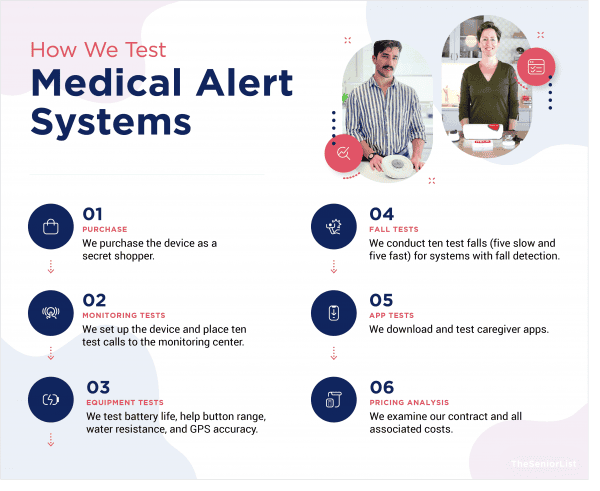
While almost any medical alert bracelet can help those with disabilities, there are a few key traits we looked for when testing and choosing the best systems overall:
- Home and away options: For those with disabilities, it’s especially important for them to have a direct line for help when they’re outside of the home. Because of this, we looked for providers that offered systems for both in and out of the home.
- GPS technology: In order to send help to the right place, it’s important for monitoring agents to determine an exact location when using your mobile system. For this reason, we only included companies that offer GPS medical alerts.
- Fall detection: While fall detection is a standard add-on feature of most medical alert systems, we tested each medical alert system with fall detection for both accuracy and quick response.
- Caregiver features: At their core, medical alert systems are communicative tools, so we looked for medical alert systems that allow loved ones to check up on the user, even from afar.
- Affordable pricing: We think it’s important that you find a medical alert provider that doesn’t require long-term contracts. Not only do each of these providers offer month-to-month subscription options, but they also offer free trial periods.
Our Favorite Medical Alerts for Disabled Users
- Bay Alarm Medical : Best Battery Life
- Medical Guardian : Best Caregiver Tracking
- Lively Mobile2 : Best Mobile System
- MobileHelp : Most Affordable
Our Top Picks
1. Bay Alarm Medical - Best Battery Life
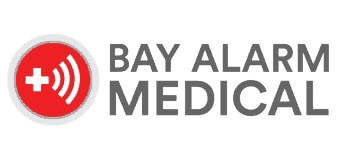
855-675-0754
What We Like Most:
- Up to six days of battery life
- Caregiver tracking
- 16-second response time
- Water-resistant design
Overview

It’s easy for anyone to forget to charge a device, especially someone who is mentally disabled. But that’s not a problem with the SOS Mobile from Bay Alarm Medical, which has a battery life of up to six days.
Standout Features

Bay Alarm Medical offers an in-home system, a mobile system, a smartwatch, and a bundle that combines both in- and out-of-home protection. For people with disabilities, I’d recommend the SOS Mobile, a pendant wearable via a neck lanyard or belt clip. I used it for up to six days without needing to charge it. When I did charge it, it only took a couple of hours. This device is ideal for an active senior who is in and out of the house. You’ll be able to see the device’s location and battery level from the Bay Alarm Medical app, giving you peace of mind even if you can’t be physically present with your loved one. I recommend adding fall detection so they can get help even if they can’t physically press the urgent response button.
Now, in order to test my medical alert systems, I stage falls and see whether the fall was detected or not. If the fall was detected, I take note of how long it took for me to get a response from the monitoring center. With the SOS Mobile, the fall was detected, and I got a response within 16 seconds (on the lower end of response times). Every second counts when it comes to getting emergency services!
Pricing
Bay Alarm Medical prices are $24.95 to $59.95 a month, with no long-term contracts, plus $99 for the SOS Mobile itself. Adding fall detection brings prices up $10 per month, and the highest-tier plan adds on an in-home hub. There are no activation fees. With a 30-day trial, there’s no financial risk to trying out Bay Alarm Medical.
Drawbacks
If you’re an Android user, you may be disappointed with the Bay Alarm Medical Android app, which only has 2.1 out of 5 stars on the Google Play store. When I tested it, I found the mapping and locations were off, showing the device miles away from where it was.
Our Verdict
Having a cognitive disability may make remembering to charge a medical alert system difficult. That’s why the six-day battery life of the SOS Mobile could be a lifesaver for seniors with an intellectual disability in particular. To learn more about my experience with this system, check out my Bay Alarm Medical reviews.
Pros
- Wi-Fi and cellular networks
- 16-second response time
- Caregiver tracking
- Portable system
Cons
- Poor Android app
- Fall detection not included

2. Medical Guardian - Best Caregiver Tracking

877-947-4512
What We Like Most:
- Group chats with caregivers in the MyGuardian app
- Location, battery, system status, and connectivity history tracking
- Three-day battery life
- Step and activity tracking
Overview
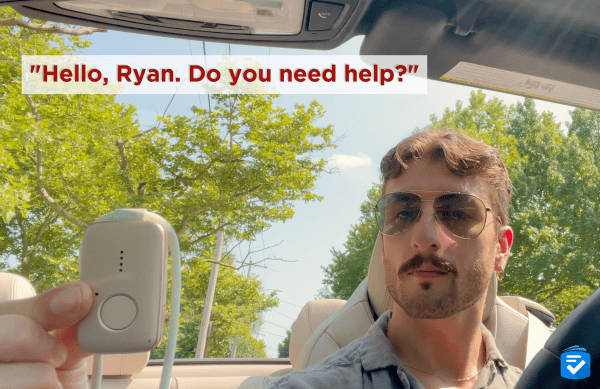
Through the MyGuardian app, I could talk to other caregivers, allowing a team of people to take care of a disabled senior remotely.
Standout Features

For a more active, disabled senior who goes out of the house often, I recommend the MGMini Lite, a medical alert bracelet that I tracked through the MyGuardian app. Using this app, I could see exactly where the user was, how much battery the device had left, whether it was on or off, along with its connectivity history.
Another notable feature of Medical Guardian systems overall is their quick response times. In my test calls, I found that these systems connected me to help in an average of eight seconds — faster than any other system. With the MGMini Lite specifically, fall detection is optional and costs an additional $10 a month, exactly like the SOS Micro from Bay Alarm Medical. While the MGMini Lite doesn’t have quite the battery life of the SOS Mobile, it still goes many hours without having to recharge.
>>Read more: MGMini Lite Review
Pricing
I paid $149.95 for the MGMini Lite and paid $46.95 for monitoring. To get the lowest monthly rate, you can sign up for a year, which costs $515.40 ($42.95 per month). There were no activation fees. Even so, Medical Guardian’s costs are on the higher end when it comes to pricing (but only by a hair).
Drawbacks
While I appreciate the capabilities, in theory, the MyGuardian app didn’t work so well in practice on both iPhones and Androids. I found that there was often a pretty big lag in terms of device data, the app was slow. Sometimes, I couldn’t even open it successfully. For caregiver tracking, Medical Guardian works better in the web portal than in the app, but that may be frustrating for someone who prefers mobile apps to mobile websites.
Our Verdict
Especially if you care for a disabled senior with other people, you’ll love all the information you get from the MGMini Lite. To learn more about this company, check out my Medical Guardian reviews.
Pros
- Monthly contracts
- Caregiver tracking
- Water-resistant design
- Step and activity tracking
Cons
- Poorly rated Android and iOS apps
- Fall detection costs an extra $10 per month
3. Lively Mobile2 - Best Mobile System

855-403-6340
What We Like Most:
- 4G LTE cellular networks
- Fall detection option
- Portable system
- Lively Link app
Overview

Active seniors will want medical alert systems that work anywhere with cell service. For them, there’s the Lively Mobile2. This is an affordable medical alert pendant from Lively that offers caregiver tracking and boasts a 13-second emergency response time.
Standout Features

The Lively Mobile2 is the only medical alert system available from Lively. It’s a wearable pendant with optional fall detection available for an extra $9.99 per month. Because it’s mobile, it uses 4G LTE cellular networks, which allowed me to use it anywhere I used my phone. My loved ones could always see my location through the Lively Link app, along with my location, system status, battery level, and amount of daily activity.
Another cool feature of the Lively Link app is that, had I pushed the emergency button or had the pendant detected a fall, my loved ones would be notified via a smartphone alert. That makes it easier for everyone to stay on top of what’s happening without the burden falling on the user. And unlike the MyMedicalGuardian app, the Lively Link app was easy to use, with accurate and up-to-date information.
Pricing
The Lively Mobile2 costs $79.99 upfront and either $24.99 or $34.99 each month. Fall detection is an additional $9.99 each month. That upper-tier plan also includes a 24/7 on-call nurse who can answer questions, as well as a “care advocate” who can help create a wellness plan. I’d save your money and choose the $24.99 a month plan, which comes to a total of $34.98 each month. There’s also a $35 activation fee. If you activate online instead of over the phone, that fee comes down to $25.
Drawbacks
Of course, I’d prefer not to have to pay an activation fee, which is possible with MobileHelp and Bay Alarm Medical. I also wish Lively had more options aside from the Mobile2. Since the company sells two different Jitterbug phones, I could see it expanding to more medical alert systems in the future.
Our Verdict
The LivelyMobile2 is an affordable and easy-to-use system for the wearer and their caregivers, plural. To learn more, read my review of the Lively Mobile2.
Pros
- User-friendly Lively Link app
- Affordable device cost and monthly fees
- No long-term contracts
- Optional fall detection
Cons
- $25 to $35 activation fees
- Only one system to choose from
4. MobileHelp - Most Affordable
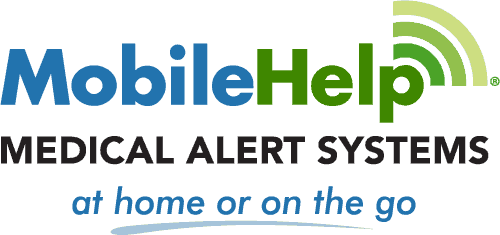
800-915-8738
What We Like Most:
- Free device and no activation fees
- Prices start at $29.95 per month
- Waterproof help button
- Medication reminders
Overview

If you want an in-home medical alert system for a fraction of the price of the others on this list, the MobileHelp Classic is for you. It has a hub and a waterproof help button. The only thing you’ll pay for is the monitoring, with no device fees and no activation fees whatsoever.
Standout Features
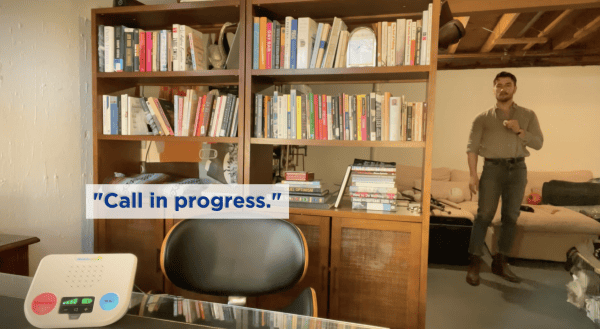
MobileHelp offers three in-home systems, three mobile systems, and three bundles of both. For a disabled adult, I recommend the Classic in-home system, which has a range much larger than the Essentials at-home system from Aloe Care Health (a 1,400-foot range from the hub as opposed to a 200-foot range). Along with the hub is a waterproof help button — that’s right. I said waterproof, not water-resistant like the MGMini Lite, the Aloe Essentials, and the SOS Mobile. I felt so comfortable wearing my button around my neck that I even wore it into the bath. I was confident that if I needed help, it would still work as it should. And it did!
MobileHelp also offers caregiver tracking through the MobileHelp Connect app. Along with the device’s location, battery levels, and system status, I could add in medication reminders, update medications, see the weather where the device is, as well as the user’s activity levels throughout the day. This provides a great way to stay on top of the user’s health and wellness beyond just detecting falls.
Pricing
MobileHelp’s pricing is among the lowest I’ve seen from a medical alert company. As I said, I didn’t pay anything for the equipment or to activate it, saving me hundreds of dollars. From there, prices were anywhere from $29.95 to $34.95 a month. And I could choose to pay monthly, quarterly, semiannually, or annually. Just like with Medical Guardian, the longer the term length, the lower the price, so you can save the most by signing up for a year.
Drawbacks
On its own the MobileHelp Classic is not compatible with fall detection, meaning an additional device, the MobileHelp Fall Button, is required. That’ll bring costs up by $11 each month, resulting in total monthly costs between $40.95 and $45.95 a month. Plus, since this is a home kit, it will not work if you’re more than 1,400 feet away from the hub.
Our Verdict
If falls aren’t a huge concern of yours, but you want to be able to track your loved one while they’re at home, the MobileHelp Classic is an affordable way to keep them well. To learn more, read my MobileHelp medical alert review.
Pros
- No charge for equipment or activation
- Caregiver tracking through the MobileHelp Connect app
- Waterproof button
- Monthly contracts
Cons
- Fall detection requires a separate device
- MobileHelp Classic only works at home
What To Look for in a Medical Alert System for Disabled Users

Disability can show up in a variety of ways. It could be an intellectual disability that makes it hard for someone to make decisions or remember recent events. It could also be a physical disability, like difficulty seeing, hearing, or walking. No matter the disability, if you’re looking for a medical alert system for a disabled user, keep the following benchmarks in mind:
- Fall detection: Fall detection ensures that someone can get connected to emergency services even if they’re unable to speak or press the urgent response button.
- Caregiver tracking: Usually done through a mobile app or web portal, caregiver tracking allows a loved one to see a device’s location, system status, and battery level. Some devices even count steps and activity, as well.
- Battery life: The device should work for days without requiring a charge. Some systems come with multiple rechargeable batteries so the user can wear the device at all times.
- Durability: Most mobile alert systems are water-resistant with IP ratings of at least 67, meaning they can be immersed in water up to one meter. The most durable devices are waterproof with IP ratings of 68, meaning that they can be completely immersed in water without affecting their functionality.
- GPS: Lastly, systems use GPS either from a landline, a cellular network, or a Wi-Fi network. Landline and Wi-Fi location data is more accurate, but it’s only available within one’s home.
Home Systems vs. Mobile Systems

While shopping for a medical alert system, you may be wondering whether it’s advantageous to get a home or mobile system. A home system typically includes a hub and a medical alert pendant that must be within a certain range of the hub in order to work, but you can take a mobile system anywhere. Home systems can be either connected to your home’s landline, if you still have one, or Wi-Fi, often with battery backup for power outages. Mobile systems, on the other hand, connect to cellular networks when you’re outside of the home, although they could still depend on Wi-Fi when in the home, as it has more accurate location data.

The big advantage of a mobile system is that you can take it anywhere. As I said, cellular location data tends to be less accurate than Wi-Fi or landline location data. For disabled adults who live alone but tend to only go out with accompaniment, it may make sense to get an in-home system only. If your disabled loved one leaves their house independently, a mobile system makes more sense. To get the best of both worlds, buy a bundle of in-home and mobile protection, like Bay Alarm Medical’s SOS Mobile 360° Bundle.
Importance of Fall Detection
Mobility disabilities are the most common disability in the U.S., reported by about 1 in 7 U.S. adults. This can result in difficulty walking or climbing stairs, which makes falls more likely. In fact, falls are the leading cause of death and injury for U.S. adults ages 65 and older, according to Centers for Disease Control (CDC) data. This is why finding a medical alert system with fall detection is so important.
With fall detection, the device itself can tell when its user has taken a fall, and instead of waiting for the user to push the urgent response button, the device automatically contacts the monitoring center. Someone at the monitoring center will respond within seconds and ask if the person needs help through the device’s speaker. If they receive no response, they will send emergency services to the device’s location.
While fall detection is typically an add-on that costs around $10 a month, this is more than worth it for the added peace of mind that the wearer can get help even when they don’t physically request it.
Bottom Line
Across all U.S. adults, 1 in 4 has a disability, whether it affects their hearing, cognition, vision, mobility, self-care, or independent living, according to the CDC. However, these rates are even higher in adults ages 65 and older: 2 in 5 are disabled, and are more likely to be women with incomes under the federal poverty level who have worse access to healthcare. Medical alert systems are not an overarching solution for the problems faced by disabled seniors. But they can give loved ones and caregivers peace of mind that when they need it, help is on the way.




