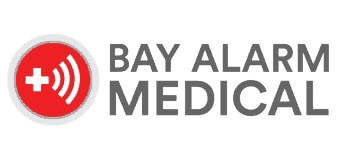The 3 Best Cellular Medical Alert Systems of 2025, Tested by Caregivers
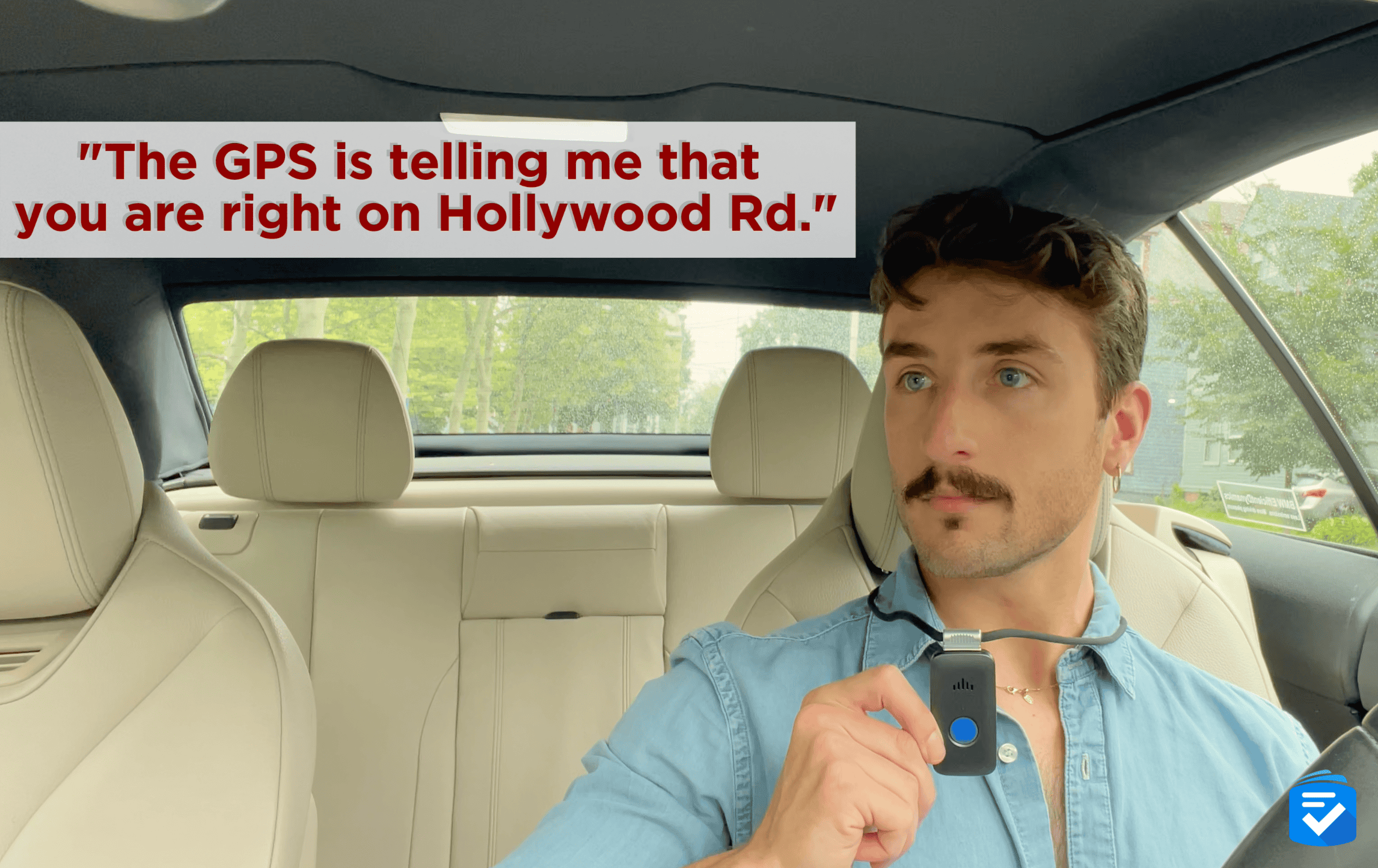
Key Findings
- In our tests of twelve different cellular systems, the Lively Mobile2 performed the best, and at $24.99 per month, it’s among the most affordable options.
- Medical Guardian’s cellular systems impressed us with eight-second average response times, the fastest of any device.
- Bay Alarm Medical’s systems performed well in and out of the home, and they required no long-term contracts.

Why Trust TheSeniorList?
At TheSeniorList, our team of caregivers, experts, and healthcare professionals conducted over 5,000 hours of in-depth research and testing to recommend the most reliable brands and devices. In this process, our team:
- Tested 50 medical alert devices from 15 different brands.
- Surveyed 1,250 seniors and caregivers on medical alert system usage.
- Consulted with nurses, EMTs, and caregivers who are experts at caring for older adults.
- Published dozens of videos that demonstrate our medical alert system testing.
- Evaluated verified customer reviews of medical alert companies from the Better Business Bureau.
How We Test Cellular Medical Alert Systems
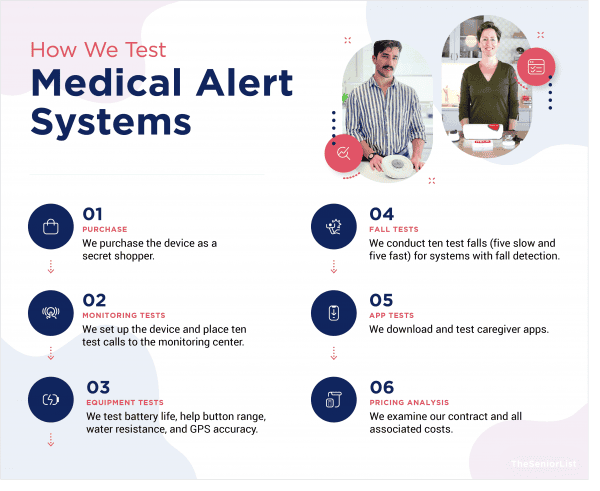
To find the best cellular medical alert systems, we had to sift through nearly every alert company out there. To determine the best, we judged each system on the criteria below.
- Cellular signal: There’s yet to be a 5G medical alert system, but we looked for medical alert systems with reliable 4G connectivity to ensure that you’ll be connected to first responders when you need them most.
- Response times: Response times are crucial when it comes to emergency situations. Just a few seconds could mean the difference between getting help in time or not, which is why we test the response times on all our medical alert systems. They range from as little as eight seconds with Medical Guardian to 120 seconds — two full minutes — with Life Alert.
- Pricing: Alert systems should always come with a reasonable price and no long-term contract. We included only providers that offer monthly commitments and reasonable refund policies.
- Caregiver features: We also look for devices with paired apps that let caregivers track users, making sure they are where they’re supposed to be and that their devices are on and fully charged. In some cases, you can even track the user’s step count and activity. Especially for blind users or people with memory issues, caregiver tracking is essential.
- Durability: Since most falls occur in the bathroom, a medical alert system should have water-resistant buttons and help buttons that can withstand drops.
Our Favorite Cellular Medical Alerts
- Lively Mobile2 : Most Affordable
- Bay Alarm Medical : Best With Monthly Contracts
- Medical Guardian : Fastest Response Time
1. Lively Mobile2 - Most Affordable
What We Like Most:
- Monthly fees start at $24.99
- $79.99 device
- 13-second response time
- Caregiver tracking through the Lively Link app
Overview

Although medical alert systems have the reputation of being costly, Lively proves that’s not always the case with the Lively Mobile2. The straightforward, waterproof pendant costs only $79.99, and monthly fees are capped at $34.99, while other companies charge up to $70 per month. (Looking at you, Kanega Watch and Life Alert!)
Standout Features
The Mobile2 is the only medical alert system available from Lively, a company known for its popular Jitterbug phones for seniors. The Lively Mobile2 is a simple, blank pendant connected to a lanyard with a large Urgent Response button. (You can also wear the device on a belt clip or, to be more discreet, put it in your bag.) The Mobile2 lasts 40 hours on standby, and you can take it anywhere you want due to its cellular capabilities. There’s no additional base station required, unlike with Life Alert, and at only $79.99 it’s by far the cheapest device on this list.
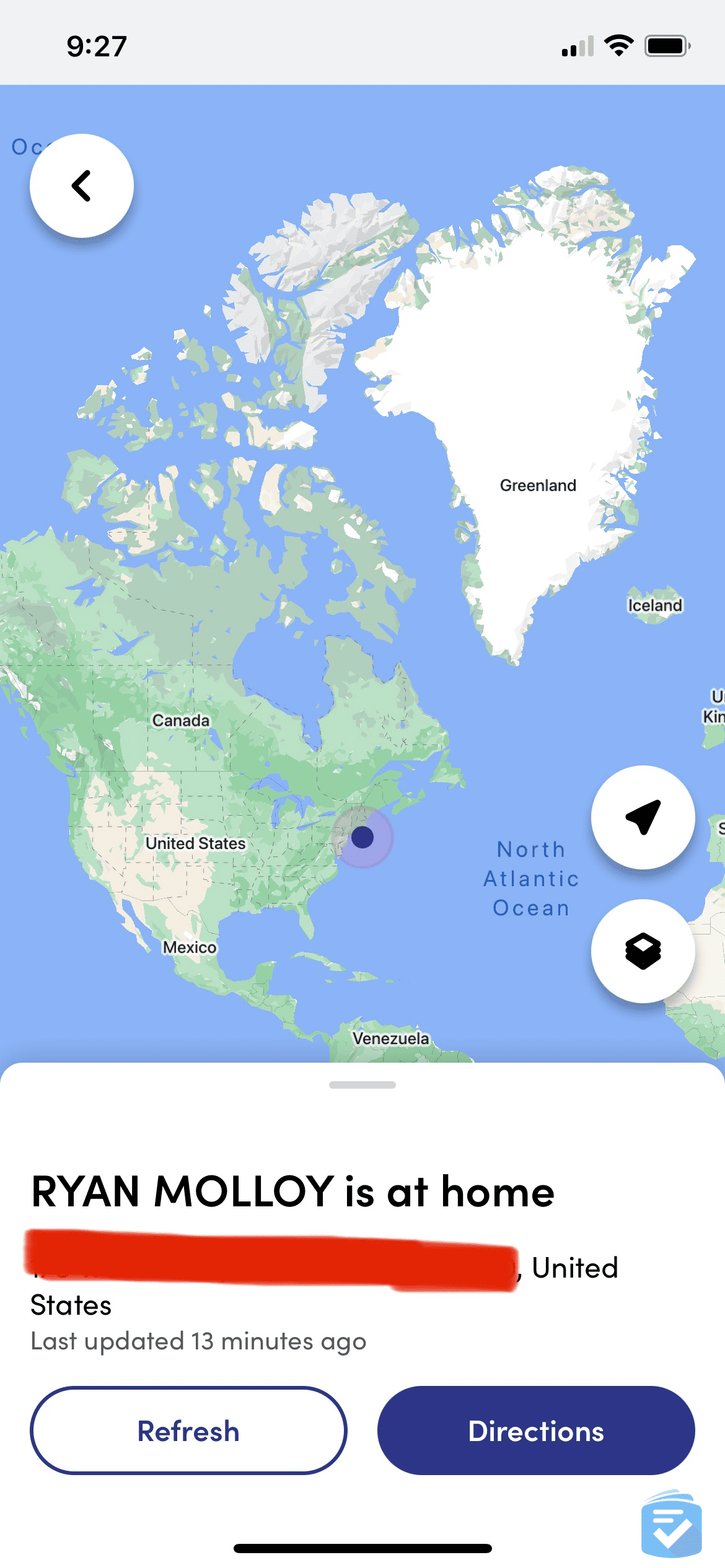
One thing we really appreciated about Lively is the Lively Link app, which lets caregivers view the device’s location and any changes in the user’s recent activity. Caregivers can also see if the device is on and how much battery is left. With a higher-tier plan, the app includes medical advice from an on-call nurse, as well as a care advocate who can help you meet your health goals. Fall detection is optional and doesn’t require an additional device. Rather, it tacks $9.99 per month onto the plan, a standard price in the industry.

Pricing
The Lively Mobile2 costs $79.99, plus either $24.99 or $34.99 for the services. The top-tier plan adds the on-call nurse and care advocate. Fall detection is an additional $9.99 per month on either plan. We recommend activating the device online, since it lowers the activation fee from $35 to $25. We wish the company didn’t charge activation fees at all, like Bay Alarm Medical. For more information, read our article on Lively medical alert costs.
Drawbacks
We think fall detection is an essential feature for a medical alert system. We’re glad the Lively Mobile2 has that capability, but we wish it was included in the monthly price. Check out the Kanega Watch if you want fall detection included, but note that it has much higher activation and monthly fees than Lively.
To learn more about our experience with the system, read our full Lively Mobile2 review.
Our Verdict
The Lively Mobile2 provides on-the-go protection for an affordable price.
Pros
- Low device cost
- Monthly fees start at $24.99
- Lively Link app’s caregiver tracking
- 13-second response time
Cons
- $25 to $35 activation fees
- Fall detection costs an additional $9.99 per month
2. Bay Alarm Medical - Best Cellular Connection
What We Like Most:
- No long-term contracts
- No activation fees
- Caregiver tracking
- AT&T and Verizon networks
Overview
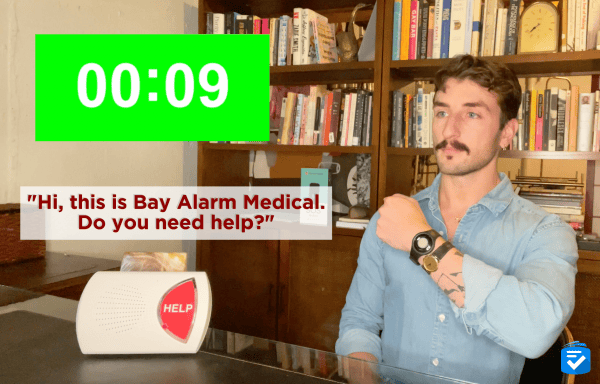
Although some companies, such as Life Alert, make you sign up for a three-year contract, all contracts with Bay Alarm Medical are monthly — but that’s not the only reason we recommend the company’s cellular medical alert devices.
Standout Features
Bay Alarm Medical lets you choose among a home system, a mobile pendant, and a smartwatch, with a discounted bundle available as well. No matter which product you choose, you’ll get the same 16-second response time, since all emergency calls go to the same monitoring center. For cellular systems in particular, we like the SOS Mobile, a medical alert button you can take anywhere you want.
>>Read more: SOS Smartwatch Review
One of the best features of the SOS Mobile is its battery life. Charging took only a few hours, and once it was charged we didn’t have to charge it again for six days. That means we were never without our SOS Mobile for long. Better yet, the device is trackable through the Bay Alarm Medical app, which allows caregivers to check the user’s step count, location, and device battery level. Because Bay Alarm Medical works with both AT&T and Verizon 4G LTE networks, we were rarely — if ever — without cellular service.
Pricing

The SOS Mobile costs $99 and monthly costs range from $34.95 to $59.95, allowing for a variety of budgets. All plans are monthly, but the middle-tier plan adds fall detection for an extra $10 a month, bringing the total to $44.95 a month. For another $15 a month — bringing the total to $59.95 a month — Bay Alarm Medical offers a bundle of SOS Mobile, a wearable button, and the SOS All-In-One 2 Help button. It’s a good idea if you want separate on-the-go and in-home protection. If you want to save money, however, go with the lowest-tier package, which is on the affordable side compared to many competitors.
To learn more about the provider’s costs and contracts, read our guide to Bay Alarm Medical costs.
Drawbacks
The SOS Mobile has an IP rating of 67, which means it’s water-resistant but not waterproof. You can wear it in the shower, but we wouldn’t recommend submerging it in a pool or bath. For a truly waterproof device, check out the Lively Mobile2.
Our Verdict
With no long-term commitment required, Bay Alarm Medical has options that work whether you’re in or out of the home, with two cellular networks to boot.
To learn more about our hands-on experience with the company, read our Bay Alarm Medical review.
Pros
- AT&T and Verizon network compatibility
- Caregiver tracking through the Bay Alarm Medical app
- Month-to-month contracts
- 16-second response time
Cons
- Not waterproof
- Fall detection isn’t included
3. Medical Guardian - Fastest Response Time
What We Like Most:
- Eight-second response time
- Step counting and weather apps
- Monthly contracts available
- Regular or extra-large wristbands
Overview
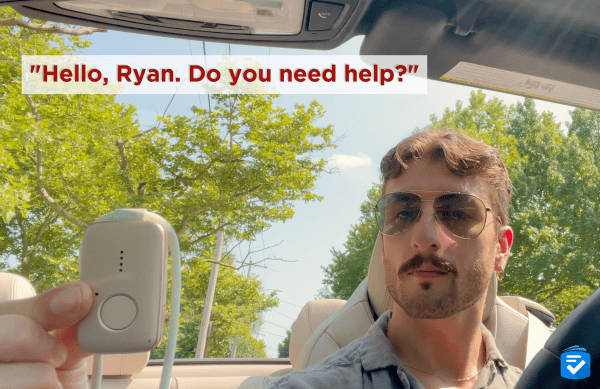
Time is of the essence when accidents happen, which is why we personally test falls with all our medical alert systems. Out of all the systems we’ve tested, Medical Guardian has the fastest response time: only eight seconds.
Standout Features

Medical Guardian offers two at-home systems and three on-the-go systems, all of which — except the MGClassic home system — use cellular networks. We want to highlight the MGMove, a smartwatch with a nice, wide face that displays an SOS button, the time, a step-count app, a weather app, and a test button. It’s not nearly as complicated as other smartwatches, like the Apple Watch, which makes it ideal if you’re not totally comfortable with technology, but you still want the protection of a cellular-connected device.
>>Read more: MGMove Watch Review
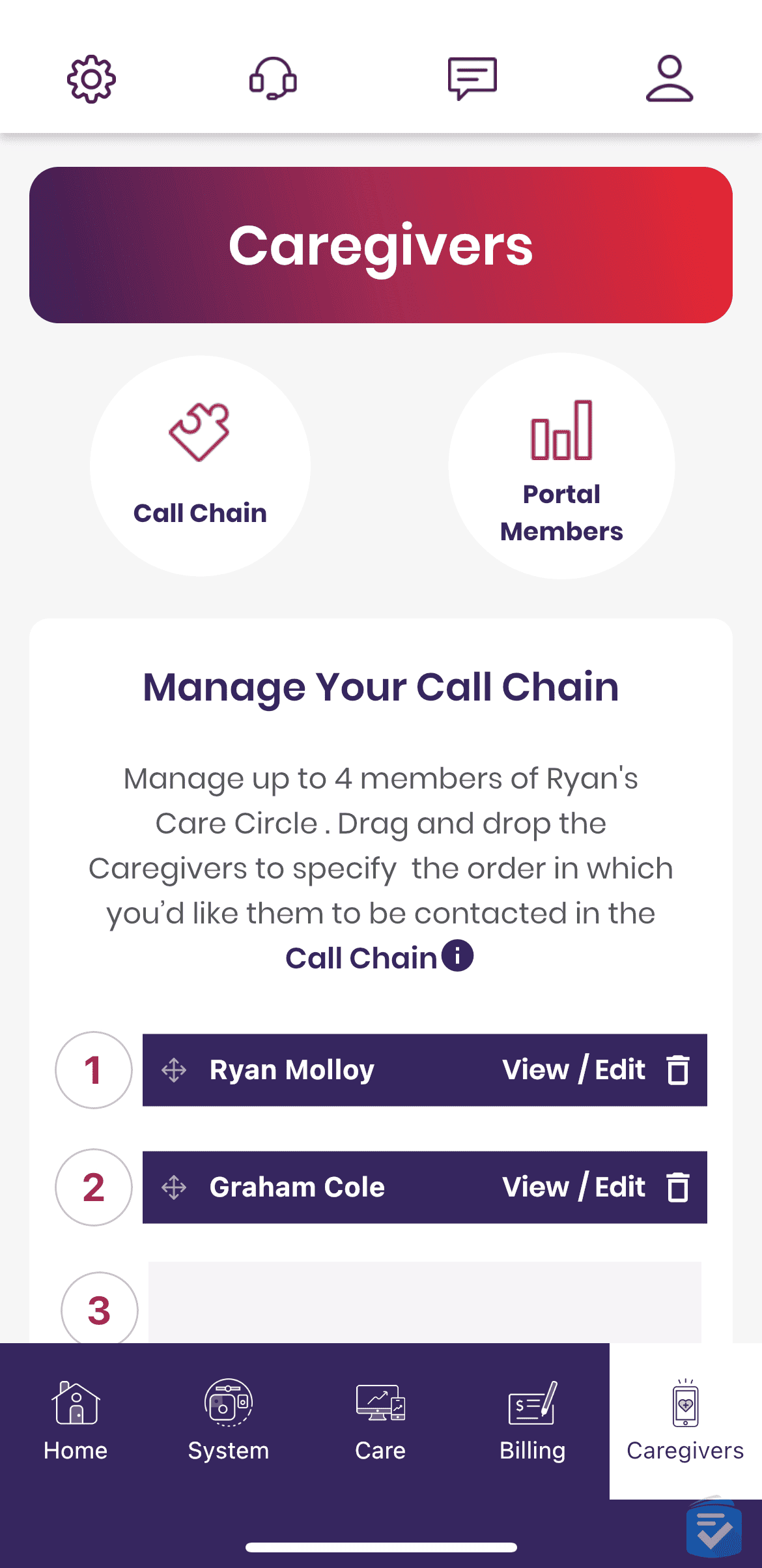
Another feature we appreciate about the MGMove is the caregiver tracking. Through both the web portal and the MyGuardian app, caregivers can track a user’s location and step count, similar to the Lively Mobile2 and Bay Alarm Medical SOS Mobile. Medical Guardian takes things a step further, however, allowing you to actually message your caregivers from the watch itself. You can also use the app to set reminders, which would be super helpful for medications or daily tasks.
Pricing
At $199.95 for the device itself, the MGMove is nearly the same price as the Kanega Watch. Although the Kanega Watch doesn’t technically charge for equipment, it makes up for it with a hefty activation fee of at least $199. Medical Guardian also charges $42.95 per month for monitoring. Fall detection costs an extra $10 per month. Those prices are on the lower end, as Kanega Watch fees start at $60 per month. We recommend signing up for a year to save the most money.
To learn more about the company’s systems and costs, read our guide to Medical Guardian pricing.
Drawbacks
We loved using the web portal for caregiver tracking, but the MyGuardian app didn’t work quite as well. The iPhone app was particularly troubling, since we could check a device’s location only once per hour and the device connectivity once per day. Worse, we found that the battery data had a lag of about one day, which could be life-threatening for an older adult prone to falls. We weren’t the only customers unhappy with the app; it has a rating of 1.5 out of 5 on the Apple App Store and 2.6 on the Google Play store. The Lively Link app was much more functional.
Our Verdict
You just can’t beat the eight-second response time of Medical Guardian systems.
To learn more about our experience with Medical Guardian, read our full Medical Guardian Review.
Pros
- Fast response times
- Monthly contracts available
- Messaging, weather, and step-count apps
- Two sizes available
Cons
- Poorly rated iOS and Android app
- Water-resistant, but not waterproof
Honorable Mentions

While the following systems did not make our top three, we think they still offer some valuable features that make them worth a second look.
- MobileHelp: While MobileHelp’s response times were not as fast as Medical Guardian’s or Lively’s, their in-home systems start at $19.95 monthly. To learn more, read our full MobileHelp review.
- LifeFone: LifeFone’s cellular systems will cost a bit more than Bay Alarm Medical’s, but they gave us quick response times in our tests. Read our LifeFone review to learn more.
- ADT: We were disappointed that this company does not offer an app for caregivers; however, its systems consistently deliver quick access to help. Read our ADT medical alert review to learn more.
>> Compare: Medical Guardian vs. LifeFone
What to Look for in a Cellular Medical Alert System
When shopping for a cellular medical alert system, below are the main features you should look for.
Strong Cellular Signal
The device must have a strong cellular signal, particularly in your home, since that’s where you spend most of your time. Most systems use 4G LTE networks from major carriers such as Verizon and AT&T, so that shouldn’t be a problem in most of the U.S.
Fall Detection
No matter whether it’s an added cost, look for devices that can automatically detect when you fall and don’t require you to push an urgent-response button to get help.
>>Read more: The Best Fall-Detection Devices
Fast Response Times
The best companies can respond in as few as eight seconds, while some companies, such as Life Alert, take up to two minutes.
Caregiver Tracking
Most medical alert systems allow caregivers to track devices to see if they’re on and charged, and also view GPS data. Some devices also track your steps so caregivers can see that you’re active or check in if you’re not. Look for devices with user-friendly apps that have ratings of at least three stars on the Google Play or Apple App stores.
Long Battery Life
A mobile medical alert device ideally can last for days without requiring a charge.
Durability
If you want to wear your device all the time — even in the shower — look for a waterproof medical alert system. At the very least find a water-resistant device with an IP rating of 67 or higher.
Low Costs
Medical alert devices typically cost anywhere from $80 to $200, while monthly fees range from $25 to $70. If your budget is top of mind, look for companies that offer low or no equipment fees, no activation fees, and low monthly costs.
>>Read more: The Most Affordable Medical Alert Systems
Flexible Contracts
Keep the term length in mind, since you may not want to commit to a company for longer than a month.
Cellular Medical Alerts vs. Landline Medical Alerts
Nearly half of U.S. adults ages 65 and older live in wireless-only households, which means they don’t have landlines. That’s the lowest percentage of any age group, according to 2022 data from the National Center for Health Statistics, but if you’re in the 54 percent of seniors with a landline, you may be wondering which type of medical alert system is best for you: cellular or landline.
The difference between cellular medical alerts and landline medical alerts is fairly self-explanatory. Cellular medical alerts stay connected to the monitoring center through a cellular network, while landline medical alerts use a landline. One advantage of landlines is that they provide more accurate location data and can still make calls during a power outage, while a cellular network may have less accurate GPS data and be affected by a power outage if it’s dependent on a home’s power. Most in-home hubs, however, have backup batteries to stay on during an outage.
The biggest advantage of a cellular system is that you can take it anywhere, while landline systems have a range of about 500 feet and no protection outside the home. It’s possible to have the best of both worlds, with both landline and cellular medical alert devices in a single system.
Bottom Line
One of the most important features of a medical alert system is its GPS. If you don’t have a landline, you’ll need a cellular network to connect a device to a location. Fortunately, most medical alert systems now come connected to cellular networks. The service is also included in the monthly fee, so you shouldn’t have an issue finding a cellular medical alert system that works for you or your loved one.