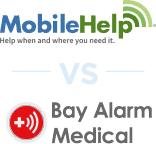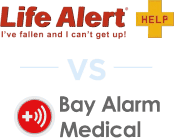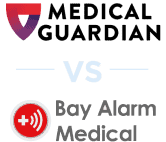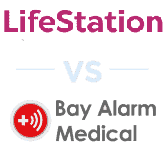Bay Alarm Medical SOS Smartwatch Review


Bay Alarm Medical has long been one of our favorite medical alert brands, combining excellent customer service with reliable technology. Recently, they’ve introduced a new mobile medical alert watch.
Bay Alarm Medical’s SOS Smartwatch provides 24/7 urgent response capabilities in the discreet profile of a watch, and unlike most medical alert watches, the SOS Smartwatch has built-in fall detection.
In this SOS Smartwatch review, we’ll take a closer look at this new device from Bay Alarm. We’ll walk through each of the watch’s features, test them out, and compare them to other popular smartwatches for seniors.
Pro Tip: Don’t mind a traditional system? Then read our rundown of this year’s best medical alert systems.


SOS Smartwatch Pros and Cons
Pros
- Quick response times: In all of our test calls with the SOS Smartwatch, monitoring agents picked up the call in an average of 16 seconds, which is much faster than average.
- Simplicity: The SOS Smartwatch is easy to use. Its dedicated help button is large and easy to press, and its touchscreen is intuitive.
- Accurate GPS: In our test calls, the SOS watch’s built-in GPS consistently relayed our location to monitoring agents.
- Comfort: The SOS Smartwatch has a soft and comfortable strap, making it easy to wear all day long. With its IP67 water-resistance rating, you can even take it into the shower without damaging it.
- Relatively affordable: While $199 may not sound like a bargain, the SOS Smartwatch’s price tag is significantly lower than that of other smartwatches, which can cost upward of $300.
Cons
- Short battery life: Compared to the Kanega Watch, which can last up to 32 hours, the SOS Smartwatch’s battery life of 16 hours leaves something to be desired.
- No speaker or microphone: This means you cannot make or receive phone calls or talk to the monitoring center.
- Limited caregiver features: The SOS Smartwatch does have a step counter, but unlike the MGMove watch, it does not allow caregivers to communicate with the watch user.

What Is the SOS Smartwatch?

The SOS Smartwatch is a medical alert watch made by Bay Alarm Medical. Much like a mobile medical alert system, the watch has a help button that, when pressed, contacts a 24/7 urgent response monitoring center. A monitoring agent will answer the call and coordinate a response. The SOS smartwatch has a built-in speakerphone and GPS, allowing the monitoring agent to both communicate with the wearer and track their location.
>> More from Bay Alarm Medical: Bay Alarm SOS All-In-One 2 Review
SOS Smartwatch Specs
| Feature | Specification |
|---|---|
| Watch cost (one-time) | $199 |
| Monthly cost | $39.95 |
| Average response time | 16 seconds |
| Battery life | 14 hours |
| Water-resistance | IP67 |
| GPS | Built-In |
| Fall detection | $10 per month |
Our Video Review
Using My SOS Smartwatch

My SOS Smartwatch purchase came with the following:
- 1 watch
- 1 charging cradle
- 1 USB charging cable
- 1 user manual
To get started with my Smartwatch, I simply had to plug in the charging cradle, place the watch on it, and wait four hours for it to charge. Once the charging finished, as noted on the watch’s screen, it was ready for testing.
Testing the Urgent Response
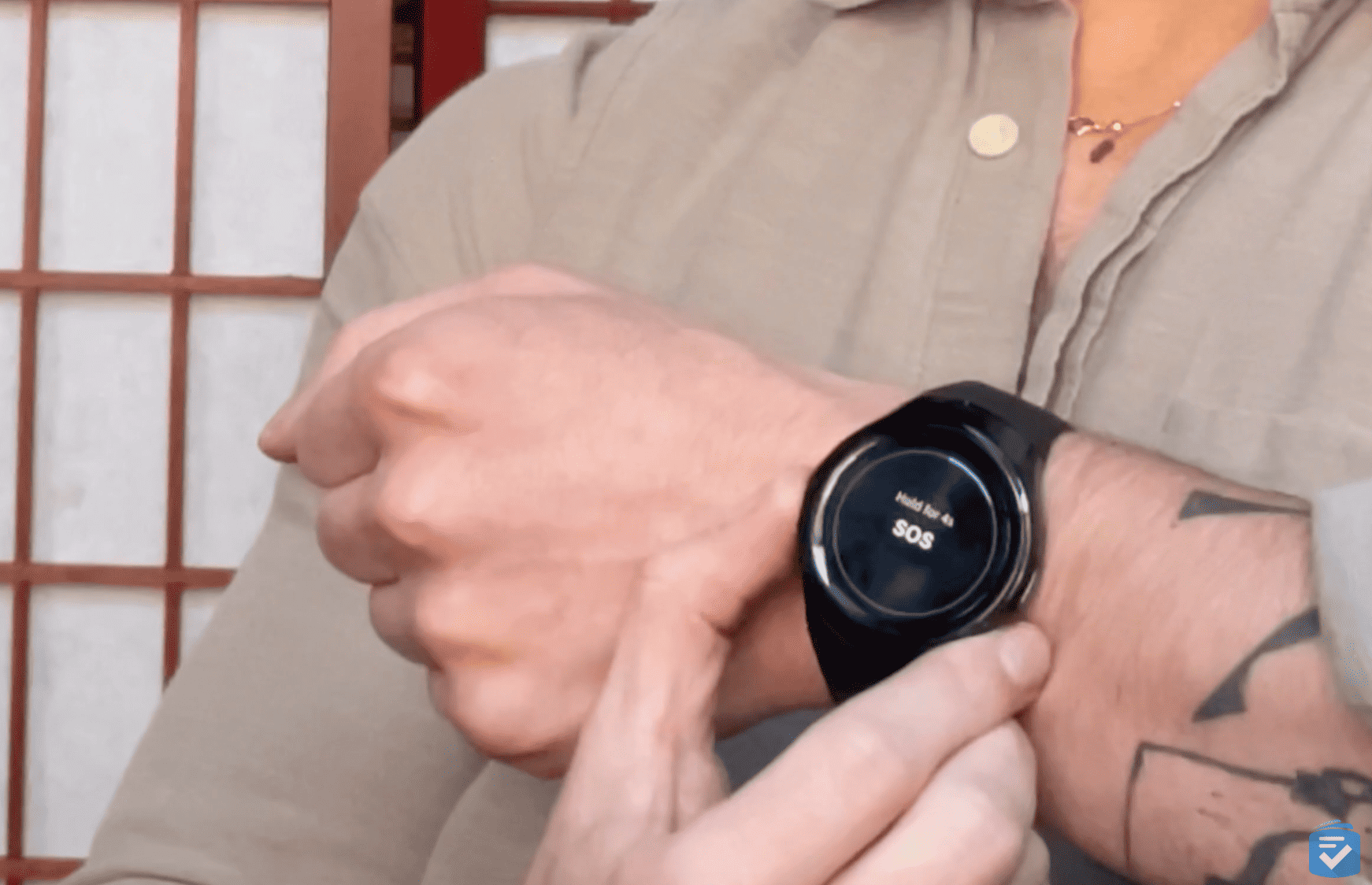
With the SOS Smartwatch, you can place an emergency call by pressing and holding the button on the side of the watch. After holding the button for two seconds, an emergency call is placed.
In our test calls, Bay Alarm Monitoring agents answered our calls in an average of 16 seconds. Our fastest test call was answered in seven seconds, and the longest one took 30 seconds to answer.
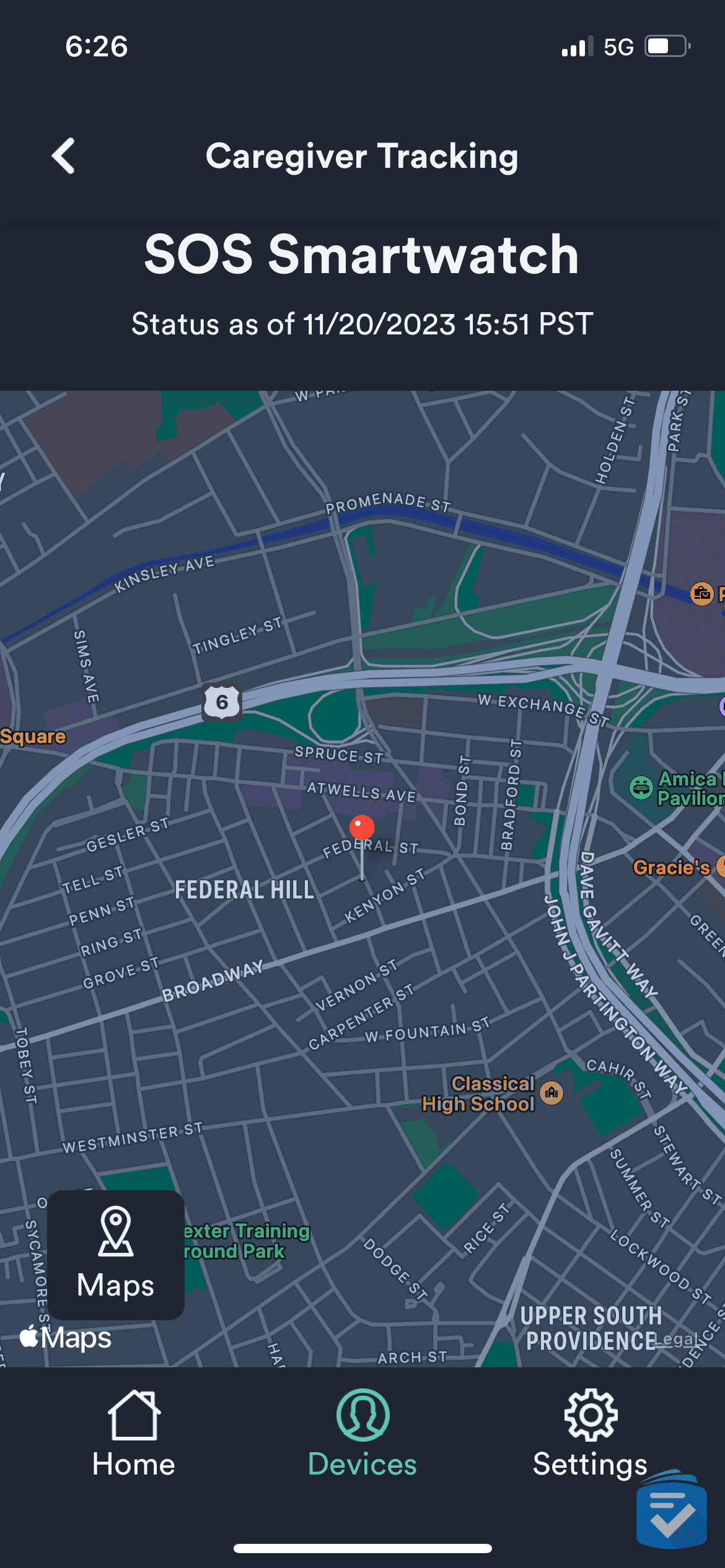
With every call, we were able to clearly communicate with the monitoring agent through the watch’s speakerphone. When we made test calls outside of the home, monitoring agents were able to accurately report on our location, relaying either the exact street address or nearby landmarks.

Fall Detection

One unique feature of the SOS Smartwatch is its fall detection. With this feature enabled, the watch will automatically contact the monitoring center when it detects a fall. Generally, this feature is very useful because, after a fall, a user may be unable to physically press a button.
In my 20 simulated falls, I found that the SOS Smartwatch detected 15 of them. While this is not perfect, I should note that no fall detection system is 100% accurate.

The primary downside of this feature would have to be that fall detection costs an extra $10 per month. So, while monitoring for the SOS Smartwatch costs $39.95 per month, with fall detection, it will run you $49.95 per month.
To find more affordable options for fall detection, be sure to check out our guide for fall detection devices.
Extra Features (or Lack Thereof)

In addition to contacting the monitoring center, the SOS smartwatch can also count your steps, report on the weather, and –– as the name implies –– tell you the time. All of these features worked well; however, I couldn’t help but wish this watch had some additional features.
Notably absent from the SOS Smartwatch is caregiver connectivity. With the MGMove watch, for example, caregivers can download a companion app. Through this app, they can send messages to the watch, track its location, and monitor its battery life. While it does support location tracking, the SOS Smartwatch does not allow caregivers to send and receive messages from the watch.
And while I did appreciate the inclusion of a step counter, I wished that the SOS Smartwatch had additional health features like medication reminders or heart rate monitors.
SOS Smartwatch Costs
The SOS Smartwatch costs a one-time equipment charge of $199 as well as a monthly subscription charge of $39.95 ($49.95 with fall detection). With normal medical alert systems, your monthly charge covers the leasing of your equipment, but with the SOS watch, you have to purchase it.
Unfortunately, this means that, after your 30-day trial period, you cannot return the watch for a refund; rather, you can only stop making your monthly subscription payments.
To learn more about Bay Alarm Medical return policies, read our full guide to Bay Alarm Medical costs.
SOS Smartwatch vs. MGMove
Both the SOS Smartwatch and the MGMove watch are two of our favorite devices; however, these two medical alert watches differ slightly in terms of their features and costs.
Most notably, the SOS Smartwatch does not have a caregiver portal or app. With the MGMove, loved ones can not only track the watch’s location but also send direct messages to the device.

On the other hand, the SOS Smartwatch is slightly cheaper in terms of monthly charges. It also has optional fall detection, whereas the MGMove does not support this feature.
To learn more about Medical Guardian’s smartwatch, read our full MGMove review.
| SOS Smartwatch | MGMove | |
|---|---|---|
| One-time cost | $199 | $199.95 |
| Monthly cost | $39.95 | $42.95 |
| Response times | ~16 seconds | ~8 seconds |
| Fall detection | $10 per month | Not available |
| Battery life | 16 hours | 18 hours |
| Extra features |
|
|
Compare Bay Alarm Medical to Other Brands
Our Verdict
While not as rich in features as the MGMove watch, the SOS Smartwatch is a compelling buy. For those who seek it, it’s one of the few medical alert watches to offer the option of fall detection.
In our tests, the SOS Smartwatch performed just as well as other systems from Bay Alarm. Because of this, we would wholeheartedly recommend this medical alert watch.
To learn more about this smartwatch and other systems from Bay Alarm, read our full Bay Alarm Medical review.