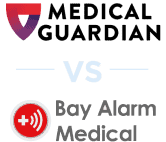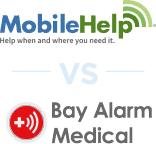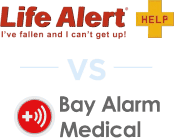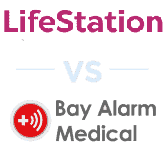Bay Alarm Medical Review, Tested by Caregivers

Averaging 16 seconds in our 10 test calls, Bay Alarm Medical systems are among the most reliable. The company’s in-home systems start at $27.95 per month, and its mobile systems start at $34.95 per month. With any system, customers get access to the Bay Alarm Medical app, which tracks loved ones’ locations. It also receives alerts when emergency calls are placed.
Whether it was their affordable home systems or high-tech mobile wearables, Bay Alarm Medical’s systems consistently impressed us.

Bay Alarm Medical Pros and Cons

Bay Alarm Medical Pros
- Affordable plans: Bay Alarm Medical’s in-home system costs as little as $27.95 per month, making it one of the most affordable medical alerts.
- Straightforward equipment: Bay Alarm Medical has high-tech equipment, from its in-home systems to GPS medical alerts. Still, all of its devices are user-friendly and easy to install.
- 15-day trial period: Bay Alarm Medical offers a 15-day trial period, during which you can return your device and receive a full refund.
- Smartwatch option: Bay Alarm Medical offers a medical alert watch, the SOS Smartwatch, which gives you medical alert safety features in a discreet package.
- Accurate fall detection: In our tests, Bay Alarm Medical systems detected seven out of 10 test falls, making them among the best fall detection devices.
Bay Alarm Medical Cons
- One-time fees: Bay Alarm’s mobile systems have steep one-time device charges up to $245.
- No Wi-Fi connectivity: Unlike the Kanega Watch, which uses Wi-Fi in addition to 4G, Bay Alarm Medical’s cellular systems use only 4G. This means they might not work in some rural areas.
Bay Alarm Video Review
If you want to see me test my Bay Alarm Medical systems, including fall detection demonstrations, watch the video below.
Bay Alarm Medical Systems Compared

Bay Alarm Medical’s Four Systems
Here is an overview of each:
SOS Home: Bay Alarm Medical’s standard system uses a base station and help buttons, just like most in-home medical alerts. It has a 1,000-foot range and can be used with a landline or cellular connection.
SOS All-in-One 2: The All-in-One 2 functions similarly to the in-home system, but its rechargeable battery allows you to take it just about anywhere. The system also includes a built-in GPS that your loved ones and monitoring agents can use to keep track of your location.
SOS Micro: The SOS Micro system is Bay Alarm Medical’s smallest option, at just over 2 inches by 1 inch. If you want to save money, you can buy a version without fall detection.
SOS Smartwatch: Bay Alarm Medical’s newest addition to its lineup is its mobile smartwatch, perfect for users who want a discreet medical alert. The smartwatch features the same location tracking and monitoring features as the mobile systems and offers fall detection as an option. Read our SOS Smartwatch review to learn more.

Learn More: To learn more about medical alert systems, read our guide to medical alert devices.
Testing Bay Alarm Medical
Unboxing
For this test, I purchased Bay Alarm Medical’s SOS Home and SOS Mobile systems. My SOS Home box included the following:
- 1 SOS Home base unit
- 1 help button
- 1 bracelet attachment
- 1 pendant attachment
I should note that the SOS Mobile is no longer available from Bay Alarm Medical. It has been replaced by the SOS Micro, but both systems have comparable features.
Inside my SOS Mobile box, I found the following:
- 1 SOS Mobile unit
- 1 pendant attachment
- 1 belt clip attachment
- 1 charging cradle
Installation
To install my SOS Home system, I plugged it in on a table in my living room (a central location is always best). Once the device’s light turned green, it meant it had an adequate cellular signal. I then pressed the large, red help button on the base unit to ensure the device worked properly.
I charged my SOS Mobile device by plugging it in to the charging cradle. I then placed my help button on it. Once charged, I pressed the help button to make my first emergency call. I was connected with a monitoring agent who confirmed that my system was ready to use.
SOS Home Performance
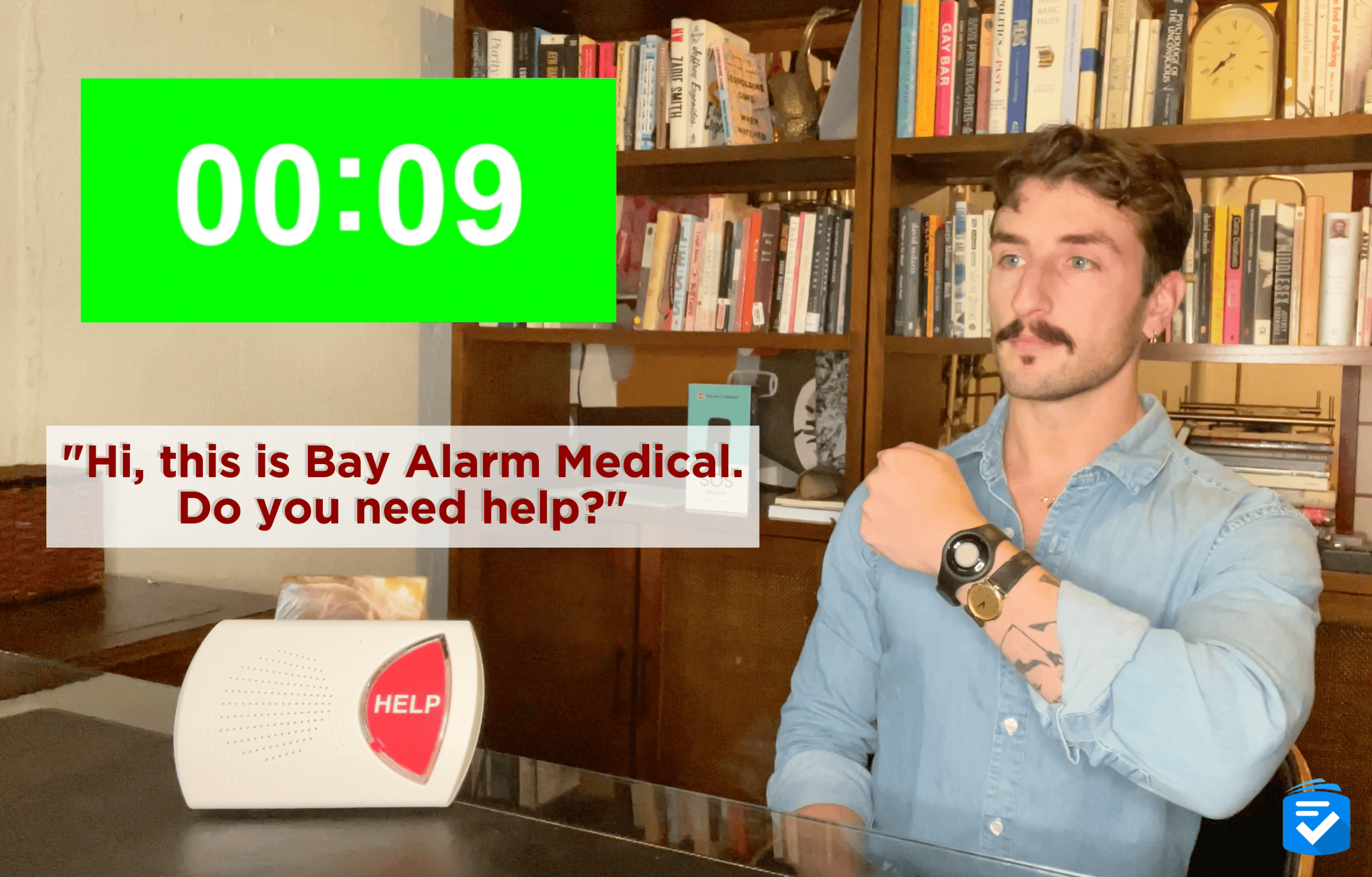
To test my SOS Home system, I conducted a series of test calls around my house. Each time I pressed my help button, I was quickly connected to help. In my 10 test calls, I found that Bay Alarm Medical agents answered the call in an average of 16 seconds.
The volume of my SOS Home’s base unit was impressive. Even when I made test calls from different rooms (or floors) of my home, I was still able to communicate clearly with monitoring agents. Equally as important, no matter where I went in my home, my help button was able to connect with the base unit.
SOS Mobile Testing
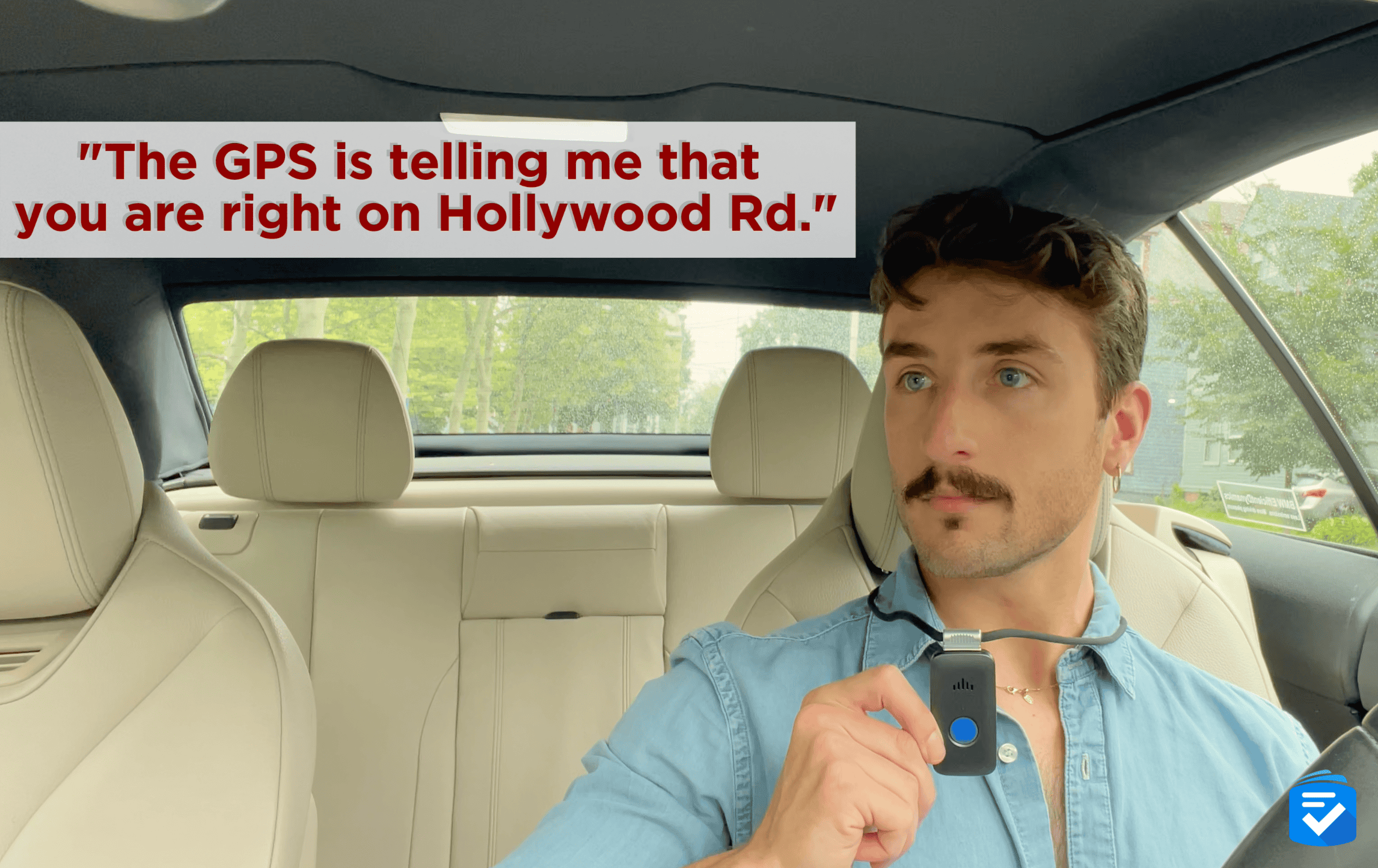
With the SOS Mobile, I found similarly quick response times from the monitoring center. All of my test calls were picked up in an average of 16 seconds. Even more impressive, when I made test calls outside of my home, monitoring agents were able to report my location — down to the street and number.
Equally impressive was the SOS Mobile’s battery life. I recommend charging mobile medical alert systems daily, but this one lasted for three days on a single charge. I also took the device into the shower with me and noticed no observable water damage.
Fall Detection

To test the fall detection on my SOS Mobile, I conducted a series of 10 test falls. The device accurately detected four out of five fast falls and three out of five slow falls. It’s not perfect, but it’s more accurate than average. Further, when the SOS Mobile detected a fall, it gave me ample time to cancel the call by holding down my help button.
Did You Know? Apple Watches have fall detection. To learn more about how an Apple Watch can keep your loved ones safe, read our guide to Apple watches vs. medical alert systems.
Caregiver Features
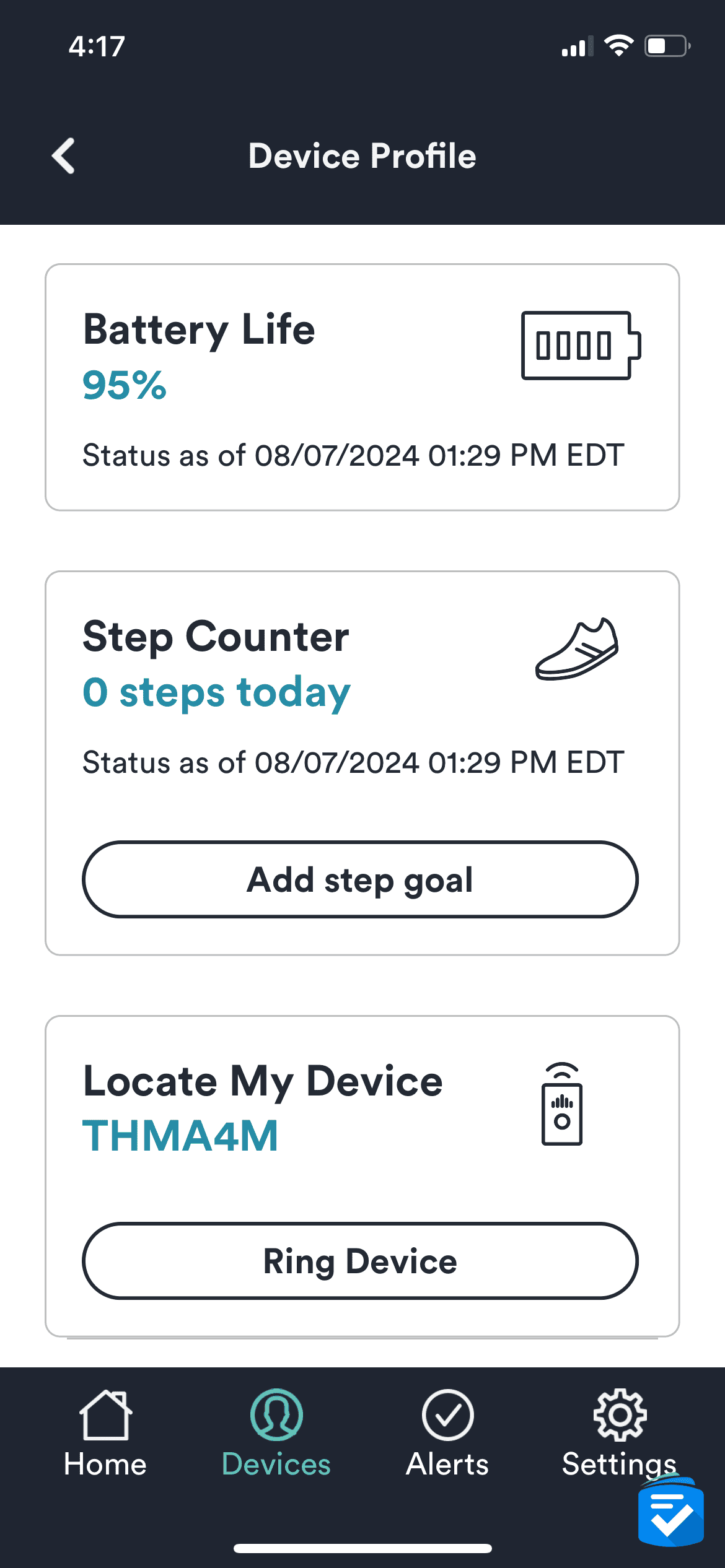
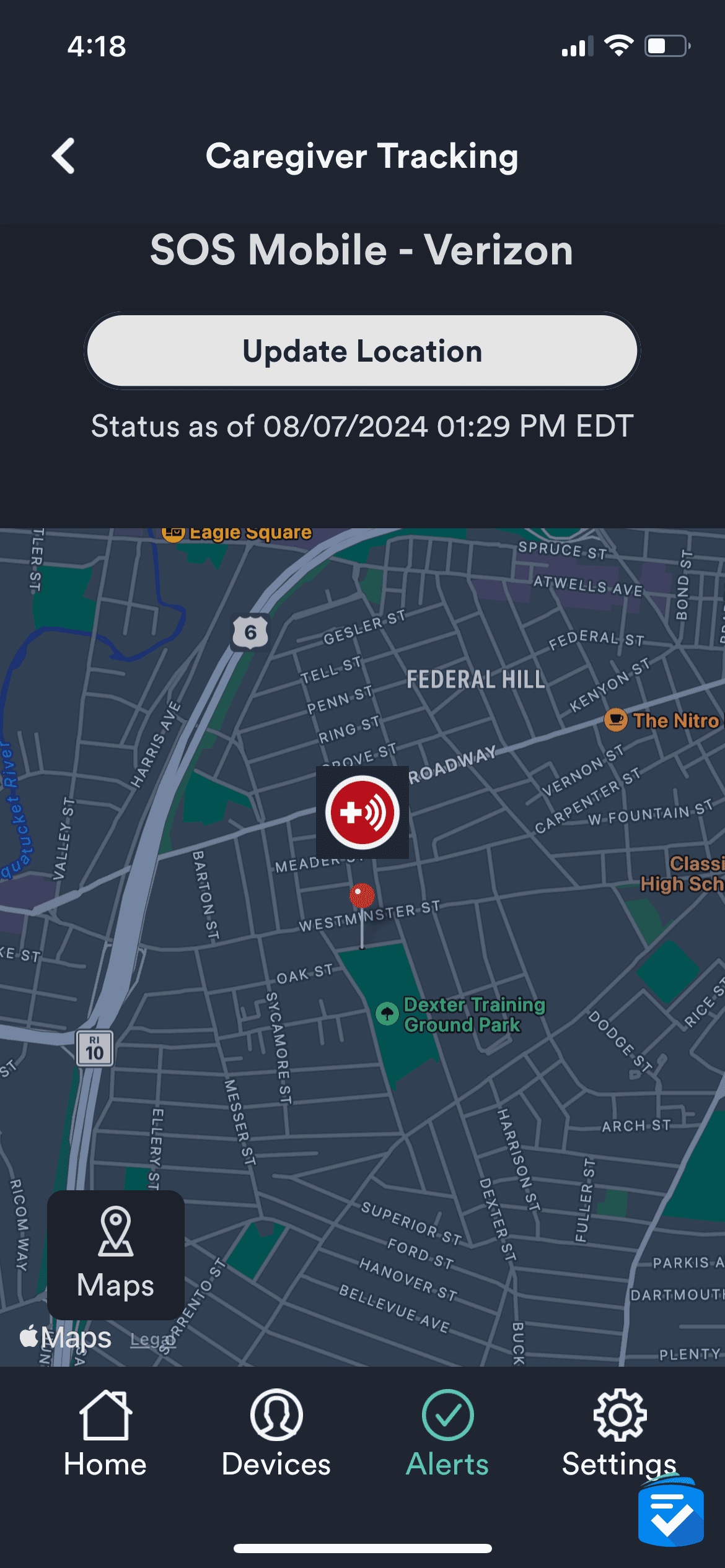
With any Bay Alarm Medical system, you get free access to the Bay Alarm Medical app. Through the app, loved ones can keep tabs on a user’s device, ensuring it is powered on and functioning properly. They can also set up notifications for when the user places emergency calls.
In the case of mobile systems, loved ones can also track a device’s live location. I noticed slight delays in the location reporting, but the feature would be useful for users who are prone to wandering. By checking the location, you can rest assured that the user is in a safe place.
Bay Alarm Medical Pricing
Bay Alarm Medical systems start at $27.95 monthly for the home landline system. The home cellular system costs $34.95 per month, and fall detection costs an extra $10 per month.
Mobile systems start at $34.95 monthly for the SOS All-in-One 2 and the SOS Micro. The SOS Smartwatch costs $39.95 per month. These mobile systems also require one-time device charges, detailed below.
| Product | Device cost | Cost per month |
|---|---|---|
| SOS Home Landline | $0 | $27.95 |
| SOS Home Cellular | $0 | $34.95 |
| SOS All-In-One 2 | $149 | $34.95 |
| SOS Micro | $149 | $34.95 |
| SOS Smartwatch | $199 | $39.95 |
Regardless of your chosen system, Bay Alarm Medical does not require a long-term contract. Even after the 15-day trial period, you may return your equipment, cancel your subscription, and stop making monthly payments.
To learn more about Bay Alarm Medical’s different systems and prices, read my full rundown of Bay Alarm Medical costs.
Bay Alarm Medical vs. Medical Guardian
Both Bay Alarm Medical and Medical Guardian offer a similar range of systems, including in-home systems, mobile systems and even smartwatches. Their systems are so similar that, were it not for company branding, the average person would be unable to tell them apart.
In our tests, however, Bay Alarm Medical agents answered our emergency calls in an average of 16 seconds. Compare that to our Medical Guardian review, in which our calls were answered in an average of eight seconds. Both response times are better than average, but Medical Guardian consistently answered more quickly.
Compare the providers’ products in terms of pricing. The chart below does not include bundles from Bay Alarm Medical, only individual systems. Note that with each company, fall detection is an extra $10 a month.
| Company | Product | System type | Device cost | Monthly Cost |
|---|---|---|---|---|
| Medical Guardian | MGHome Cellular | Home | $149.95 | $38.95 |
| Bay Alarm Medical | SOS Home Cellular | Home | $0 | $34.95 |
| Medical Guardian | MGHome Landline | Home | $149.95 | $31.95 |
| Bay Alarm Medical | SOS Home Landline | Home | $0 | $27.95 |
| Medical Guardian | MGMini | Mobile | $149.95 | $43.95 |
| Medical Guardian | MGMini Lite | Mobile | $149.95 | $46.95 |
| Medical Guardian | MGMove | Mobile | $199.95 | $42.95 |
| Bay Alarm Medical | SOS All-In-One 2 | Mobile | $149 | $34.95 |
| Bay Alarm Medical | SOS Micro | Mobile | $149 | $34.95 |
| Bay Alarm Medical | SOS Smartwatch | Mobile | $199 | $39.95 |
Medical Guardian offers discounts for longer contract lengths, but that isn’t the case for Bay Alarm Medical. Overall, Bay Alarm Medical is cheaper, especially for its home systems, which lack equipment costs.
To read a full comparison, check out our Bay Alarm Medical vs. Medical Guardian review or dive deeper into Medical Guardian’s pricing.
Compare Bay Alarm Medical to Other Brands
Final Thoughts on Bay Alarm Medical

I would recommend Bay Alarm Medical as one of the best medical alert systems. It’s for people who are active and for those who stay closer to home. With both in-home and mobile options, Bay Alarm Medical has a device for any lifestyle and budget.
I’d recommend Bay Alarm Medical if you want:
- Affordable in-home systems: With devices starting at only $27.95 per month, Bay Alarm is one of the most cost-efficient.
- A discreet smartwatch: For those who want a more discreet medical alert, Bay Alarm offers one of the best smartwatches for older adults.
- Spouse monitoring: You can purchase extra wearable help buttons for a one-time charge of $39, making Bay Alarm Medical a great medical alert for couples.
- Month-to-month contracts: You won’t have to commit for longer than a month, unlike Life Alert, which locks you in for three years.
I wouldn’t recommend Bay Alarm Medical if you want:
- Detailed caregiver tracking: The Bay Alarm Medical app was helpful with managing my account and tracking my location, but it doesn’t offer direct contact with loved ones like the systems from Aloe Care Health.
- Voice commands: Bay Alarm Medical offers voice-activated wall buttons, but they don’t provide the same array as a bona fide voice-activated medical alert.
Why Trust Us?
The Senior List team of caregivers, experts and health-care professionals conducted over 5,000 hours of in-depth research and testing. As a result, our team recommended the most reliable brands and devices by:
- Testing 50 medical alert devices from 15 different brands
- Surveying 1,250 seniors and caregivers on medical alert system usage in our medical alert systems survey
- Publishing dozens of videos that demonstrate our medical alert system testing1
- Continuing to monitor developments in the world of medical alert systems and revising our findings accordingly
How We Tested Bay Alarm Medical
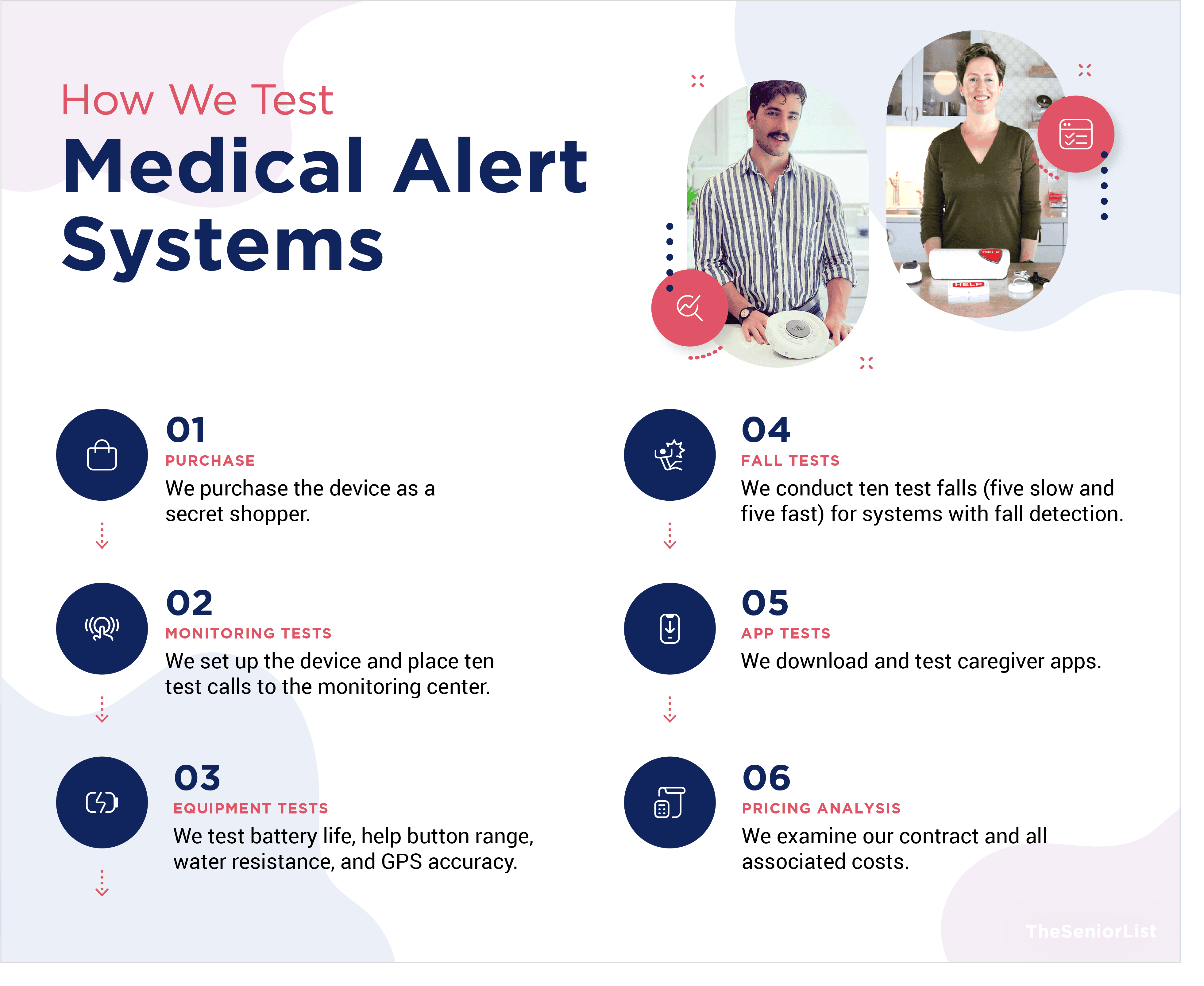
Bay Alarm Medical currently sells four systems. For the purposes of this test, we purchased three of them: the SOS Home, the SOS Mobile (no longer available) and the SOS Smartwatch. We evaluated each system on the following criteria.
Response times: We placed 10 test calls with each Bay Alarm Medical system and calculated the average response time.
Ease of use: Through testing and design analysis, we ensured that each device was easy to use, particularly for those with visual impairments and manual dexterity issues.
Customer care: We conducted extensive interactions with Bay Alarm Medical’s customer-care teams and monitoring agents, ensuring that they offered adequate support.
Affordable pricing: We examined the costs of our Bay Alarm Medical systems and compared them to similar systems from competitors.
Flexible contracts: We read the fine print of our Bay Alarm Medical service agreement, ensuring that there were no unexpected fees or obligations.
Extra features: In addition to conducting test calls, we also tested Bay Alarm Medical’s fall detection, water-resistance, in-home range, GPS and caregiver connectivity features.
Frequently Asked Questions
-
How much does Bay Alarm Medical cost per month?
Bay Alarm Medical systems cost $27.95 to $64.95 per month. Home systems are generally the more affordable options.
-
Is Bay Alarm Medical legit?
Bay Alarm Medical is one of the most trusted names in the medical alert industry. Their monitoring agents are highly trained, and their equipment is reliable.
-
How much does Bay Alarm Medical’s equipment cost?
Here are the costs of Bay Alarm Medical’s equipment:
- SOS Home Landline: $0
- SOS Home Cellular: $0
- SOS All-In-One 2: $149
- SOS Micro: $149
- SOS Smartwatch: $199
-
Does Bay Alarm Medical offer a free trial?
Bay Alarm Medical offers a 15-day risk-free trial on all of its devices.
-
Is Bay Alarm Medical Alert waterproof?
The help buttons with Bay Alarm Medical’s in-home systems are water-resistant, which means you can wear them in the shower without damage. You should not, however, submerge them in water.