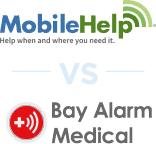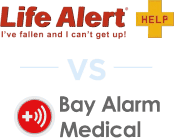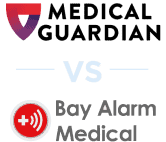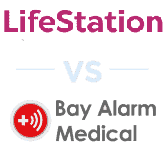Bay Alarm Medical: Costs, Systems, and Plans


While systems from Life Alert can easily exceed $50 per month, Bay Alarm Medical costs start as low as $24.95 per month, placing them among the most affordable medical alert systems.
In this guide to Bay Alarm Medical costs, we’ll take a closer look at the various prices that go into each of their systems. We’ll also review costs for fall detection, additional users, and different lengths of service agreements.
Pro Tip: Looking for a medical alert system for $20 per month? Then read our guide to the best medical alert systems overall.

Key Findings
- Bay Alarm Medical offers affordable medical alert systems starting at $24.95 per month with no long-term contracts, making them one of the most cost-effective options compared to competitors like Life Alert, which can exceed $50 monthly.
- The company provides various systems to suit different needs, including in-home systems ($24.95-$29.95/month), mobile systems ($29.95-$39.95/month), and a smartwatch ($34.95/month plus one-time equipment fee), all with optional fall detection for $10/month.
- Bay Alarm Medical includes user-friendly features such as 24/7 U.S.-based monitoring with response times under 45 seconds, a 30-day risk-free trial, and accessories like lockboxes, wall buttons, and additional wearable devices.
Bay Alarm Medical Costs Breakdown
| In-Home System | $24.95 per month |
| Mobile System | $29.95 per month |
| Most Affordable System | $24.95 per month |
| Fall Detection | $10 per month |
| Protection Plan | $5 per month |
| Caregiver App | Included with All Systems |
Bay Alarm Medical Alert Systems

With no contracts, hidden fees, or start-up costs, Bay Alarm Medical offers affordable in-home and on-the-go medical alert devices that help older adults feel protected and safe 24/7. Whether you’re looking for a device with GPS capabilities or fall detection, Bay Alarm Medical provides a range of different wearable and in-home options.
Here’s a breakdown of their medical alert systems:
SOS Home: This system is intended for seniors who spend a majority of their time at home. It features a base unit and a personal help button that can be worn around the wrist or the neck. The landline version of this system costs $24.95 per month, and the cellular version costs $29.95 per month.
SOS All-in-One 2: For active individuals, this system can keep you safe both in and outside the home. About the size of a car key fob, this system can be worn around the neck or carried in a purse. Much like the home system, it also has a wearable help button. The SOS All-in-One 2 costs $39.95 per month.
SOS Micro: The SOS Micro functions almost identically to the All-in-One; however, it requires no additional help button. Instead, everything is built into this one small unit. Additionally, this system costs only $29.95 per month.

SOS Smartwatch: For users who prefer an alternative to clunky necklaces and traditional medical alert systems, the SOS Smartwatch may be a good option. With a user-friendly touchscreen, individuals can push the help button on their smartwatch and wait to be connected to an operator via two-way communication. There’s a one-time equipment fee of $179 (after which you own the smartwatch) and a monthly fee of $34.95.

The SOS Smartwatch by Bay Alarm Medical has the best advanced professional monitoring features. Read my roundup, Best Smartwatches for Seniors, to learn more.
Bay Alarm Medical Systems at a Glance
| System | SOS Home | SOS All-in-One 2 | SOS Micro | SOS Smartwatch |
|---|---|---|---|---|
| Monthly Price |
|
$34.95 | $29.95 | $34.95 |
| Equipment Fees | None | $149 | $149 | $199 |
| For Use | At home | At home and on the go | At home and on the go | At home and on the go |
| Fall Detection | $10 per month | $10 per month | $10 per month | $10 per month |
| Caregiver Portal | No | Yes | Yes | Yes |
Bay Alarm Medical Discounts and Promos
Bay Alarm Medical frequently offers promo codes and discounts, making their already affordable medical alert systems even more budget-friendly. Common promotions include free shipping, discounted monthly rates, and free device accessories such as lockboxes or wall-mounted help buttons.
Currently, Bay Alarm Medical is offering a New Year deal of 50% off the cost of mobile systems, lowering them from $149 to $74.50. Remember that you’ll still pay the same monthly price for your subscription. To find the latest offers, check Bay Alarm Medical’s website
Bay Alarm Medical Accessories
Bay Alarm Medical provides affordable accessories that range from $8 to $30:
Auto Fall Detection: Bay Alarm Medical offers a water-resistant auto fall detection button for an additional $10 per month. This device reduces the number of false alarms so users can feel safe. It’s available with in-home and GPS mobile medical alert systems, can detect falls, and will automatically alert the company’s monitoring centers. Price: $10 per month.
Lockbox: This lockbox comes with a 4-digit pre-programmed code that’s ready to use for emergencies. It comes in handy if EMS needs access to your home without having to break down your front door and cause damage to your property. Some of the features of this secure box include a combination-style lock, weather-resistant, and can hold up to five sets of keys. Price: $30 per lockbox or add on to any Bay Alarm Medical system for $8.95.
Buttons: Choose additional waterproof wrist or necklace medical alert buttons for your spouse or other users. The buttons feature up to 1,000 feet of coverage and come with a five-year battery life. When you purchase an additional medical alert button for your existing Bay Alarm Medical alert system, the company will monitor your spouse free of charge. Price: Included with every in-home system; $35 for additional buttons.
Bella Charms: Medical alert devices don’t need to lack style. For users who wish to personalize and add some personality to their standard necklace help button, Bella Charms helps them do just that! Choose from four interchangeable and personalized charms: Stella, Bellarosa, Fantasia, and Marina. Price: $25 each; 4 for $90.
Wall Buttons: For added peace of mind, wall buttons can be placed around the home in high-risk fall areas such as the kitchen, shower, stairs, or bathroom. These wall buttons have a five-year battery life, are waterproof, and have a large help sticker in red for enhanced visibility. Price: $35 per button individually.
Vials of Life: Included for free with new subscriptions, the Vial of Life keeps track of emergency information in a durable plastic sleeve and magnetic strip that can be conveniently placed in front of the refrigerator. Price: $8.

FYI: Download the free Bay Alarm Medical Account Manager app on iOS and Android. This app lets you update addresses, review account information, and more.
Purchasing From Bay Alarm Medical
Making a purchase either through Bay Alarm Medical’s website or over the phone is easy. I prefer purchasing through their website because you can compare all of the unique features of each medical alert system. To purchase a system or learn more about pricing, simply click on the “Pricing” tab on the website and choose the type of service you want: in-home medical alert, on-the-go medical devices, or bundle packages.
After you’ve selected your service, you can choose the type of package plan that you or a loved one prefers, and then click “order now.” From there, you’ll be prompted to go to the checkout page. This is where you can confirm the protection package, choose your in-home connection, as well as other additional add-on features and warranty you’d like to add to your plan.
When purchasing a protection plan, add-ons range from anywhere between $8 to $30. You can also individually purchase these add-ons through the website’s Accessories category page.
Warranty and Refund Policy
Bay Alarm Medical provides peace of mind in the event your system goes awry. Fortunately, the medical alert base station is protected under Bay Alarm Medical’s warranty if it goes through normal wear and tear or a manufacturing defect. The system, however, is not protected if it’s damaged due to user misuse or other circumstances. Users who wish to have an extended warranty can choose the Premier Protection Plan, which covers the replacement of one unit every year. The warranty also comes with lifetime low battery replacements, but shipping fees are not covered by the warranty.
With a risk-free 30-day trial, users can easily try out the Bay Alarm Medical systems. If for whatever reason you are not satisfied with the system, simply return the system for a full refund (shipping fee not included). The good news is that Bay Alarm Medical systems does not charge a cancellation fee. If you cancel your system after 30 days, you may receive a prorated refund, according to Bay Alarm Medical.
Bay Alarm Medical App
With the Bay Alarm Medical App (available on iOS and Android), you can remotely monitor your loved one’s system and perform the following functions:
- View a device’s cellular connection
- View a device’s live location
- Message other caregivers
- Receive alerts when a help button is pressed
- Receive alerts when a fall is detected
- Ring the device (useful when the device is misplaced)
For users with loved ones who live nearby, these features can be highly useful.
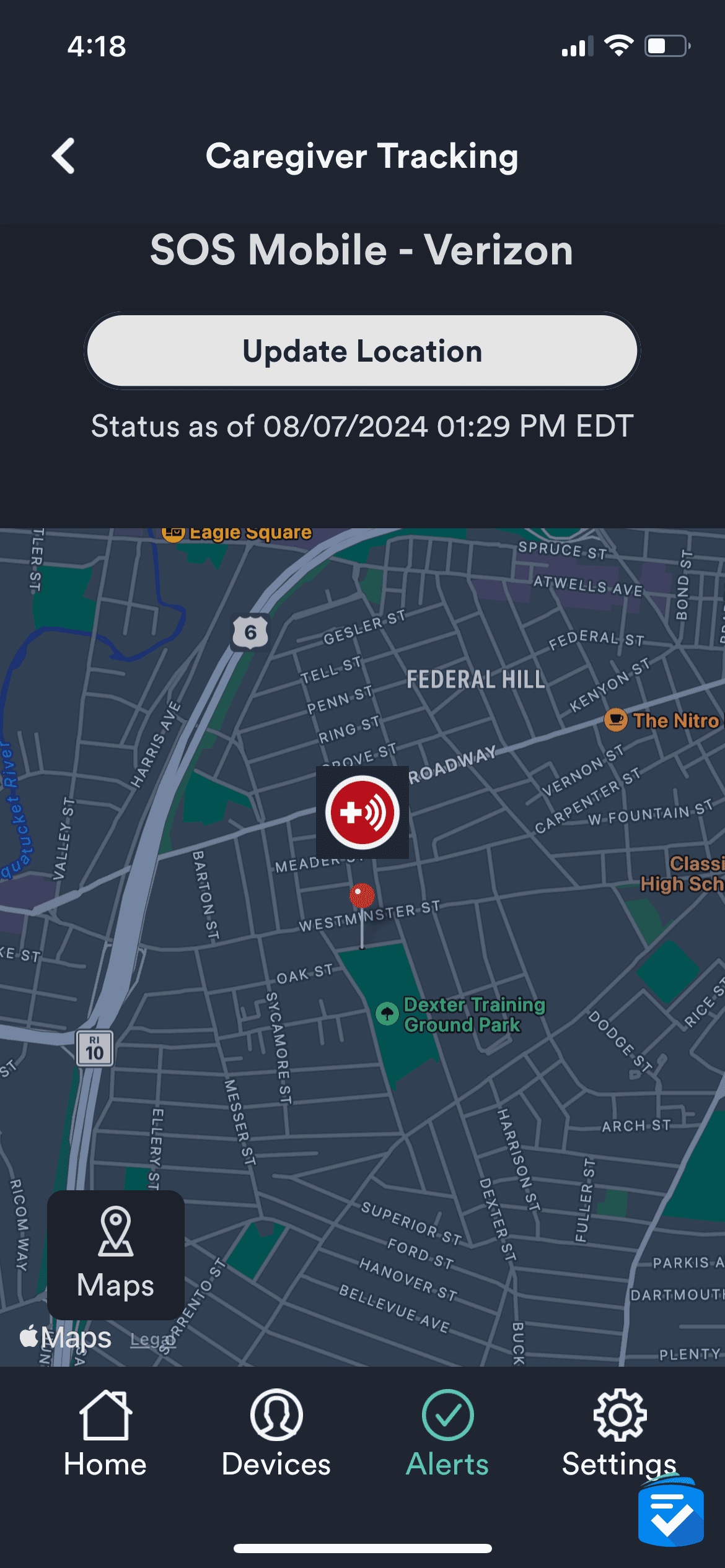
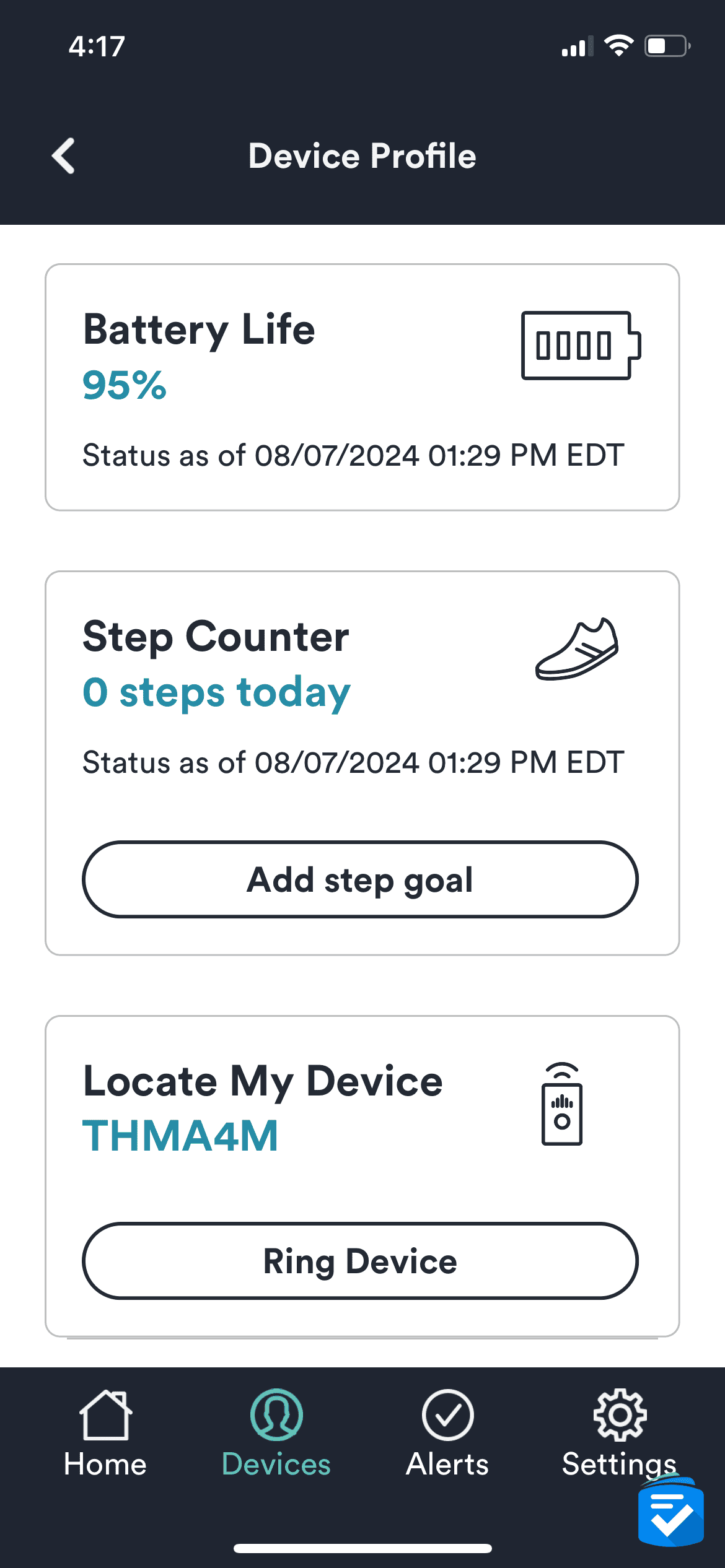
Bay Alarm Medical Monitoring
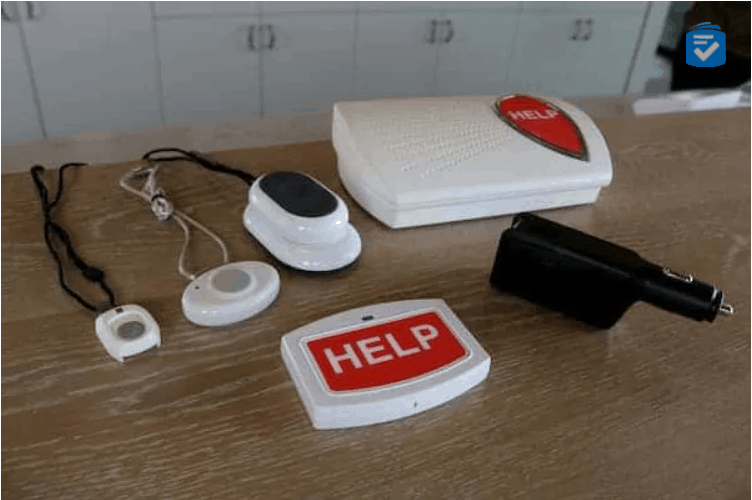
Bay Alarm Medical provides 24/7 monitoring from one of three monitoring centers located in the U.S. After pressing the help button on your system, you’ll connect to a trained operator in about 45 seconds or less. The operator will then respond with care and urgency. The 24/7 monitoring centers are TMA Five Diamond certified, demonstrating the high level of training and promptness of each operator.
Compare Bay Alarm Medical to Other Brands
Is Bay Alarm Medical Worth It?

Overall, Bay Alarm Medical offers affordable and streamlined on-the-go and in-the-home medical alert systems and services that help seniors live more comfortably. With plenty of affordable add-on accessories and versatile on-the-go options ranging from the GPS help button to an SOS smartwatch — there’s a device that fits every unique need.
As a family-owned business for decades, they’ve provided life-saving medical alert systems to over 100,000 customers and live by their code of ethics to provide transparency and protection for aging adults.
To learn more about Bay Alarm Medical’s systems, check out my full Bay Alarm Review.
Bay Alarm Medical is great for:
- No long-term contracts: Companies like Life Alert require you to lock into three-year contracts; however, Bay Alarm Medical allows you to pay month-to-month, canceling at any time. Compare the two companies with our in-depth comparison of Bay Alarm Medical vs. Life Alert.
- In-home protection: Offering systems that work on either a landline or cellular connection, Bay Alarm Medical is one of the best in-home medical alert systems.
- Affordable pricing: With no long-term contracts, Bay Alarm Medical offers affordable pricing options starting at $24.95 a month, making them one of the most affordable medical alert providers.
- One-time device purchases: Instead of leasing on-the-go equipment, users can own their devices with a one-time device fee, along with the monthly package of their choice. There’s no need to return devices because it’s yours to keep.
Bay Alarm Medical is not ideal for
- Shipping Costs: Most companies don’t charge shipping or offer free shipping incentives, but Bay Alarm Medical doesn’t offer free ground shipping for either their Standard Protection or Preferred Protection in-the-home or on-the-go plans.
Bay Alarm Medical Frequently Asked Questions
-
Do I need a landline for the system to work?
No. Bay Alarm Medical systems will work using either a landline or cellular connection, which operates on 4G LTE AT&T networks in your area. If you don’t have a traditional landline, you can choose between Bay Alarm’s in-home cellular or GPS options.
-
How does the GPS help button work?
When you have a medical emergency, simply press the help button and wait until assistance is on the way. Within seconds, you’ll be connected to Bay Alarm Medical operators that will keep you calm and track your location. They’ll then inform friends or other preferred contacts and if needed, they will dispatch emergency services to your location.
-
Does Bay Alarm Medical use 4G LTE?
Yes, Bay Alarm Medical systems use 4G LTE or a landline connection to get you the help you need. 3G systems have been phased out.
-
Are there any other perks or deals when signing up with Bay Alarm Medical?
Yes. You can receive a free month when you encourage a friend to sign up with Bay Alarm Medical. To learn more about the offer, contact 1-877-522-9633.
-
What’s Bay Alarm Medical’s most popular system?
The in-home medical alert is the most popular system by Bay Alarm Medical, starting at $24.95 per month. It’s available with automatic fall detection and provides 24/7 monitoring in the U.S.