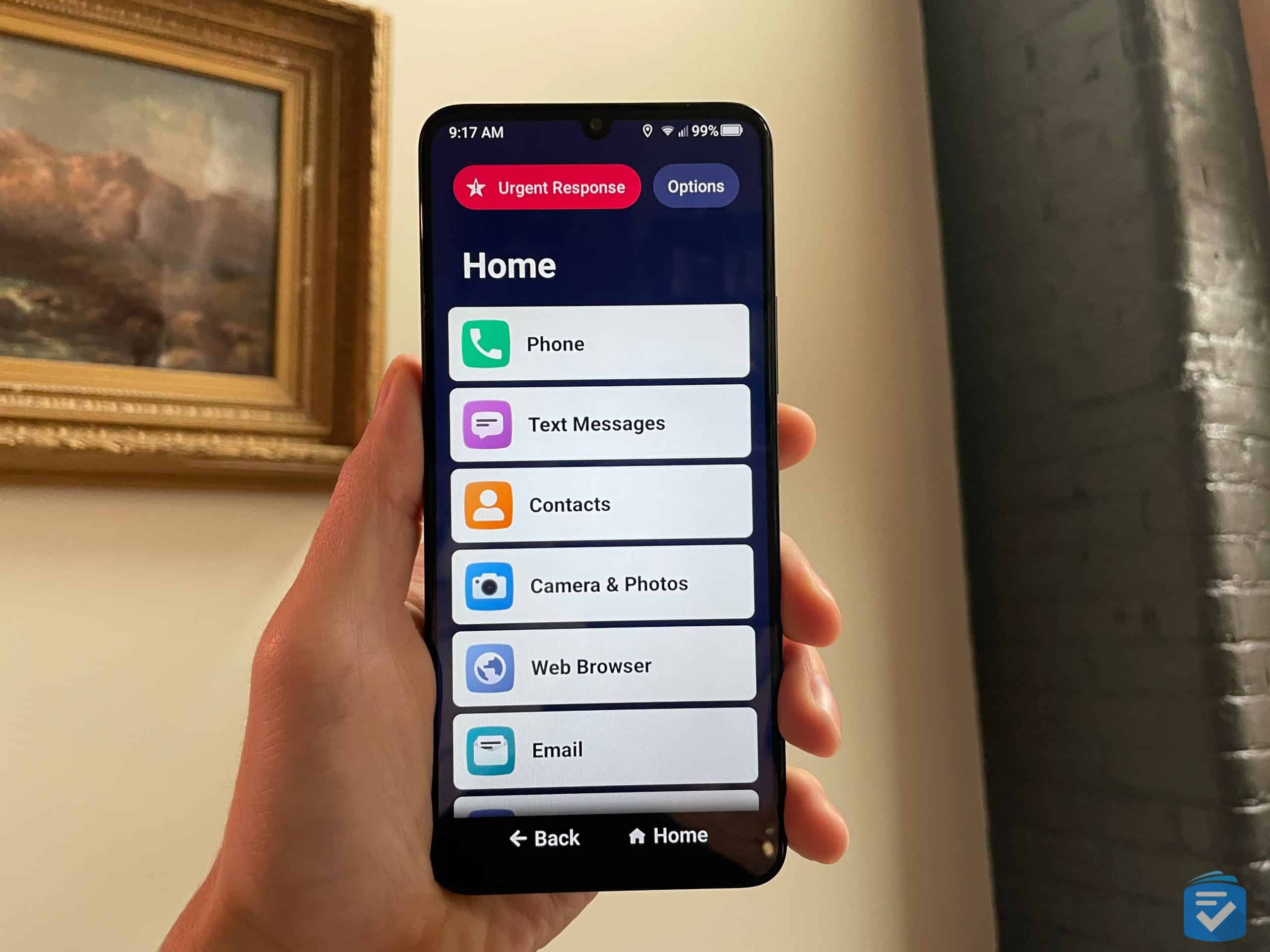RAZ Memory Cell Phone Review and Pricing

61 percent of U.S. adults ages 65 and older own smartphones,1 but traditional smartphones may not be a viable option for those with cognitive impairments. Made specifically for people with dementia and Alzheimer’s, the RAZ Memory Cell Phone is one of the most streamlined devices we’ve encountered.
It can make calls, receive calls, and store up to 50 contacts — and that’s pretty much it. This simplicity, combined with a more sophisticated portal for caregivers, makes the Memory Cell Phone an ideal way for seniors with dementia to stay connected to their families.
In this RAZ Memory Cell Phone review, I’ll recount my experience setting up and using this phone. Drawing on my experience as a caregiver, I’ll also weigh in on how I think this phone stands to help those with cognitive impairment, which affects two-thirds of U.S. adults ages 70 and older.2
Pro Tip: The Memory Cell Phone can be used on a variety of networks. To figure out which one works best for you, check out our rundown of senior cell phone plans.

RAZ Memory Cell Phone Pros
- Extreme simplicity: The Memory Cell Phone features one screen, where you’ll find your contacts, their photos, and a 911 button. To mitigate confusion, this is the only screen or menu on the device.
- Photo-based contacts: Almost every smartphone can support photos for contacts, but the Memory Phone puts these photos front and center, making it easy to make and receive calls.
- Caregiver tracking: Secondary users can monitor a Memory Cell Phone’s battery life, location, and usage from either a smartphone or an internet browser. They can also adjust settings remotely.
- Customized controls: Secondary users can add a dial pad to the Memory Cell Phone’s home screen, change the call-answer mechanism, and enable features like text messaging.
RAZ Memory Cell Phone Cons
- Limited features: While the Memory Cell Phone’s main strength is simplicity, some users might feel hamstrung by the lack of apps.
- Secondary user required: Since the phone can only make and receive calls, many of its abilities — such as adding contacts and adjusting settings — require a secondary user to do so from their smartphone or web browser.
Our Video Review
To see the Memory Cell Phone in action, watch our full-length video review.
Raz Memory Cell Phone Features
Despite resembling a typical Android smartphone, the Memory Cell Phone cannot browse the internet, use apps, or even take photos. Even the volume rocker, located on the side of the phone, is disabled, and the Memory Cell Phone’s volume is always set to maximum.
The upside of the limited functionality is that it’s nearly impossible to get lost or confused with the phone. From the home screen, a user can:
- View six to 50 contacts, displayed alongside their photos.
- Initiate a call by pressing one of the contacts.
- Initiate a 911 call by pressing and holding the red Emergency 911 button.
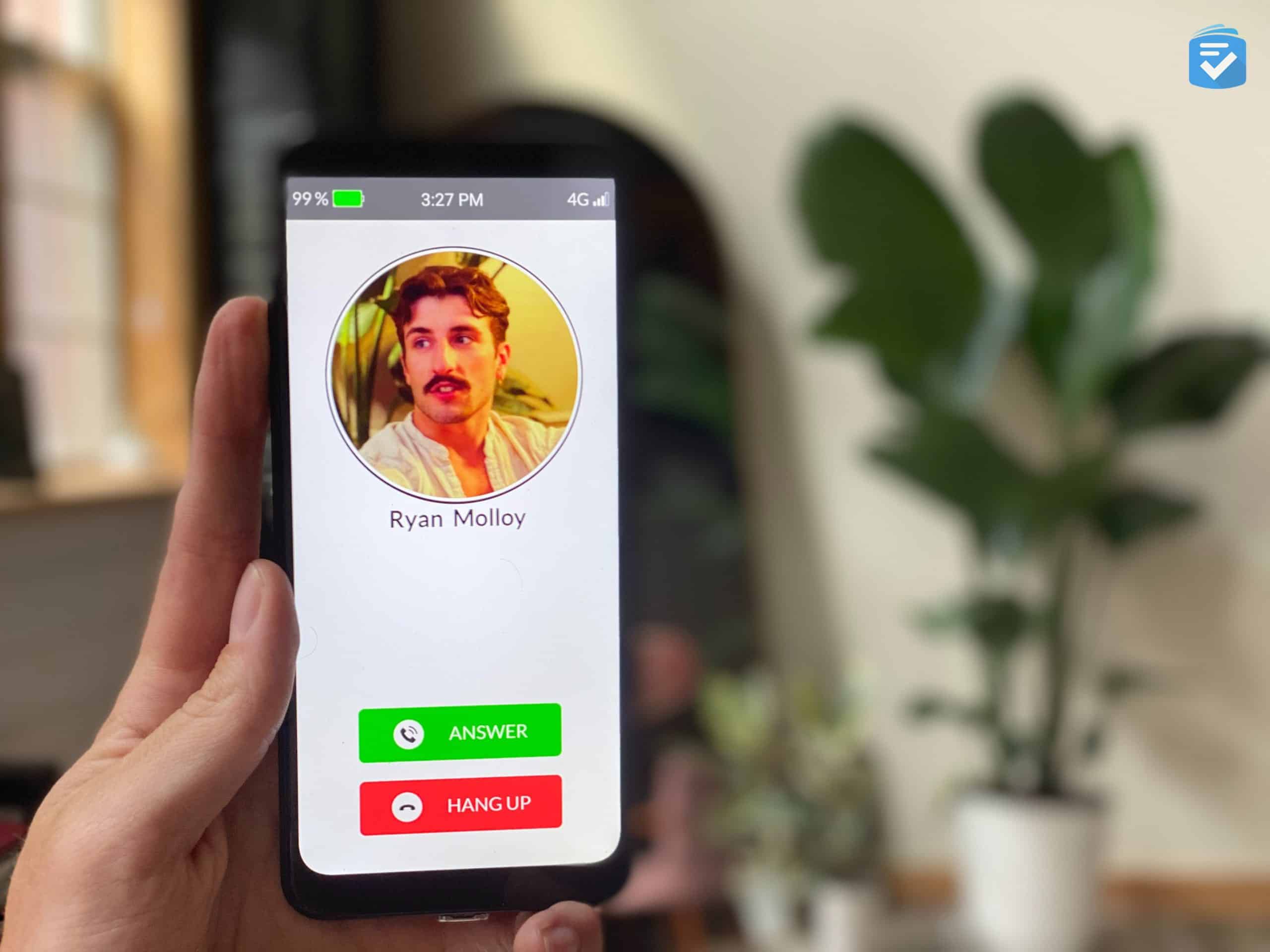
The only time the Memory Cell Phone’s home screen changes is during an incoming call. When a person calls the Memory Cell Phone, the user will see the contact’s image, along with Answer and Hang Up buttons. Once the call is complete, the phone returns to the home screen.
Caregiver Features
To use the Memory Cell Phone, you’ll need at least one secondary user, who will set up the phone, add contacts, and manage its additional settings. All these functions can be accomplished through the RAZ Mobility Memory Cell Phone Portal, which is accessible via your web browser or the RAZ Care mobile app.
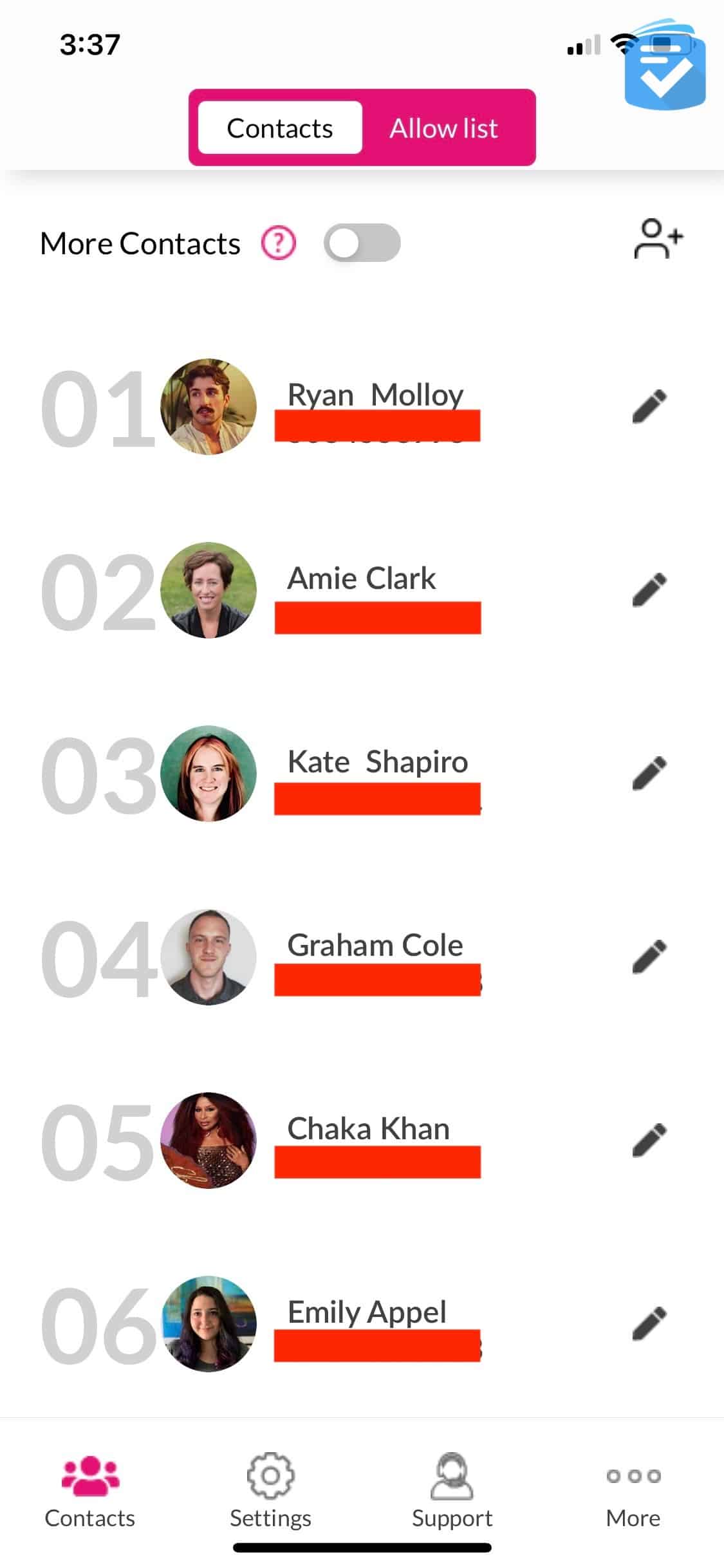
As well as modifying the contacts list, a secondary user can:
- Change the Memory Cell Phone’s ringtone and ringtone volume.
- Send reminders to the Memory Cell Phone (see image below).
- Track the Memory Cell Phone’s GPS location.
- Change how a user accepts calls, either by tapping and holding, double-tapping, or single-tapping.
- Add a dial pad to the user’s home screen.
- Limit incoming calls to only contacts.
- Monitor the battery level and signal strength of the user’s Memory Cell Phone.
- View the Memory Cell Phone’s call history.
- Manage text messaging capabilities, including keyboard size and who can text the user.
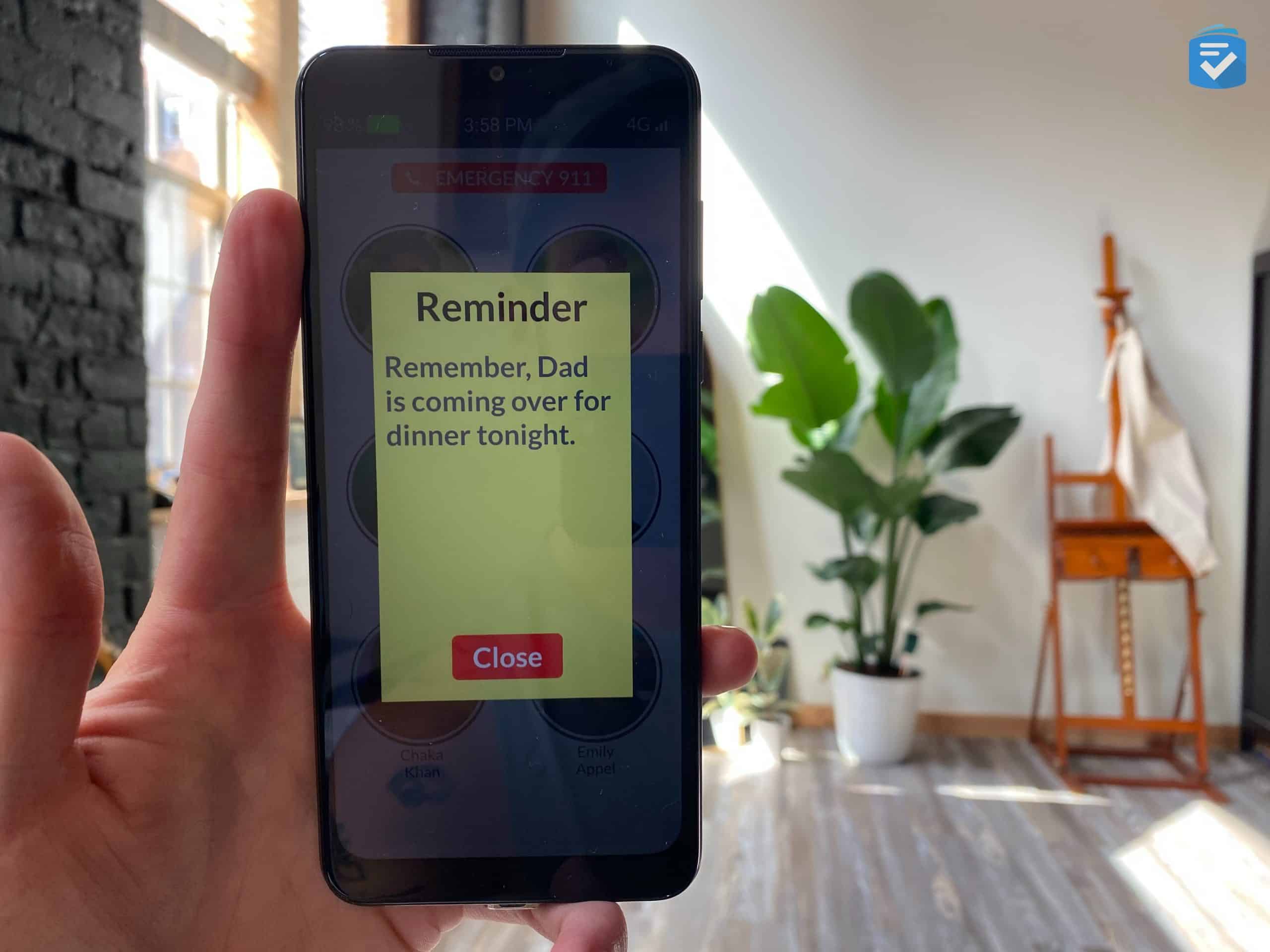
I was skeptical when I realized most of the Memory Cell Phone’s settings are outsourced to a secondary user. However, that becomes a benefit when you consider that the phone’s primary user is a person with cognitive impairment.
A user can remotely adjust the phone’s settings from either a web browser or the RAZ Care app, and the changes happen instantly. When you add a new contact in the portal, their image and name will appear instantly on the Memory Cell Phone.
Battery Life
During my tests, I was pleased with how long the battery lasted — nearly five days on standby and well over one day with heavy use. Whenever the battery level dipped below 20 percent, the phone sent automated text messages informing my contacts of the change.
To charge the Memory Cell Phone, you can either use the included USB-C charging cable or purchase a wireless charging kit from RAZ for $67. Since the Memory Cell Phone does not feature native wireless charging, the kit includes both an adapter that plugs into your phone and a wireless charging dock. To charge your phone with the kit, you simply place your phone on the stand, and it will automatically charge.

RAZ Emergency Service
By default, the Memory Cell Phone comes with an emergency button that dials 911; however, RAZ offers an optional service that directs emergency calls to a dispatch service, as opposed to 911. When receiving the call, the dispatch agent will know that the caller has memory loss and will determine whether to contact first responders or a loved one. This feature can prevent the Memory Cell Phone user from making unnecessary 911 calls.
The RAZ Emergency Service is billed annually at $130 per year, with no activation fee, or $13 per month plus a $20 activation fee if you opt for a monthly payment.
RAZ Memory Cell Phone Costs
The RAZ Memory Cell Phone costs $349 and includes a charging cable. However, the price does not include either the emergency service or a phone plan. Both have to be purchased separately.
Memory Cell Phone Plans
RAZ does not provide its own cellular service, so you’ll have to choose a wireless provider. You can either keep your own, or choose a new one. Here are your options:
- Affinity Cellular
- AT&T
- Consumer Cellular
- Cricket
- Mint Mobile
- Red Pocket Mobile
- Straight Talk
- T-Mobile
- TracFone
- Verizon
With Affinity Cellular, which uses the Verizon network, you’ll get three months of free service, then, after the first three months, a price of $20 per month.
NOTE: With any MVNO, Mobile Virtual Network Operator, you may see slowed traffic compared to a network itself like AT&T. This could affect activities like video chatting. The benefit of MVNOs is their lower cost, however.3
Memory Cell Phone vs. SmartVision 3

Among the phones offered by RAZ Mobility, the Memory Cell Phone and SmartVision 3 are two of our favorite options; however, they differ significantly in terms of features.
The Memory Cell Phone can essentially just make and receive calls, be they voice or video calls. The SmartVision3, however, is a fully-featured phone designed for people with vision impairment. If taking photos, browsing the web, or downloading apps are of concern, then we’d recommend the SmartVision 3.
To learn more about the SmartVision 3, read our SmartVision 3 review.
Bottom Line
In my time reviewing cell phones for seniors, I’ve never encountered a device as simple as the RAZ Memory Cell Phone. By limiting the front-end functionality to making and receiving calls while also allowing caregivers to track the phone’s use, the Memory Cell Phone is incredibly easy for anyone to use.
I think the RAZ Memory Cell Phone is one of the best phones for seniors, as well as one of the best phones for people with dementia.
Frequently Asked Questions
-
Who is the RAZ Memory Cell Phone designed for?
The RAZ Memory Cell Phone is designed for people with dementia, Alzheimer’s, and other cognitive impairments who need a significantly simplified phone interface to stay connected with family and caregivers.
-
How many contacts can be stored on the Memory Cell Phone?
The Memory Cell Phone can store up to 50 contacts, each with their photo displayed on the home screen for easy identification.
-
Can the RAZ Memory Cell Phone send text messages?
Yes, the RAZ Memory Cell Phone now supports sending text messages; however, this feature does not currently work with group messaging or photo/video sharing.
-
What networks is the Memory Cell Phone compatible with?
The Memory Cell Phone is compatible with the Verizon, AT&T, and T-Mobile networks, as well as service from the following MVNOs: Affinity Cellular, Consumer Cellular, Cricket Wireless, Mint Mobile, and Straight Talk.
-
How much does the RAZ Memory Cell Phone cost?
The Memory Cell Phone costs $349, which includes the device, a charging cable, and three months of Affinity Cellular service.
Our Methodology: How We Tested the RAZ Memory Cell Phone
To evaluate the RAZ Memory Cell Phone, I conducted hands-on testing over a two-week period, focusing on the criteria most relevant to seniors with cognitive impairments and their caregivers.
Ease of Use
I assessed how intuitive the phone was for making and receiving calls without prior instruction. I also evaluated whether the single-screen interface reduced confusion compared to traditional smartphones.
Setup Process
I timed and documented the steps required to activate the device, create a secondary user account, and add contacts through both the web portal and RAZ Care mobile app.
Caregiver Portal Functionality
I tested all features available to secondary users, including adding and removing contacts, adjusting call-answer settings, sending reminders, and tracking GPS location. I measured how quickly changes made in the portal appeared on the physical device.
Battery Performance
I monitored battery life under two scenarios: standby mode with minimal use and active use with multiple daily calls. I also tested the automated low-battery notifications sent to secondary users.
Call Quality
I placed and received calls in various environments to assess audio clarity, volume levels, and connection reliability across different network conditions.
Emergency Features
I tested the emergency button’s responsiveness and evaluated the optional RAZ Emergency Service by reviewing its dispatch protocol and responsiveness. To learn more about how protocols like this work, read our rundown of the best medical alert systems.
Throughout testing, I drew on my caregiving experience to consider how individuals with dementia or Alzheimer’s would interact with this device in real-world scenarios.