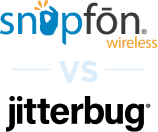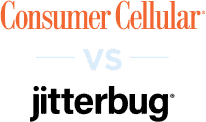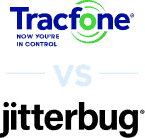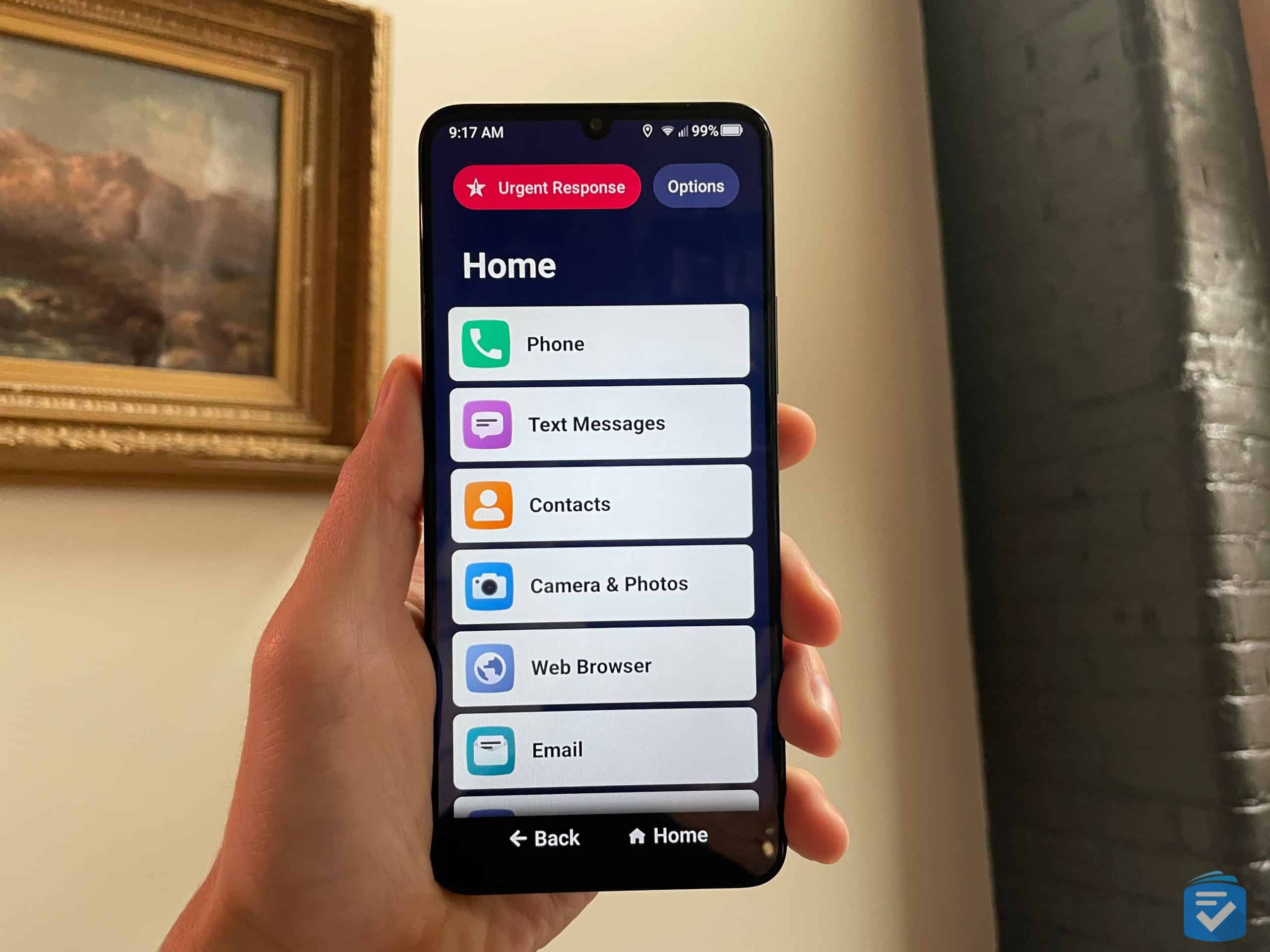
Lively Jitterbug Phone Reviews: Superb Phones for Seniors
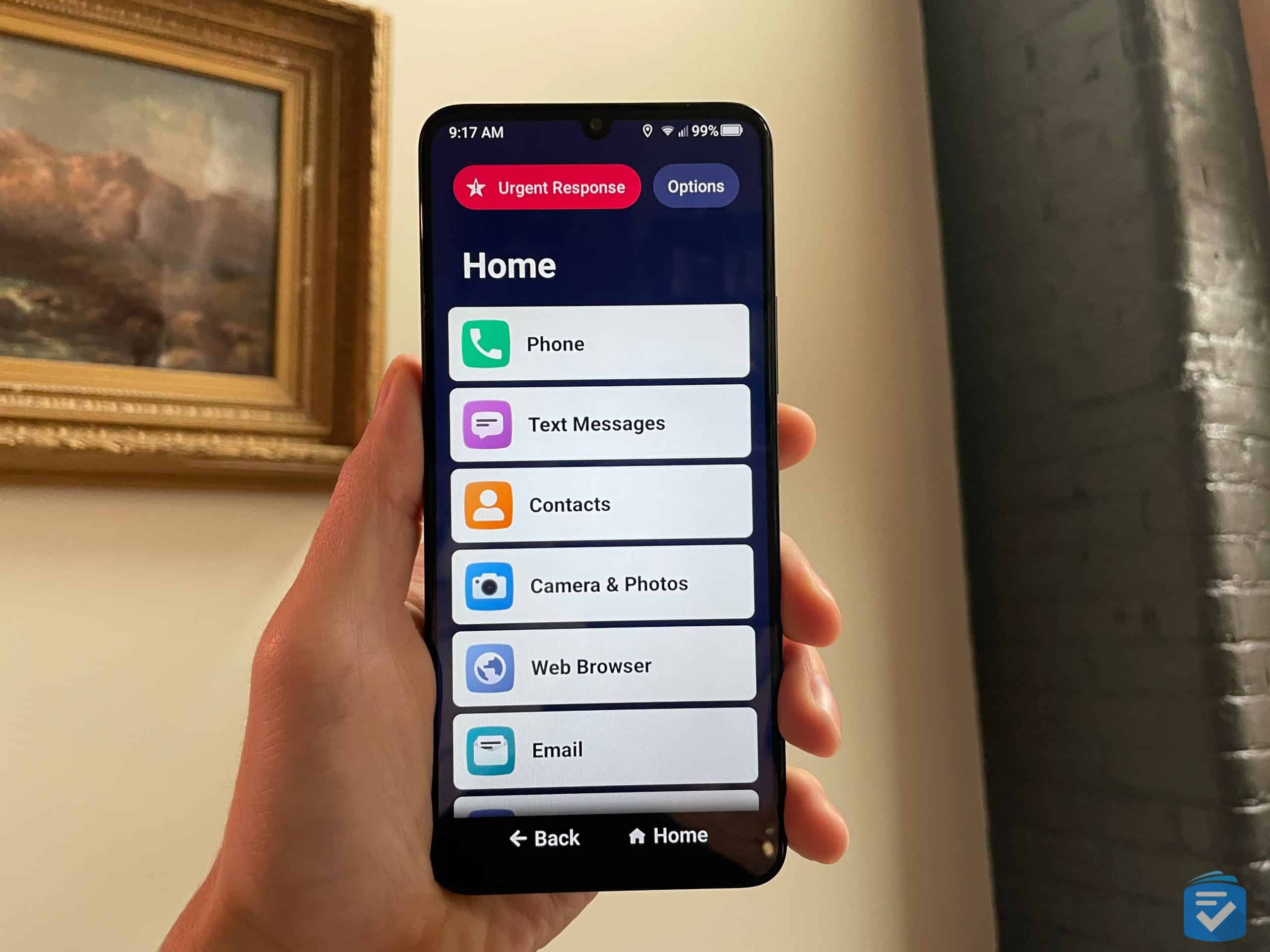
Nearly eight out of ten seniors own smartphones.1 The truth is, however, most smartphones aren’t meant for seniors. That’s not the case with the Jitterbug phones from Lively.
With simplified designs and intuitive interfaces, Jitterbug phones have consistently scored among our top-rated phones for seniors. Their phones also performed well in our safety tests, giving users quick access to help in the event of emergencies. Additionally, compared to other cell phones, these devices are highly affordable. Currently, they’re both on sale for under $100.
In this Jitterbug phone review, we’ll examine the current lineup of Jitterbug phones and their safety features. We’ll also compare them to other phones made specifically for seniors.
FYI: To learn about our favorite cellular providers, check out our guide to senior cell phone plans.

Lively Jitterbug Pros and Cons
Pros
- Features for Older Adults: Lively devices are designed specifically for older adults, from their simplified navigation to the dedicated urgent response buttons.
- Affordable Plans: Lively plans range from $14.99 to $49.99 monthly for features like on-call nurses and care advocates.
- Powerful Network: Lively uses Verizon’s wireless network, one of the best in terms of speed and coverage.
What I Didn’t Like About Lively
- Overage Charges: Going over your monthly data, minutes, or text allowance means charges of either $0.02 per MB with the Smart4, while the Flip2 lacks overage charges.
- Activation Fees: We had to pay a $35 activation fee to begin service.
Purchasing Lively Jitterbug Phones

You can purchase Lively Jitterbug phones:
- Over the phone: Call 800-650-5918.
- On the company’s website: Visit lively.com.
- At big box stores: Go to large chain retailers like Best Buy and Target.
We purchased ours from the company’s website, which clearly listed the two cell phone options: the Jitterbug Flip2 cost $79.99, while the Jitterbug Smart4 was $119.99. However, as of this writing, the phones are on sale for $47.99 and $71.99. Even with its normal pricing, the Smart4 is much cheaper than the average smartphone, which was $287 in 2024.2
Having dealt with tricky cellular providers, we’re always on the lookout for the fine print. With Lively, there are no long-term contracts. However, we did pay a $35 activation fee for each of our phones. This fee can be reduced to $25 if you activate your phone online versus over the phone.
After choosing our phones, we paired each of them with a Lively plan.
FYI: If unlimited data is important to you, check out T-Mobile’s senior plans, which start at $45 per month for unlimited talk, text, and data.
Lively Jitterbug Plans and Pricing
Lively currently offers three different plans: Basic, Preferred, and Premium.
For the Jitterbug Smart4, each of these plans includes unlimited talk and text, plus 1 GB of data. However, we could buy more data.
For the Flip2, we got 300 minutes and 300 texts per month, but if we wanted unlimited, it would cost $5 more per month. Regardless, each plan includes features as noted in the chart below.
Urgent Response: When we pressed the urgent response button, it connected us to a response agent. If we were in need of medical assistance, our agent could have contacted emergency services.
Lively Rides: We could dial zero and arrange a ride with Lyft over the phone, no app required.
Nurse on Call: We could speak to an actual nurse or doctor instead of making an appointment!
Lively Link: Family members and caregivers can download this app for free and receive notifications whenever our phone places an urgent response call or runs low on battery.
Care Advocate: Users work with experts to create personalized health and care plans.
Jitterbug Plans Comparison
| Basic | Preferred | Premium | |
|---|---|---|---|
| Monthly Price (Flip2) | $14.99 | $34.99 | $44.99 |
| Monthly Price (Smart4) | $19.99 | $39.99 | $49.99 |
| Unlimited Talk and Text | Smart4: Yes
Flip2: $5 more per month |
Smart4: Yes
Flip2: $5 more per month |
Smart4: Yes
Flip2: $5 more per month |
| Lively Rides | Yes | Yes | Yes |
| Urgent Response | No | Yes | Yes |
| Lively Link App | No | Yes | Yes |
| Care Advocate | No | No | Yes |
| Nurse on Call | No | No | Yes |
Additional Fees
If you want more than 300 minutes of talk and 300 texts per month for the Flip2, unlimited talk and text costs $5 a month more.
For more than 1GB of data per month for the Smart4, you can pay more each month.
| GB of data | Cost per month |
|---|---|
| 1 | $0 |
| 5 | $5 |
| 10 | $15 |
| Unlimited | $30 |
None of the Jitterbug phones support 5G, meaning you’ll only get 4G LTE service.
To learn more about how Lively’s plans work, read about Jitterbug’s phone plans.
Setting Up Our Jitterbug Phones

Once we received our purchases, we found a phone, a wall charger, and instructions in each box that helped us through the simple setup process.
First, we plugged each of our phones into its charger, plugged those into an outlet, and waited a couple of hours for their batteries to power up.
Once they were fully charged, we dialed the service number listed in the manual, confirmed our information, and our phones were ready.
Keep Your Number: Before you activate your Lively phone, be sure to contact the customer service line, as they might be able to transfer an existing cellular or landline number to your new device.
How Our Jitterbug Phones Worked
The Jitterbug Flip2 and the Jitterbug Smart4 cater to different types of users.

Jitterbug Flip2
Unlike modern phones that can fill in for desktop computers, the Jitterbug Flip2 has a limited feature set. But for some people, this could be a plus.
In our test calls, we were pleased with both the volume and clarity of the audio, especially on speakerphone. With about one-third of people over 65 suffering from hearing loss,3 a powerful speaker is a great feature to have. The Flip is also hearing aid-compatible.
The Flip’s screen, though small when compared to that of a smartphone, is very bright. We could read both numbers and messages easily, as they were displayed in a large 32-point font. Typing on the phone was also a breeze. Each of the buttons was large and backlit, ensuring that we made no mistakes with either messaging or dialing numbers.
Our favorite feature of the Flip, however, was the dedicated urgent response button on the side of the phone. Although we encountered no emergencies, it would be invaluable for any older adult. We could easily press the button and immediately be connected with someone who could send help.
Jitterbug Flip2 Video Review
Jitterbug Smart4
Unlike the Flip2, the Smart4 can make calls, send messages, and utilize a wide range of voice commands via Google Assistant. Additionally, it has a larger screen, at 6.75 inches, plus a longer battery life: 28 hours of talk time.
We tested the voice commands and were impressed by their accuracy and convenience. This allowed for hands-free calling, messaging, and browsing. But the phone still had the dedicated urgent response button, making it both tech-friendly and safe.
Jitterbug Smart4 Video Review
Jitterbug vs. Consumer Cellular
Lively and Consumer Cellular are two of the most popular options for older adults, but they differ in terms of devices and pricing.
Lively only offers two devices: the Jitterbug Flip2 and the Jitterbug Smart4. Alternatively, Consumer Cellular offers a full range of devices, including the latest smartphones from Samsung and Apple. Additionally, both companies allow you to use your own phone on their services.
All of Consumer Cellular’s plans include data, while only the Smart4 from Lively requires data. Overall, Lively has more affordable data than Consumer Cellular. Remember, though, you’ll also be paying $20 to $50 a month aside from data. This makes Consumer Cellular cheaper on a recurring basis.
| Amount of data per month | Consumer Cellular | Lively Jitterbug Smart4 |
|---|---|---|
| 1 GB | $20 | $19.99 |
| 5 GB | $25 | $24.99 |
| 10 GB | $35 | $34.99 |
| 20 GB | $45 | n/a |
| Unlimited GB | $50 | $49.99 |
Consumer Cellular is even cheaper if you want multiple lines—each additional line is $15 more per month, while there’s no discount with Lively. Additionally, Consumer Cellular offers a 5 percent discount for AARP members. Lively’s main advantage, however, is that its phones have an urgent response button, which may be worth the extra money.
To learn more, read our Consumer Cellular review.
Compare Jitterbug to Other Brands
Lively Jitterbug Closing Thoughts
With its original Jitterbug phones, Lively evokes the 1930s, a time when the first home telephones were entering the market. Fast forward to 2024, and we now have technologically advanced Lively phones that can make calls, keep track of loved ones, and even function with hearing aids!
Sure, with any of the Jitterbug phones, none of them is a perfect substitute for a medical alert system and shouldn’t be thought of as such; however, for the older adult looking for a simple and affordable way to keep in touch with friends and family, it’s hard to think of a better option than Lively.
>> Seasonal Discounts: Jitterbug Black Friday Deals
To learn more about our favorite cellular providers, check out our additional guides:
Lively Jitterbug Frequently Asked Questions
-
Can I keep my cell phone number when switching to Lively?
Yes. Contact Lively’s customer support line to confirm that your current number is eligible. Additionally, wait until your account has been transferred before canceling your current service.
-
Does Lively have overage charges?
Yes, Lively has overage charges of $0.02 per MB for the Smart4, but none for the Flip2.
-
Do Lively phones come with any kind of warranty or return policy?
Yes. Lively phones come with a 30-day return policy and a standard one-year warranty for the device, batteries, and other accessories. However, if you return your phone within this window, you’ll have to pay a $10 activation restock fee. Additionally, Lively will only accept returns if you’ve used less than 30 minutes of talk time total. You won’t be refunded for your first 30 days of service and any associated charges.
-
Do Jitterbug phones have features for those who suffer from visual impairment?
Yes, Jitterbug phones have features for people with visual impairments, such as large, bright color screens with easily legible fonts. The Jitterbug Flip2 features large backlit buttons, and Lively devices feature voice typing.
-
How is Urgent Response different from a traditional medical alert system?
A traditional medical alert system is used primarily for health emergencies. Lively’s urgent response service is available in any situation in which you might need help, such as car breakdowns.
When you press the urgent response button, you are immediately connected to an agent who will assess the situation for any necessary assistance.