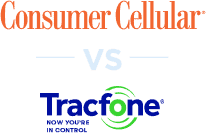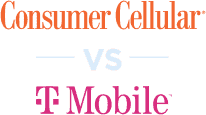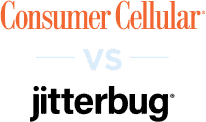Consumer Cellular Iris Connect Review

When it comes to affordable cellular service, Consumer Cellular is one of our favorite options, with plans starting at $20 per month. The provider also offers budget-friendly flip phones like the Iris Flip; however, if you’re looking to upgrade to a smartphone, you can easily spend upward of $1,000 on the latest handsets from Apple and Samsung. Enter the Iris Connect.
>> Read more: Iris Flip Review
At $89, the Iris Connect is one of the most affordable Android phones we’ve seen, and it’s easily the cheapest smartphone available from Consumer Cellular. With its 6.5-inch display, 13MP camera, and Android 14 operating system, the Iris Connect seems like a great option on paper. That said, its strangely low price point begs the question: Are you better off spending the extra couple hundred dollars for an Apple iPhone SE?
In this Iris Connect review, we’ll take a closer look at this phone and walk through the process of activating it. Plus, we’ll test out each of its features, from making calls to taking photos and even using Google Play apps.
Iris Connect Pros and Cons
Iris Connect Pros
- Android 13 OS: With the most recent Android operating system, the Iris Connect has access to all the apps, accessibility features, and privacy features of the latest Android phones.
- Highly affordable: Costing under $100 and compatible with Consumer Cellular’s affordable plans, the Iris Connect is one of the most budget-friendly options in wireless.
- Long battery life: In our tests, the Iris Connect lasted 30 hours on a single charge, which is pretty long for a smartphone.
- Solid camera quality: While the Iris Connect’s 13MP camera can’t compete with the camera of an iPhone 15, it’s leagues beyond the cameras on other phones at this price point.
Not so keen on Consumer Cellular? Then read our rundown of the best phone plans for seniors to find options from $20 per month.
Iris Connect Cons
- Potentially complicated: If you’ve never used an Android phone, the Iris Connect might come with a steep learning curve.
- Occasional lags: Despite this phone’s 2.0 GHz Octa-core processor, we noticed occasional lags when opening apps or navigating different menus.
- No 5G: While Consumer Cellular does offer 5G on its data plans, the Iris Connect is only compatible with 4G LTE. For heavy data users, this will mean slightly slower speeds when not connected to Wi-Fi.
>> Keep reading: The Best iPhones for Seniors
Iris Connect Specs
| Screen Size | 6.7 inches |
| Battery Life | 30 hours |
| Cameras |
|
| Hearing Aid Compatibility | M3/T3 |
| Bluetooth | Yes |
| Internal Storage | 32 GB |
Iris Connect Video Review
Purchasing the Iris Connect
The Iris Connect is currently available from a variety of brick-and-mortar locations like Target and Walmart; however, I purchased the phone from Consumer Cellular’s website. The phone cost me $89, plus $12 for shipping. Prices are similar if you decide to purchase the phone in-store.
I also appreciated that Consumer Cellular did not charge any unexpected “activation” fees. The phone, shipping, and my first month of service were all I had to pay for. Compare this to Lively, who, when I purchased their Jitterbug Smart4, charged me an additional $25 to activate the phone — even though I activated the phone myself online.
Iris Connect Plans
One of the best things about the Iris Connect is its compatibility with Consumer Cellular’s affordable plans. Starting at $20 per month for unlimited talk and texts, and 1GB of data, these are some of the most affordable wireless deals around. Additionally, no matter which plan you choose, additional lines only cost $15 each per month.
Consumer Cellular Plans
| Monthly Cost | Talk Allowance | Text Allowance | Data Allowance |
|---|---|---|---|
| $20 | Unlimited | Unlimited | 1GB |
| $25 | Unlimited | Unlimited | 5GB |
| $35 | Unlimited | Unlimited | 10GB |
| $50 | Unlimited | Unlimited | Unlimited* |
*Consumer Cellular will throttle your data speeds after 50GB are used in a given month.
>> Read more: Consumer Cellular Reviews
While Consumer Cellular does offer plans with greater data amounts, I opted for the 1GB data plan. Additionally, the Iris Connect supports Wi-Fi, so when I used the internet in my home, I didn’t use up any of my data allowance.
In terms of pricing, one thing to note with Consumer Cellular is that their monthly prices, as stated on their website, include the discount for enrolling in the auto-pay option. With auto-pay enabled, your method of payment will automatically be charged each month.
If you opt out of the auto-pay option, then your monthly bill will be $5 higher, no matter which plan you choose.
To learn more about Consumer Cellular plans, read our guide to Consumer Cellular Plans for Seniors.
Iris Connect Activation
Once I received my Iris Connect, I unboxed the phone and found the following:
- 1 Iris Connect phone
- 1 USB-C charging cable
- 1 wall adapter
- 1 instruction manual
To activate my phone, I simply had to charge it, open up the camera app, and then capture the QR code included in my instruction manual. After capturing the QR code, I was able to quickly enable the eSIM card already installed on my phone. In total, this process took about one minute, and my phone was ready to use.
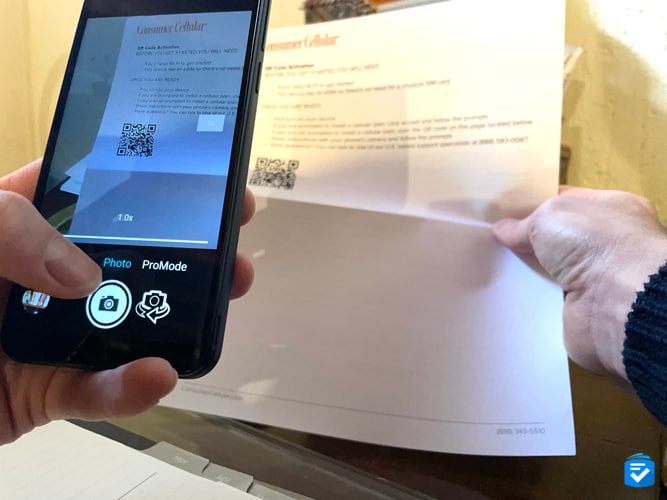
Iris Connect Design

If you’ve ever used an Android phone, then the Iris Connect will be pretty familiar to you. On the front of the phone, you have a 6.5-inch touch screen. On the back of the phone, you’ll find the rear-facing camera, as well as the fingerprint sensor, which can be used in lieu of a passcode to unlock the phone.

On the bottom of the phone, you’ll find a USB-C port, which is where you’ll plug in the charger. On the side, there’s a volume rocker and power button; on the top of the phone, there’s a 3.5mm headphone jack. While this does seem like an odd place to put a headphone jack, I do appreciate that they included this, as many phones are now doing away with headphone jacks altogether.
>> Read more: The Best Phones with Big Buttons
Overall, the Iris Connect looks and feels like just about every Android phone I’ve tested. The one complaint I had was with the plastic casing on the sides and back of the phone. While this did not impact the actual performance of the device, it just felt less sleek in my hands than the glass and metal casings of more expensive phones.
Testing the Iris Connect
To test the Iris Connect, I first made a series of test calls. Both in-home and on the go, I found that all of my calls connected easily, with clear audio on both ends. I also appreciated that the Iris Connect had Bluetooth and was able to connect to my Apple AirPods.
The Iris Connect is also rated M3/T3 in terms of hearing aid compatibility. While this is lower than the highest rating of M4/T4, I noticed no audio interference when I made test calls with my hearing aids.
Overall, I was pleased with how this phone performed. Although it lacks the processing speeds of more powerful phones, I noticed little lag when it came to browsing the web or using apps. Also, I appreciated the addition of the fingerprint sensor on the back of this phone, which made it easy to unlock the phone without having to type in a passcode.
>>Read more: Eargo Hearing Aids Review
Iris Connect Features


Normally, when I review a phone for The Senior List, the device will have some special features for older adults that make it easier to use; however, the Iris Connect has nothing of the sort. Rather, it is a standard Android phone for seniors. This means that, with this phone, I could perform near-infinite functions, including sending text messages, using email apps, and browsing the web. Essentially, with the Google Play store, I could download any of the millions of available apps.
Additionally, the Iris Connect has Google Assistant built into it. To activate this feature, I held down the phone’s lock button. Once the Google Assistant prompt appeared on my phone, I could ask any number of questions and receive answers from Google. For example, by asking it where the nearest grocery store was, I received Google search results of the closest places to buy food.

Additionally, Google Assistant can be used to dictate text. For example, rather than typing out messages on the phone’s touch screen, I could hold down the microphone button and dictate my message. This feature would be great for those who struggle with the small touch-screen buttons.
Iris Connect Camera


While the Iris Connect does sport a 13MP rear-facing camera, the quality of the images it captured does not hold a candle to other smartphones on the market. For outdoor images, I noticed a significant lack of clarity. For indoor images, I noticed a strange overrepresentation of white — both with regular photos and selfies. That said, I had no delusions that an $89 phone could keep up with an iPhone or Samsung Galaxy. If, however, I were to compare the Iris Connect to a phone at its price point, like the Jitterbug Smart4, then I think the Iris Connect comes out much more favorably.


Let’s compare the two selfies above. The left selfie was taken with the Iris Connect, and the one on the right was captured with my iPhone 12 Pro. Notice how the Iris Connect photo is generally much whiter and less saturated; the iPhone photo, however, looks much sharper and warmer.
Overall, for $89, I think the camera is serviceable. It can capture the gist of an image, and while color and lighting are slightly off, this camera can get the job done.
Iris Connect vs. Jitterbug Smart4
| Iris Connect< | Jitterbug Smart4 | |
|---|---|---|
| Device Cost | $89 | $149.99 |
| Screen Size | 6.5 inches | 6.7 inches |
| Battery Life | 30 hours | 28 hours |
| Cameras |
|
|
| Hearing Aid Compatibility | M3/T3 | M3/T4 |
| Internal Memory> | 32 GB | 32 GB |
At first glance, the Iris Connect and Jitterbug Smart4 look nearly the same. Each is an Android phone with a large touch screen that occupies the front of the phone. The Jitterbug Smart4 is slightly larger at 6.7 inches; however, the Iris Connect has a slightly higher resolution at 1612 x 720. Practically speaking, these differences are negligible.
In terms of cameras, both phones have a 13MP rear camera and an 8MP front-facing camera; though the Jitterbug Smart4 has two additional 2MP cameras. However, once again, I noticed hardly any differences in camera performance between the two devices. The phones also performed similarly in terms of battery life, call quality, and hearing aid compatibility.
The most noteworthy difference between the two phones would be their interfaces. While the Iris Connect has the standard Android interface, the Jitterbug Smart4 has a highly streamlined system of menus, making it much easier to use overall. Additionally, with a Jitterbug phone plan, the Smart4 can be equipped with emergency medical alert features as well as apps for caregiver tracking.
>>Read more: The Best Medical Alert Systems of 2025
Overall, if you’re looking for a phone that’s easier to use, then the Jitterbug Smart4 will likely be the better option. If, however, you want a phone that costs under $100, then the Iris Connect will likely suffice.
To learn more about the new Jitterbug phone, read our full Jitterbug Smart4 review.
Our Verdict

Overall, I am very impressed with the Iris Connect. It’s the most affordable Android phone that I’ve tested, and its performance — save for the cameras — was exceptional. If you don’t mind that it lacks the advanced accessibility features of a Jitterbug phone, then the Iris Flip is likely the most budget-friendly option available from Consumer Cellular.
Frequently Asked Questions
-
Is the Iris Connect a smartphone?
The Iris Connect is an Android phone that gives users access to the Google Play store as well as the full suite of Android accessibility features.
-
Does the Iris Connect have internet?
Yes, the Iris Connect comes with the Google Chrome browser pre-installed, and you can download different web browsers from the Google Play store.
-
What carrier does the Iris Connect use?
The Iris Connect uses Consumer Cellular and can be paired with plans starting at $20 per month.
-
How long does the Iris Connect’s battery last?
In our tests, the Iris Connect gave us 30 hours of talk time and nearly four days on standby.