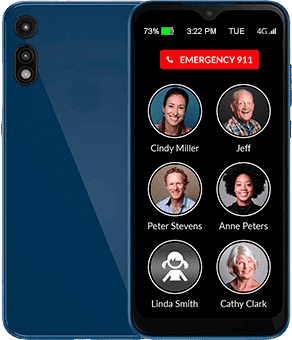Best Cell Phones for Seniors With Dementia in 2025
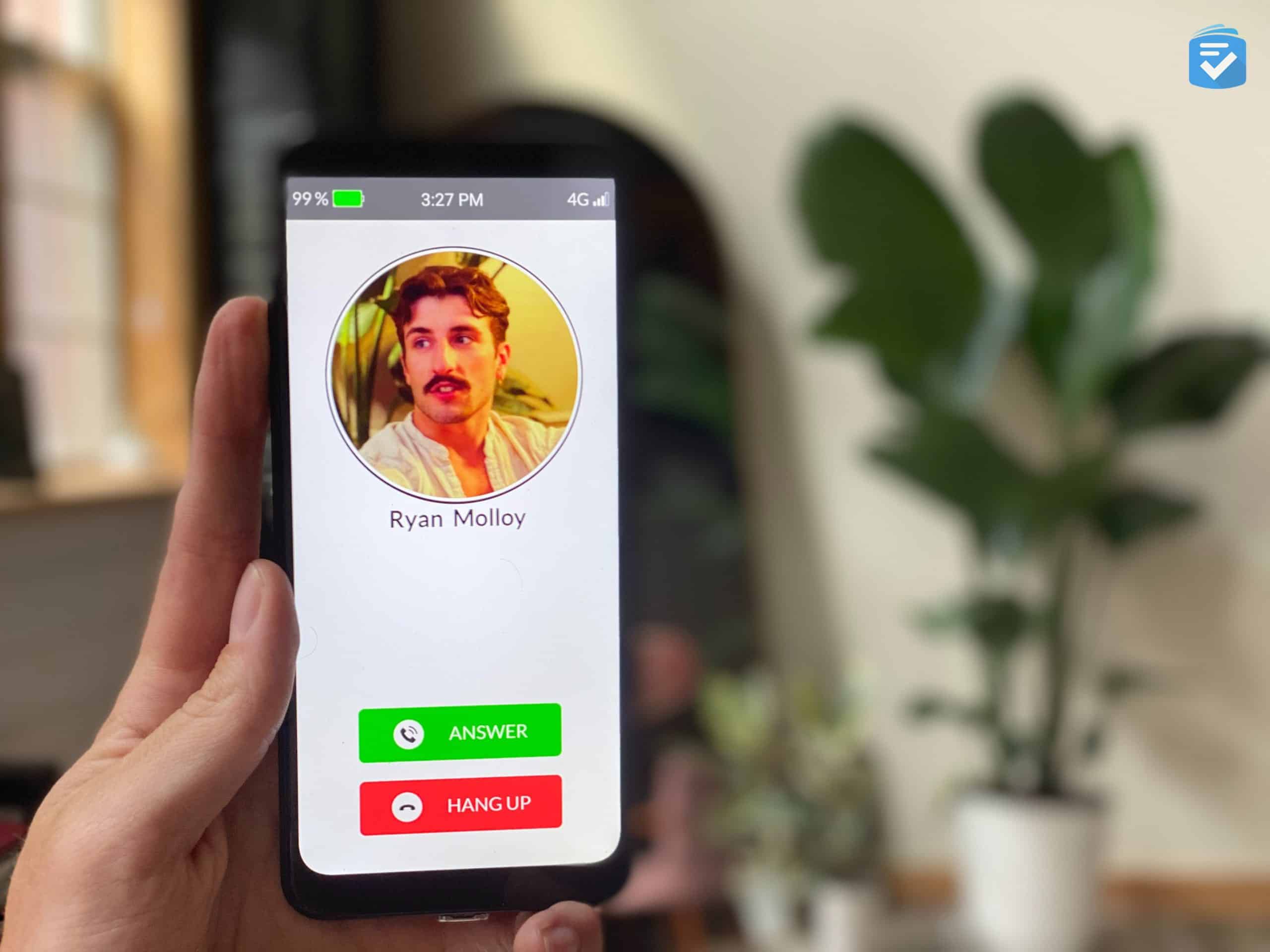
According to Alzheimer’s Disease International, someone in the world develops dementia every three seconds, and the prevalence of dementia is expected to increase in the future. One of the biggest obstacles faced by people with dementia is loneliness, which is often caused by cognitive changes of dementia or Alzheimer’s. While there are a number of strategies to prevent loneliness in seniors, one tool we often recommend is a cell phone.
With a modern cell phone, a person can keep in touch with loved ones, get quick access to help, and stay abreast of the world around them. In recent years, some manufacturers, like RAZ Mobility, have even begun creating simplified phones that are designed specifically for people with cognitive impairments.
In this guide to the best phones for people with dementia, we’ll explore five devices that can help your loved one remain connected. Through streamlined interfaces, urgent response features, and caregiver tools, these phones are ideal for a person with cognitive impairments.
Did You Know: Most of these phones are compatible with a range of networks. To find cellular service for as low as $15 per month, read our guide to this year’s best senior phone plans.
Best Cell Phones for Seniors With Dementia
- Jitterbug Flip2 : Best Safety Features
- RAZ Memory Cell Phone : Made for People With Dementia
- Consumer Cellular Iris Flip : Best Budget Option
- Apple iPhone SE : Best Voice Command Capabilities
- Jitterbug Smart4 : Simplified Smartphone Controls
1. Jitterbug Flip2 - Best Safety Features
What We Like Most:
- Alexa voice commands
- Optional medical alert features
- Classic flip phone design
- Plans from $20 per month
Overview
Cost: $99.99 when purchased from Lively
The word “Jitterbug” is synonymous with cell phones that are easy to use, and the Jitterbug Flip2 excels in this regard. With large tactile buttons and optional urgent response features, this phone is a great option for users with dementia.

Standout Features
I appreciated the user-friendly design of this phone, particularly the list-based navigation, which made it easier to find contacts, make calls, and utilize voice commands. When reading small print, I was able to use the magnifier feature on the phone to enlarge text on my screen. If you’re an older adult with both dementia and hearing loss, this phone may be a good choice because it’s hearing aid compatible and comes with a powerful speaker to hear clearly.
With Jitterbug’s health and safety features, the Jitterbug Flip2 can also work as a medical alert device for users with dementia. On the bottom of this phone, we could press the red urgent response button to be quickly connected with help. In our tests of this feature, we were connected to a response agent in an average of 15 seconds, putting the Jitterbug’s response time on par with those of our favorite medical alert systems.
>> Read more: The Best Medical Alert Systems of 2025
The Jitterbug Flip2 also supports an app for caregivers, Lively Link. With this app, a loved one can track the location of a user’s phone and receive a real-time alert when their loved one presses the Urgent Response button.
Plans and Pricing
The Jitterbug Flip2 costs $99.99. Unlike other phones on this list, it is compatible with only one network, Lively. Luckily, Lively offers plans with unlimited talk and text for $19.99 per month, making it one of the most affordable cellular carriers.
To learn more about its plans and pricing, read our full guide to Jitterbug phones and plans.
Drawbacks
The biggest drawback to the Jitterbug Flip2 is its higher cost for urgent response features. While these features performed well in our tests, adding urgent response and the Lively Link app will cost an extra $20 per month. That said, this is still cheaper than even the most affordable medical alert systems.
Our Verdict
Simple, safe, and under $100, the Jitterbug Flip2 is a great option for those with dementia or looking for a classic flip phone that’s easy to use. To learn more about this phone, read our full Jitterbug Flip2 review.
Pros
- Large buttons and screen
- Alexa-enabled voice commands
- Optional urgent response capabilities
- Front- and rear-facing cameras
Cons
- No family plans with Lively
- Lower-quality cameras
2. RAZ Memory Cell Phone - Made for People With Dementia
 View Packages
Links to RAZ Mobility
View Packages
Links to RAZ Mobility
What We Like Most:
- Designed for users with Alzheimer’s or dementia
- Simple picture-based menu
- Available on most major networks
- Online portal for caregivers

Overview
Cost: $349 when purchased through RAZ Mobility
Designed specifically to assist those with dementia, the RAZ Memory Cell Phone offers a highly simplified and visual mobile experience. It also offers a detailed caregiver portal that makes it easy for loved ones to stay in the loop.

Standout Features
When we first unboxed the Memory Cell Phone, we were surprised to find that it looked like a typical smartphone, its 6.5-inch touch screen occupying the entirety of the phone’s face. However, once we powered on the phone, we found a highly simplified menu that featured large photo icons for our six preinstalled contacts as well as a dedicated button for 911.
The unique feature of this phone is that this home screen is the only menu. There is no option to open the camera, navigate to settings, or activate a web browser. This means that all we could do with the phone was call one of our contacts or dial 911, which we could accomplish by pressing the corresponding button and holding it for three seconds. While this highly limited feature set might be restrictive for some, we think that it would be ideal for users with cognitive impairments. Unlike the other phones on this list, it was impossible to get lost in endless menus and features on the Memory Cell Phone.
That said, with the Memory Cell Phone, we could still add contacts, adjust the phone’s volume, and even enable a dial pad option — allowing the user to make calls to any number — through the RAZ caregiver portal. With this online portal, we could remotely modify features of the Memory Cell Phone. For example, in the portal, when we added contact information for our editor-in-chief, Amie Clark, her photo icon then appeared on the Memory Cell Phone’s home screen. The other settings worked in a similar fashion.
Plans and Pricing
The RAZ Memory Cell Phone costs $349, and it’s compatible with most major networks, including AT&T, Verizon, and T-Mobile. With our purchase, RAZ Mobility also included a SIM card with three free months of Mint Mobile service.
>> Read more: Mint Mobile Senior Phone Plans
Drawbacks
The biggest drawback of this phone is its price. At $349, the Memory Cell Phone is one of the more expensive options on this list. If you’re looking for a different simplified smartphone, then we’d recommend checking out the Jitterbug Smart4, detailed below. While a bit more complicated, the Jitterbug Smart4 also features web browsing, voice commands, and app store compatibility.
Our Verdict
No other phone on this list is made specifically for users with dementia, and while the Memory Cell Phone’s design might be too simplified for some, we think that it’s the ideal solution for people with cognitive impairments.
To learn more about our experience with this phone, read our full RAZ Memory Cell Phone review.
Pros
- Ultra-simple design
- Voice and video call options
- Useful portal for caregivers
- Compatible with a range of networks
Cons
- No ability to take photos or videos
- Higher device costs
3. Consumer Cellular Iris Flip - Best Budget Option
What We Like Most:
- 5 MP camera
- Long battery life
- Large backlit keypad
- Speed-dialing
Overview
Cost: $69 when purchased from Consumer Cellular
Coming in at just under $70, the Iris Flip is the most affordable phone on this list, and in our tests, it impressed us with its smart features, which go beyond the traditional fare of flip phones.
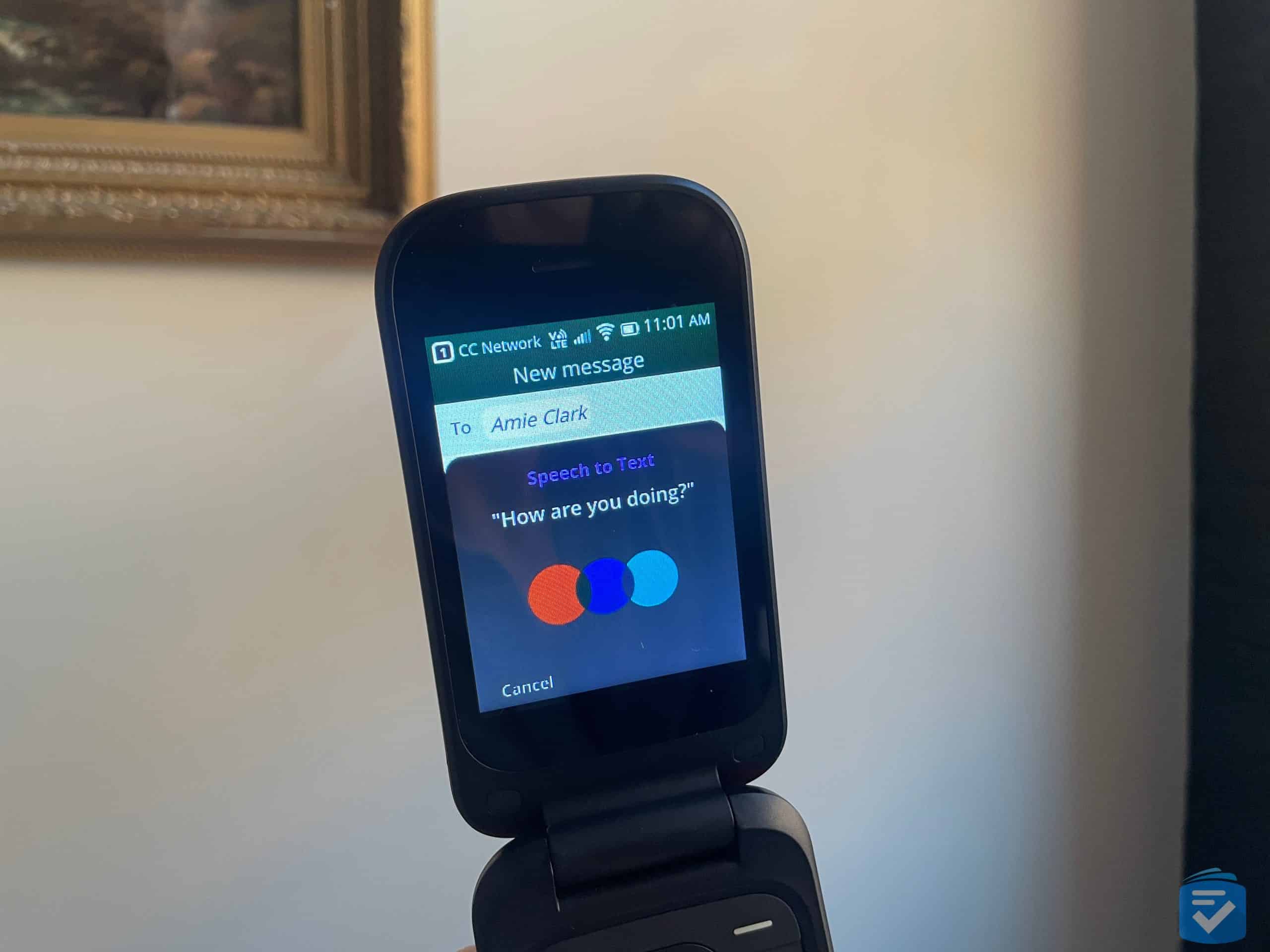
>>Read more: The Best Flip Phones for Seniors
Standout Features
Pricing aside, what really stood out to us about the Iris Flip is its simplicity. Making calls, sending text messages, and even browsing the web are all easy to accomplish with this phone. Making things even easier is the addition of Google Assistant.
To activate Google Assistant with this phone, we held down its shoulder button. Then, we could ask it to open apps, run a web search, or answer basic questions. For example, after asking how many tablespoons were in a cup, our Iris Flip replied, “There are 16 tablespoons in a cup.” Similarly, when we asked Google Assistant to tell us some nearby grocery stores, it performed a Google search for our query and presented us with several nearby supermarkets.
Google Assistant can also be used to dictate text messages. Within the messaging app, we held down the shoulder button and spoke. From our speech, Google Assistant transcribed our words into messages. This method was definitely preferable to typing out messages on the alphanumeric keypad.
Plans and Pricing
While the Iris Flip can be used on several networks, we recommend opting for one of Consumer Cellular’s plans. Not only does Consumer Cellular sell this phone for $69, but it also offers unlimited talk and text plans for $20 per month. Additional lines cost only $15 each, making this carrier a great option for families.
>>Read more: Our Hands-on Consumer Cellular Review
Drawbacks
With the Iris Flip, we had access to the KaiOS app store, similar to other modern flip phones, like the Alcatel Go Flip; however, unlike Alcatel’s flip phone, the Iris Flip does not support popular apps like Facebook and WhatsApp. Also, the Iris Flip’s sole, rear-facing camera leaves something to be desired. If camera quality and apps are of concern, then we’d recommend the iPhone SE.
Our Verdict
If you want a basic flip phone with some useful voice commands for one of the lowest prices on the market, then the Iris Flip is likely the way to go. To learn more about this phone, read our full Iris Flip review.
Pros
- Large 12-button keypad
- 14-hour talk time
- Affordable plans
- Bluetooth connectivity
Cons
- No selfie camera
- No urgent response button
4. Apple iPhone SE - Best Voice Command Capabilities
What We Like Most:
- Intuitive menus through Assistive Access
- 12 MP wide camera
- Water- and dust-resistant
- Large, adjustable screen
Overview
Cost: $399 from Consumer Cellular
You might be surprised to find an iPhone on this list; however, through its wide range of voice commands and surprisingly intuitive controls, we think the iPhone SE is a great option for someone with dementia. Additionally, with the newly released feature, Assistive Access, we could drastically simplify the features of our iPhone SE, making it even easier to use.

>>Read more: How to Set Up iPhone Assistive Access
Standout Features
If the traditional iPhone layout seems a bit complicated for your loved one, then we recommend checking out Assistive Access mode. With this feature enabled, you can enlarge the icons on your home screen, limit which apps a user has access to, and simplify the layouts of popular apps like Camera, Messages, and Calls. The result is the same high-powered iPhone SE that we all know and love, with drastically streamlined controls.
Elsewhere, we appreciated Siri voice commands. With Siri enabled, we could perform various tasks (opening apps, dictating messages, running web searches) just by using our voice. Another useful feature of Siri is setting reminders. This is useful for a loved one wishing to set reminders for medications, appointments, or other important events.
In the realm of accessibility and cognitive support, the iPhone SE demonstrates not only technological prowess, but also a commitment to inclusivity. It stands as a testament to how thoughtful design and innovative features can enhance the quality of life for individuals navigating the complexities of dementia.
Plans and Pricing
The iPhone SE is available on literally every network; however, we’d recommend purchasing the phone from and using it with Consumer Cellular. For a plan with unlimited talk, unlimited text, and 1 GB of data, you can expect to pay $20 per month, and there is no long-term contract required.
Drawbacks
The primary drawback of the iPhone SE is its potentially complicated controls. Even with Assistive Access mode enabled, some users might struggle with this device. If you’re looking for a simpler smartphone option — one that also supports video calls — then we’d recommend the Jitterbug Smart4.
Our Verdict
Deceptively simple with advanced cameras and voice commands, the iPhone SE might be the ideal choice for those unafraid of a slight learning curve. To learn more about our favorite iPhones, read our rundown of the best iPhones for seniors.
Pros
- iOS app store access
- Intuitive touch screen navigation
- Great front and rear cameras
- M3/T4 hearing aid compatibility
- Up to 256 GB of memory
- Video call capabilities
- Siri voice assistant
Cons
- Higher cost
- More complicated than other phones
- Daily charging required
5. Jitterbug Smart4 - Simplified Smartphone Controls
What We Like Most:
- Smartphone features simplified
- Large, legible screen
- High-quality cameras
- Powerful speaker
Overview
Cost: $149.99 when purchased from Lively
While the Jitterbug Smart4 is a full-fledged Android phone, it features a simplified menu system that makes it easy for anyone to pick up and use. Much like the Jitterbug Flip2, it also features some optional safety features.

Standout Features
My experience with the Jitterbug Smart4 was marked by its advanced features combined with a streamlined design. The phone’s interface, adorned with large icons and straightforward menus, provided an intuitive navigation experience. For someone with dementia, the simplified design makes it much easier to navigate this phone’s plentiful features.
While the Jitterbug Smart4 can do anything an Android phone can (including the advanced voice commands of Google Assistant), its video calling capabilities are what struck us as particularly useful. With the Smart4’s 8 MP front-facing camera, we were able to have numerous video chats with loved ones with minimal hiccups — a first for Jitterbug phones.
The optional urgent response features, powered by Lively, are another standout aspect. The dedicated urgent response button on the bottom of the touch screen offers peace of mind, connecting us quickly to monitoring agents in our test emergency calls. This added layer of safety is ideal for users who live alone.
>>Read more: Lively Medical Alert Review
Plans and Pricing
The Jitterbug Smart4 is available only on Lively’s network. Luckily, plans with unlimited talk, unlimited text, and 1 GB of data start at $24.99 per month. As with the Flip2, urgent response features cost an extra $20 per month.
Drawbacks
The biggest drawback to this phone is the high cost of data. While 1 GB of data with Lively costs only $5 per month, this is hardly enough data to stream an entire movie. Additionally, Lively charges $0.10 per MB of data used over your monthly allowance.
While Lively does offer an unlimited plan for $30 per month (bringing your total cost to $49.99 per month with talk and text), this plan is not truly unlimited, as Lively will throttle your high-speed data after you use 20 GB in a given month.
To learn more about our experience with these plans, read our Lively Jitterbug phones review.
Our Verdict
For a simple smartphone that costs under $200, there is hardly a better option than the Jitterbug Smart4. To learn more about our experience using this phone, read our full Jitterbug Smart4 review.
Pros
- Simplified menus and navigation
- Large, clear font
- Google Assistant voice commands
- Optional medical alert features
Cons
- Occasional lags in performance
- Compatible only with Lively plans
How Phones Help Those With Dementia
Dementia is a complex and challenging condition that significantly impacts cognitive abilities, memory, and daily functioning. As the global population ages, finding innovative ways to support individuals with dementia becomes increasingly crucial.
While there are many ways to care for a loved one with dementia, we’ve found that cell phones can often play a key role in one’s dementia care plan. Cell phones, equipped with various features and applications, can offer multifaceted support to individuals with dementia, their caregivers, and the broader healthcare community.
Memory Aids and Reminders
One of the primary challenges faced by individuals with dementia is memory loss. Cell phones can serve as invaluable memory aids by enabling users to set reminders for daily tasks, appointments, and medication schedules.
Smartphone applications, specifically designed for individuals with dementia, provide user-friendly interfaces and intuitive functionalities, making it easier for them to manage their routines independently. These reminders can enhance a sense of autonomy and contribute to a more structured and organized daily life.
Location Tracking and Safety
Wandering is a common issue among individuals with dementia, posing risks to their safety. Cell phones equipped with GPS technology can help address this concern by allowing caregivers to track the individual’s location in real time.
>> Read more: The Best Medical Alert Systems With GPS
Wearable devices or smartphone apps with geofencing capabilities can alert caregivers if the person with dementia goes beyond predetermined boundaries, providing a proactive approach to ensuring their safety and minimizing the stress on caregivers.
Communication and Social Connection
Isolation and loneliness are prevalent challenges for individuals with dementia, leading to a decline in mental well-being. Cell phones facilitate communication and social connection, allowing individuals with dementia to stay in touch with family and friends. Video calls, messaging apps, and social media platforms offer a means of virtual interaction, fostering a sense of belonging and reducing feelings of isolation. Caregivers and family members can share updates, photos, and messages, creating a supportive network around the individual with dementia.
Cognitive Stimulation
Engaging in cognitive activities is essential for slowing the progression of dementia. Cell phones offer a wide range of apps and games specifically designed to stimulate cognitive functions. Memory games, puzzles, and brain training apps can provide enjoyable and beneficial mental exercises. These applications not only contribute to cognitive stimulation, but also serve as a source of entertainment, improving the overall quality of life for individuals with dementia.
Caregiver Support
Cell phones play a vital role in supporting caregivers of individuals with dementia. Caregiver-focused apps provide resources such as educational materials, support forums, and stress management tools. Additionally, sharing caregiving responsibilities becomes more manageable through collaborative apps that allow family members and healthcare professionals to coordinate and communicate effectively. Timely access to information and support networks can reduce caregiver burnout and enhance the overall caregiving experience.
Bottom Line
The integration of cell phones into dementia care represents a transformative approach to addressing the multifaceted challenges associated with this condition. From memory aids and safety features to communication and cognitive stimulation, cell phones offer a versatile toolkit for individuals with dementia and their caregivers. Embracing technology in dementia care not only enhances the quality of life for those affected, but also contributes to a more compassionate and supportive healthcare ecosystem.
Frequently Asked Questions
-
Which cell phones are the best for people with dementia?
The RAZ Memory Cell phone is our favorite option made specifically for people with dementia; however, the Jitterbug Flip2 and even iPhone SE (with modifications) are also good options.
-
Are there phones made especially for people with dementia?
There are plenty of cell phones on the market today that have user-friendly features such as a brighter screen with larger text or voice command. In particular, RAZ Mobility offers its RAZ Memory Cell Phone, which is designed specifically for individuals with dementia or Alzheimer’s.
-
Which cell phone features can help people with dementia?
Backlit buttons, an SOS button, voice commands, and simplified menus are all great features to look for when searching for phones for individuals with dementia.