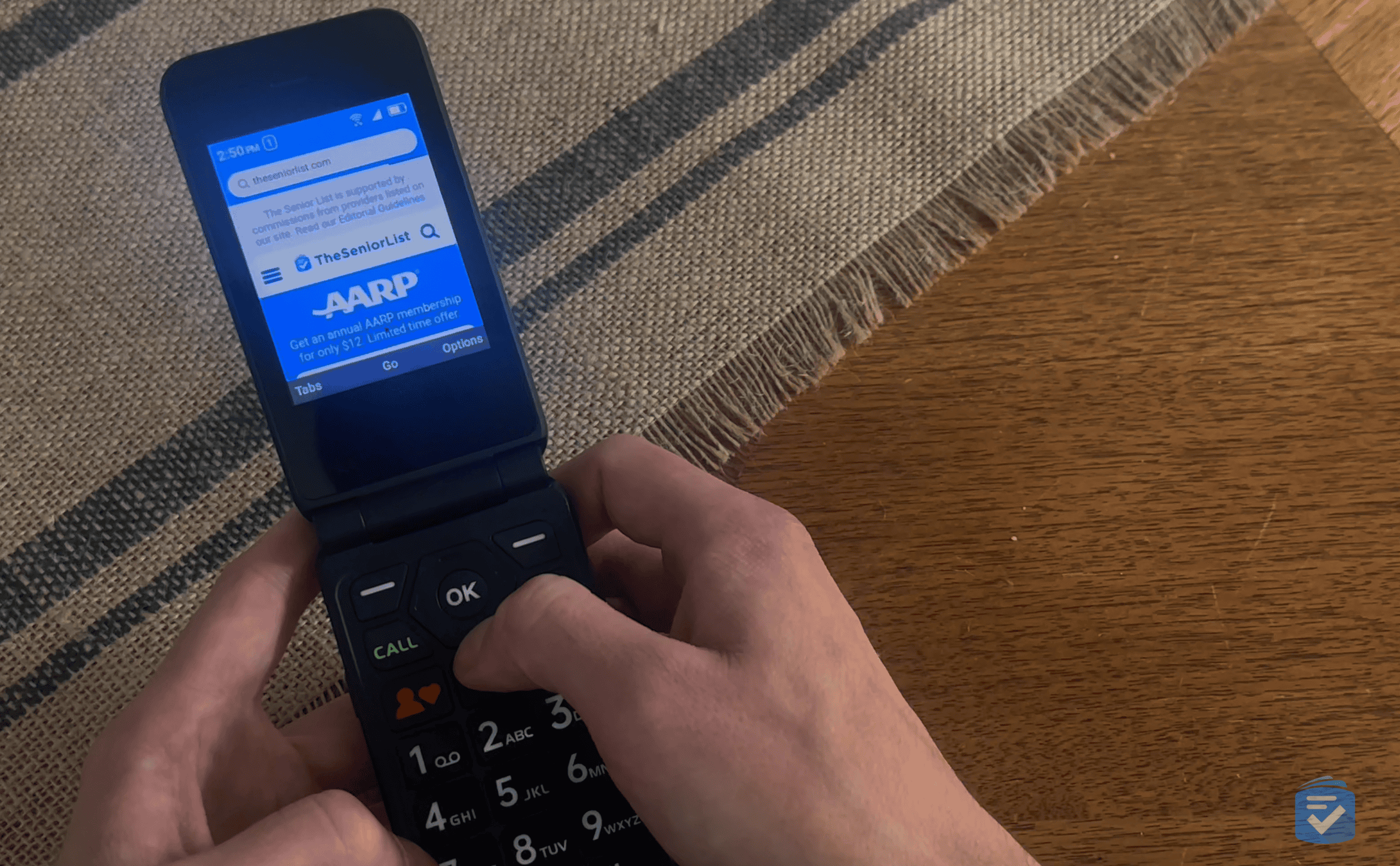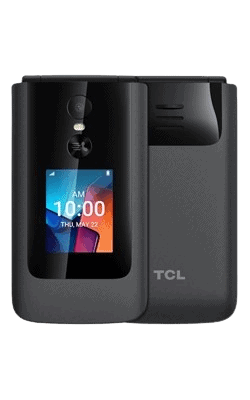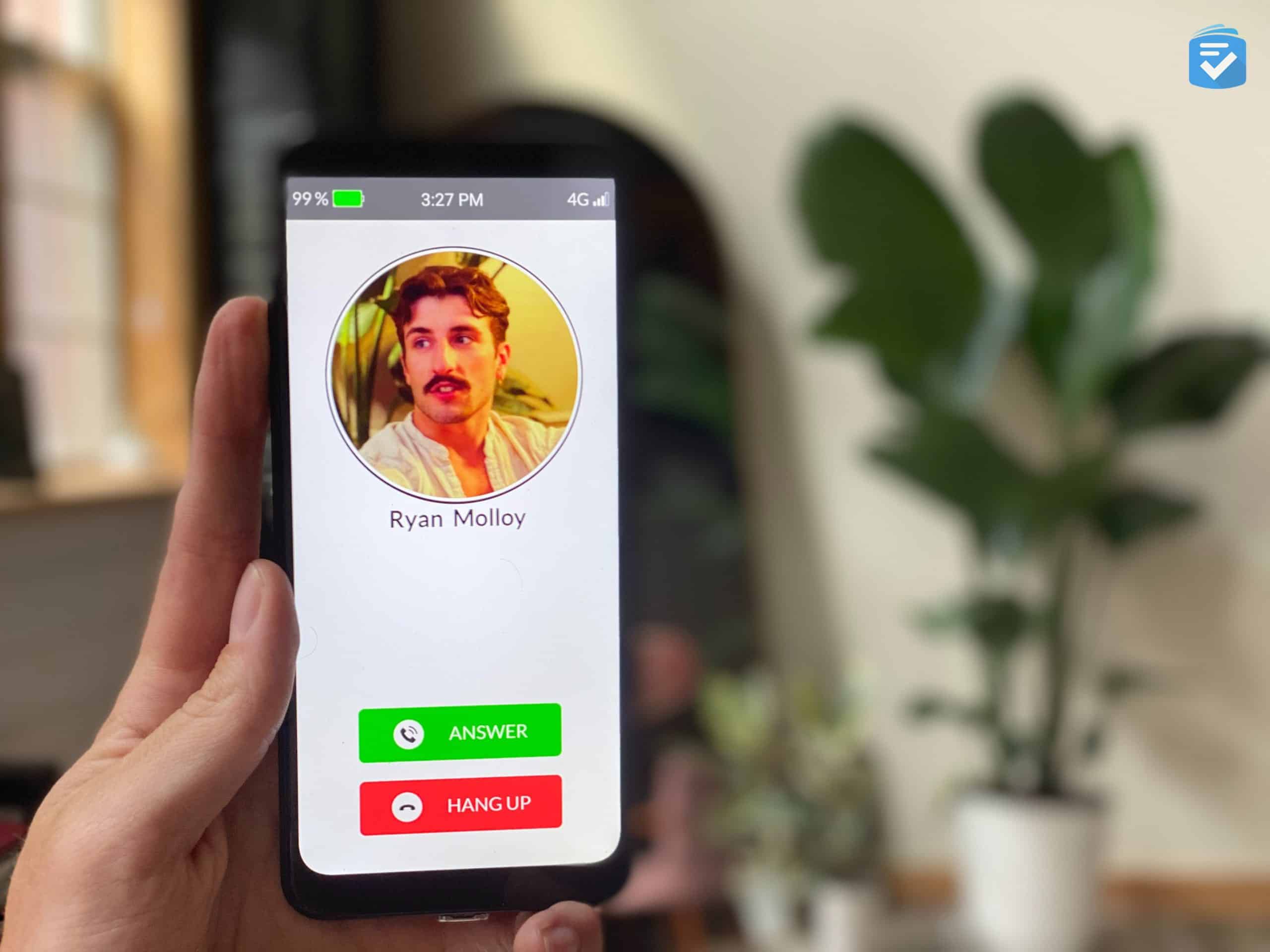The Best Big Button Cell Phones of 2025

Modern cell phones can present problems for older adults. Tiny buttons, tricky touch screens and even problems with hearing aids can make them a pain to use. That’s where phones with big, easy-to-feel buttons come in. They’re just simpler to see and press.
We tested 15 of the devices, evaluating everything from button size to screen quality to, of course, price. Our guide will help you pick the perfect one, whether you’re looking for a simple flip phone or a smartphone packed with features designed for accessibility.
Once you find the best phone with large buttons, you’ll need to pair it with the right network. To find unlimited talk and text plans from $15 per month, read our guide to the best senior cell phone plans.
Our Methodology
To choose the best big-button phones, we evaluated devices based on the criteria below.
- Button size and spacing: We looked for phones with large, well-spaced buttons that are easy to see and press without accidentally pressing other buttons.
- Screen size and resolution: We chose phones with large, high-resolution screens. We preferred LCD or AMOLED displays over TFT screens.
- Extra features: We looked for hearing aid compatibility, SOS buttons and simplified menus. We also considered battery life, call quality and camera quality.
- Affordability: All phones cost $100 or less, and most can be used on numerous carriers.
Bottom Line
If you’re a senior and find regular phone buttons too small or difficult to press, a big-button phone can be a game-changer. This list has options for everyone, whether you need something simple, extra durable or internet-ready.
Also, if you want to save a little extra money, check out our lists of senior cell phone discounts and the best phones for seniors.
Frequently Asked Questions
-
Are there any smartphones with real buttons?
Many smartphones have physical buttons for dialing. The Jitterbug Flip2 functions as both a smartphone and a flip phone with an intuitive keyboard and large buttons.
-
Which flip phone has the largest buttons?
The Jitterbug Flip2 and Iris Flip have the largest buttons we’ve tested. About 1 in 4 adults ages 65 or older report difficulty using a phone, so choosing the right one depends on individual needs.3
-
Which smartphone is easiest for seniors to use?
The Jitterbug Smart4 is likely the easiest smartphone for seniors, but it lacks a physical keypad. For a smartphone with a keypad, we’d recommend the SmartVision3.
-
Which phones have big buttons?
Phones that have big buttons include the Jitterbug Flip2, TCL Flip 4, and Iris Easy Flip.
-
Why don’t phones have buttons anymore?
Most modern phones don’t have physical buttons to make space for large touch screens.