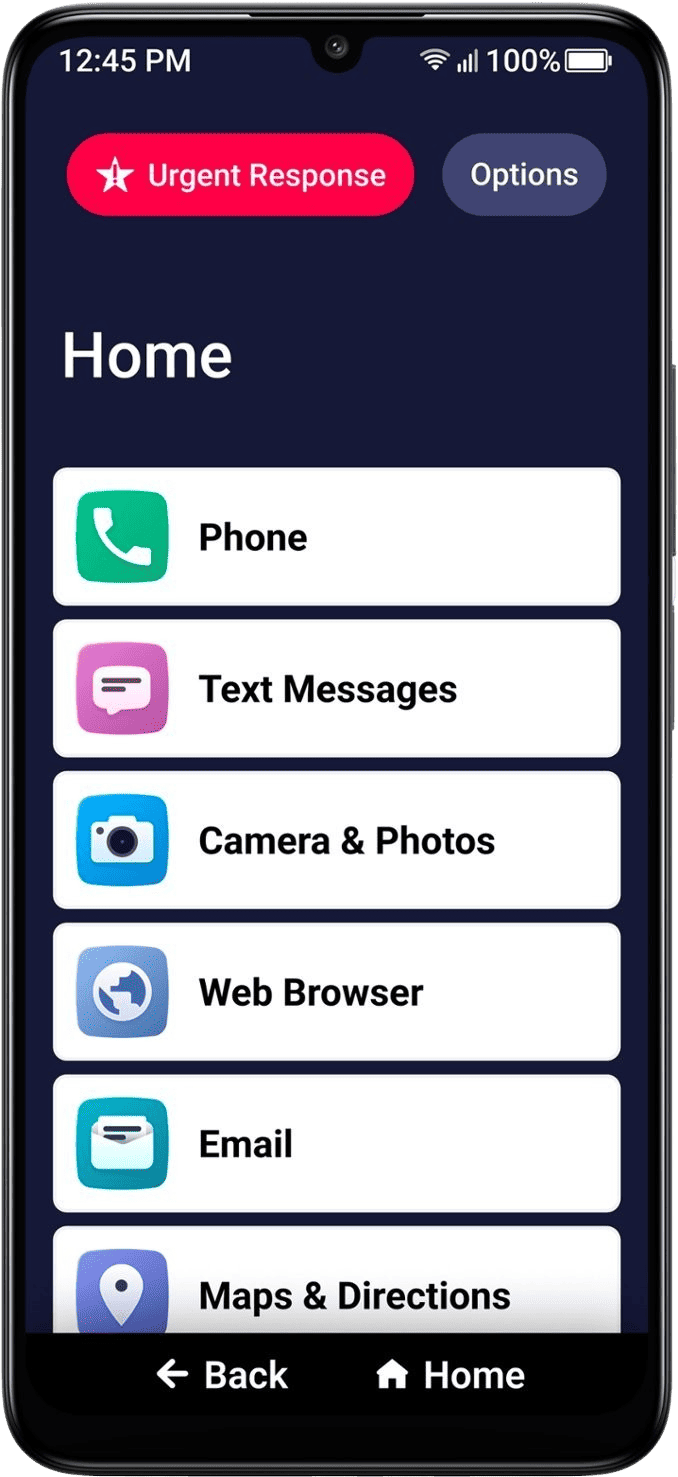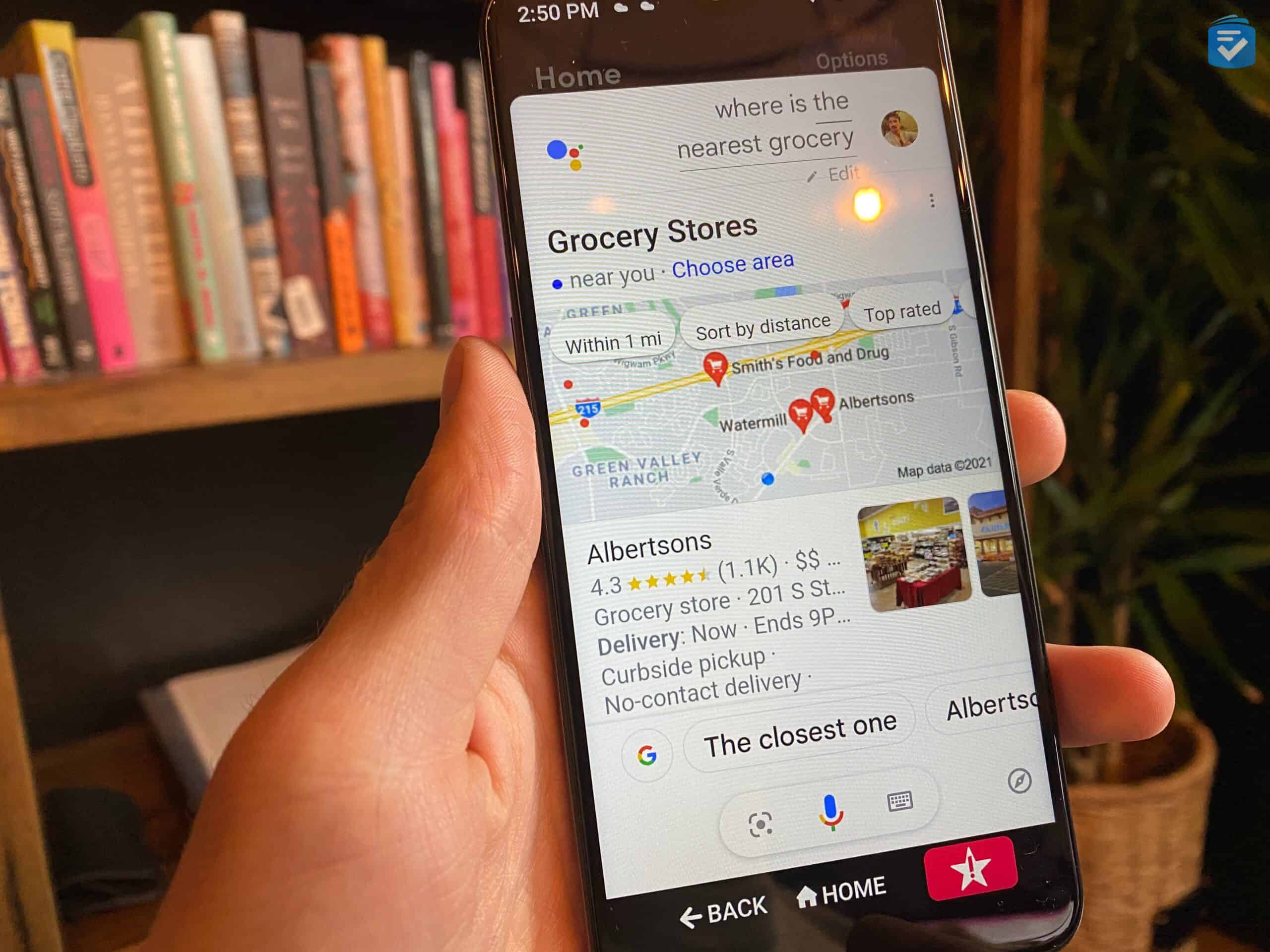The Best Android Phones for Seniors in 2025

While iPhones seem to get all the attention, Android phones have many benefits for seniors, such as helpful accessibility features and high-quality cameras. Plus, they’re surprisingly easy to use, and they’re available for budgets of all sizes. But how do you choose from thousands of options from companies like Consumer Cellular, Lively, Motorola, and Google?
In this guide to the best Android phones for seniors, we’re covering our favorite Android phones for seniors that are easy to use, affordable, and compatible with our favorite networks.
FYI: If you’re looking to save money on a new phone or plan, check out our guide to senior discounts on phones.
Our Favorite Android Phones for Seniors
- Iris Easy Flip : Best Budget Option
- Samsung Galaxy A13 5G : Best Smartphone
- Jitterbug Smart4 : Advanced Safety Features
- Moto G 5G : Best 5G
- Google Pixel 8 : Best AI Features
How We Chose the Best Android Phones for Seniors
When choosing the best Android phones for seniors, here’s what we looked for.
- Cost: While the most high-powered Android phones can cost well over $1,000, we prioritized phones that cost $400 or less. Our one inclusion that exceeded this threshold, the Pixel 8, includes such advanced features that we thought it was worth noting.
- Camera quality: If you’re upgrading from a flip phone to an Android, you’ll likely be impressed by the camera quality on these devices. When choosing our favorites, we looked for devices with cameras that could even replace your traditional digital camera.
- Battery life: When testing these phones, we made sure each of their batteries could last an entire day before needing a recharge.
- Hearing aid compatibility: To make sure people who use hearing aids also have a positive experience, we tested these phones for compatibility with hearing aids.
- Low-cost data plans: If you purchase an Android, you’ll likely want to use it for streaming videos and browsing the web. Because of this, we looked only for phones that were compatible with affordable data plans that won’t slam you with overage charges.
>> Read more: The Best Cell Phone Plans for Seniors
Android Phones for Seniors Compared
|
Iris Easy Flip
 |
Samsung Galaxy A13 5G
 |
Jitterbug Smart4
 |
Moto G 5G
 |
Google Pixel 8
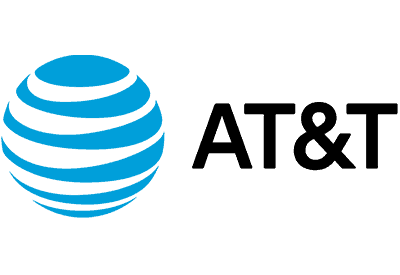 |
|
|---|---|---|---|---|---|
| Rating out of 5 | 3.9 | 4.4 | 4.7 | 4.3 | 4.1 |
| Price | $59 |
$169 |
$149.99 |
$179.99 |
$839.99 |
| Screen size (inches) | 2.8 dual screens |
6.5 |
6.7 |
6.5 |
6.2 |
| Camera quality | Front-facing: 5 MP |
Front-facing: 5 MP |
Front-facing: 8 MP |
Front-facing: 8 MP |
Front-facing: 10.5 MP |
| Battery life |
|
|
|
|
|
| Hearing aid compatibility rating | M4/T4 |
M3/T3 |
M3/T4 |
M3/T3 |
M3/T4 |
| Read More | Jitterbug Smart4 Review |
Best Android Phones for Seniors
1. Iris Easy Flip - Best Budget Option

What We Like Most:
- $59 price tag
- Monthly costs start at $20
- M4/T4 hearing aid compatible
- Simple flip phone

Overview
Device cost: $59 when purchased from Consumer Cellular

If you’re looking for an Android phone on a budget, then we’d recommend the IRIS Easy Flip, which we bought from Consumer Cellular for only $59. Although its price tag may be low, it still allowed us to talk, text, and browse the internet for the day without needing a charge, though it won’t last as long as a typical smartphone.
>> Read more: Consumer Cellular Reviews
Standout Features
Aside from its low price, we loved the performance of the IRIS Easy Flip, which worked as smoothly as any other flip phones. From the homepage, it was easy to perform all of the essential tasks like making calls, sending texts, and taking photos.
At $59, it’s the cheapest phone on this list. Compare that to the $839.99 price tag of the Google Pixel 8. Choosing the IRIS Easy Flip can save you hundreds!
Pricing
We bought the IRIS Easy Flip from Consumer Cellular, which uses the reliable AT&T network. To say it again, the device costs only $59, an incredibly low price. Plans start at $20 per month and go all the way up to $50 for unlimited data, and all plans include unlimited talk and text.
Consumer Cellular Plans
| Amount of data per month in GB | 1 | 5 | 10 | Unlimited |
|---|---|---|---|---|
| Cost per month | $20 | $25 | $35 | $50 |
| Unlimited talk and text | Yes | Yes | Yes | Yes |
| 5G access | Yes | Yes | Yes | Yes |
| Discounts | Yes | Yes | Yes | Yes |
| Nationwide coverage | Yes | Yes | Yes | Yes |
Drawbacks
The IRIS Easy Flip cameras are only 5 MP, which made us look washed-out and sickly — not at all like the professional photos we took on the Samsung Galaxy A13 and Google Pixel 8. The subpar cameras are likely part of the reason why the IRIS Easy Flp is so cheap, but this may not be a deal-breaker for everyone.
Our Verdict
Even though it may lack the high-quality camera of more expensive phones, if you’re trying to save money, you can’t do much better than the IRIS Easy Flip, both in terms of the device cost and the available plans.
Pros
- Simple flip phone design
- Highly affordable
- Decent battery life
- M4/T4 rating
Cons
- No advanced features
- Occasional lags
- No 5G
2. Samsung Galaxy A13 5G - Best Smartphone

What We Like Most:
- Hearing aid compatibility
- 6.5-inch screen
- 50 MP main camera
- Five-day standby time

Overview
Device cost: $169 when purchased from Mint Mobile
If you want a phone with a large screen that lets you text, talk, and surf the internet to your heart’s desire, meet the Samsung Galaxy A13, our favorite Android phone for seniors. It has four cameras total, M3/T3 hearing aid compatibility, and up to five days of standby time. That means that, while on a hiking trip without access to electricity, we used it for days before it ran out of battery.
Standout Features
If you have visual impairments, you’ll appreciate the Samsung Galaxy A13’s large screen, which we loved watching videos on. At 6.5 inches long, it made us feel like we were at a movie theater, even if we were just in line at the DMV.
Additionally, we took professional-looking photos through the main camera, which was 5 MP, as well as the three cameras in the back: 50 MP for the main camera, 2 MP for the macro camera, and 2 MP for the depth cameras. This resulted in crisp selfies and amazing landscape shots when we were in the Catskills Mountains. Even in lowlight conditions at dawn, we were still able to capture some beautiful sunrises. With four cameras in this phone total, we left our digital camera at home, lightening our load even more.
We used the Samsung Galaxy A13 for days without charging it, as it has a 38-hour talk time capacity as well as a five-day standby capacity.
Pricing
We purchased the Samsung Galaxy A13 for $169 from Mint Mobile. With Mint Mobile, 5GB of data starts at $15 a month, while unlimited data costs $30 a month. These are the lowest prices on this list, and all plans include unlimited talk and text. Plus, since we bought the Galaxy A13 from Mint Mobile directly, we got six months free by choosing a six-month plan. It wasn’t until the first six months of service were over that Mint Mobile charged us anything for data. This is the only company we’ve used with such a great offer, which gave us a real incentive to switch from Verizon.
>> Read more: Mint Mobile Senior Phone Plans
Mint Mobile Plans
| Amount of data per month in GB | 5 | 15 | 20 | Unlimited |
|---|---|---|---|---|
| Cost per month |
|
|
|
|
| Unlimited talk and text | Yes | Yes | Yes | Yes |
| 5G access | Yes | Yes | Yes | Yes |
| Discounts | 6 months of free service with a phone purchase | 6 months of free service with a phone purchase | 6 months of free service with a phone purchase | 6 months of free service with a phone purchase |
| Nationwide coverage | Yes | Yes | Yes | Yes |
Drawbacks
While this won’t be a deal-breaker for most, the Samsung Galaxy A13 doesn’t work with a wireless charging dock. Rather, we had to plug it in to charge, which may be difficult for someone with vision or manual dexterity issues. If you want a phone you can use with a wireless charging dock, check out the Google Pixel 8, which we detail below.
Our Verdict
Despite the lack of wireless charging, the Samsung Galaxy A13 is a smartphone that’s friendly to seniors in terms of accessibility. With a low device cost plus six months of free service from Mint Mobile, it’s our favorite Android for seniors.
Pros
- High-resolution screen
- 5G compatibility
- Great camera
- Compatible with hearing aids
Cons
- No wireless charging
- Potentially complicated
3. Jitterbug Smart4 - Advanced Safety Features

855-403-6340
What We Like Most:
- Dedicated urgent response button
- Emergency alerts for family
- On-call doctor and nurse hotlines
- 6.6-inch screen
Overview
Device cost: $149.99 when purchased from Lively
The Jitterbug Smart4 is more than just a smartphone. In addition to Google Play Store access, we paid for features that could protect your loved ones in the event of an emergency.
Standout Features
While the Jitterbug Smart4 is a full-featured Android smartphone, it also includes some optional safety features. For example, on the bottom of the home screen, there was a dedicated Urgent Response button. By pressing this, a user can be connected to a monitoring center, and trained operators can assess the user’s situation and coordinate a response, either contacting EMTs or a nearby loved one for help. To test this feature, we made a series of test calls, and we found that Lively response agents answered our calls in an average of 14 seconds –– a response time that’s comparable to the best medical alert systems.
>> Read more: The Best Medical Alert Systems of 2025
On a design level, the Smart4 is very easy to use. From the homepage, we could click to make a call, send a text, take a photo or video, browse the web, send an email, or get directions. The icons were big and the text was highly readable, as the phones are designed specifically for older adults. No tiny icons here! But despite its simplified design, the Jitterbug Smart4 has all of the features we’ve come to expect from an Android, like access to the Google Play Store.
Pricing
With the Jitterbug Smart4, pricing is broken into two parts. The first part includes health and safety features as well as calling and texting, which cost anywhere from $19.99 to $49.99 per month. The second part includes data, which costs anywhere from $5 per month for 1 GB of data to $30 per month for unlimited data. In total, plans range from $25.99 to $79.99 per month. If you’re looking for basic service, it can be affordable, but large data allowances and safety features can add up.
To learn more about the various pricing and features of Lively plans, read our guide to Jitterbug phones and plans.
Jitterbug Smart4 Plans
| Basic | Preferred | Premium | |
|---|---|---|---|
| Monthly price | $19.99 | $39.99 | $49.99 |
| Unlimited talk and text | Yes | Yes | Yes |
| Lively rides | Yes | Yes | Yes |
| Urgent response | No | Yes | Yes |
| Lively link app | No | Yes | Yes |
| Care advocate | No | No | Yes |
| Nurse on call | No | No | Yes |
Drawbacks
Unfortunately, neither the Jitterbug Smart4 nor Lively cellular plans support 5G service, so while we could still stream videos, listen to music, and browse the web with this phone, we found that those data-heavy tasks were slower than they were on other phones. We definitely prefer the speeds of a 5G phone like the Moto g 5G, which let us stream, video chat, and download apps quickly. Although it has all the features of an Android smartphone, we like the Smart4 more for its safety features than for its web features.
Our Verdict
If safety is your number one concern, the Smart4 is the safest option. Not only is it easy to use, but it can also help in case of an emergency. The urgent response button connects to an emergency call center so you or your loved one can get help when it’s needed.
To learn more about our experience with this phone, read our full Jitterbug Smart4 review.
Pros
- Simplified controls
- Ample voice commands
- Urgent response features
- Uses Verizon’s network
- $150 for the phone
Cons
- Occasional lags
- Subpar camera
To learn more about this phone, read our Jitterbug Smart review. If you prefer a simpler option, take a look at our Lively Flip review.
Lively consistently ranks as one of our favorite cellular providers for seniors. To learn more, check out our list of this year’s best smartphones for seniors.
4. Moto G 5G - Best 5G

844-580-0512
What We Like Most:
- Intuitive design
- 48 MP rear camera
- 5G compatible
- Mobile hot spot available
Overview
Device cost: $179.99 when purchased from Cricket Wireless
5G is essential if you plan to use your phone for activities that require high-speed data, like streaming Netflix or video chatting with friends. Fortunately, all Cricket Wireless plans for the Moto g 5G work with — you guessed it — 5G.
Standout Features
We loved taking pictures with the Moto g 5G’s multiple cameras. The rear camera was 48 MP, while the front-facing camera was 8 MP. In addition, no matter which plan we chose, we had access to 5G, which meant fast speeds while we were streaming, video chatting, and playing games (specifically, Words With Friends on a plane ride to L.A.). If you plan to use your phone for more than just talking and texting, you won’t be left waiting for things to buffer with the Moto g 5G.
Pricing
The original price of the Moto g 5G from Cricket Wireless was $179.99. However, when we purchased the phone in February of 2024, Cricket Wireless was offering it for only $49.99, plus $30 or $60 a month for 5 GB or unlimited data, respectively. Technically, this phone is cheaper than the IRIS Easy Flip, but this offer is only available to people bringing their existing phone numbers, and the price reduction won’t last forever.
Note that with the top-tier unlimited data plan (which costs $60 a month), we got a 15 GB mobile hot spot. This meant we were able to use our phone’s data to connect other devices to the internet when we were in places without Wi-Fi. For example, when we were in an old-school coffee shop without public Wi-Fi, we used our phone to get internet on our laptop and get some work done.
>> Read more: Cricket Wireless Senior Plans
Cricket Plans
| Amount of data per month in GB | 5 | 10 | Unlimited | Unlimited with 15 GB mobile hot spot |
|---|---|---|---|---|
| Cost per month | $30 | $40 | $55 | $60 |
| Unlimited talk and text | Yes | Yes | Yes | Yes |
| 5G access | Yes | Yes | Yes | Yes |
| Discounts | None | $5 off with autopay | $5 off with autopay | $5 off with autopay |
| Nationwide coverage | Yes | Yes | Yes | Yes |
Drawbacks
$30 a month is a lot for only 5 GB of data. You could save $5 a month and get the same amount of data with Consumer Cellular, or pay only $15 for 5 GB of data with Mint Mobile’s three-month plan. Although the device itself was cheap, Cricket Wireless isn’t the cheapest option for service.
Our Verdict
While the data is slightly more expensive than other networks, we loved the fast speeds and pro cameras of the Moto g 5G.
Pros
- Highly affordable
- 5G compatibility
- Solid camera for the price
- Good battery life
- Quick performance
Cons
- Potentially complicated
5. Google Pixel 8 - Best AI Features
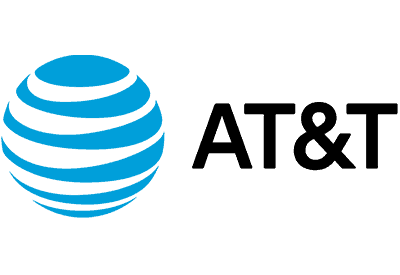
844-418-3523
What We Like Most:
- Artificial intelligence features for search, photos, and videos
- Search for terms by circling videos, images, or text
- Live Translate helps you communicate in other languages
- Google Assistant voice commands
Overview
Device cost: $839.99 when purchased from AT&T
We all have different priorities when shopping for cell phones, but if you want the most high-end tech with the latest artificial intelligence (AI) features, look no further than the Google Pixel 8. Its AI features let us search for images by circling them, combine multiple pictures where someone blinked into one great one where no one blinked, and tell Google Assistant to write our texts for us.
Standout Features
There were so many things we loved about the Google Pixel 8, but we’ll narrow it down to just a few. First, the screen was 6.2 inches long and crystal clear, with 1,080 by 2,400 pixel resolution. Second, there was a 50 MP camera in the back, the highest-quality on this list, plus a 12 MP camera for ultrawide shots. Our videos were in Ultra HD, which made us feel like independent filmmakers, especially when we participated in a Wes Anderson TikTok challenge. These aren’t the grainy videos of cell phones past! But nothing was more impressive than the AI feature, which no other phone on this list includes.
With the Pixel’s AI feature, to find out what mountain we were looking at in a photo a friend sent us, we could just circle it, and Google would find the answer for us. Additionally, the AI could combine several pictures to make a perfect one that didn’t technically exist, and take out background noise in audio recordings. AI seems to be taking over, so if you can’t beat them, why not join them?
Pricing
The retail price of the Google Pixel 8 from AT&T was $839.99, making it by far the most expensive phone on this list.
With AT&T, all of your plans will include unlimited talk and text. Beyond that, you can pay $50 a month for 4 GB of data, or anywhere from $50.99 to $85.99 for unlimited data. However, you may be able to get a $10 per month discount through your employer or an organization you’re involved with. See if you qualify for the AT&T Signature Program. Or, you can save the same amount with an AARP membership.
>> Read more: AT&T Senior Phone Plans
AT&T Plans
| Amount of data per month in GB | Unlimited, but may have slower speeds if it’s a busy network | 4 | Unlimited | Unlimited | Unlimited |
|---|---|---|---|---|---|
| Cost per month | $50.99 | $50 | $65.99 | $75.99 | $85.99 |
| Unlimited talk and text | Yes | Yes | Yes | Yes | Yes |
| 5G access | Yes | No, roaming may be at 2G | Yes | Yes | Yes |
| Discounts | Autopay, paperless billing, $10 for AARP members | Autopay, paperless billing,
AT&T Signature Program members can save up to $10 per month through workplace or organization, $10 for AARP members |
Autopay, paperless billing, $10 for AARP members | Autopay, paperless billing, $10 for AARP members | Autopay, paperless billing,
AT&T Signature Program members can save up to $10 per month through workplace or organization, $10 for AARP members |
| Nationwide coverage | Yes | Yes | Yes | Yes | Yes |
Drawbacks
Even with potential discounts, the Pixel 8 isn’t cheap, and many people won’t want to be locked in a three-year contract. Plus, even the cheapest data plan is $50 a month without discounts. There are many cheaper networks available, including Mint Mobile and Consumer Cellular. Those AI features certainly don’t come cheap!
Our Verdict
Although it was a bit hard on our wallets, the Google Pixel 8’s AI features make it ideal for anyone who wants to create amazing photos, search for things by circling them, or ask a virtual assistant their every question.
Pros
- Useful AI features
- Stellar camera quality
- Live Translate features
- Google Assistant voice commands
Cons
- Higher costs
- Steeper learning curve
Why Should Seniors Consider an Android Phone?
Android phones offer numerous benefits for seniors, making them an ideal choice for older users seeking a user-friendly and versatile device. In many cases, we think their customization potential combined with low prices makes them an even better option than iPhones.
>>Read more: The Best iPhones for Seniors
Customization for User-Friendly Experience
Compared to iPhones, Android phones stand out for their high level of customization, allowing users to tailor their devices to their preferences. The flexibility in adjusting home screen layouts, icon sizes, and font settings ensures a user-friendly experience. This feature is especially beneficial for seniors with varying technological comfort levels, enabling them to create a personalized interface that suits their needs.
For example, we recommend downloading an app like Simple Launcher, which can enlarge home screen icons and font sizes, and make other features more accessible.
Access to Senior-Friendly Applications
The Android ecosystem offers a diverse range of applications specifically designed for seniors. These applications cover various aspects of senior life, including health monitoring, medication reminders, brain games, and communication tools. Seniors can easily find and install apps that cater to their individual needs, enhancing their overall well-being and connectivity.
>> Read more: The Best Apps for Seniors
Affordable Options for Budget-Conscious Seniors
Android phones come in a wide range of price points, making them accessible for seniors on a budget. The affordability of Android devices ensures that older individuals can benefit from modern technology without straining their finances. This inclusivity allows a broader demographic of seniors to enjoy the advantages of a smartphone without compromising on functionality.
Seamless Integration With Other Devices
Android’s interoperability with different devices and platforms is a significant advantage for seniors. This feature simplifies the sharing of information between smartphones, tablets, and computers. Seniors can seamlessly sync their calendars, emails, and data across various devices, providing a cohesive and interconnected digital experience.
Enhanced Visibility With Large Displays
Many Android phones boast large and vibrant displays, addressing the visual needs of seniors. These larger screens contribute to better visibility, making it easier for older users to read text, view images, and navigate through applications. This hardware feature accommodates seniors with visual impairments, allowing for a more accessible and enjoyable smartphone experience.
Voice Commands for Hands-Free Interaction
Android phones feature voice command functionalities through Google Assistant, offering an alternative input method for seniors. Voice commands allow hands-free interaction with the device, making it more accessible for those who may struggle with traditional touch screens or keyboards. This feature provides a more natural and intuitive way to use smartphones for seniors with various physical abilities.
iPhone vs. Android: Which Is Better for Seniors?
User-Friendly Interface
Android phones and iPhones both offer user-friendly interfaces, but the choice may depend on an individual’s familiarity with a particular system. For those accustomed to one platform, the learning curve can influence usability.
While Android phones have long had the ability to enlarge icons and simplify one’s home screen, Apple recently released a new feature that many have dubbed iPhone Senior Mode. With this feature enabled, one can utilize optimized versions of popular apps that are easy to use.
Customization Options
Android devices are renowned for their extensive customization options, allowing users to personalize their experience. iPhones are slowly becoming more customizable, but they still tend to have more limited options. Seniors who value personalized interfaces may find Androids more suitable.
Application Ecosystem
Both Android and iPhone ecosystems have a wide range of applications, including those catering to seniors. However, the availability of specific apps and their user interfaces may differ. Seniors may want to explore the app stores of both platforms to determine which better meets their needs.
Accessibility Features
Both Androids and iPhones offer robust accessibility features. iPhones are often praised for their out-of-the-box accessibility tools, while Androids may require some customization. Seniors with specific accessibility requirements should consider which platform better accommodates those needs.
Hardware Considerations
The physical design and features of the phones may influence your decision. Some Android phones offer larger screens and more varied options, catering to different preferences. iPhones are known for their sleek design and consistent hardware quality.
Ultimately, the choice between an Android and an iPhone for older adults depends on personal preferences, familiarity, and specific needs, making it essential for seniors to weigh these considerations before making a decision.
Bottom Line
From accessibility features like Google Assistant to high-quality cameras and extensive price options, there are many reasons why Androids are great phones for older adults. Alternatively, if you’re looking for a simpler phone experience, be sure to check out our rundown of the best flip phones for seniors.
Frequently Asked Questions
-
What’s the easiest smartphone to use for seniors?
The easiest smartphone for seniors to use is the Jitterbug Smart4. Designed for seniors specifically, it features a 6.7 inch screen, M3/T4 hearing aid compatibility, and an urgent response button.
-
Are Android phones good for seniors?
Android phones are good for seniors because they have large screens, allow voice commands through Google Assistant, and have accessibility features for those with hearing, vision, or mobility issues.
-
Which Android phone is best for seniors?
The best Android phone for seniors is the Samsung Galaxy A13 5G. It has four high-quality cameras, a side fingerprint sensor for easy access, 38 hours of talk time, and M3/T3 hearing aid compatibility. Plus, its screen size is 6.5 inches, which is good for seniors with low vision.
-
Which is better: Samsung or Motorola?
Both Samsung and Motorola offer a variety of phones to choose from, but in comparing the Samsung Galaxy A13 and the Moto g 5G specifically, we prefer the Samsung Galaxy A13. It costs $10 less, has a higher-quality camera, and up to 1 TB of storage through a microSD card, while the Moto is capped at 64 GB.