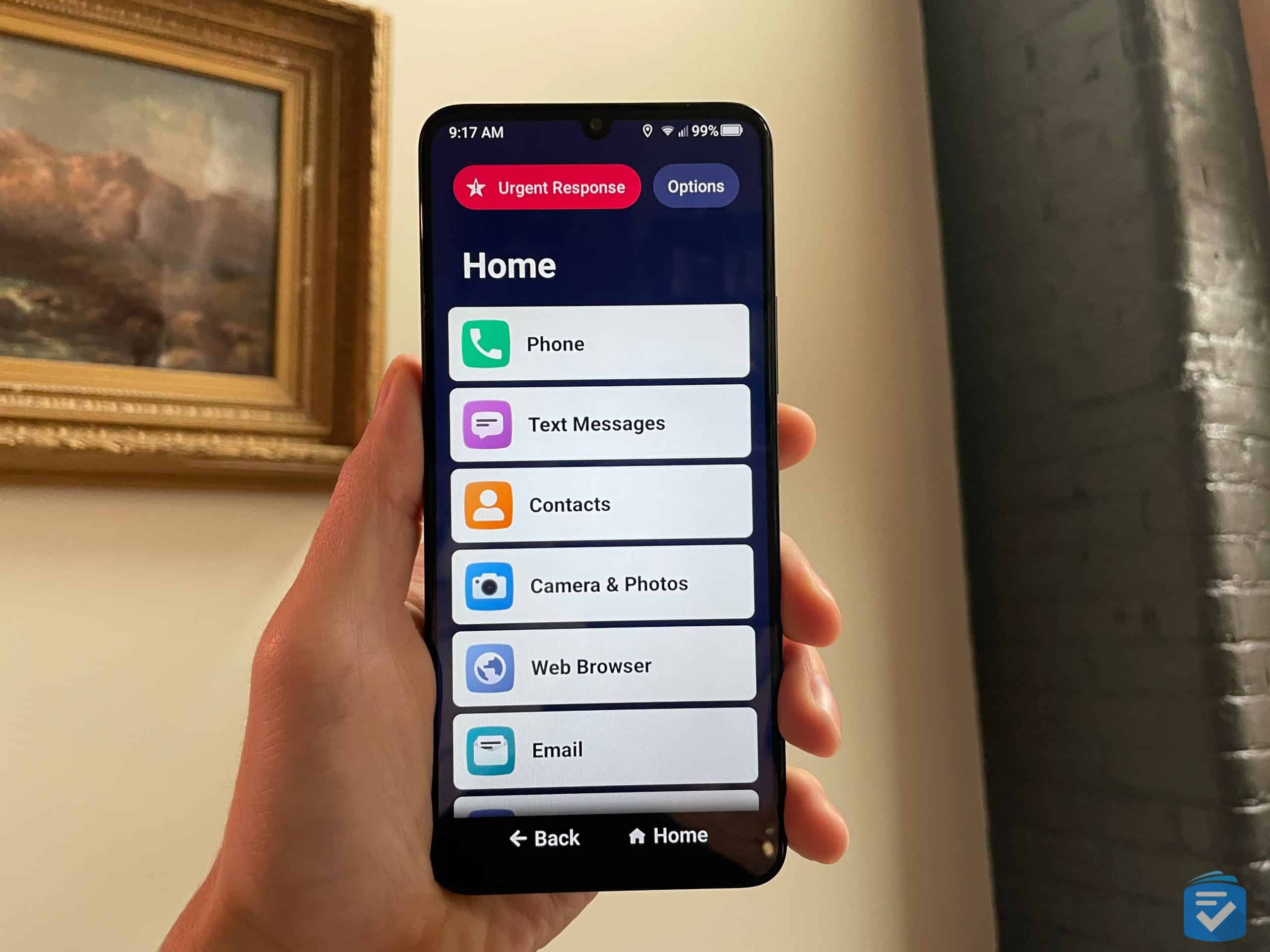Alcatel Flip Phone Review

If you’re looking for a simple flip phone, the Alcatel Go Flip is a great option to consider. Although it looks like a classic flip phone, it also has advanced features like voice commands and app compatibility that make it even easier to use.
While the Alcatel Go Flip might lack the 5G connectivity needed for high-speed streaming and downloads, we think it’s the perfect flip phone for the modern age. Best of all, it’s compatible with most major networks.
FYI: If you’re looking for a simple phone, be sure to check out our rundown of this year’s easiest phones for seniors.
Alcatel Go Flip Pros and Cons
Pros
- Dictation typing: While sending text messages has always been the Achilles’ heel of flip phones, the Go Flip allows you to dictate messages and send them with no typing required.
- Good call quality: Using a 4G connection, this phone performed exceptionally well in calls. On both Wi-Fi and 4G calls, voices came in loud and clear.
- Long battery life: In our tests, this phone lasted well over two days with minimal use and has about nine hours of straight talk time.
- Affordable: The Alcatel Go Flip can be purchased from Amazon for under $100, and it can be paired with many networks, including T-Mobile, Consumer Cellular, and Mint Mobile.
Cons
- Weak camera: The Go Flip’s 2 MP camera definitely leaves something to be desired.
- No video calling: The Go Flip does not support video calling. For this feature, I’d recommend checking out the Jitterbug Smart4.
Did You Know: To figure out which network to pair this phone with, take a look at our rundown of the best senior cell phone plans.
Alcatel Go Flip Phone Video Review
Alcatel Go Flip Design
The Alcatel Go Flip has a basic clamshell design that we’re all familiar with. On the outside, it has a small, 1.44-inch-by-1.44-inch screen that displays the date and — in the event of a call — the contact information of a caller.

On the inside of the phone, you’ll find a larger, 2.8-inch screen, as well as a set of physical keys. There’s also a micro USB charging port and a 3.5mm headphone jack. On the back of the phone, you’ll find a cover that — when removed — reveals the phone’s battery, a microSD card slot, and a slot for your SIM card.

Overall, the phone is lightweight and compact, easily fitting in the palm of your hand or in a pocket. While it’s not waterproof or shockproof, it definitely feels like it could withstand some falls without incurring much damage.
Calls

Call quality on the Alcatel Go Flip was pretty good, particularly for a flip phone. This phone supports HD calls, and the sound is nice and loud. This phone is also M4/T4 in terms of hearing aid compatibility.
I was also impressed by the battery life of this phone. In my tests, this phone lasted well over two days with minimal use and had about nine hours of straight talk time while connected to Wi-Fi.
Messaging
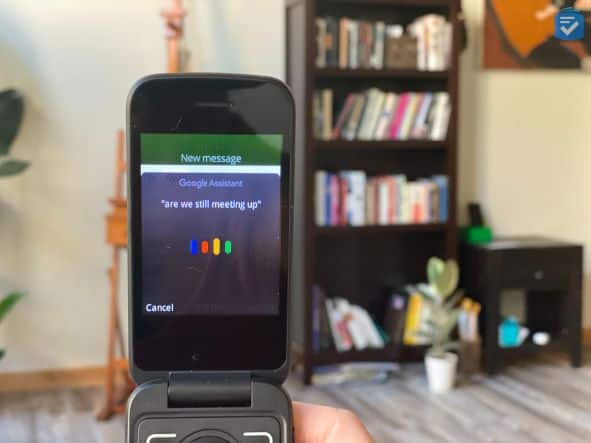
Sending text messages has never been a strength of flip phones; however, the Go Flip allows you to dictate messages with your voice. Rather than manually typing letters with the number pad, with this phone, you can activate Google Assistant (by holding down the center GO button) and then speak your message.
In my experience, this feature captured my words with great accuracy, and it allowed me to send messages in a much more convenient way than typing.
As well as sending messages, Google Assistant can also be used to ask questions. By holding down the center button and asking a question, the Go Flip will essentially run a Google search to answer your questions.
Some other ways you can use Google Assistant:
- Getting the weather forecast
- Asking for directions to nearby attractions
- Setting timers and reminders
One notable omission from Google Assistant, however, is the inability to place calls or activate apps. For example, you cannot ask Google Assistant to call a specific contact or to open Facebook; rather, you must do this manually.
Apps
As well as Google Assistant, the Go Flip features a few more useful apps. Included on the phone are Google Maps, which allows you to get turn-by-turn directions; an internet browser; and YouTube.

Using the KaiOS store, you can also download additional apps, including Facebook, email, WhatsApp, Twitter, weather, and — my personal favorite — a crypto tracking app.
Overall, these apps are a bit clunky to use on a screen this small; however, they could certainly come in handy in a pinch.
Camera
While I never expect much from a flip phone camera, I have to say, the 2 MP camera on the Alcatel Flip Phone is particularly bad. Even with a steady hand and ample lighting, photos are still rendered out of focus and colorless. The same applies to videos.

Luckily, since there’s no front-facing camera on this phone, I don’t have to terrorize you with abysmal selfies. This also means there’s no support for video calling.
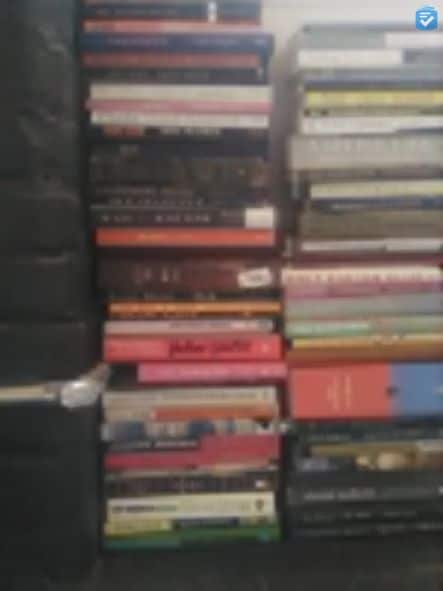
Alcatel Go Flip vs. TCL Flip Go
While many major networks have phased out flip phones, the Alcatel Go Flip and TCL Flip Go are two options that are still widely used. While the two phones look almost identical, there are some slight differences under the hood.
First and foremost, Alcatel’s phone has built-in Google Assistant functionality. This allows a user to utilize voice commands for calling, messaging, and typing. The TCL Flip Go, however, does not.
In terms of battery life, the Alcatel Go Flip lasted us a bit longer, giving us over two days on standby and nine hours of talk time. The TCL Flip, however, gave us one day of standby time and seven hours of talk time. That said, both of these battery lives are still respectable.
To learn more about our favorite flip phones, check out our rundown of the best flip phones for seniors.
Bottom Line
Camera aside, the Alcatel Go Flip does everything else pretty well. Calls are easy to make, and they come in clearly. The same goes for text messages. The addition of Google Assistant voice commands makes this one of the easiest flip phones to use. If you’re looking for a simple, classically designed phone that can make calls, send messages, and occasionally look up info online, then the Alcatel Go Flip might be just what you’re looking for.
Alternatively, you might consider checking out our review of the Jitterbug Flip2, another one of our picks for the best phones for seniors.