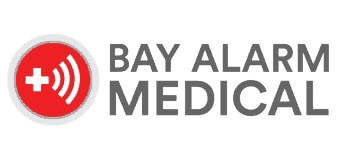ElliQ Review: Can a Robot Be a Companion for Seniors?

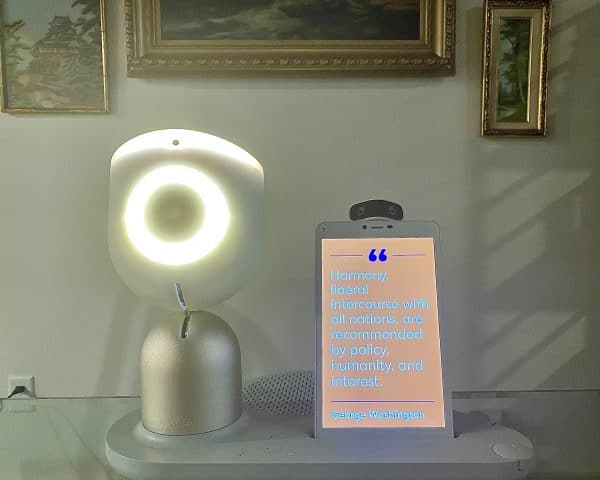
In my time reviewing products for seniors, I’ve tested many digital assistants for seniors. On one hand, programs like Amazon’s Alexa and Google Assistant can answer questions and use voice commands. On the other end of the spectrum, you’ll find physical companions like Joy for All’s strangely cute line of robotic pets.
Made by Intuition Robotics, ElliQ straddles the line between these two types of technology, combining the helpful features of a digital assistant with the adorable physical form of a petite robot companion that responds to voice commands and actively engages the user.
ElliQ Pros and Cons
Pros
- Active engagement: Many digital assistants will only respond to your commands, but ElliQ will actively engage you in conversation, asking about your day, offering to lead breathing exercises, or telling you about the news, among other things.
- Video calling capabilities: The tablet portion of ElliQ supports video calling and messages to any of your contacts.
- Health and wellness features: ElliQ can lead you in mindfulness, breathing, and physical exercises.
- The cute factor: There is something incredibly cute about ElliQ, especially when you ask her to dance.
- Relationship building: As you talk with ElliQ, she begins to remember things you’ve told her. I once mentioned that my favorite color is beige, and ElliQ brought it up in another conversation a week later.
Cons
- Relatively costly: ElliQ requires a one-time payment of $249.99, followed by monthly payments of $39.99. The monthly cost can be reduced to $29.99 by paying annually, but it’s still more expensive than Alexa Together.
- No emergency features: You can call and message contacts, but ElliQ cannot contact emergency services — either through a 911 call or a monitoring center. For that feature, you’ll need a medical alert system or Alexa Together.
- Dystopian by design: Despite ElliQ’s cuteness, I found the whole experience of using it somewhat depressing. It could be personal, but something about having conversations with a robot left me feeling empty.

ElliQ Video Review
Installation
ElliQ comes with two main components. On one side, there’s the ElliQ herself, including her head, her body, and the base of the system. In the back, you’ll find a large speaker and a power button. On the side, there’s a dial that controls ElliQ’s volume.
On the other side, you’ll find the touchscreen tablet. It can be removed or kept in its charging dock, on top of which you’ll find the cameras that allow you to engage in video calls.
Setting up ElliQ is as simple as plugging it in, pressing the power button, and connecting to Wi-Fi. You’ll provide basic identifying information during your initial purchase, so ElliQ already knows your name and will begin engaging with you once your system is up and running.
Our Top-Rated Devices
While ElliQ offers unique features for companionship and assistance, traditional medical alert systems may be a better fit for those focused on emergency response. Other brands provide reliable solutions with options for in-home and mobile use. These systems ensure stable coverage and immediate access to help.
Using ElliQ
You’ll have two options for beginning interactions with ElliQ. Either you initiate a conversation or, at seemingly random intervals, ElliQ will initiate. To initiate a conversation on your own, you can either touch ElliQ’s body or say, “ElliQ.”
Once initiated, ElliQ’s face will light up and her head will turn toward you. You can then begin a number of interactions.
I was pretty impressed with how successfully ElliQ recognized my voice. I also thought her facial lights and movements added to the animated nature of our interactions. ElliQ randomly interrupting me throughout the day, however, got a bit annoying.
Practical Features
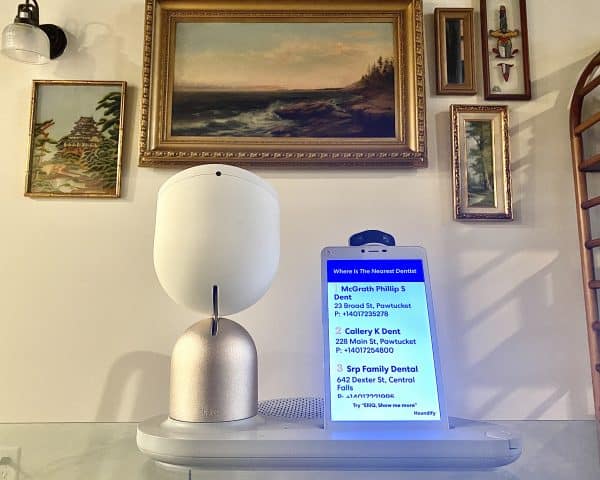
Similar to other virtual assistants, ElliQ can be used to set reminders, timers, and alarms. I asked ElliQ to set a recurring alarm every day at 7 a.m., and I occasionally asked her to set 10-minute timers while cooking.
ElliQ could also be used to look up practical information like the date, time, weather, and news. ElliQ can also look up contact information for nearby shops, restaurants, and health-care services.
Communication Features
Adding contacts on ElliQ is relatively easy. You simply tell ElliQ to add a contact, and then you can either speak or type messages to the contacts. Contacts can communicate with you via the ElliQ connect app.

You can also engage with video calls through the app. I appreciated the addition of video calls, but I noticed that video performance was pretty slow. Even on my home Wi-Fi, calls came in with several seconds of delay.
Health and Wellness Features

ElliQ offers many features related to your wellness. If you ask her to reduce your stress or perform breathing exercises, she’ll lead you in a number of guided routines.
If you ask ElliQ to exercise, she can pull up workout videos related to yoga, cardio, balance, stretching, and Pilates. If you ask ElliQ to do sleep exercises or meditation, she can guide you through them.
The health features that puzzled me, however, were related to personal issues. The ElliQ manual suggested I tell ElliQ that my back hurts, for example, but when I did, ElliQ’s only response was to log the information in an undisclosed destination and offer an apology. Naturally, a little robot can’t fix back issues, but I was hoping for something a bit more helpful.
ElliQ also allows you to record various health metrics, such as weight, blood pressure, and heart rate. Considering ElliQ’s intended users are people who live alone, I don’t understand the efficacy of this feature.
Entertainment Features
ElliQ offers multiple ways to stay entertained. You can play games such as trivia, word scramble, and — my favorite — Would You Rather? The games can all be played either by using your voice or touching the tablet.

ElliQ can play music, but you can’t choose specific songs or artists. ElliQ isn’t compatible with Spotify, Apple Music, or any other streaming service, so you’re limited to choosing from nine genres: jazz, classical, country, modern hits, classic rock, Christian, uplifting (if that’s a genre), Broadway, and international.
ElliQ can also tell jokes, tell you interesting facts, and even engage in casual conversations.
Here’s a sample of our talks:
- Ryan: ElliQ, where are you from?
- ElliQ: Robots don’t really have a nationality. My passport is my manual.
- Ryan: ElliQ, tell me a joke.
- ElliQ: Why does yogurt go to the museum?
- Ryan: Why?
- ElliQ: Because it’s cultured.
As you can see, these interactions aren’t quite conversations. Most of our back-and-forths lasted about two lines.
What’s Missing?
Since ElliQ is designed to be a companion to older adults, I find it baffling that Intuition Robotics, the company behind ElliQ, did not include any sort of emergency response service.
I have to assume the only people using the device live alone, and having access to a monitoring center — as they would with a medical alert system — would be helpful. ElliQ, however, cannot do this. She can’t even call 911.
Pro Tip: If you’re looking for something to protect a loved one who lives alone, take a look at our rundown of this year’s best medical alert systems.
ElliQ also still has some bugs to work out. Often, upon making a request, a weird screen will appear on the tablet and the whole system will freeze for several minutes before restarting.

Bottom Line
In the words of Intuition Robotics, ElliQ is a “voice-operated care companion designed to empower independence and support you in taking control of your social, mental, and physical well-being.” In all of these capacities, I think it falls short.
ElliQ can tell you a joke or ask you where you were born — and it may even remember your birth state later — but it can’t carry on a conversation for more than a few lines.
ElliQ can play exercise videos, but it can’t be moved, so it has to be placed in a large, open space at all times.
ElliQ can lead you in sleep exercises, but I don’t think anyone would find it helpful to have a glowing robot next to their face while trying to sleep.
Those issues, combined with a lack of emergency-response features, make it hard to see who exactly would benefit from ElliQ, a robot that — in essence — is a cuter but less functional version of Alexa Together.