LifeStation vs. Bay Alarm Medical, Hands-On Test

Key Findings
- LifeStation systems answered our test calls in an average of 40 seconds, while Bay Alarm Medical systems did so in 16.
- Bay Alarm Medical systems start at $29.95 for a cellular system, while LifeStation’s start at $35.95.
- Both companies offer fall detection as an add-on feature; however, LifeStation does not have a smartphone app for caregivers.
FYI: Bay Alarm Medical and LifeStation performed well in our tests, but neither is the most affordable company. To find medical alert systems for $20 per month, read our rundown of this year’s top-rated medical alerts.
Why Trust TheSeniorList?
Our team of caregivers, experts, and health-care professionals conducted over 5,000 hours of in-depth research and testing to recommend the most reliable brands and devices. In this process, our team:
- Tested 50 medical alert devices from 15 different brands.
- Surveyed 1,250 seniors and caregivers on medical alert system usage.
- Consulted with nurses, EMTs, and caregivers who are experts at caring for older adults.
- Published dozens of videos that demonstrate our medical alert system testing.
- Evaluated verified customer reviews of medical alert companies from the Better Business Bureau.

How We Test Medical Alert Systems
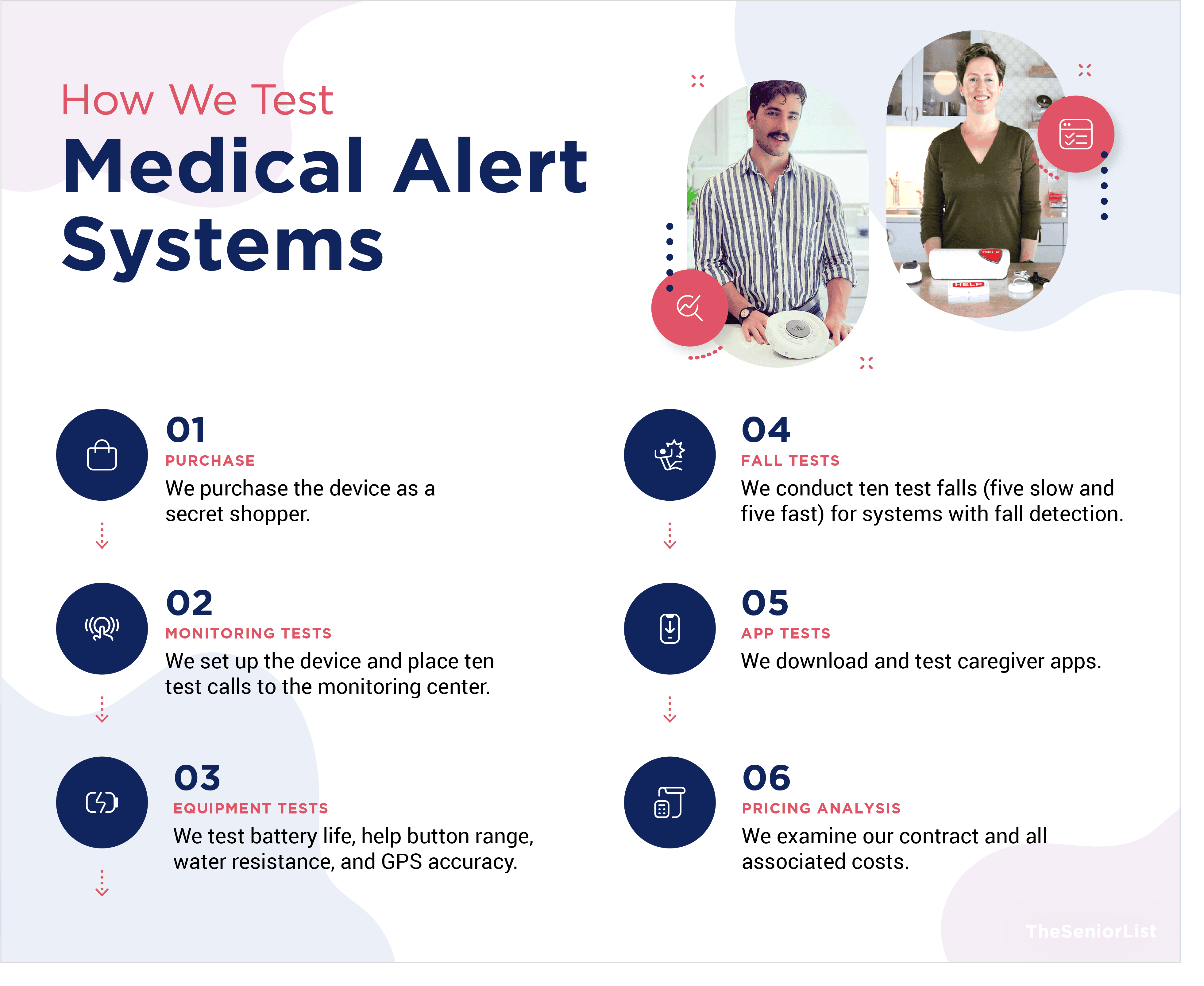
Most medical alert companies sell a variety of systems, including smartwatches and in-home and mobile systems. Each device has its own unique features, but they all offer the same basic function: connecting users to help in an emergency. With this in mind, we evaluate every medical alert system on the following criteria:
- Response times: The faster a medical alert system connects you to help, the better. For each system, we performed 10 test calls, counted how long it took to receive a response, and calculated an average.
- Ease of use: In an emergency, it's important that a user can successfully activate their system. So, we carefully evaluated each device's design — with simplicity at the forefront.
- Customer care: A human touch is key to caregiving. With this in mind, medical alert companies must offer impeccable customer service — from their agents at monitoring centers to their support personnel.
- Pricing and contracts: We analyze device costs, subscription costs, contract requirements, and other fees associated with a medical alert system purchase.
- Extra features: We test out voice commands, caregiver apps, fall detection, activity monitoring, and any other features included with a medical alert system.
|
|
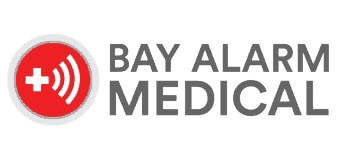
|
|
|---|---|---|
| Editor's Ratings | ||
| Starting Price (Home System) |
|
$35.95 per month (cellular) |
| Starting Price (Mobile System) | $34.95 per month | $29.95 per month |
| Minimum Contract Requirement | 1 month | 1 month |
| Average Response Times | 26 seconds | 16 seconds |
| Fall Detection | $5.50-$11 per month | $10 per month |
| Caregiver App | Not available | Included |
| Smartwatch Option | Not available | Yes |
| Contact | ||
| Phone Number |
Call for best price:
855-675-0754 |
|
| Website | View Packages Links to Bay Alarm Medical |
Bay Alarm Medical Systems Overview
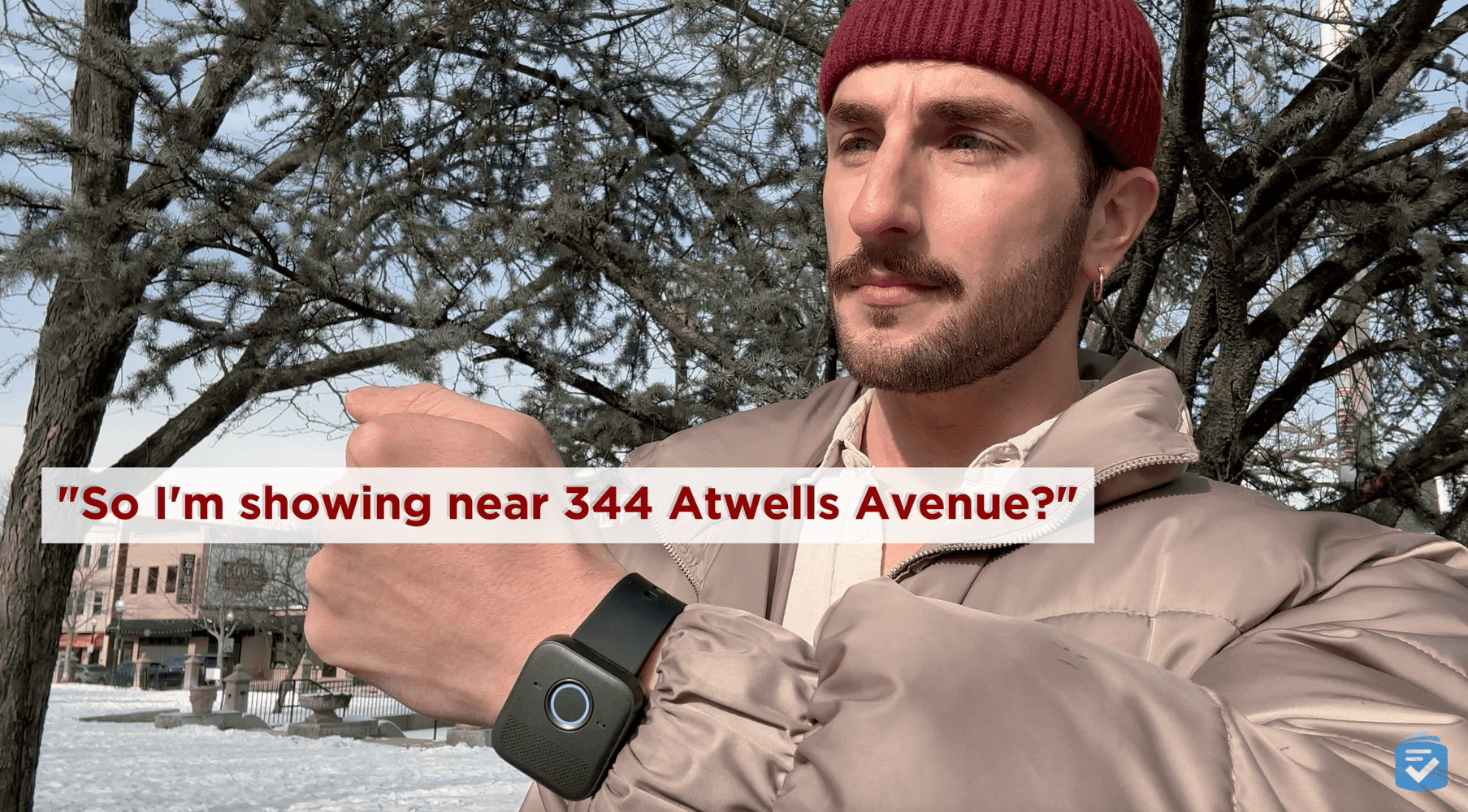
Bay Alarm Medical is one of the most budget-friendly medical alert providers and a top pick of ours. This is largely thanks to their straightforward devices that deliver reliable protection. For at-home use, they offer the SOS Home system, which can connect via a cellular or landline network. For on-the-go solutions, they provide the SOS Micro, the SOS All-In-One 2, and the SOS Smartwatch.
When we tested Bay Alarm Medical systems, their monitoring agents responded to our calls in an average of 16 seconds—quicker than the industry average. The agents were also professional and provided excellent assistance.
For a detailed breakdown of our experience, take a look at our Bay Alarm Medical alert review.
Bay Alarm Medical Devices Compared
| System | Monthly Cost | For Use | Additional Features |
|---|---|---|---|
| SOS Home |
|
At home |
|
| SOS All-In-One 2 | $34.95 | At home and on the go |
|
| SOS Micro | $29.95 | At home and on the go |
|
| SOS Smartwatch | $39.95 | At home and on the go |
|
LifeStation Systems Overview
LifeStation currently offers four systems: the Sidekick Home, the Sidekick, the Sidekick Smart, and the Luxury. The Sidekick Home is a home medical alert system that uses a cellular connection. There is no landline version of this system available.
The latter systems are mobile systems with built-in GPS and cellular connections. The standouts are the Sidekick smart, a medical alert watch, and the Luxury, a highly discreet medical alert that looks like jewelry.
LifeStation Devices Compared
| System | Monthly Starting Cost | For Use | Additional Features |
|---|---|---|---|
| Sidekick Home | $35.95 | At home |
|
| Sidekick | $39.95 | At home and on the go |
|
| Sidekick Smart | $47.90 | At home and on the go |
|
| Luxury | $47.90 | At home and on the go |
|
Costs and Contracts
LifeStation and Bay Alarm Medical have a similar approach to contracts. Both companies allow you to subscribe on a month-to-month basis. While long-term contracts aren’t required, both companies allow you to pay in advance for three months or an entire year for a discount on the monthly price. That said, I generally advise people to pay the month-to-month price to avoid being locked into a device that their loved one might not use.
In terms of actual costs, Bay Alarm Medical prices are objectively lower on all systems. The company’s in-home and mobile systems cost roughly $10 less per month than comparable devices from LifeStation. Additionally, LifeStation charges $16 per month for fall detection, while Bay Alarm Medical only charges $10 per month.
Performance
Although LifeStation's systems come at a higher cost, their performance in our tests was slightly underwhelming. Across 10 test calls for each LifeStation system, the average response time was 40 seconds, which is slower than the industry norm. In comparison, Bay Alarm Medical systems had a faster average response time of 16 seconds.
Both companies demonstrated reliable fall detection, though the effectiveness varied by device. For instance, the Sidekick successfully detected 8 out of 10 test falls, whereas the Sidekick Home only identified 5. Similarly, Bay Alarm Medical systems showed comparable results, detecting between 6 and 8 out of 10 test falls.
Our Top Choice
Ultimately, you can’t go wrong with either Bay Alarm or LifeStation—both are among the top medical alert providers. They offer reliable, high-quality equipment and exceptional customer service. Additionally, both companies provide a variety of devices designed to protect you both at home and on the go. Most importantly, neither requires a long-term contract.
The key difference, in our view, lies in pricing. If affordability is your priority, Bay Alarm Medical may be the better choice. However, if you’re willing to spend a bit more—especially if you value a discreet medical alert option—LifeStation could be worth considering.
Frequently Asked Questions
-
Which is better: Bay Alarm Medical or LifeStation?
Overall, Bay Alarm Medical systems performed better in our tests. Bay Alarm Medical systems cost slightly less. They have a free caregiver app, and they answered our test calls faster than LifeStation systems.
-
Does Bay Alarm Medical or LifeStation have better fall detection?
Fall detection varies by the particular system of each company. However, we’ve found that the Sidekick and the SOS Micro offer highly accurate fall detection.
