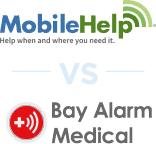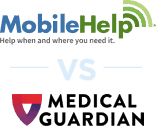MobileHelp Micro: Key Findings
- In 10 test calls, the MobileHelp Micro connected us to help in an average of 26 seconds, placing it among the faster medical alert devices.
- The MobileHelp Micro costs $34.95 per month, and optional fall detection adds another $5.50 to your monthly bill.
- While MobileHelp offers text message alerts for an additional $2.99 per month, the Micro is not compatible with any type of caregiver app or portal.
FYI: Twenty-six seconds is fast, but it’s far from the fastest medical alert response time. To find devices that can connect you to help in under 10 seconds, read our guide to this year’s best medical alert systems.
Why Trust Us?
Our team of caregivers, experts, and health-care professionals conducted over 5,000 hours of in-depth research and testing. The results helped us recommend the most reliable brands and devices. In this process, our team:
- Tested 50 medical alert devices from 15 different brands.
- Surveyed 1,250 seniors and caregivers on medical alert system usage.
- Consulted with nurses, EMTs, and caregivers who are experts at caring for older adults.
- Published dozens of videos that demonstrate our medical alert system testing.
- Evaluated verified customer reviews of medical alert companies from the Better Business Bureau.
- Continues to monitor developments in the world of medical alert systems and revises our findings accordingly.
How We Tested the MobileHelp Micro
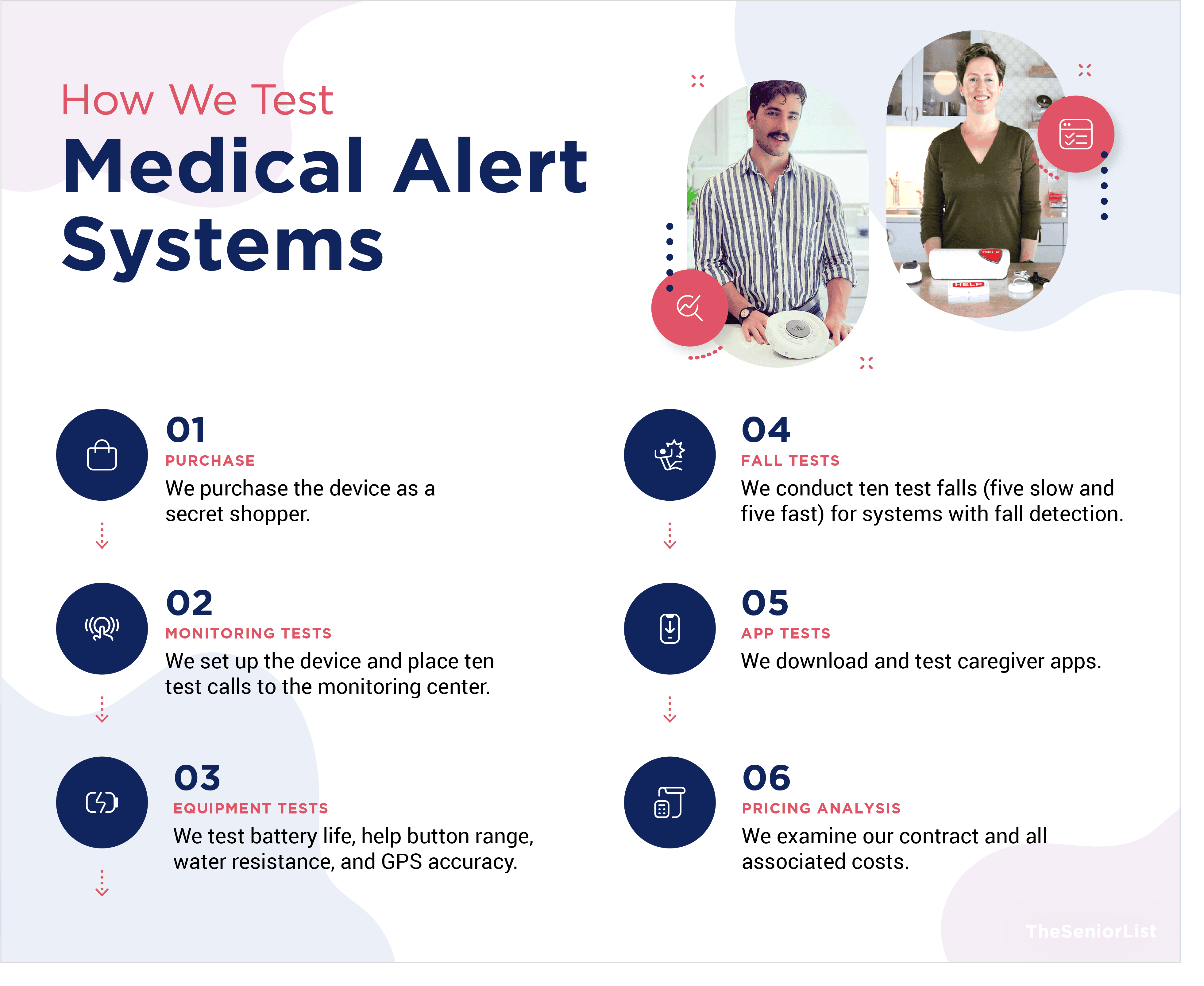
In creating this MobileHelp Micro review, we evaluated the device on the following criteria:
- Response times: We placed 10 test calls with the Micro and calculated the average response time.
- Ease of use: Through testing and design analysis, we ensured the device was easy to use, particularly for those with visual impairments and manual dexterity issues.
- Customer care: We conducted extensive interactions with MobileHelp’s customer care teams and monitoring agents to ensure they offered adequate support.
- Affordable pricing: We analyzed the costs of the Micro and compared them to similar systems from other companies.
- Flexible contracts: We read the fine print of our MobileHelp service agreement, ensuring there were no unexpected fees or obligations.
- Extra features: Apart from conducting test calls, we also tested the Micro’s fall detection, water resistance, and GPS capabilities.
MobileHelp Micro Pros and Cons

Pros
- All-in-one device: The MobileHelp Micro requires no extra buttons or wearables, even for fall detection.
- Accurate GPS: In each of our test calls, monitoring agents were able to accurately report our location.
- Affordable fall detection: Enabling fall detection will only cost you $5.50 per month, whereas most companies charge an extra $10 per month for this feature.
- Discreet design: With its all-black design, the MobileHelp Micro is less noticeable than other medical alert wearables, like the SOS All-in-One 2.
Cons
- No caregiver app: Although the MobileHelp Micro supports text alerts (for $2.99 per month), the system does not have any caregiver app functionality, like the Lively Mobile2 does.
- Somewhat higher costs: While $34.95 is far from the most expensive GPS medical alert monthly fee, there are systems with identical features to the Micro (like the Iris Ally) that cost less.
- Short battery life: Although 36 hours likely is enough to get you through the day, it’s one of the shortest battery lives we’ve seen on a mobile medical alert device.
MobileHelp Micro Video Review
MobileHelp Micro Specs
| Size | W: 1.5" H: 2.5" D: 0.62" |
|---|---|
| Battery Life | 36 hours |
| Fall Detection | $5.50 per month |
| Cellular Connection | 4G LTE (AT&T) |
| GPS | Yes |
| Caregiver Portal | Not available |
| Health Monitoring | Not available |
Testing the MobileHelp Micro
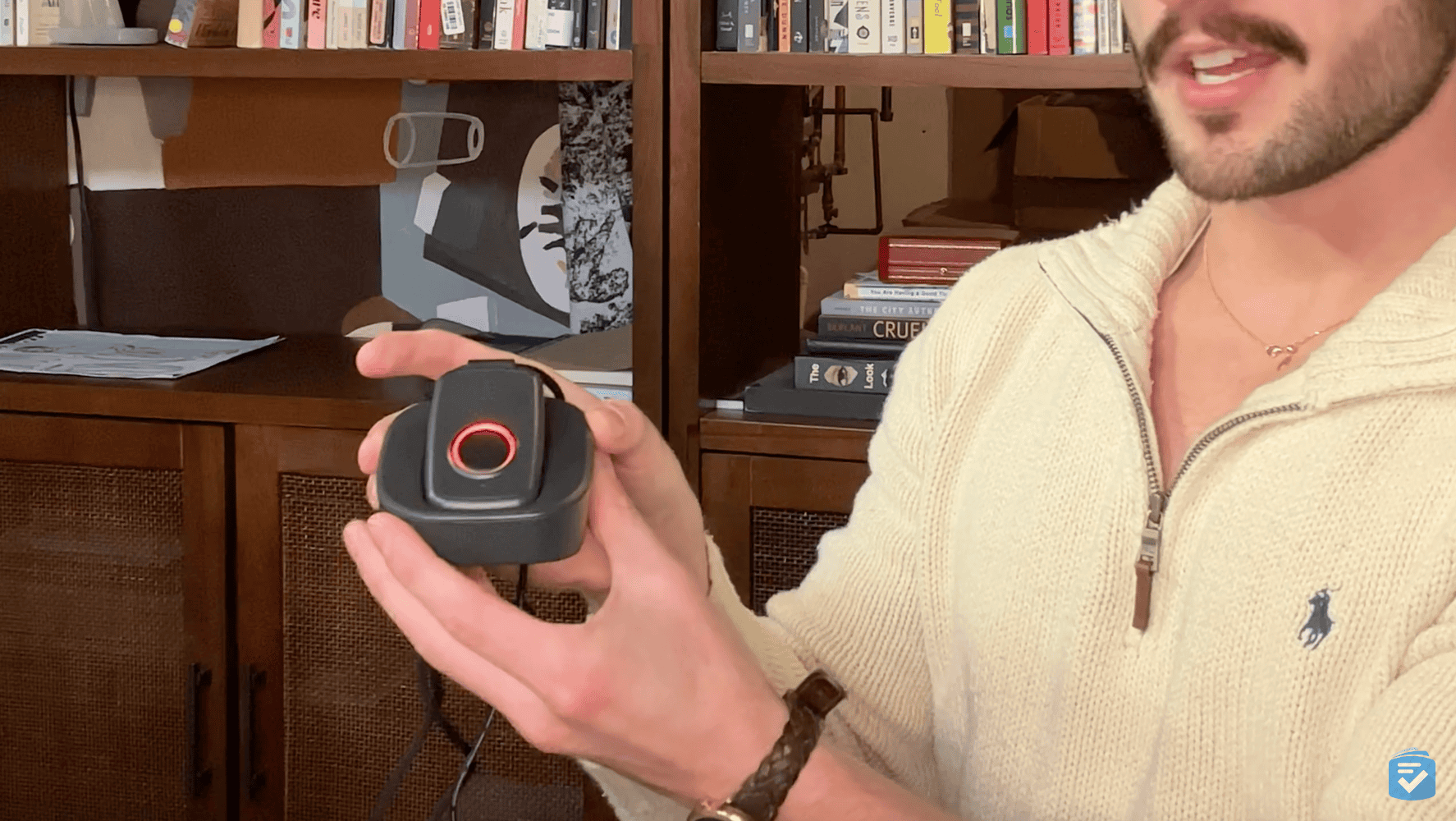
After receiving my MobileHelp Micro in the mail, I unpacked the device and found the following items:
- 1 MobileHelp Micro mobile unit
- 1 lanyard attachment
- 1 charging cradle
- 1 instruction manual
Unlike many other medical alert systems, which require additional pendants for fall detection, the MobileHelp Micro integrates this feature directly into the device. I found this design convenient, as it minimizes the amount of equipment needed.

Installation
Setting up the MobileHelp Micro was remarkably simple and fast. The device comes preconfigured with an AT&T SIM card. All I needed to do was place the unit into the charging cradle and wait for it to power on. While waiting, I attached the lanyard to the mobile device.
Once the device was fully charged, I pressed the help button to conduct my first test call. An agent quickly answered, confirming the system was functioning as expected.
Performance
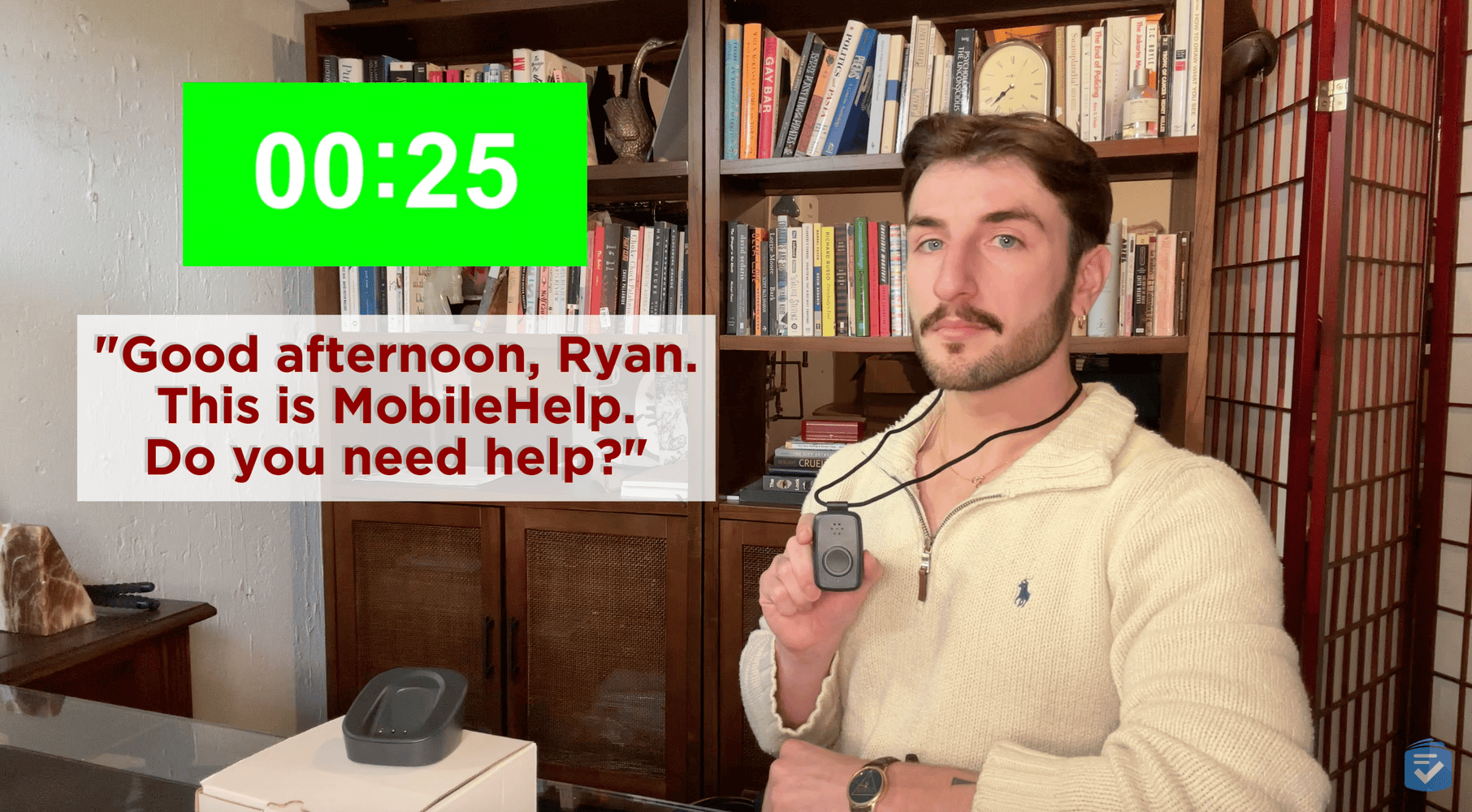
With the device ready to go, I conducted a series of 10 test calls — five from inside my home and five from locations around my neighborhood. Each call was answered promptly, with an average response time of 26 seconds between pressing the button and speaking to an agent. I will note that these response times, while longer than those of Medical Guardian, are still faster than average.
During each call, the agent confirmed that I was performing a test and did not require assistance. To conclude the call, the agent asked me to verify my name and address.
FYI: Want to see us try out MobileHelp’s in-home systems? Then read our full MobileHelp review.
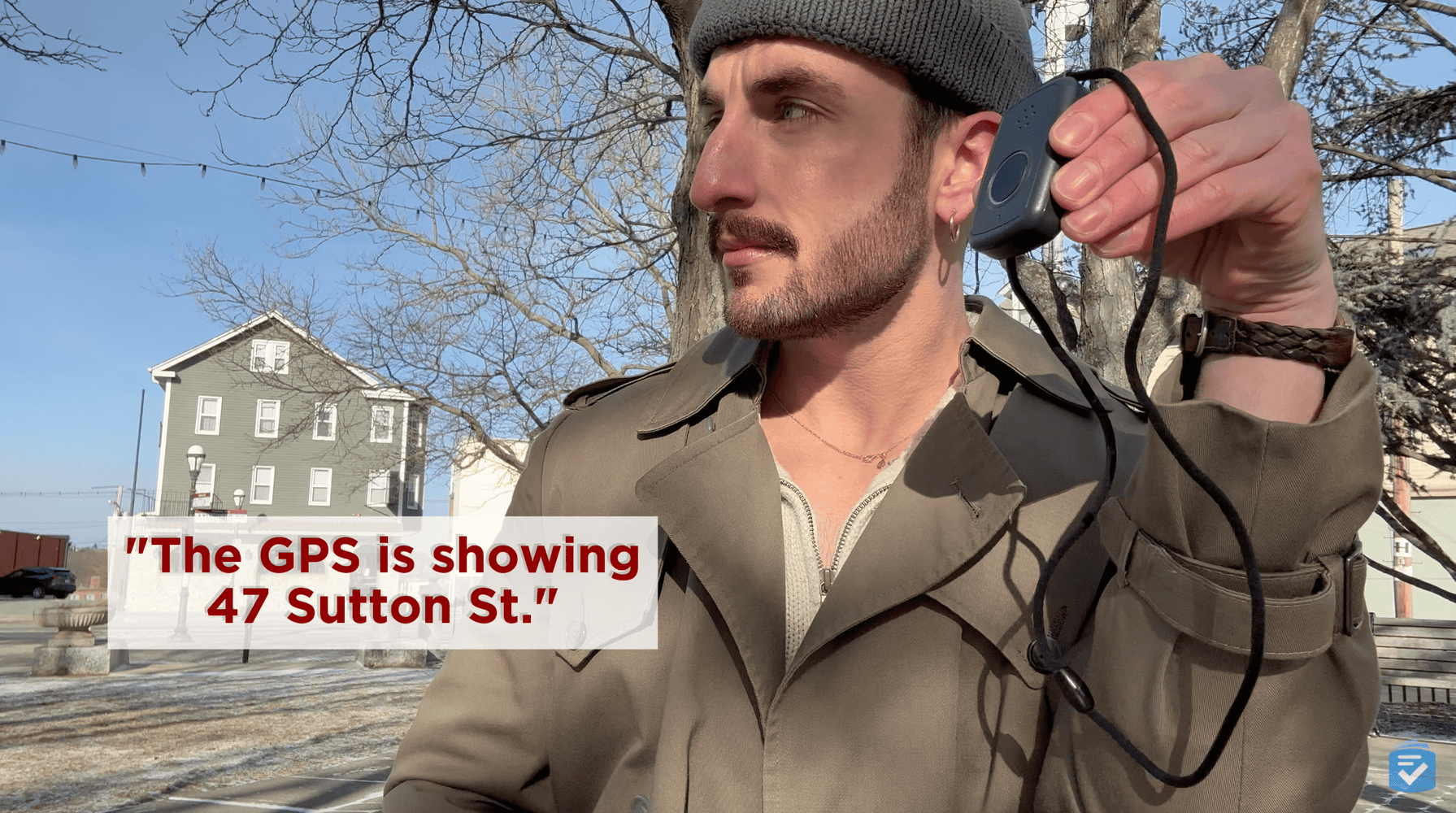
For the outdoor test calls, I also requested location confirmation. Each time, the agent accurately identified my location down to the nearest cross streets. This capability would be invaluable in an emergency, as it enables dispatchers to direct EMS to the precise location.
Overall, I was impressed with the device’s performance. Its compact size made it comfortable to wear, and the speaker was sufficiently loud for clear communication, even outdoors in windy conditions.
Fall Detection
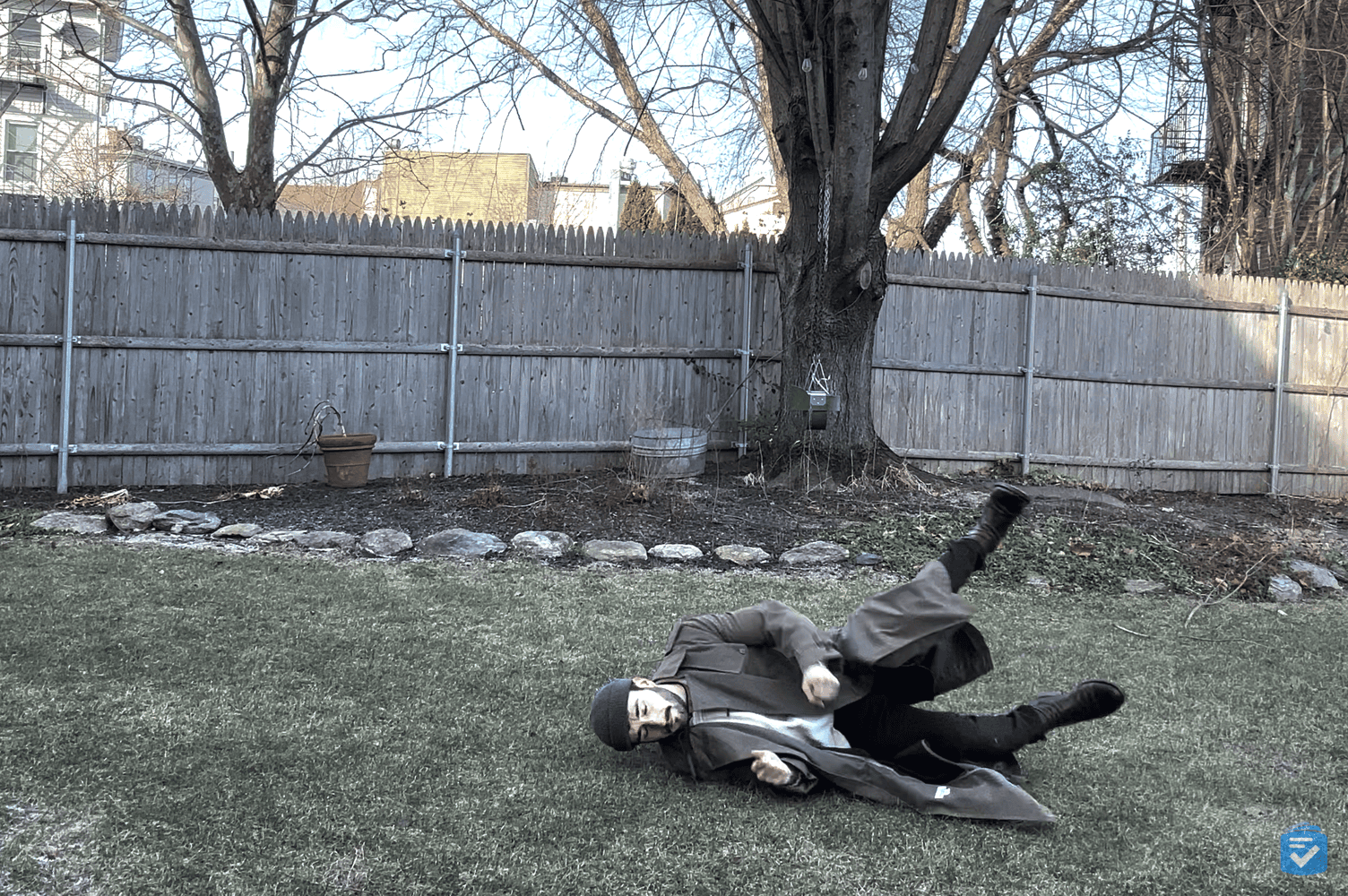
While most companies charge $10 for fall detection, MobileHelp charges only $5.50 per month for the feature. During my test falls, the device successfully detected four out of five fast falls and three out of five slower falls.
False alarms occurred frequently whenever I dropped the device, but they were easy to disarm by holding down the help button. Although the MobileHelp Micro doesn’t have the most accurate fall detection I’ve tested (that honor would go to the MGMini Lite), I’d say it’s definitely better than average. Additionally, it’s significantly cheaper than the MGMini Lite, which costs $56.95 per month with fall detection.
Caregiver Features
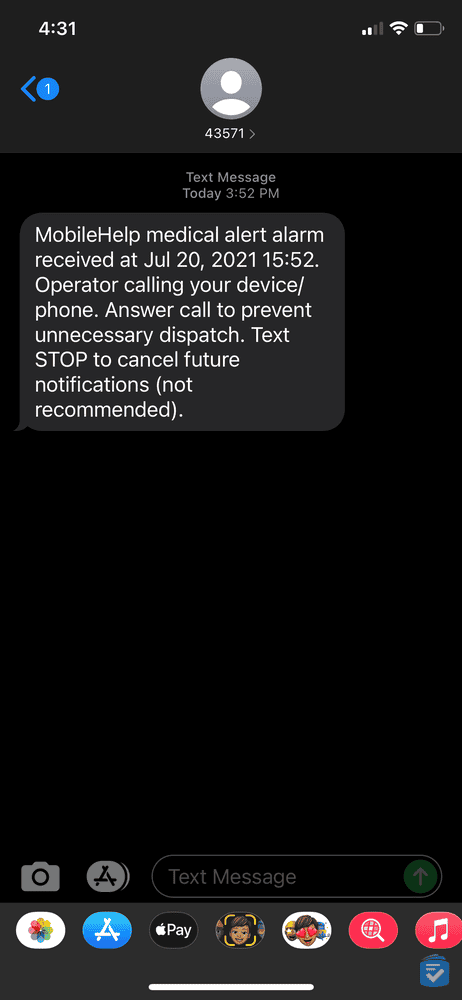
The Micro’s lack of caregiver features is disappointing. While medical alert devices from Medical Guardian, Bay Alarm Medical, and just about every other brand have apps for caregivers, the Micro does not.
So if you’re looking for a way to track a device’s location, monitor its battery life, and receive push notifications when alarms are triggered, then I’d recommend looking elsewhere, perhaps at the Lively medical alert system.
The only caregiver feature offered by the Micro is the option of OnGuard Alerts, which will automatically send caregivers a text message or email when the user presses their help button.
This feature costs an extra $2.99 per month. Compare this to caregiver apps from other popular devices, which are included at no extra charge.
MobileHelp Micro Pricing
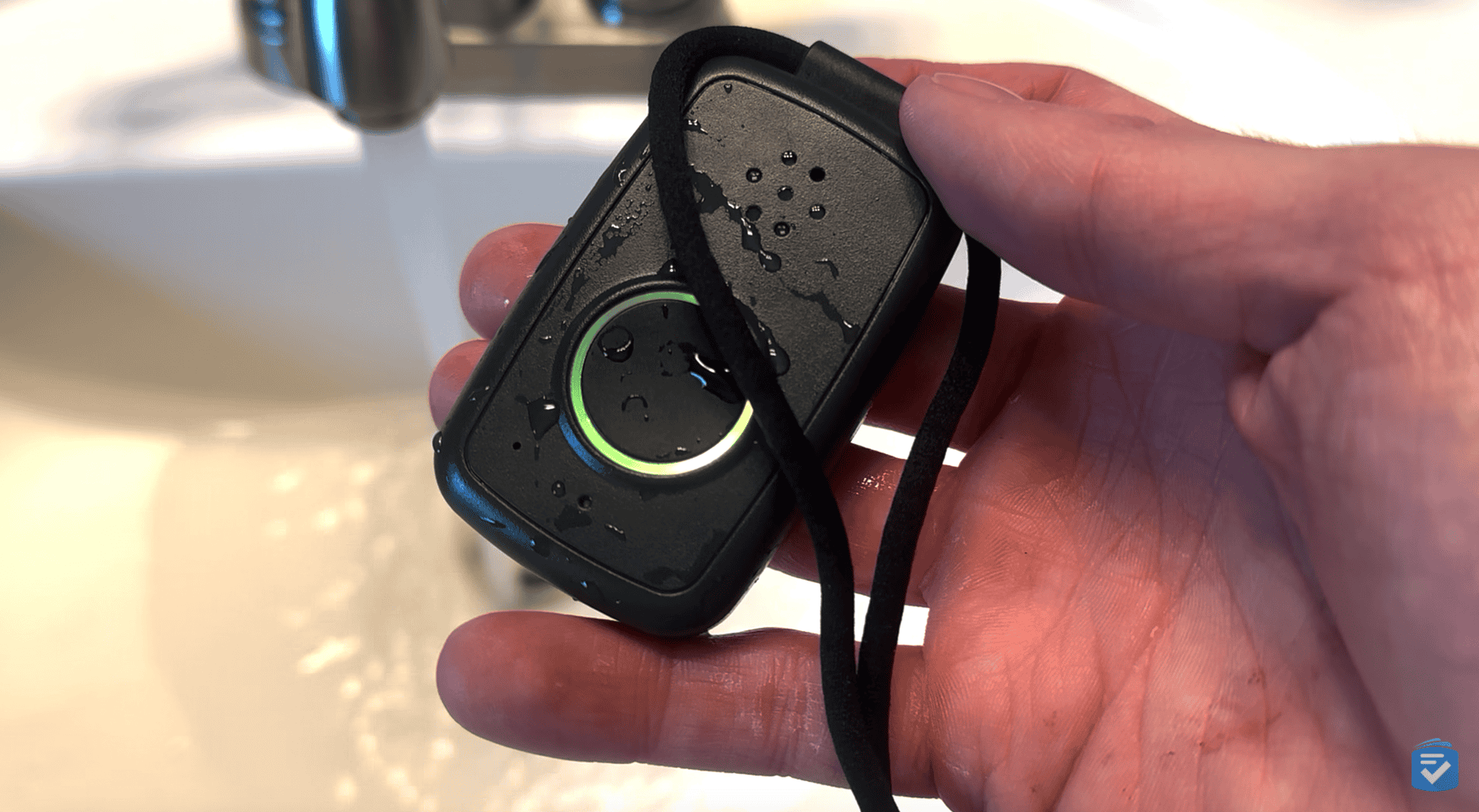
Unlike other medical alert companies, which charge one-time fees, the Micro requires no initial charges for equipment. Instead, you’ll simply pay your monthly subscription cost of $34.95. This covers both the device itself and its service.
If you want fall detection, this will cost an extra $5.50 per month.
For context, the Iris Ally, which has similar features, costs a one-time $89, followed by monthly charges of $25, fall detection included.
The Lively Mobile2 costs $79.99 up front and $24.99 per month, as well as $10 extra for fall detection. The Lively Mobile2 also includes an advanced caregiver app that allows loved ones to track a device’s location and receive alerts when emergency calls are placed.
As I mentioned, the MobileHelp Micro does not have this feature.
So in terms of costs, the Micro has lower up-front costs, but its monthly costs are a bit higher than those of comparable medical alert systems. On the plus side, MobileHelp requires no long-term contracts. You can cancel your service any time, return the device, and stop making monthly payments.
To learn more about this company’s pricing, read our full MobileHelp pricing rundown.
Compare MobileHelp to Other Brands
Bottom Line
Budget-friendly, easy to use, and capable of delivering fast response times, the MobileHelp Micro stands out as a solid mobile medical alert system. Its primary shortcoming is the absence of a caregiver app. If this feature is critical to you, I recommend the Lively Mobile2 or MGMini. However, if a caregiver app isn’t essential, the MobileHelp Micro is an excellent choice.
Frequently Asked Questions
-
How much does the MobileHelp Micro cost?
The MobileHelp Micro costs $34.95 per month, plus an extra $5.50 monthly for fall detection. There are no equipment or activation fees.
-
Does the MobileHelp Micro have a caregiver app?
There is no caregiver app or portal for the MobileHelp Micro; however, caregivers can receive text and email alerts for $2.99 per month.
-
Does the MobileHelp Micro require a separate cellular plan?
No, included with your MobileHelp subscription are both your device (the Micro) and its AT&T cellular connection. No separate plan is required.