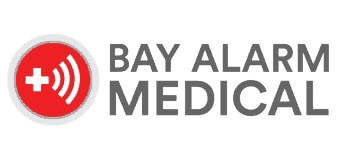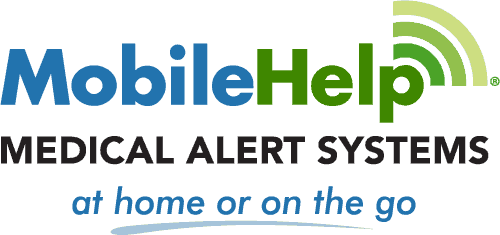The Best Medical Alerts for Alzheimer’s and Dementia

Key Findings
- The MGMini Lite gave us access to help in an average of eight seconds, and caregivers could track the device through an app.
- The Lively Mobile2 offers a dedicated hotline staffed by nurses and healthcare professionals.
- Bay Alarm Medical systems displayed accurate fall detection and advanced features for caregivers.

Why Trust TheSeniorList?
At TheSeniorList, our team of caregivers, experts, and healthcare professionals conducted over 5,000 hours of in-depth research and testing to recommend the most reliable brands and devices. In this process, our team:
- Tested 50 medical alert devices from 15 different brands.
- Surveyed 1,250 seniors and caregivers on medical alert system usage.
- Consulted with nurses, EMTs, and caregivers who are experts at caring for older adults.
- Published dozens of videos that demonstrate our medical alert system testing.
- Evaluated verified customer reviews of medical alert companies from the Better Business Bureau.
How We Test Medical Alert Systems
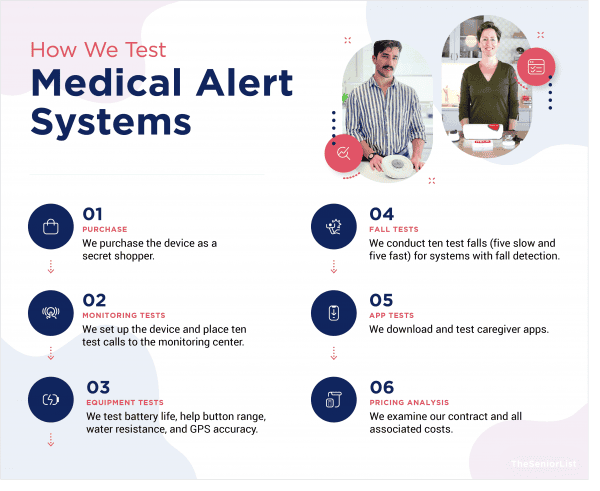
Standard medical alert features aren’t always enough for people with Alzheimer’s or dementia. Due to cognitive impairment, there’s a risk that they won’t remember to push the button if something happens. They may also struggle to remember to wear their device on a daily basis.
To create this list, we tested 12 medical alert devices and evaluated them based on the following criteria.
- GPS capabilities: Anyone who loves a person with dementia can tell you wandering is a serious risk for people with the condition. A medical alert system with GPS can help address the issue since both loved ones and monitoring personnel can track the user’s location in an emergency.
- Caregiver features: With smartphone apps, some medical alert systems allow caregivers to check a system’s status, receive notifications upon emergency calls, and even make direct calls to the in-home system.
- Activity monitoring: We looked for medical alert systems that send notifications when the help button is pressed, as well as notifications for home temperature, location, and movement.
- Fall detection: Falls are one of the leading causes of injury among older adults, so it’s important that a system has the option of automatically detecting falls and contacting the monitoring center.
- Long battery life: We prioritized the battery life of mobile systems in our tests, choosing only systems that lasted more than a day.

Our Top Picks
- Bay Alarm Medical : Best With No Activation Fees
- Medical Guardian : Fastest Response Times
- Lively Mobile2 : Best Mobile System
- MobileHelp : Best Budget Option
- UnaliWear Kanega Watch : Best Battery Life
Top Medical Alerts for Seniors with Dementia
1. Bay Alarm Medical - Best With No Activation Fees
What We Like Most:
- No activation fees
- Monthly contracts
- Discounted bundle systems
- AT&T and Verizon networks available
Overview

Bay Alarm Medical offers two on-the-go systems, an at-home system, and a smartwatch, giving you lots of options starting at around $24.95 per month. The best part? Bay Alarm doesn’t charge activation fees, which isn’t the case for the Kanega Watch or the Lively Mobile2.
Standout Features
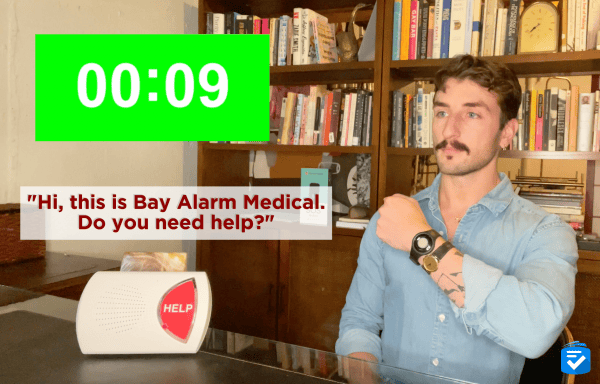
With an average response time of 16 seconds and a nice array of products for in and outside of the home, Bay Alarm’s medical equipment is durable and affordable. For someone with memory issues, we recommend the SOS Mobile, a mobile medical alert system that comes with a belt clip and lanyard. This is ideal for a more active senior who spends a lot of time throughout the home.
With the SOS Mobile clipped onto our belts, our caregivers could track our locations and our devices’ battery levels through the Bay Alarm Medical app. Caregivers could also track our step count, which is a great way to make sure your loved one is keeping active. Like with the Lively Mobile2 and the Medical Guardian MGMini Lite, the SOS Mobile has optional fall detection, which we’d recommend. It worked well when we tested it, and could be a literal lifesaver in the case of a true emergency.

Pricing
While we could pay anywhere from $24.95 to $59.95 a month for a medical alert system from Bay Alarm, with the SOS Mobile in particular, our costs started at $34.95. We also paid $99 for the device itself, $50 less than the similar MGMini Lite. And best of all, contracts were monthly and there was no activation fee, unlike with the Kanega Watch or the Lively Mobile2.
>>Read more: Bay Alarm Medical Costs
Drawbacks
While the SOS Mobile is rated IPX7 for water resistance, meaning we could immerse it in water temporarily, it wasn’t quite as durable as the Kanega Watch or the Lively Mobile2; these are both waterproof — not just water-resistant. Additionally, although we love the caregiver capabilities available in the Bay Alarm Medical app, we found the actual app to be disappointing. We wished it would alert us when devices’ batteries were low instead of making us check manually.
Our Verdict
With no activation fees, the SOS Mobile from Bay Alarm Medical is a great tool to keep people with memory issues safe, whether they’re at home or out on the town.
To learn more about our experience with this company, read our full Bay Alarm Medical Review.
Pros
- Caregiver tracking
- Optional fall detection
- Up to six days of power from one charge
- No activation fees
Cons
- Lack of notifications in the app
- Fall detection is not included
2. Medical Guardian - Fastest Response Times
What We Like Most:
- Eight-second average response time
- 4G LTE cellular network
- Step and activity tracking
- Month-to-month contracts
Overview
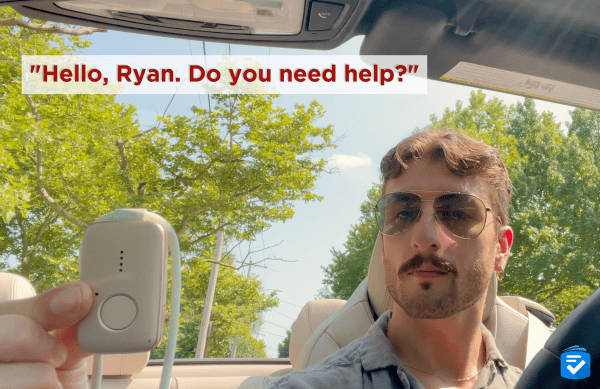
We like the systems from Medical Guardian because of the quick response times and the wide array of available devices; these include three mobile systems — the MGMini, the MGMini Lite, and the MGMove — as well as its home systems, MGClassic and MGHome Cellular.
Standout Features

For people with dementia or Alzheimer’s, we recommend the MGMini Lite specifically. With its wristband and built-in speakerphone, it’s a medical alert device that we can wear anywhere, even in the shower, as it’s water-resistant. It also has a built-in GPS, which allowed response agents to accurately detect our location during test calls.
>>Read more: MGMini Lite Review
In all of our test calls, we found that response agents picked up the call in an average of eight seconds. This gave Medical Guardian the fastest response times of any medical alert company. Additionally, each time we made a test call, loved ones could be notified through the MyGuardain portal.
Available through a web browser or a smartphone app, the MyGuardian portal allows loved ones to remotely keep tabs on a Medical Guardian device. For example, through the app, we could track a device’s location, verify that the device is powered on, and receive push notifications each time an emergency call was placed.
Pricing
Although prices vary by product, the MGMini Lite costs $149.95 for the device and anywhere from $42.95 to $46.95 a month for monitoring. We also had to pay for shipping, which costs between $12.50 and $35. Contracts were annual, monthly or quarterly, and we could save money by signing up for longer contracts. Generally, Medical Guardian’s prices are on the higher side, no matter what system you choose.
>>Read more: Medical Guardian Costs
Drawbacks
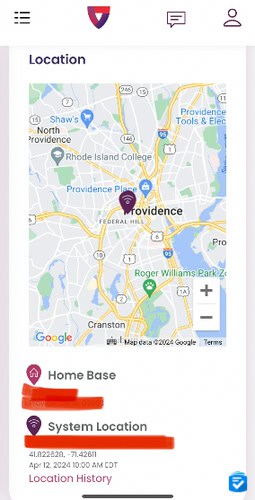
Nearly $150 is pricey for a medical alert system, and Medical Guardian’s monthly fees aren’t cheap either. Plus, fall detection costs an extra $10 per month. If you’re looking for something more affordable, we recommend checking out a system from Lively.
Our Verdict
Despite being slightly more expensive than average, we think the MGMini Lite from Medical Guardian is worth it due to its caregiving features and GPS, which will benefit someone with dementia or Alzheimer’s.
To learn more about our experience with their systems, read our full Medical Guardian review.
Pros
- Lightning-fast response times
- Detailed caregiver tracking
- Long battery lives and short recharge periods
- Step and activity counting
Cons
- Higher overall costs
- No activity tracking on home systems
3. Lively Mobile2 - Best Mobile System
What We Like Most:
- Useful app for caregivers
- Optional nurse hotlines
- Accurate fall detection
- 32-hour battery life
Overview

With its accurate GPS, fast response times, and robust app for caregivers, the Lively Mobile2 is an ideal medical alert system for a person with dementia. Best of all, it only costs $24.99 per month.
Standout Features

The Lively Mobile2 is the only medical alert device available from Lively. It’s a simple black pendant on a lanyard that we wore around our necks — though we could also use a belt clip or wristband, both available from Lively. If we pressed the button, our loved ones would get notified through the Lively Link app, and we’d get connected to a 24/7 professional monitoring center.
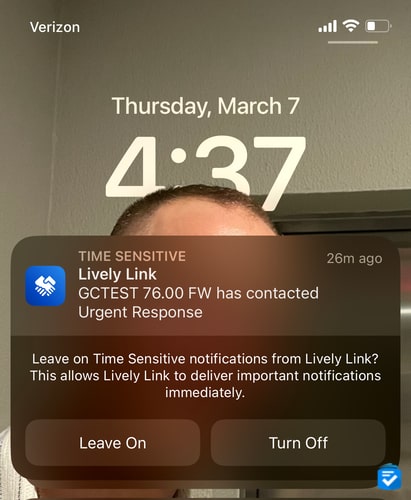
But even in everyday life, our loved ones could check in on us anytime through the app — seeing we were where we were supposed to be and that our devices were on, connected, and charged. Beyond that, with the upper-tier plans, we could call a nurse with any medical questions and work with a care advocate to help us meet our wellness goals. If you have trouble taking care of a loved one with Alzheimer’s or dementia, Lively could help.
Pricing
The Lively Mobile2 costs a one-time $79 for the device itself, and then it requires a monthly $24.99 for monitoring. For $34.99, you can get a nurse hotline, and fall detection will cost an extra $9.99 per month. Overall, these prices are lower than average for mobile medical alert systems.
>>Read more: Lively Medical Alert Pricing
Drawbacks
Lively currently only offers the Mobile2 device, and they don’t have a dedicated home medical alert system, which might be useful for someone who doesn’t often leave the home. If you’re looking for a home medical alert, we’d recommend checking out Bay Alarm Medical.
Our Verdict
If you want an affordable and easy-to-use mobile medical alert, the Lively Mobile2 is a great choice. To learn more about this device, read our full Lively Mobile2 review.
Pros
- IPX7 water resistance
- Caregiver tracking through Lively Link app
- On-call nurse and care advocate available
- 40-hour standby time
Cons
- $25-$35 activation fees
- No home system
4. MobileHelp - Best Budget Option
What We Like Most:
- Many products to choose from
- No equipment fees
- Systems from $19.99 per month
- Caregiver portal
Overview

MobileHelp offers three in-home systems and two on-the-go systems, plus three packages that combine both. In terms of both monthly costs and equipment/activation fees (or lack thereof), it’s the most affordable medical alert company we’ve come across in all our years of testing.
Standout Features
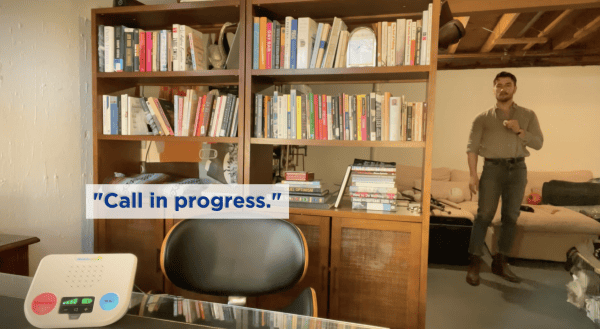
MobileHelp makes medical alert systems affordable, not charging us anything for the equipment or its activation. For people with Alzheimer’s and dementia, we recommend the Micro, an on-the-go medical alert pendant that connects to AT&T’s cellular network. The button is water-resistant, much like the MGMini Lite and the SOS Mobile, and similarly, fall detection is optional.
One of our favorite things about the Micro and MobileHelp in general is the MobileHelp Connect app. It lets us see not only the location, device battery levels, system status, and activity levels of the person holding the device, but also the local weather and their medication reminders. We could even go into the app and adjust medication reminders for them, which could be really useful if you have a loved one with a complicated medication schedule. Plus, the device comes with a free lockbox, which will help your loved one if they get locked out of their house. It’s easy for even those of us without memory issues to get locked out, so this is a nice add-on.
Pricing
As we said, equipment is free with MobileHelp, and there are no activation fees. We only paid $32.95 to $39.95 a month to monitor the Micro — very low prices, comparatively. We chose from contract lengths of one, three, six, or 12 months, with prices lowering the longer we signed on for. Plus, we added fall detection to the MobileHelp Micro for only $66 a year, which breaks down into $5.50 a month — about half the price of Medical Guardian and Lively.
>>Read more: MobileHelp Costs
Drawbacks
The Micro is water-resistant, not waterproof, so it’s not as durable as the LivelyMobile2 or the Kanega Watch. Plus, we found the MobileHelp Connect iOS app to be pretty useless. Essentially, it’s a worse version of the mobile website, so we ended up just using the website instead, as the app broke up text and messed up our scrolling.
Our Verdict
If budget is top of mind, you’ll appreciate the affordability of the MobileHelp Micro. To learn more about our experience with this company, read our full MobileHelp review.
Pros
- Free equipment
- Monthly fees starting at $32.95 per month
- Monthly contracts
- No activation fees
Cons
- Water-resistant devices
- Poor iOS app
5. UnaliWear Kanega Watch - Best Battery Life
 View Packages
Links to UnaliWear Kanega Watch
View Packages
Links to UnaliWear Kanega Watch
What We Like Most:
- Four quick-swap batteries
- Medication reminders
- Waterproof smartwatch
- Fall detection included

Overview

The Kanega Watch is the only medical alert device on this list that includes fall detection without an additional $5.50 to $10 a month. It’s a smartwatch with rechargeable batteries, and because it comes with four batteries total, you’ll never have to take it off.
Standout Features

We wore the Kanega Watch for a few days to test it out, and we loved how discreet it is. It looks like a regular watch, but it comes with an urgent response button to connect to a professional monitoring center 24/7; it also comes with fall detection, which isn’t included with any other company on this list. Connecting to the Verizon network when we were out of the house and our Wi-Fi network when we were inside, the watch was worn at all times — even in the shower, as it’s waterproof. Plus, because the watch came with four batteries, we could swap out low batteries in a second without even having to remove the watch. It also came with two chargers, an added bonus.
Like with the MobileHelp Micro, we set medication reminders with the Kanega Watch, ideal for someone who takes prescription medications. In addition, the watch is available in four adjustable wristband sizes for small, medium, large, and extra-large wrists, making it inclusive for seniors of all sizes.
Pricing
While UnaliWear, the company that sells the Kanega Watch, technically doesn’t charge any equipment fee, we had to pay either an activation fee of $199 with the annual package, or $299 with the monthly package. This is by far the steepest activation fee we’ve seen from a medical alert system, so it felt like we ended up paying for equipment after all. Aside from the activation fee, we paid either $69.95 a month with the monthly contacts, or $59.95 per month annually in one payment of $719.40. These are the highest prices we’ve seen by far for monitoring, making the Kanega Watch the most expensive option on this list.
Drawbacks
Not only is the Kanega Watch pricey despite its lack of equipment fees, but it also has no caregiver connectivity options. There is no app, so you won’t be able to check in on your loved one and see their location, if their device is low battery, or if they’ve walked around on any given day.
Our Verdict
The Kanega Watch is a good option for someone in the early stages of dementia or Alzheimer’s who don’t need as much remote tracking. Or, it could be a good option for a loved one that you live with or who has live-in care.
To learn more about this device, read our full Kanega Watch review.
Pros
- Waterproof
- Four rechargeable batteries
- Fall detection included
- No equipment fees
Cons
- $199 to $299 activation fees and pricey monitoring costs
- No tracking app for caregivers
How Does a Medical Alert Help People With Alzheimer’s and Dementia?
A medical alert makes it easier for people to get help when they need it. When an alert is triggered, trained call center staff members can get in contact quickly to assess the situation. Because medical alerts connect to live, trained personnel, there’s less uncertainty about what may happen if a person is confused or can’t communicate. The monitoring center will send help right away.
Modern medical alert devices have features such as GPS and caregiver tracking, the latter of which allows you to keep better track of your loved one even when you can’t physically be there.
What to Look for in a Medical Alert for a Person With Dementia
Symptoms of dementia can include memory loss, visual and spatial trouble, poor coordination, and confusion, according to the Mayo Clinic. If you want a medical alert system for someone with dementia, look for these features in particular:
- Simple design: Most medical alert systems are simply designed, often a few buttons on a pendant. Look for a wearable system like a watch or necklace pendant that someone doesn’t have to remember to bring with them. Additionally, we recommend buying waterproof systems that the person can wear in the shower, lessening the chance they’ll forget to put it back on.
- Fall detection: A person with dementia may not be able to reach their button in the case of a fall. For that reason, we recommend buying a system with fall detection, whether it’s included or costs extra. Typically, the extra cost is around $5 to $10 a month.
- Caregiver tracking: Make sure the system allows the caregiver to track the person’s whereabouts throughout the day. The best systems allow the caregiver to see more information about the device, like its battery levels, connectivity, and system status.
- GPS: Of course, the device should have GPS to allow for location tracking. GPS can occur through either Wi-Fi or cellular networks. At-home systems have more exact locations, especially if they’re hooked up to landlines. However, these systems aren’t mobile, so they only work when the person is at home.
Bottom Line
In the U.S. alone, it’s estimated that 6.7 million people ages 65 and older have Alzheimer’s or dementia. Unfortunately, this number could increase to 13.8 million by 2060, according to the National Library of Medicine. While many of us can’t take care of our sick family and friends full time, a medical alert system will give you the peace of mind that if they need help, they’ll get it.