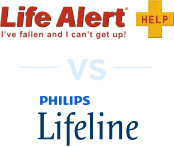Lifeline Medical Alert Review, Tested by Caregivers

Lifeline medical alert systems provide fast response times, averaging just 12 seconds in our comprehensive testing — which is among the quickest we’ve measured. The HomeSafe system features simple controls, water-resistant help buttons, and a useful caregiver app that sends notifications during emergencies. However, our testing revealed significant drawbacks. At $39.95 monthly plus $15 a month for fall detection, Lifeline costs considerably more than competitors offering similar features. More concerning was the fall detection accuracy — the system only detected half of our simulated falls. While Lifeline delivers reliable emergency responses, their high prices and underwhelming fall detection make it difficult to recommend them over more affordable alternatives.
Lifeline: Key Findings
- In our 10 test calls, Lifeline HomeSafe connected us to help in an average of 12 seconds — one of the fastest times we’ve recorded.
- The system costs $39.95 per month, and fall detection will add an extra $15 per month.
- In our 10 simulated falls, Lifeline only detected five — making this system less accurate than other fall detection devices.
FYI: Lifeline performed well in our tests. However, it comes with high costs. To find systems for as low as $20 per month, read our guide to the best affordable medical alert systems.
Why Trust Us?
Our team of caregivers, experts, and health care professionals has conducted over 5,000 hours of in-depth research and testing. The results helped us recommend the most reliable brands and devices. In this process, our team:
- Tested 50 medical alert devices from 15 different brands.
- Surveyed 1,250 seniors and caregivers on medical alert system usage.
- Consulted with nurses, EMTs, and caregivers who are experts at caring for older adults.
- Published dozens of videos that demonstrate our medical alert system testing.
- Evaluated verified customer reviews of medical alert companies from the Better Business Bureau.
- Continues to monitor developments in the world of medical alert systems and revise our findings accordingly.
How We Tested Lifeline
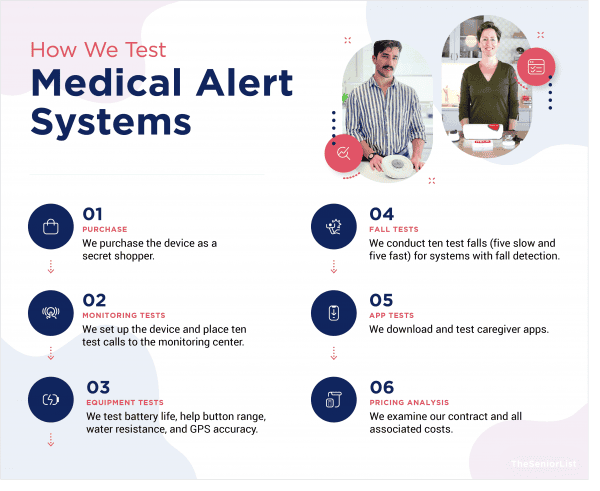
Lifeline currently sells several different systems. For the purposes of this test, we purchased their home system, HomeSafe. We then evaluated it based on the following criteria:
- Response times: We placed 10 test calls with HomeSafe and calculated the average response time.
- Ease of use: We ensured that each device was easy to use — particularly for those with visual impairments and manual dexterity issues — through testing and design analysis.
- Customer care: We conducted extensive interactions with Lifeline’s customer care teams and monitoring agents, ensuring they offer adequate support.
- Pricing: We examined the costs of our HomeSafe and compared them to similar systems from other companies.
- Flexible contracts: We read the fine print of our Lifeline service agreement, ensuring there were no unexpected fees or obligations.
- Extra features: In addition to conducting test calls, we also tested Lifeline’s fall detection, water resistance, in-home range, and caregiver connectivity features.
Pros and Cons of Lifeline

Pros
- Simple design: Lifeline HomeSafe has large help buttons and simple controls, making the device incredibly easy to use.
- Quick response times: Averaging 12 seconds in our test calls, Lifeline gave us rapid access to help.
- Water-resistant help buttons: The HomeSafe help button has an IP rating of 45, meaning it can safely be worn in the shower — a frequent site of falls.
- Useful caregiver app: The free My Lifeline app alerts caregivers when the system detects a fall or when an emergency call is placed.
Cons
- High costs: HomeSafe costs $39.95 per month when paid on a monthly basis, and fall detection costs an extra $15 per month. This is much more expensive than systems from Bay Alarm Medical.
- Inaccurate fall detection: HomeSafe failed to detect most of our test falls.

Lifeline Video Review
If you want to see us put Lifeline HomeSafe to the test, including fall detection demonstrations, watch the video below.
Testing Lifeline

Unboxing
After receiving my HomeSafe system, I opened the box and found the following items:
- 1 HomeSafe base unit
- 1 fall detection pendant
Initially, I thought Lifeline made a mistake by not including an additional wearable help button. However, when I contacted their customer service line, I was informed that systems with fall detection simply use the fall detection pendant as the help button.
Installation
To install my HomeSafe system, I simply plugged the base unit into a wall outlet and waited for the device to power on. Once the cellular signal light flashed green, I pressed the device’s help button, which triggered a call to Lifeline’s monitoring center. Quickly, I was connected to a monitoring agent, who confirmed my device was operating properly and ready to use.
Did You Know: One study found that when patients were given a medical alert system after an initial visit to the emergency room, they had a lower chance of subsequent visits to the ER.
Performance
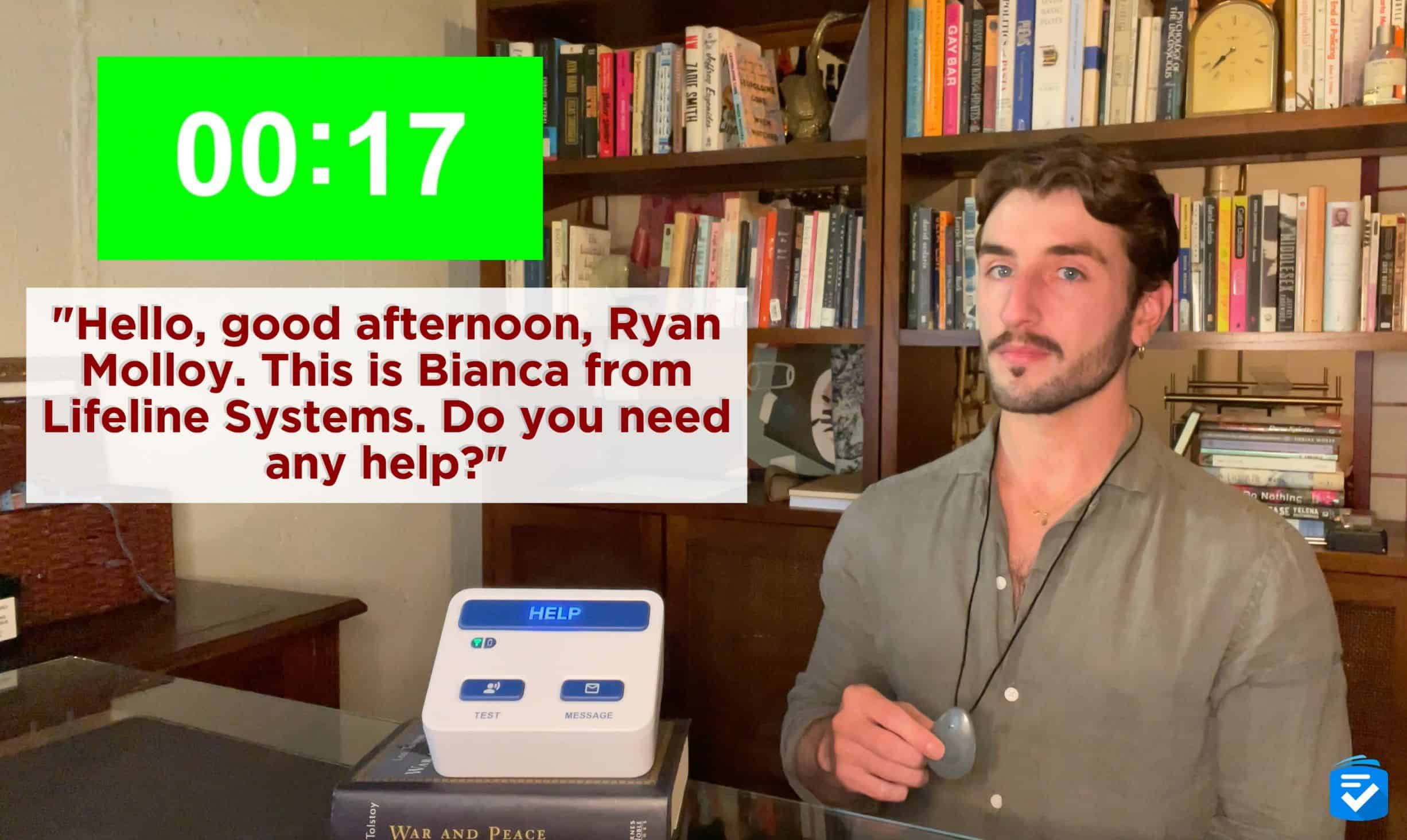
To test my HomeSafe system, I placed a series of 10 test calls around my house. Each time, I was quickly connected to a response agent with whom I confirmed I was making test calls and made sure everything was working on my end.
As mentioned above, these calls connected me to help in an average of 12 seconds. This is one of the faster medical alert systems that I’ve tested, second only to Medical Guardian. Additionally, I was impressed by the volume of HomeSafe’s speaker. Even when I made calls from several rooms away, I could still communicate clearly with operators through the device’s speakerphone.
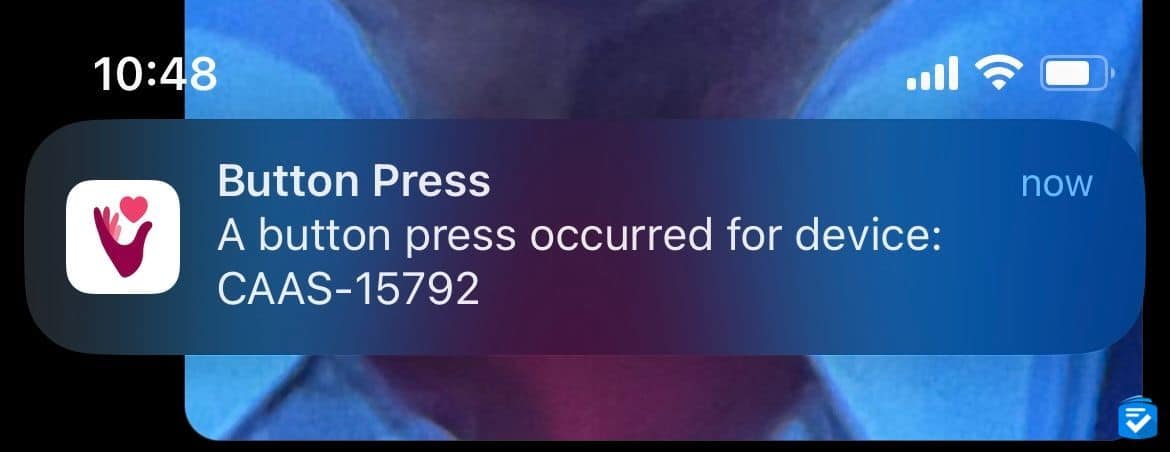
Another impressive feature of HomeSafe is its notification capabilities. Through the My Lifeline app (detailed further below), caregivers can opt to receive notifications each time an emergency call is placed and when falls are detected. If a user has loved ones who live nearby, this feature would help them stay abreast of any potential emergencies.

Fall Detection

By paying an extra $15 per month, I added fall detection to my Lifeline HomeSafe. Since fall detection usually costs $10 per month (or $5 with LifeFone), I had high expectations for such a costly service. Unfortunately, Lifeline’s fall detection underperformed.
In my 10 test falls, HomeSafe detected 3 out of 5 fast falls and 2 out of 5 slow falls. While no fall detection device is 100 percent accurate, HomeSafe performed worse than most systems I’ve tested. If you purchase a Lifeline system, I’d recommend skipping this feature altogether.
Did You Know: According to CDC data, falls are the leading cause of injury for older adults. Each year, over 14 million older adults report falling, and roughly 37 percent of them report sustaining an injury from said falls.
Lifeline App
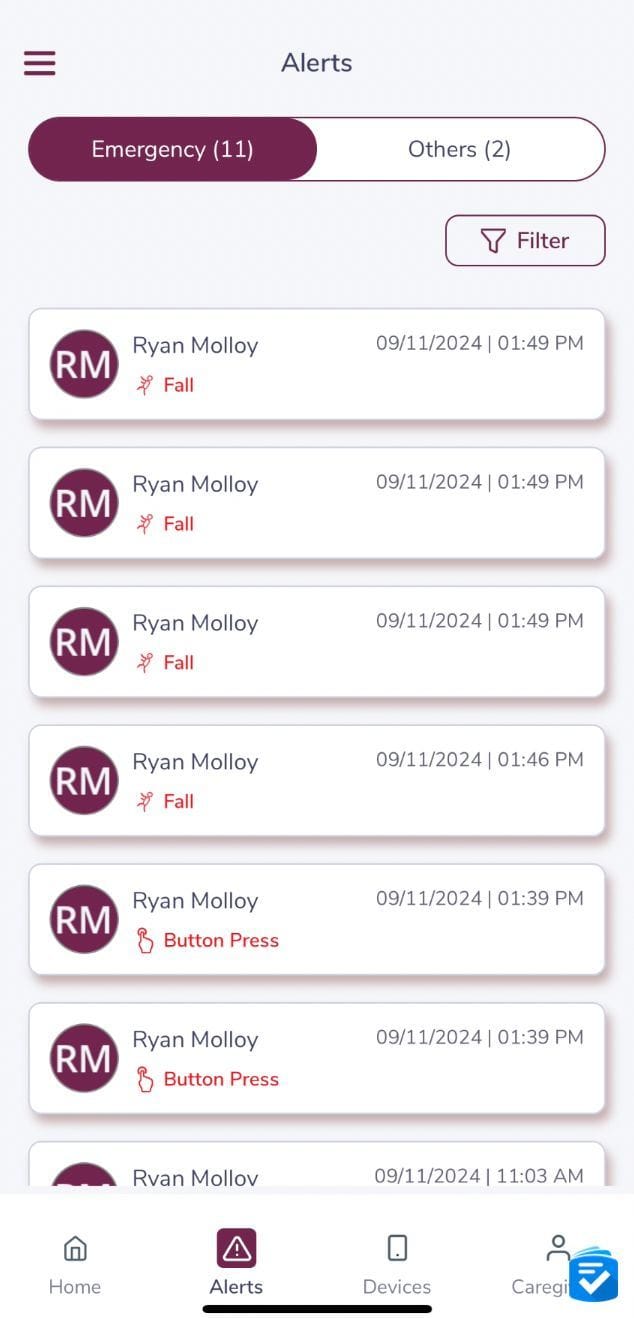
While Lifeline overcharges for fall detection, I was pleased to find that they included free access to a caregiver app. The My Lifeline app allows numerous caregivers to keep tabs on a system. Via this app, caregivers can be certain that an alert system is powered on. They can also receive alerts when an emergency call is triggered and, in the case of mobile systems, track the device’s live location.
In terms of caregiver apps, this was among the best. So, if your loved one lives alone, as do roughly a quarter of people in the U.S. who are 65 and older, this app can be a valuable way to ensure they’re OK whenever, wherever.
Lifeline Pricing
My Lifeline HomeSafe system costs $39.95 per month, plus $15 per month for fall detection. I also had to pay a one-time setup fee of $99.95. These costs are significantly higher than average for a home medical alert system. MobileHelp, for example, charges $24.95 per month for their home system — and they don’t charge setup or activation fees.
Even when compared to Medical Guardian, one of the pricier medical alert brands, Lifeline is still a bit more expensive. The MGHome Cellular, a home system, costs $38.95 per month.
On the plus side, Lifeline does not require long-term contracts. So when I finished testing my system, I sent it back to Lifeline and stopped making monthly payments. When I contacted Lifeline, an agent informed me that I might qualify for a refund. However, the company would take between four and six weeks to determine the amount of this refund. As of this writing, I have yet to receive any refund.
To learn more about the refund policy of this company, as well as the pricing of their other systems, read my full rundown of Lifeline costs.
Final Thoughts on Lifeline
Apart from fall detection, my Lifeline system performed well in just about every capacity. Calls connected quickly, response agents were courteous, and the devices carried out the calls with clear audio. That said, Lifeline costs more than several other brands that perform just as well. Because of this, I find it difficult to recommend Lifeline — at least until the company lowers its prices.
To view my rundown of high-performing systems, read our list of this year’s best medical alert systems.
I’d recommend Lifeline if you want:
- Fast response times: Averaging 12 seconds in our test calls, Lifeline is definitely equipped to give you quick access to help.
- Caregiver features: If you’re looking for a way to stay digitally connected with loved ones and get care and health updates, the Lifeline app is an intimate care hub that does just that.
- No long-term contracts: While Life Alert costs over $50 per month and locks you into three-year contracts, Lifeline allows you to pay month-to-month with no long-term obligations.
Pro Tip: To learn more about the differences between Lifeline and Life Alert, be sure to read our Life Alert review and guide to Life Alert Alternatives.
I wouldn’t recommend it if you want:
- Accurate fall detection: Lifeline’s fall detection underperformed for both fast and slow falls. For accurate fall detection, I’d recommend checking out the MGMini Lite or Kanega Watch.
- The most affordable system: Lifeline is the most popular medical alert service in the U.S., but it is not the most affordable. If price is a concern for you, then I’d recommend reading my Bay Alarm Medical review or Medical Guardian review — both of which have highly affordable systems for in-home and on-the-go use.
Compare Brands
Lifeline Medical Alert System Frequently Asked Questions
-
How much does Lifeline cost?
Lifeline’s home systems cost $29.95 per month for a landline version and $39.95 per month for a cellular version. Both systems require one-time $99.95 setup fees.
-
What is the range of Lifeline?
Lifeline’s in-home systems have a range of 500 feet. While this is less than most medical alert systems, it’s more than enough for most home sizes.
-
Which is better: Life Alert or Lifeline?
Both Life Alert and Lifeline offer quality equipment and monitoring services. However, Lifeline costs as low as $29.95 per month, compared to $49.95 per month for Life Alert. Additionally, Life Alert requires a three-year contract.
-
Does Lifeline require a contract?
Lifeline requires no contracts. If you wish to cancel your service at any time, you can return your equipment. Lifeline even provides a return label at no cost to you.
-
Can Lifeline assist with installation?
Yes. You have the option of self-installing or having a Lifeline technician install your system at home. Local affiliates can also help professionally install your medical alert systems. You can contact Lifeline for more information.